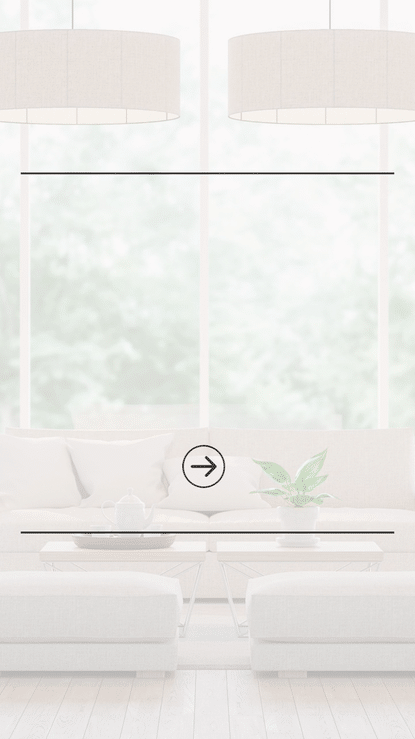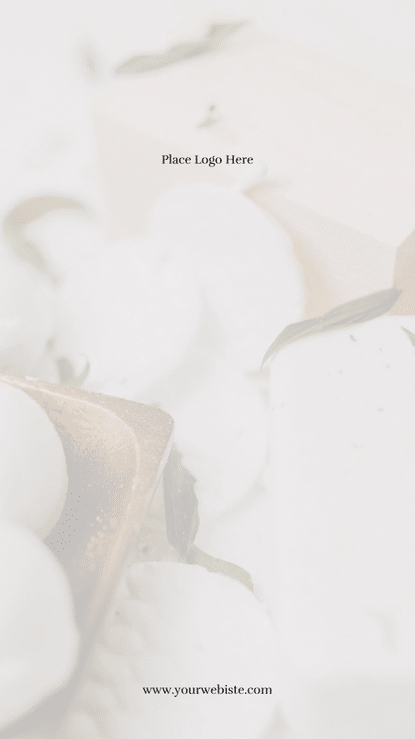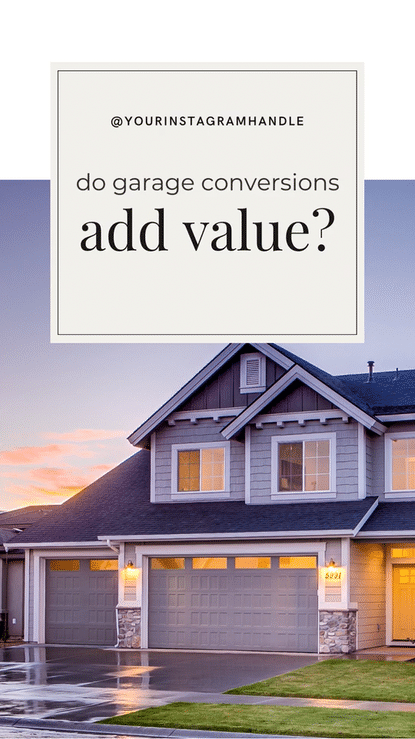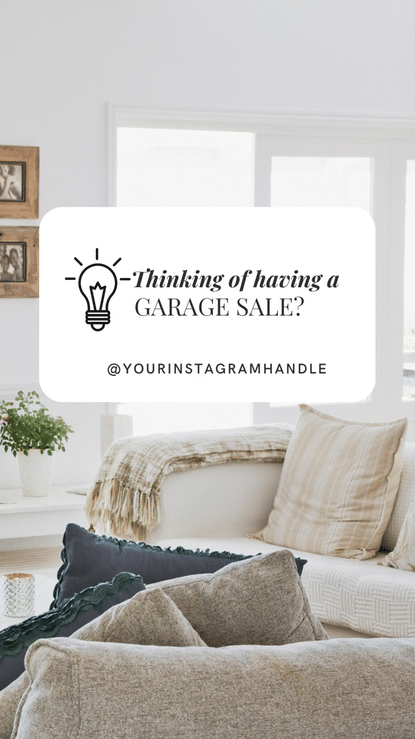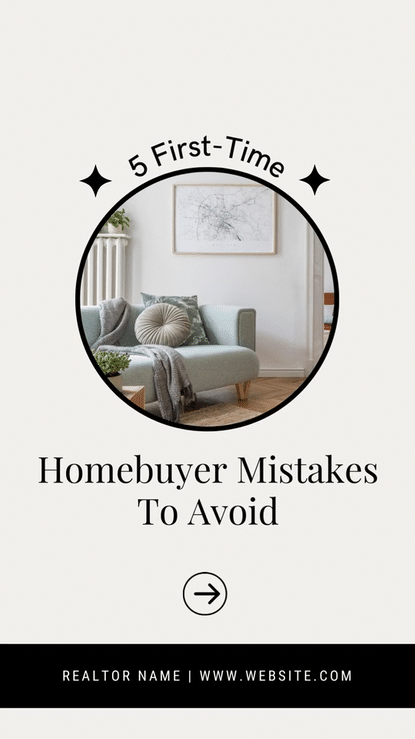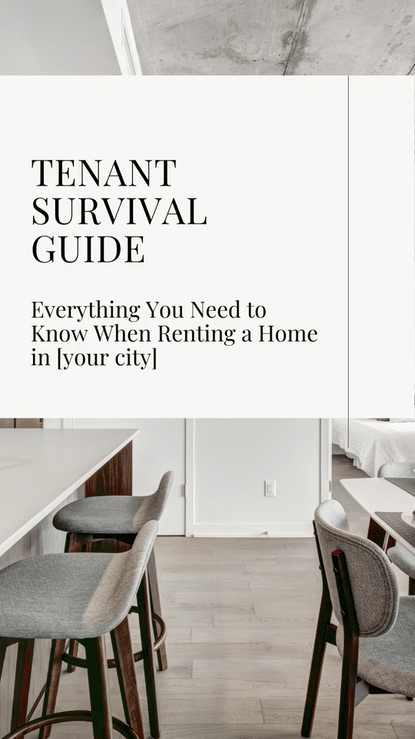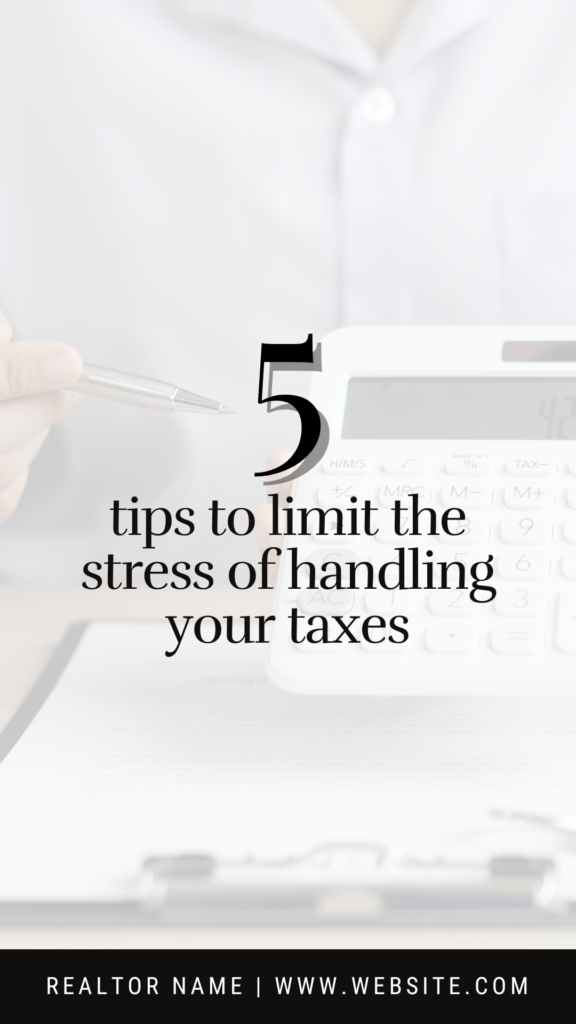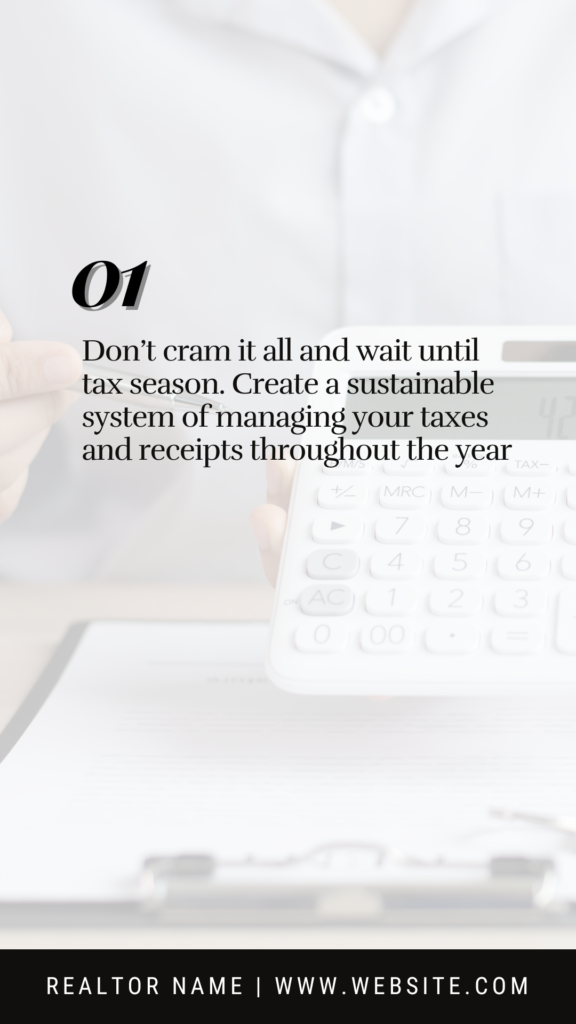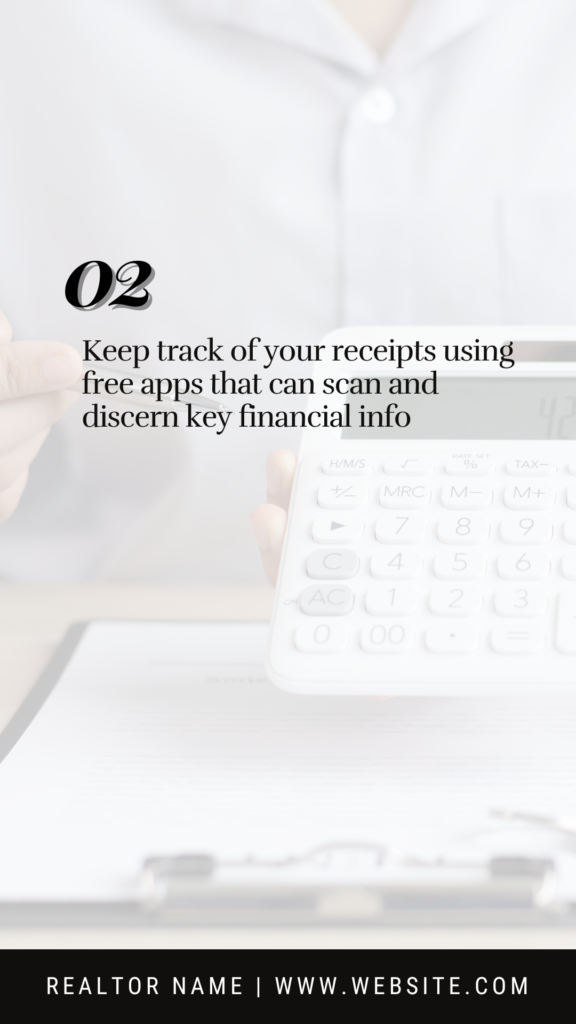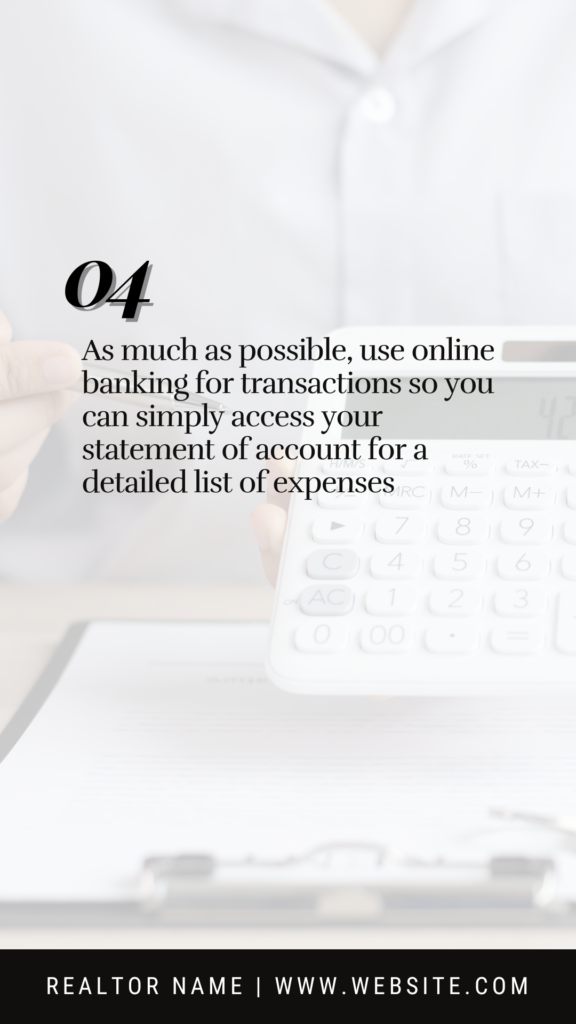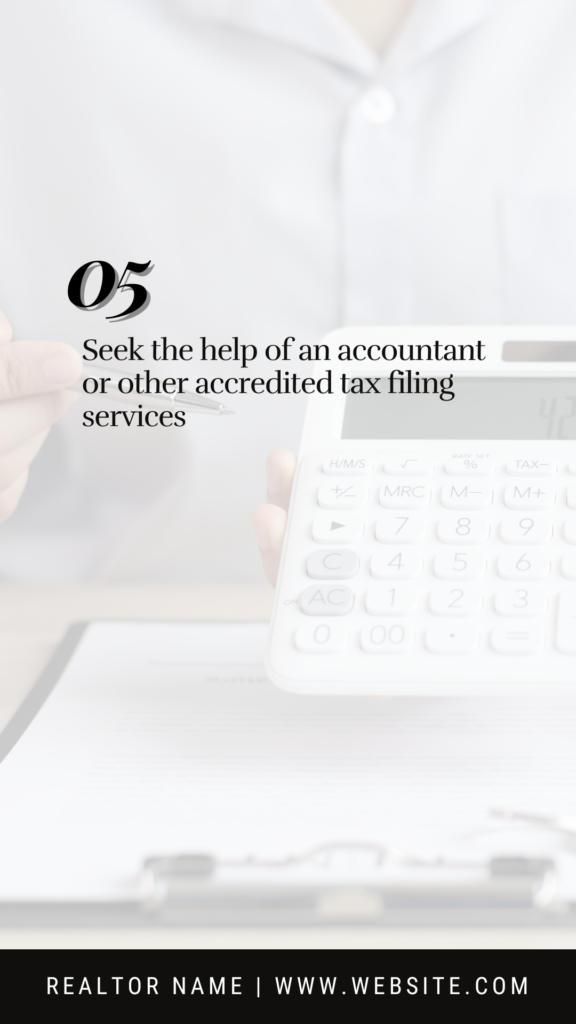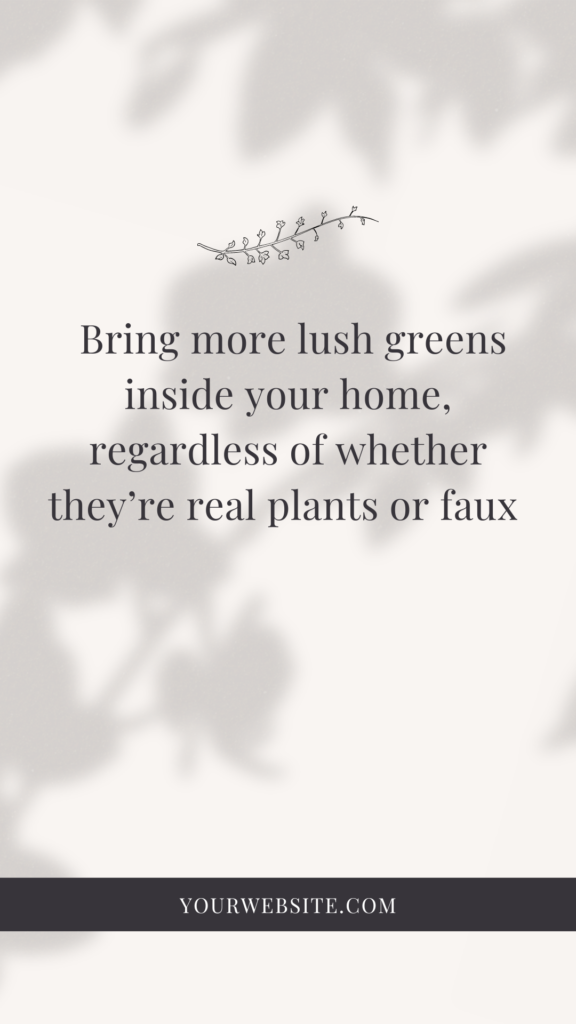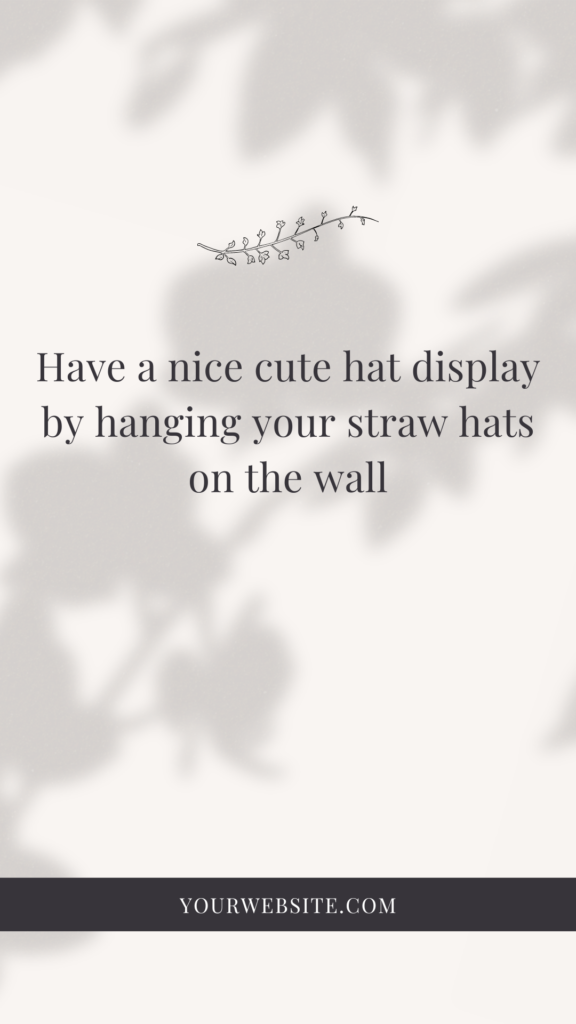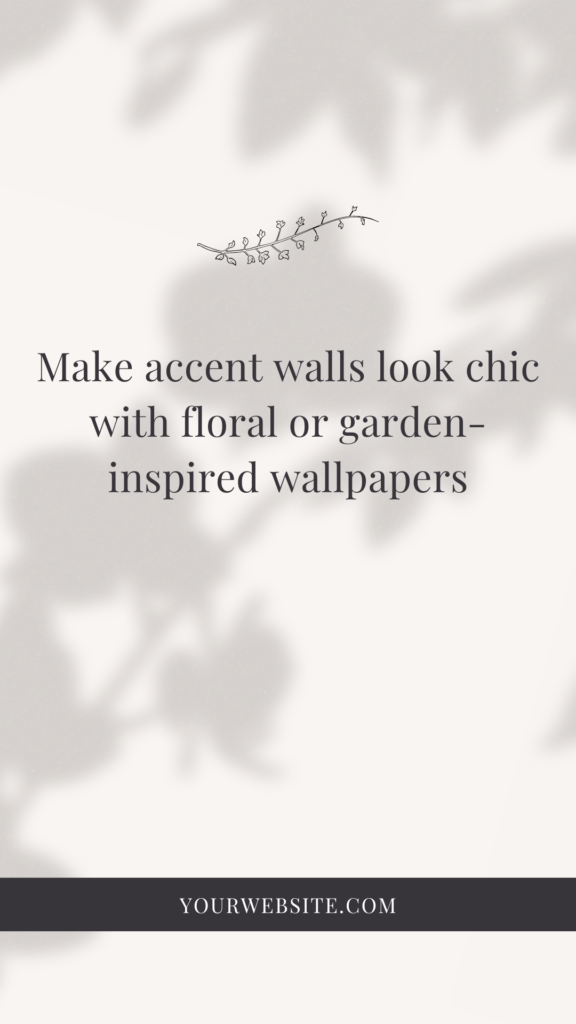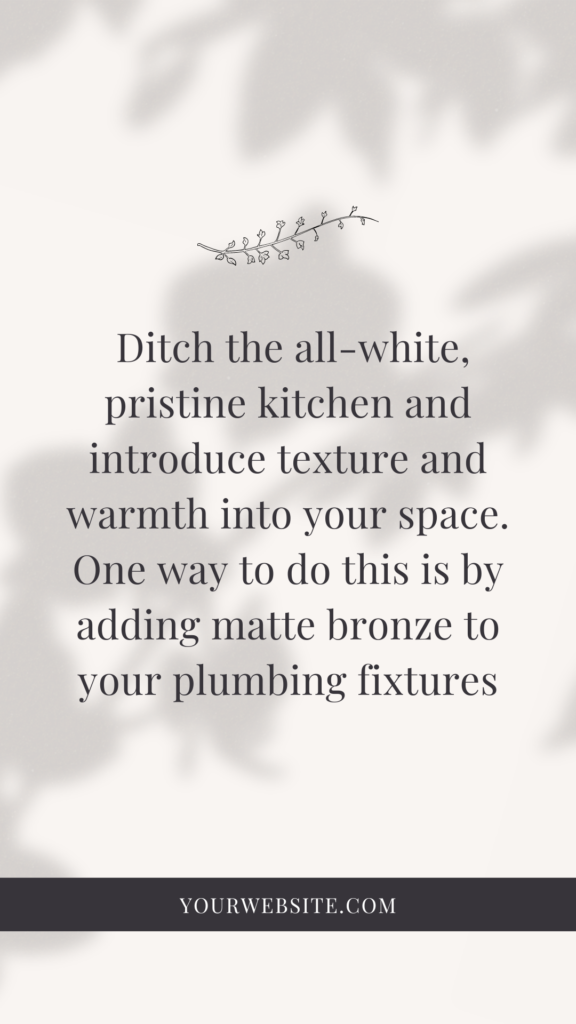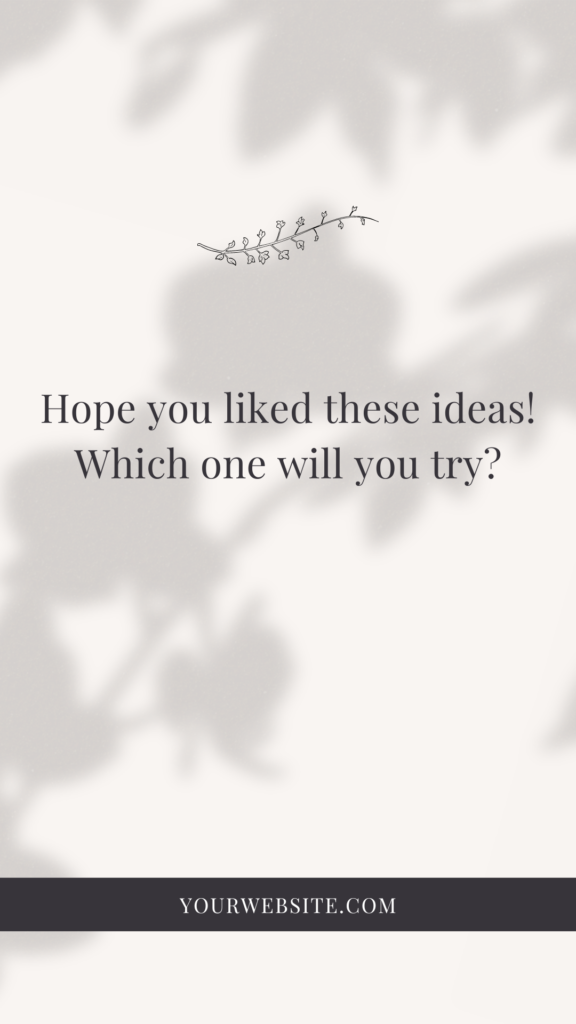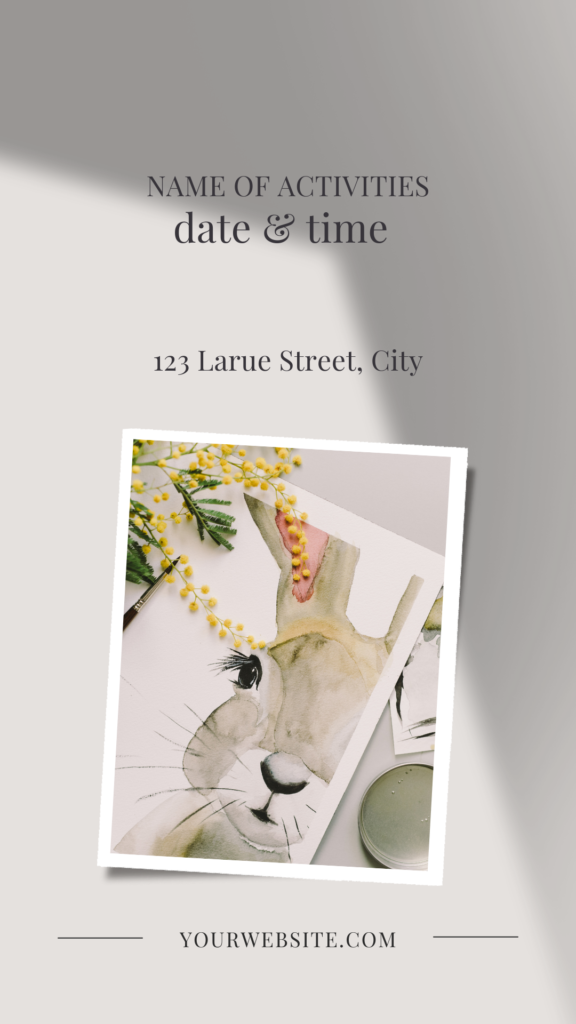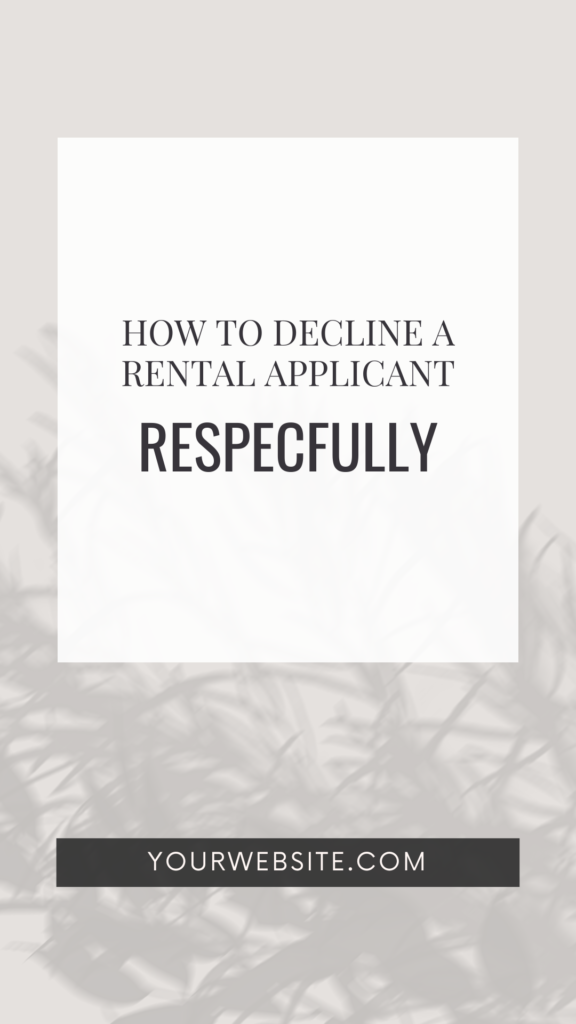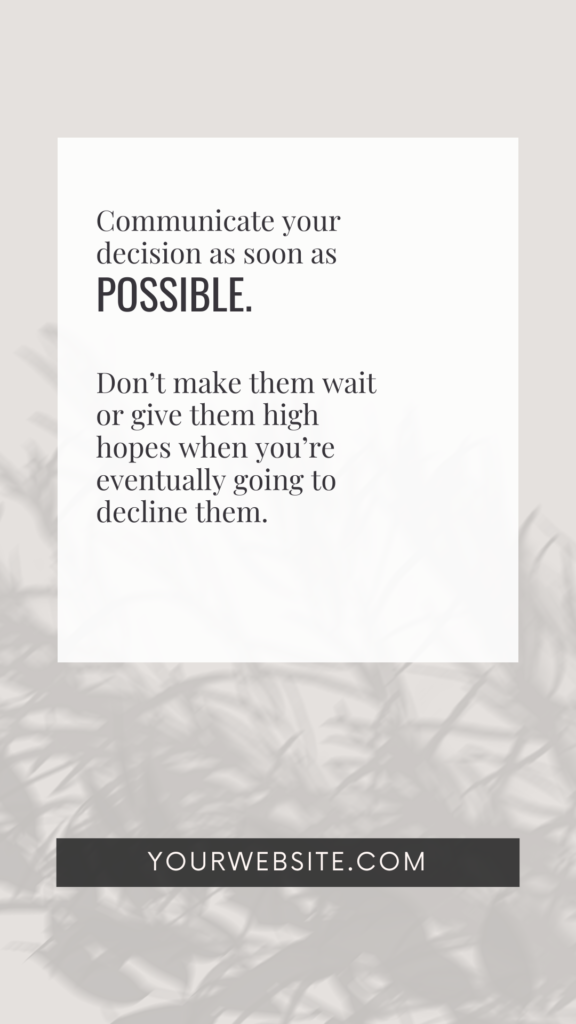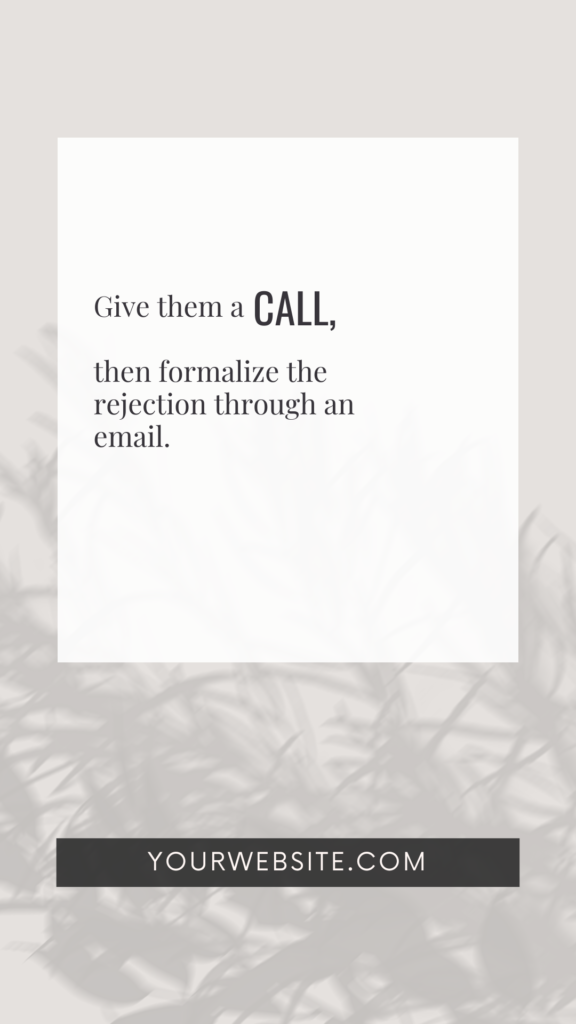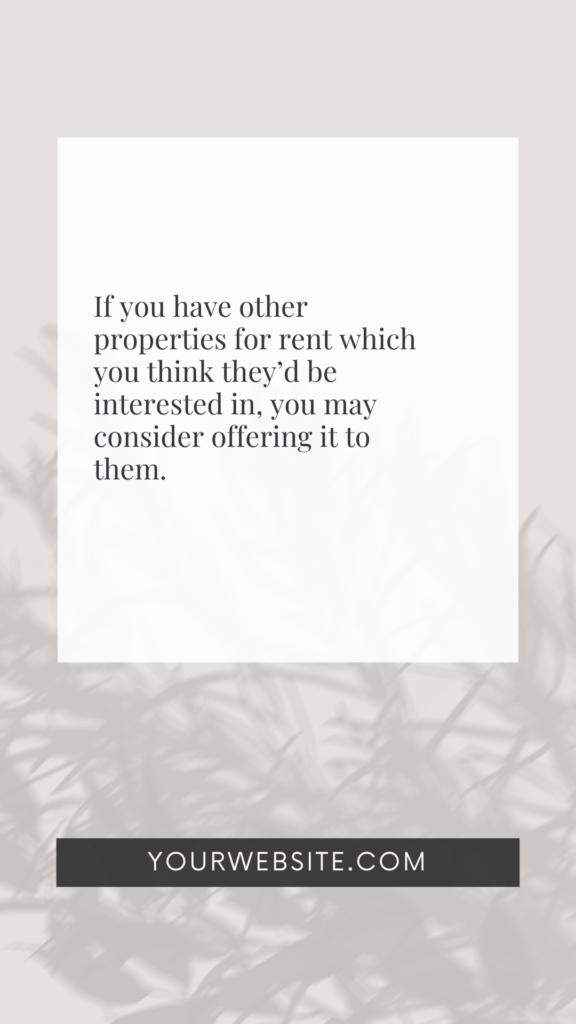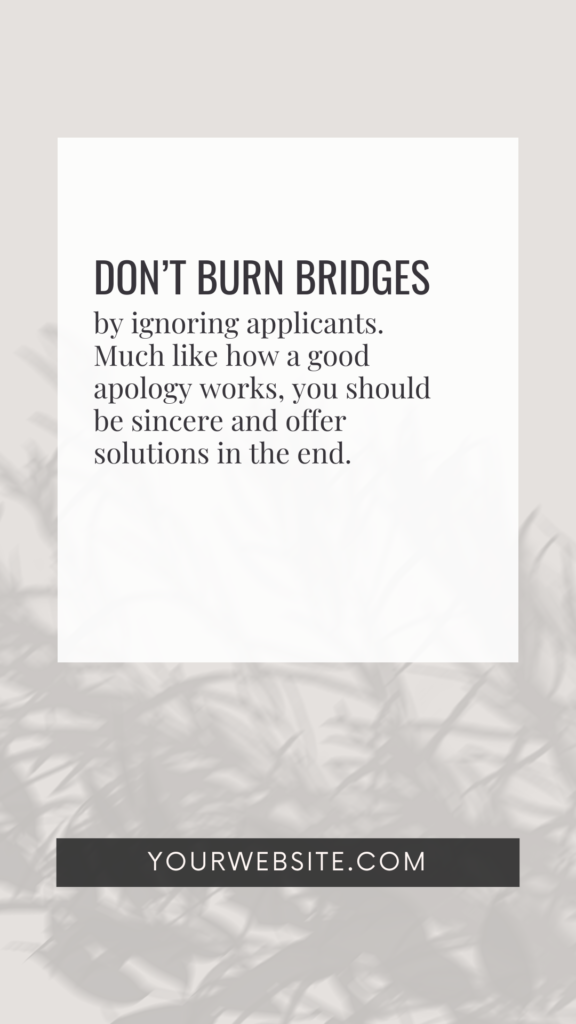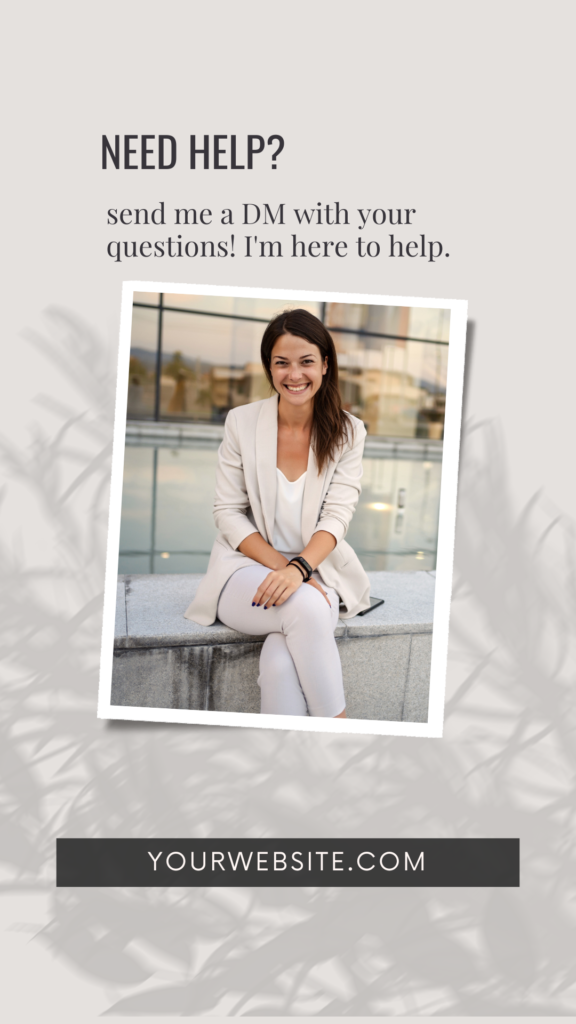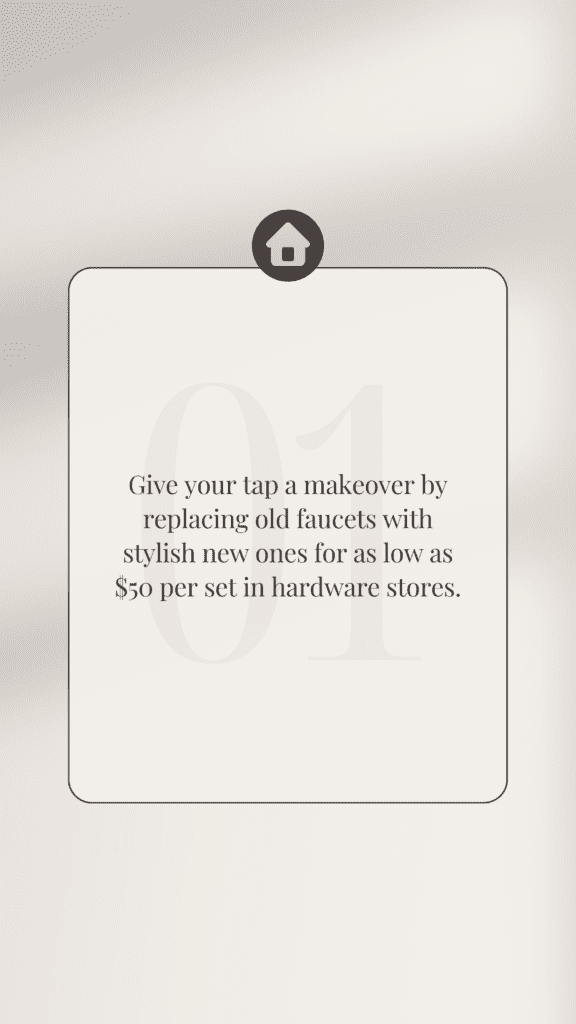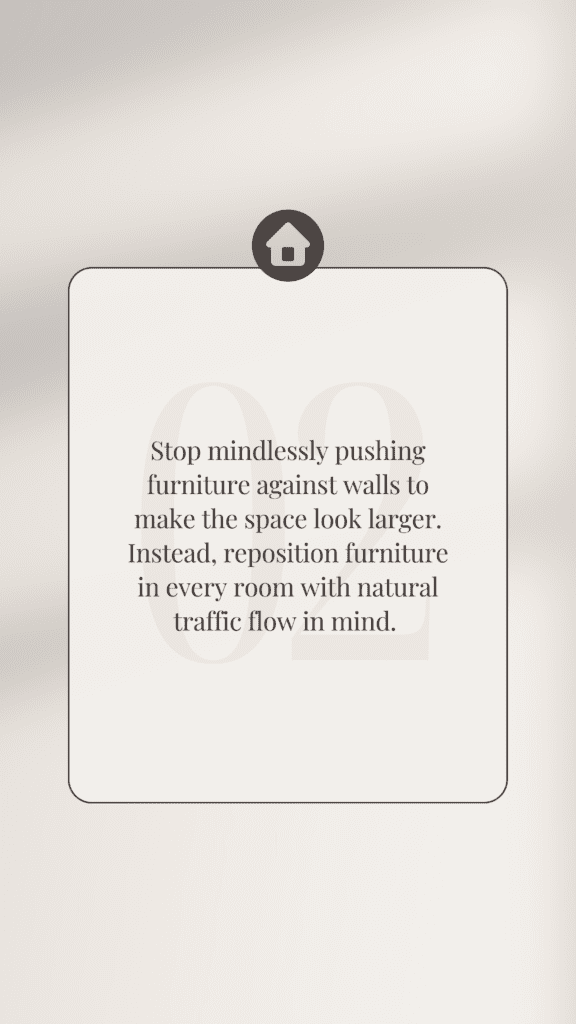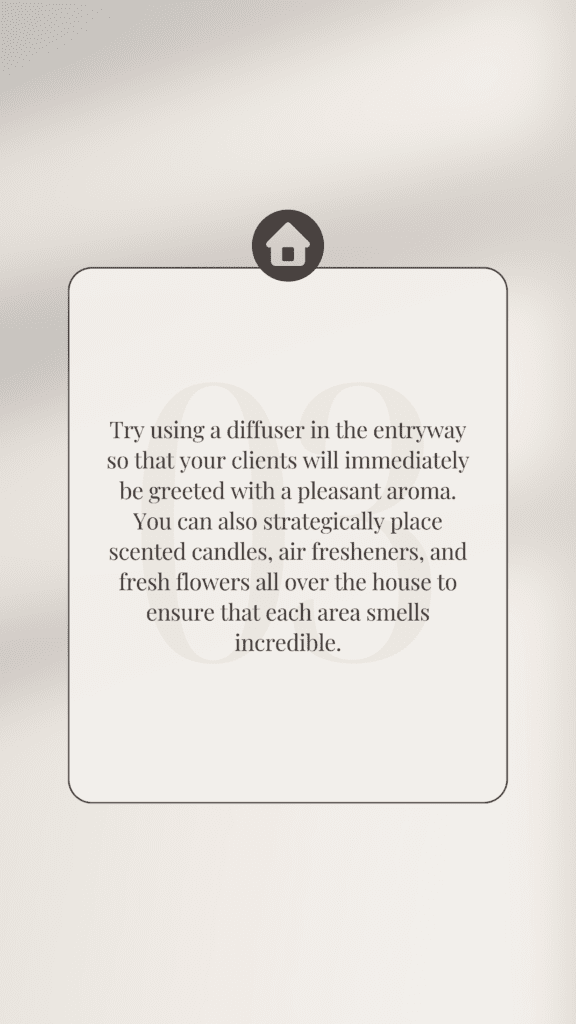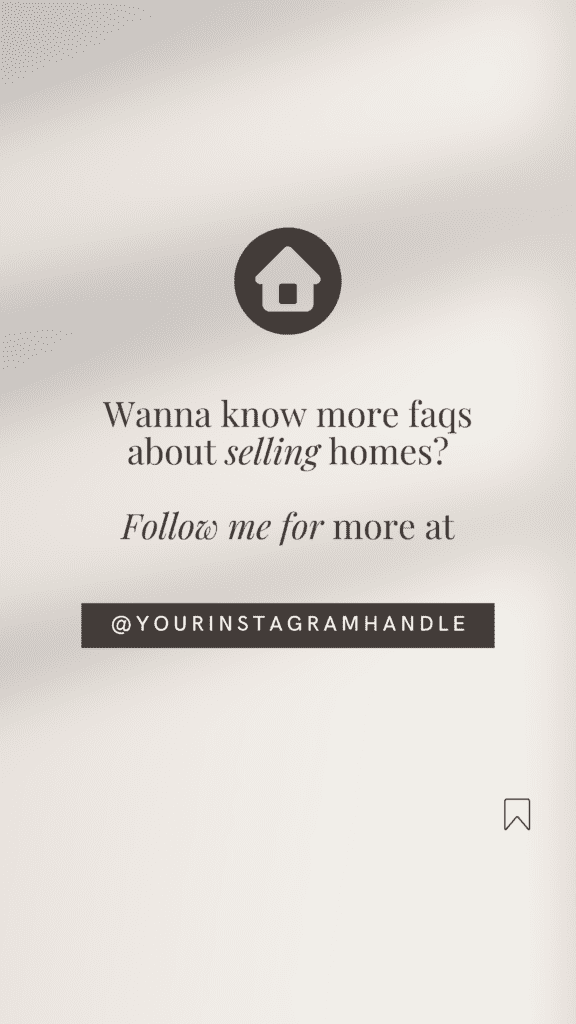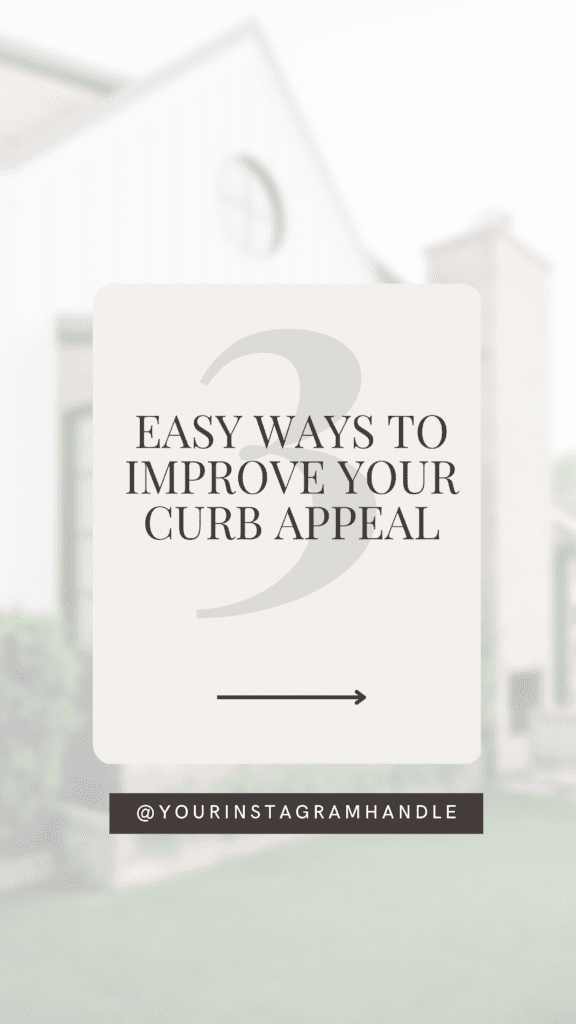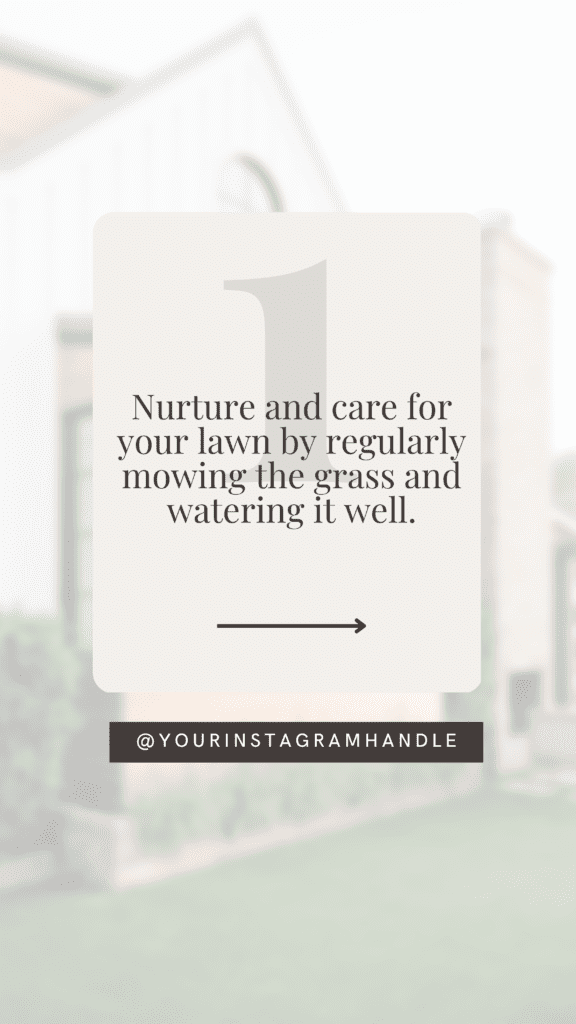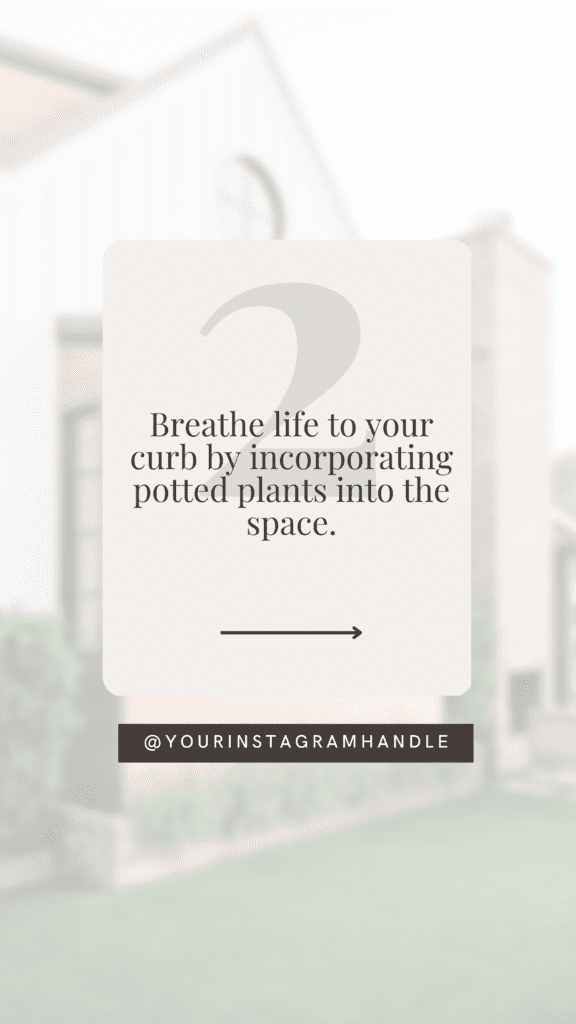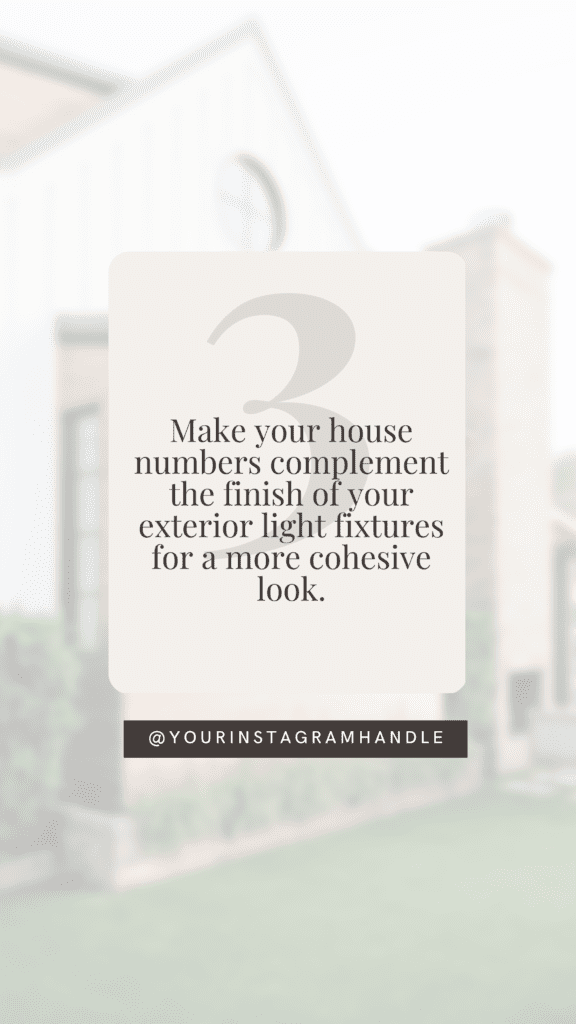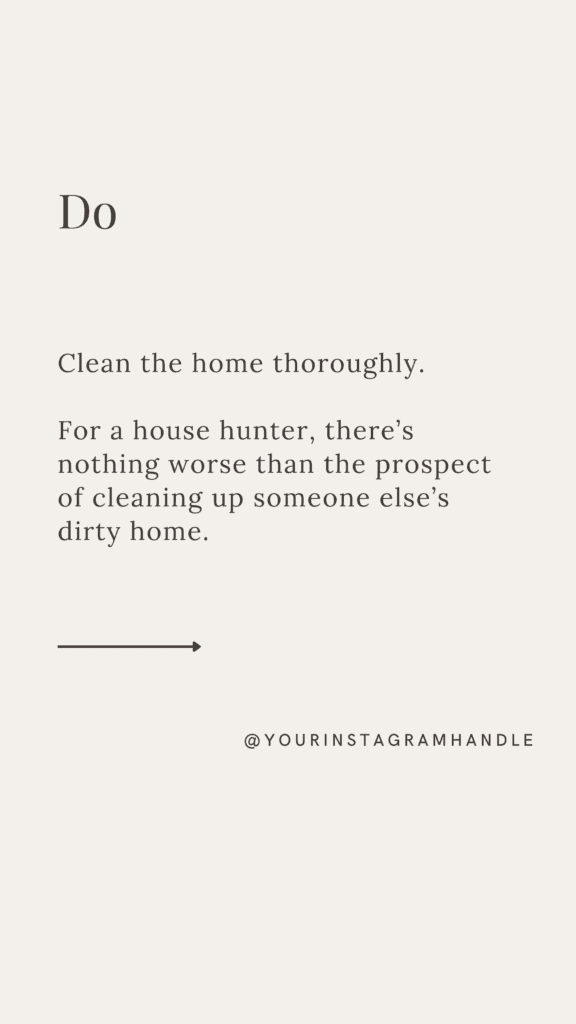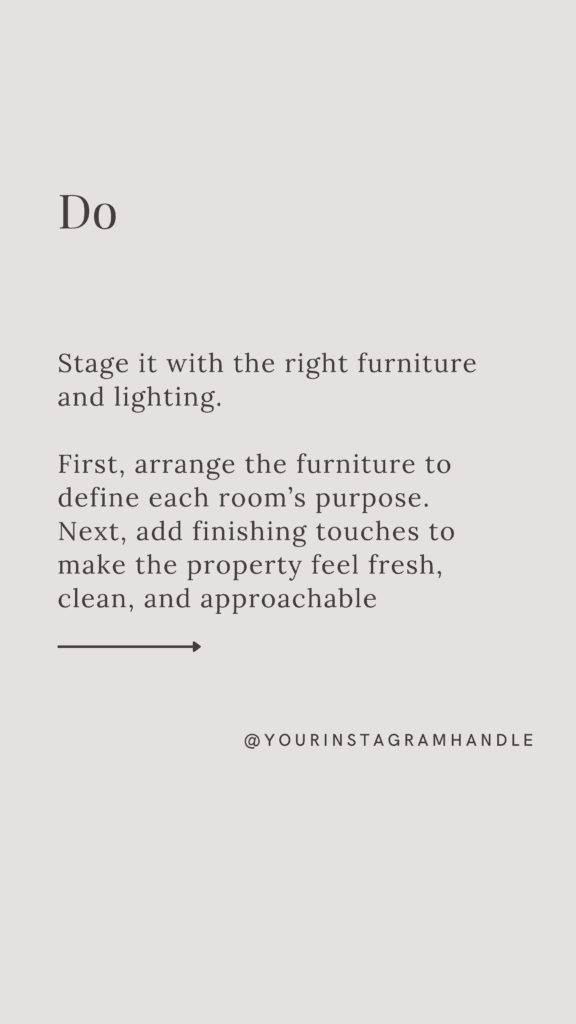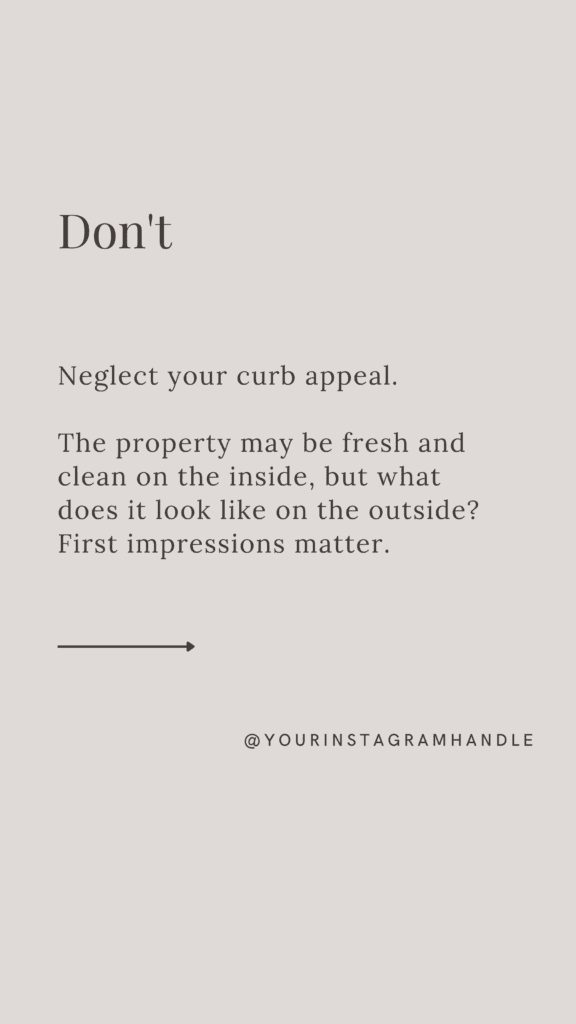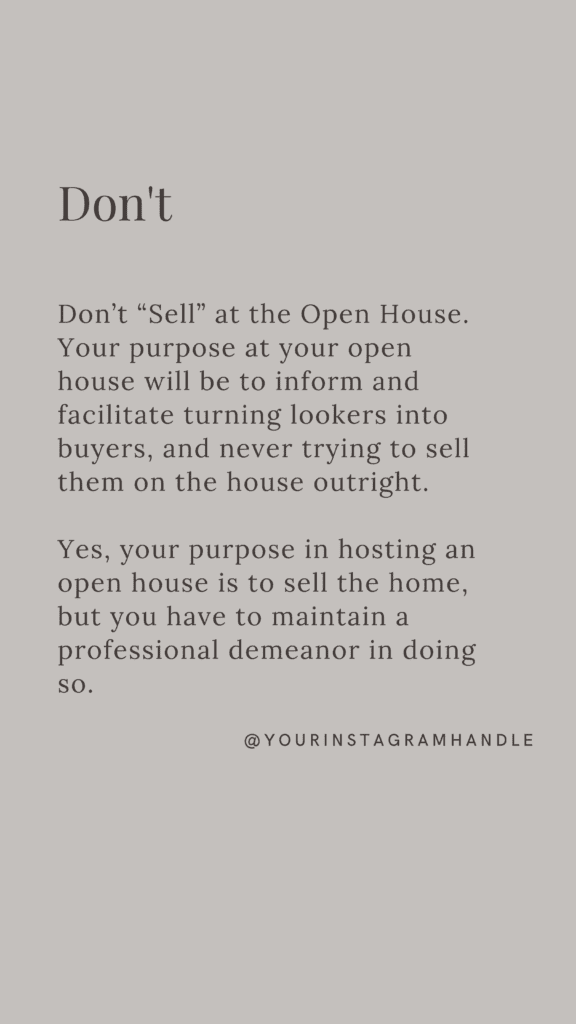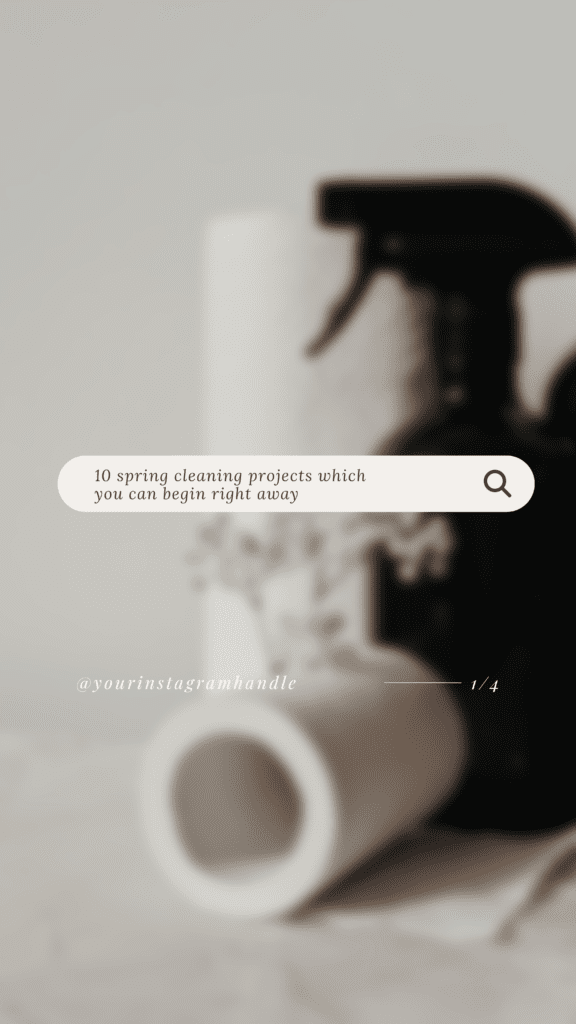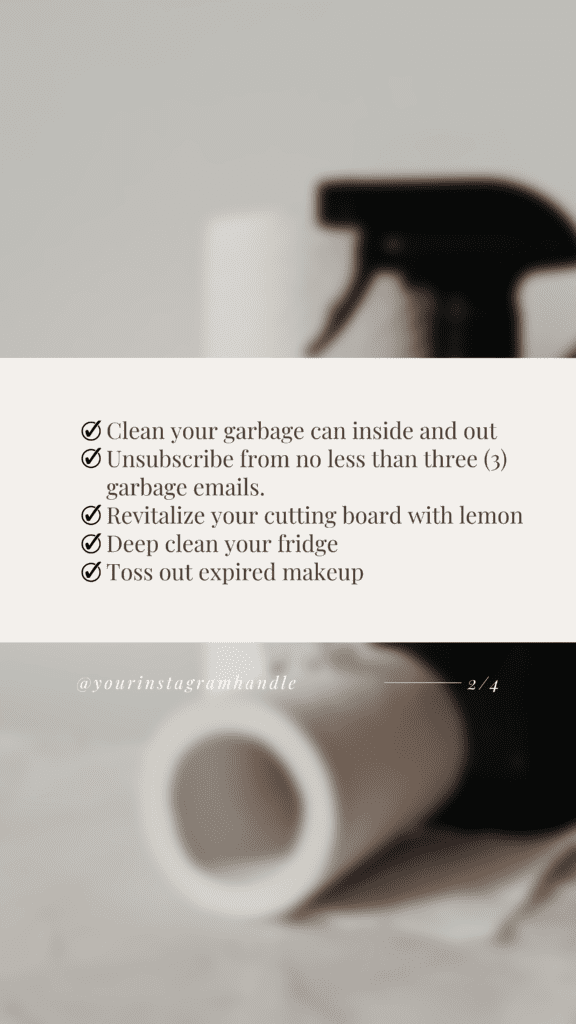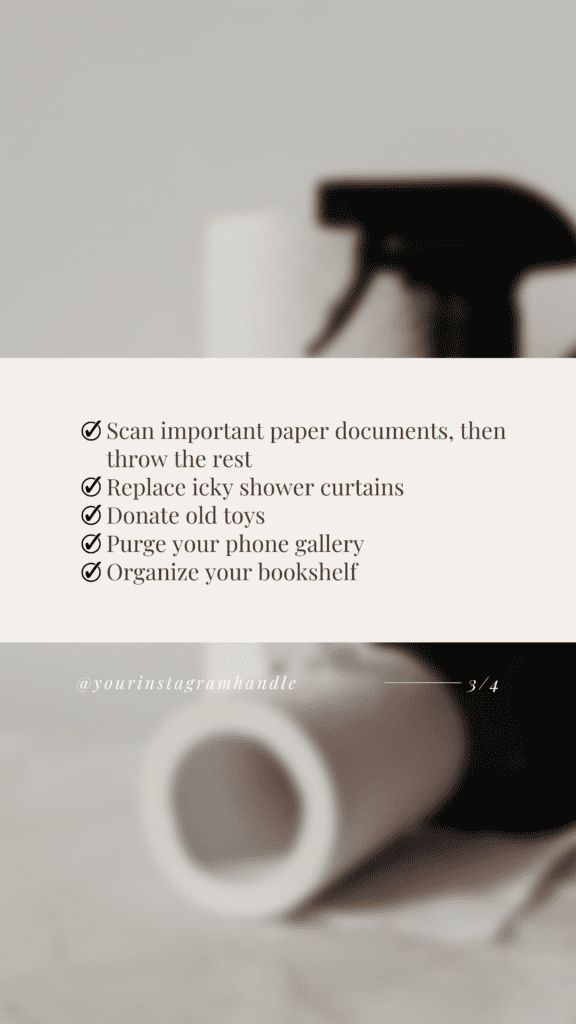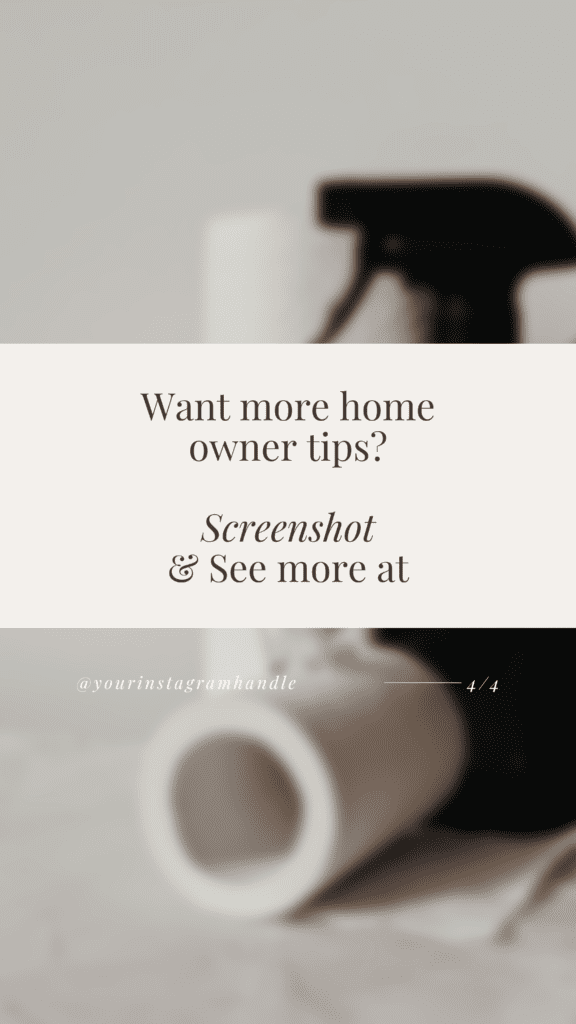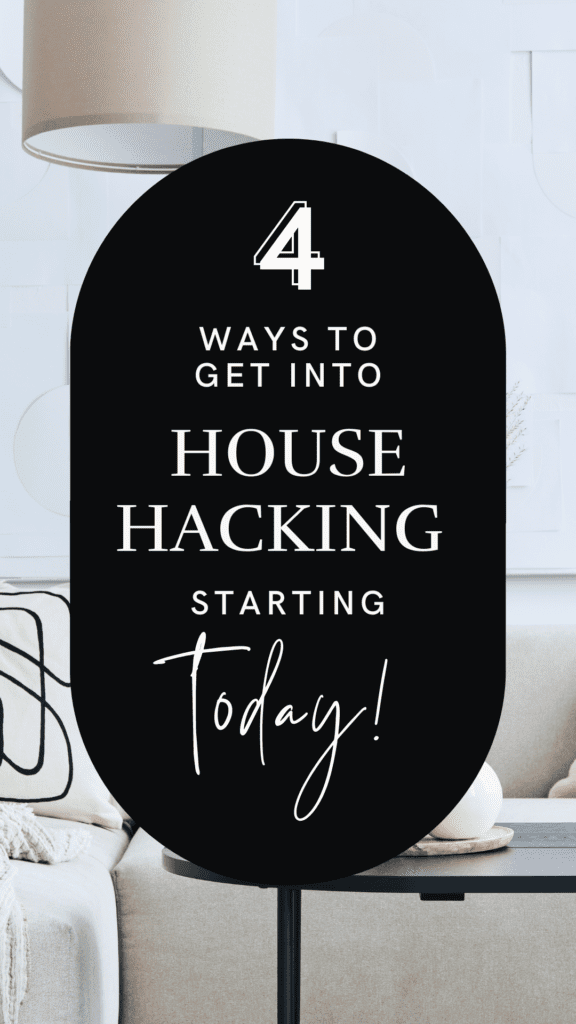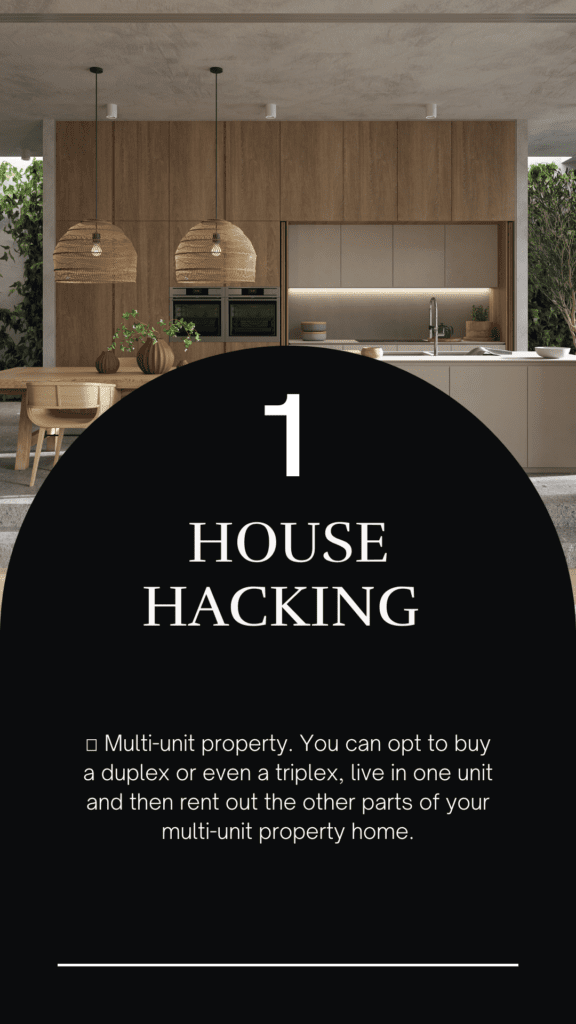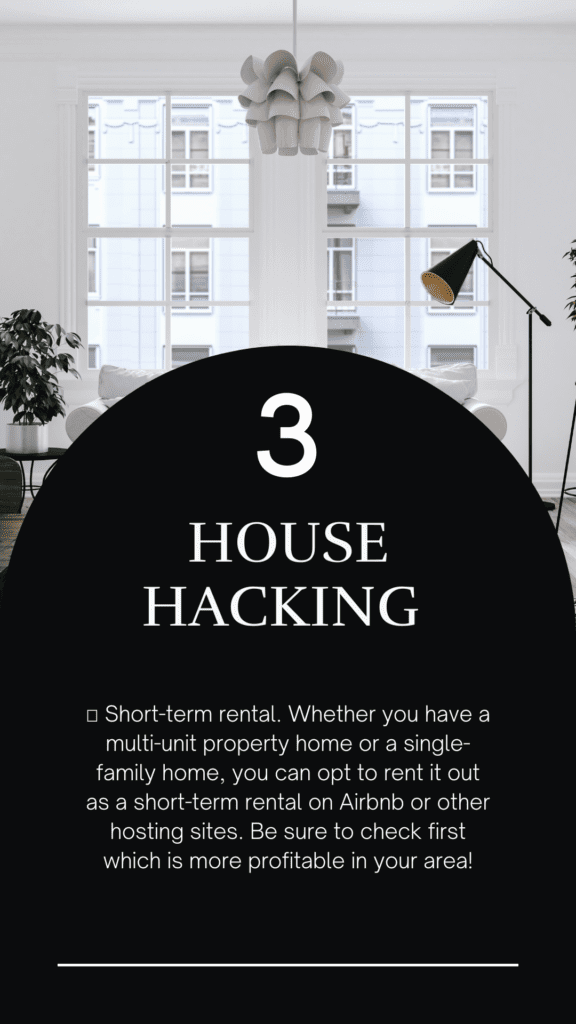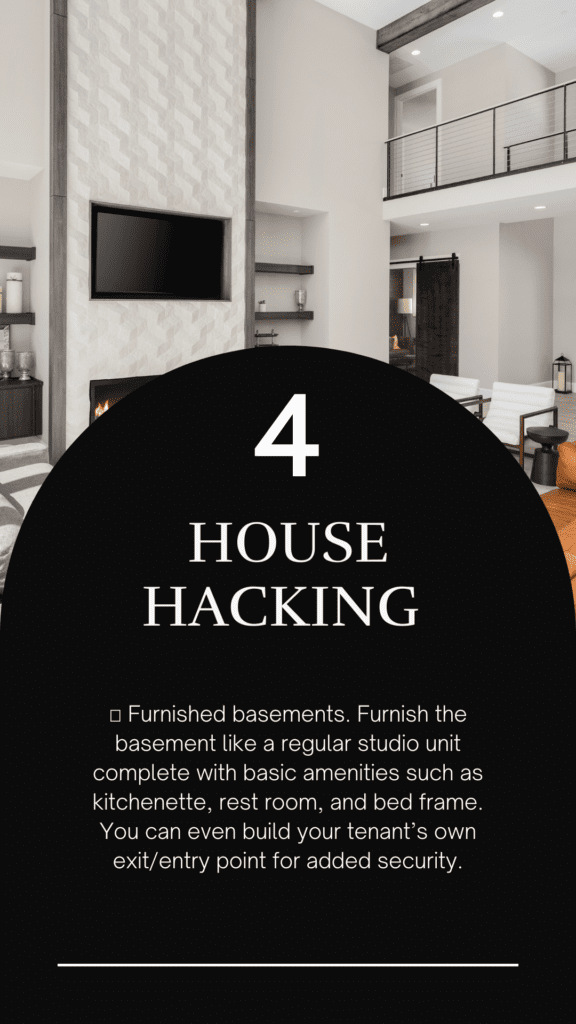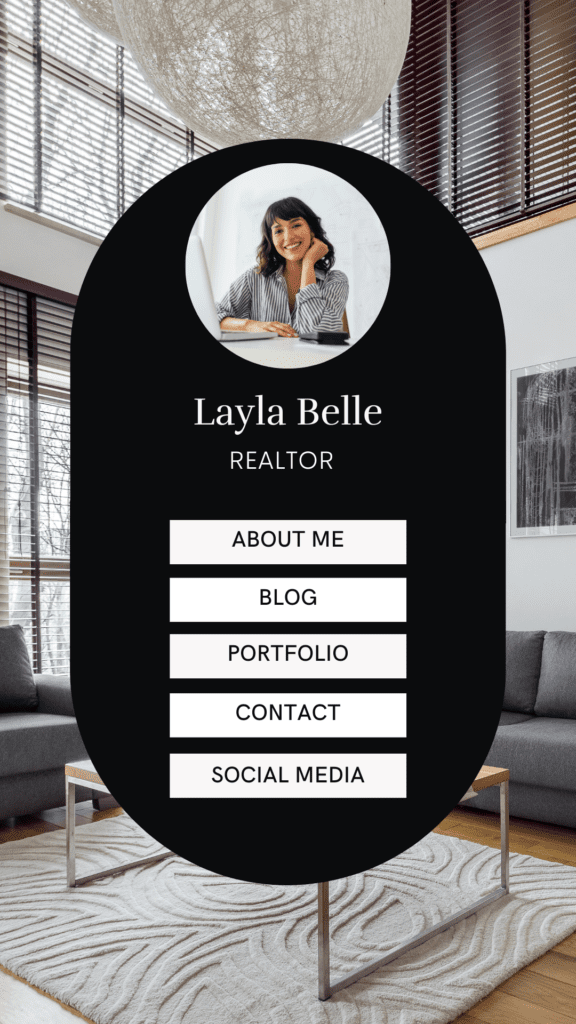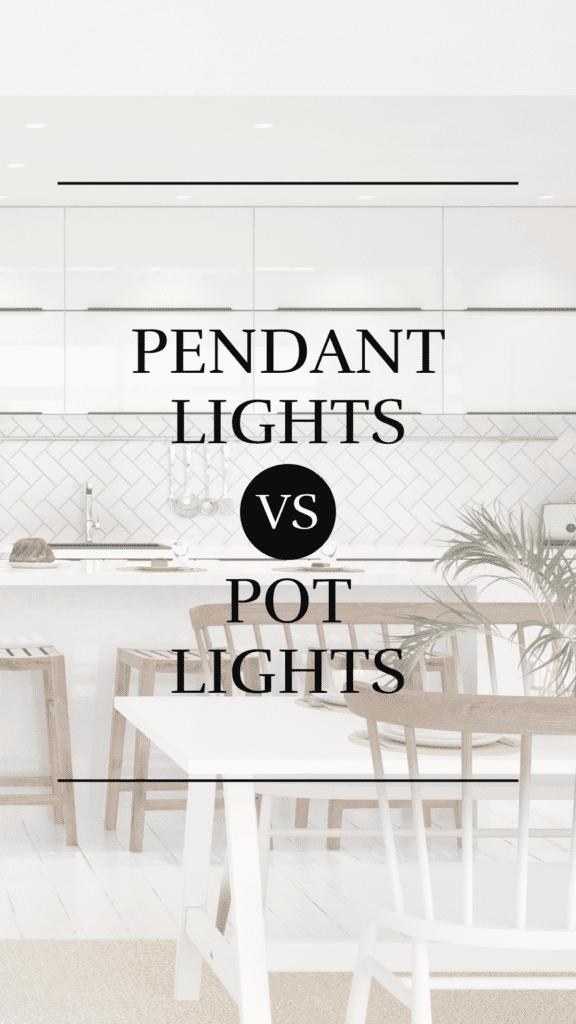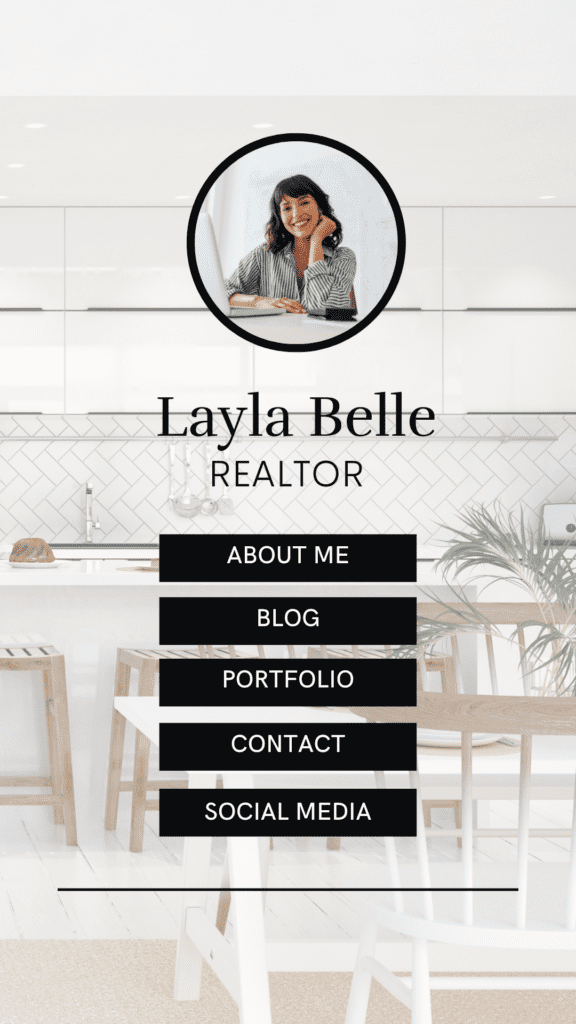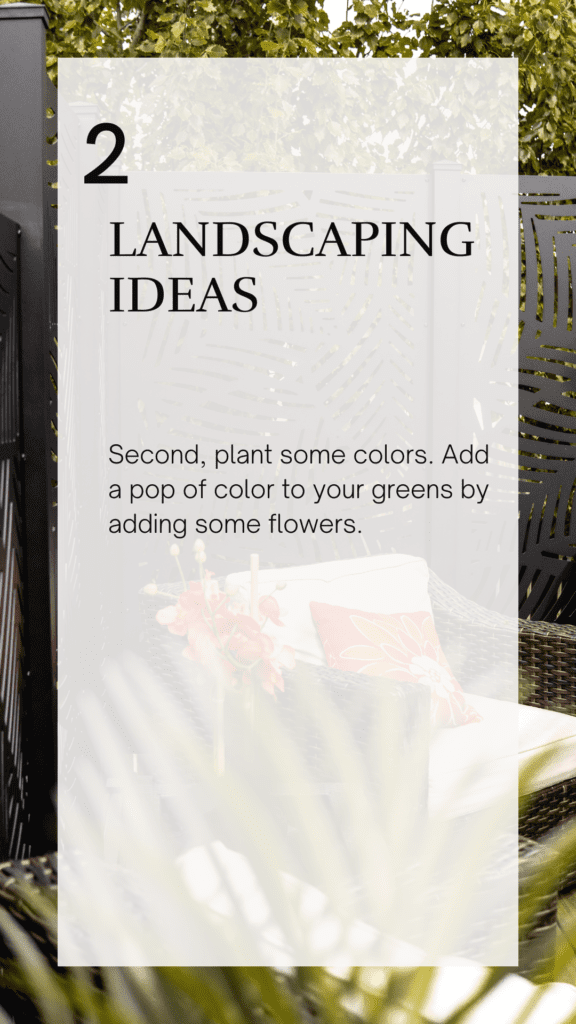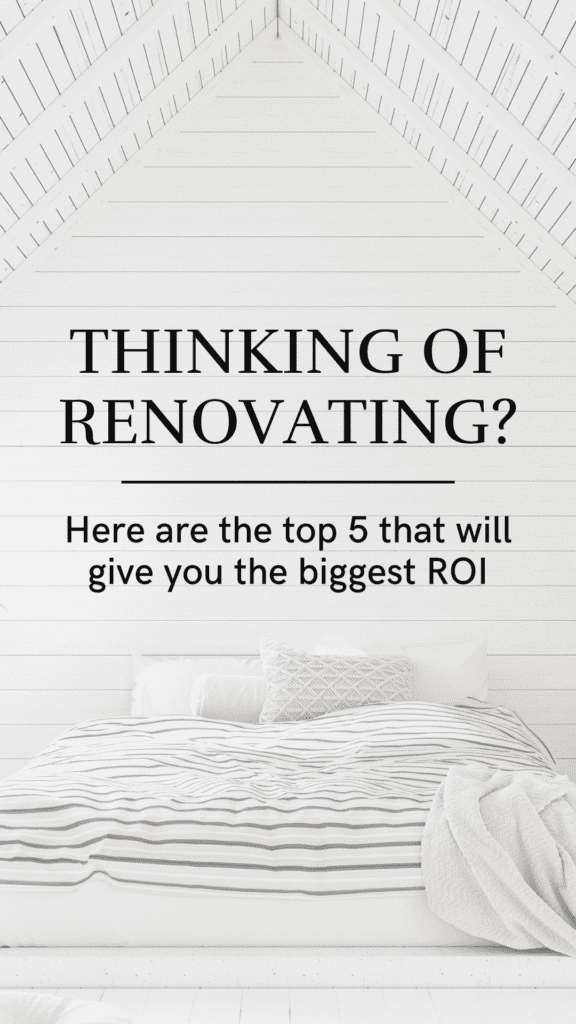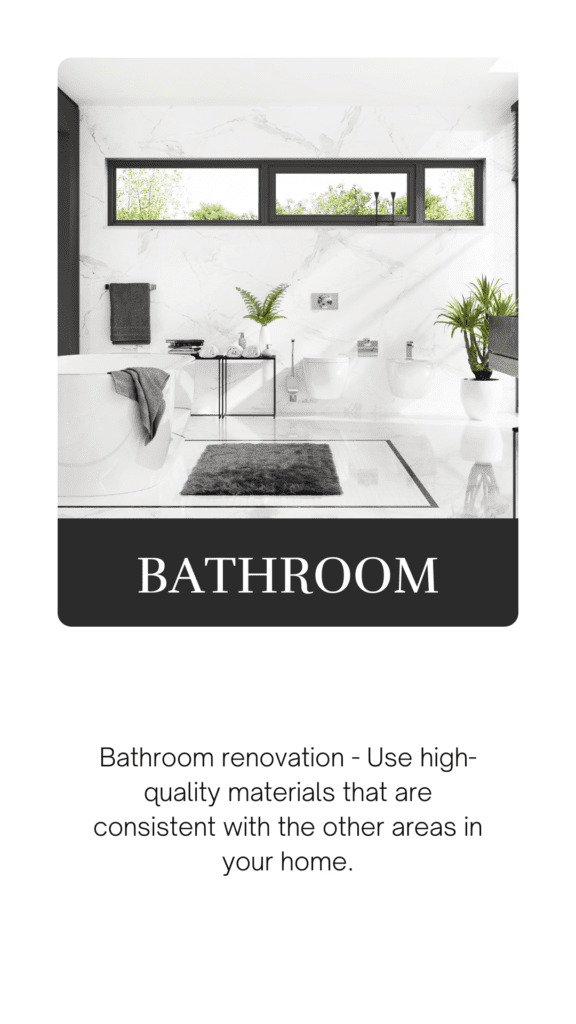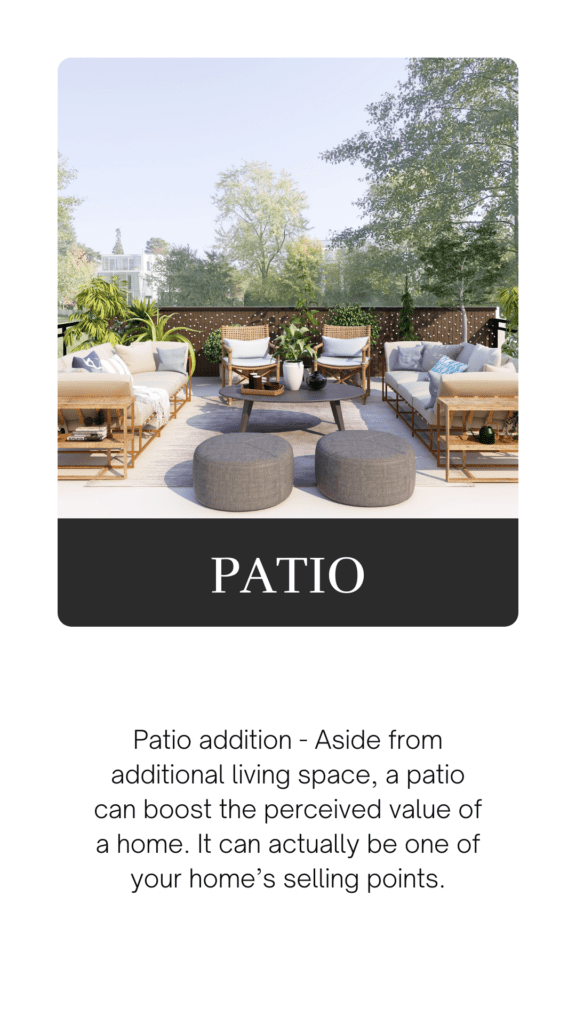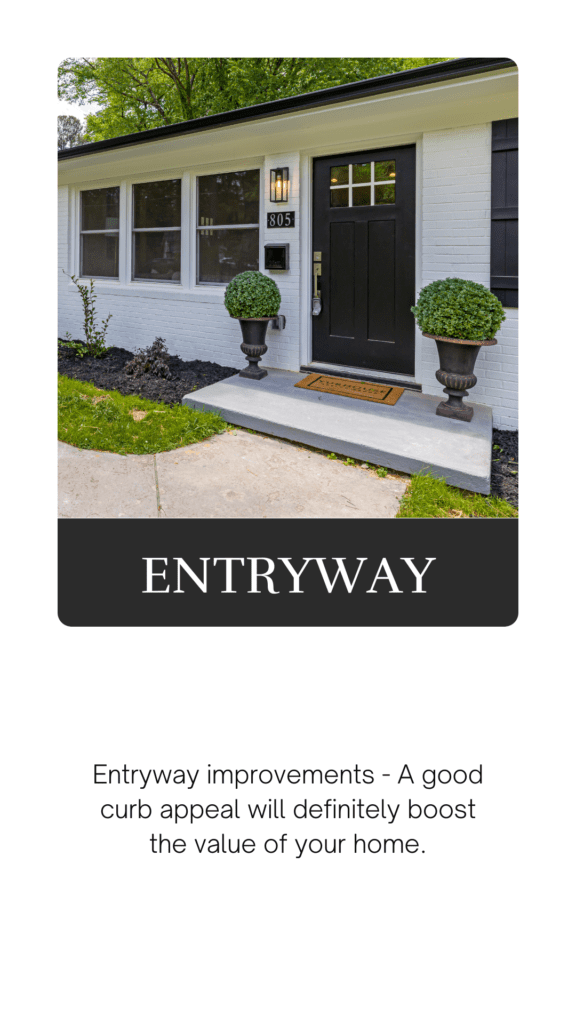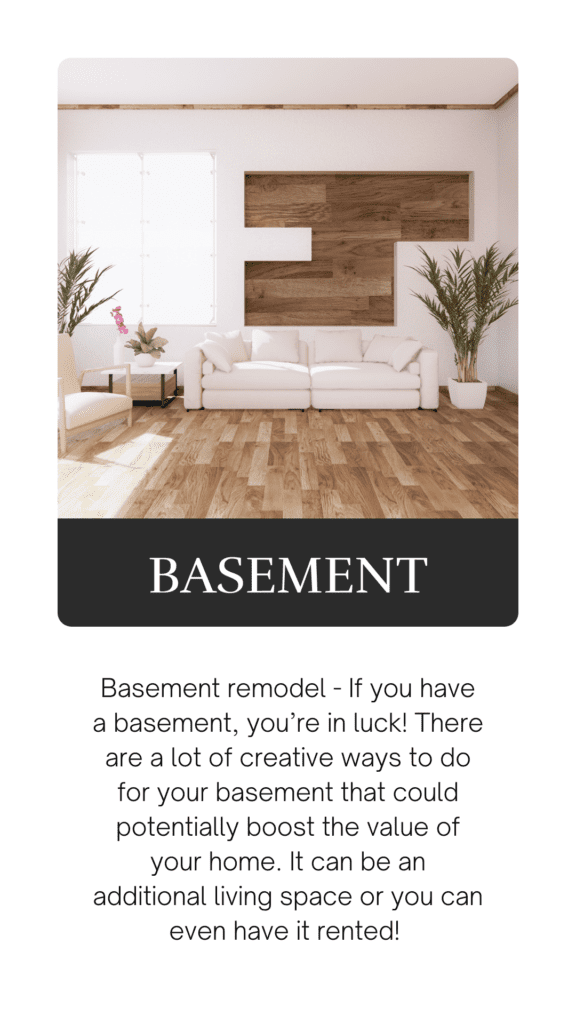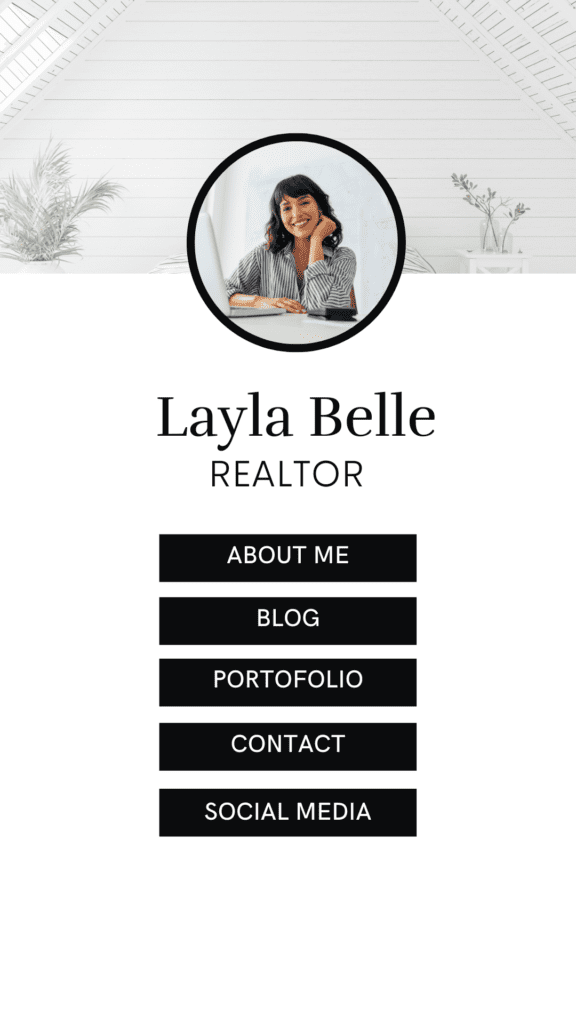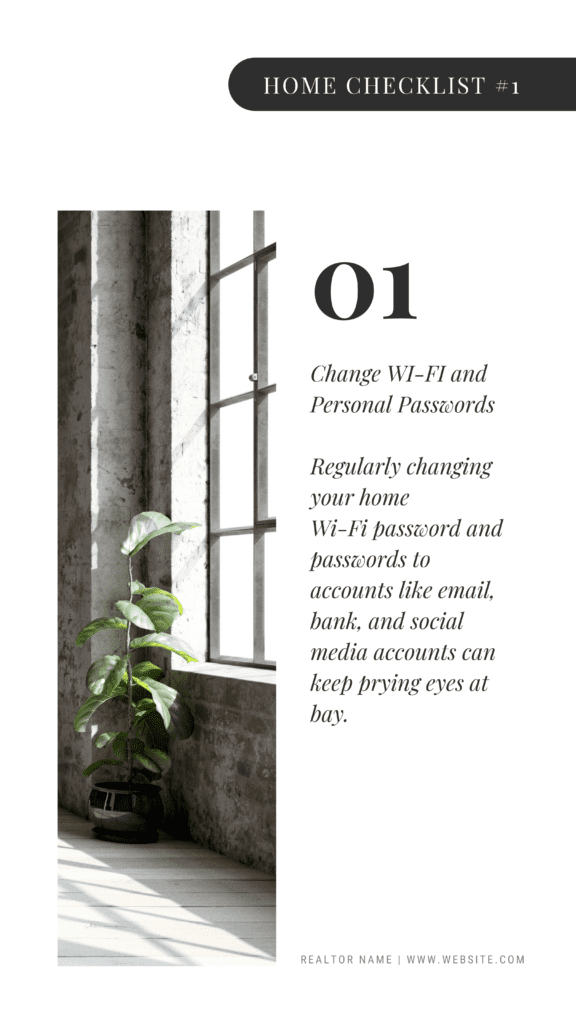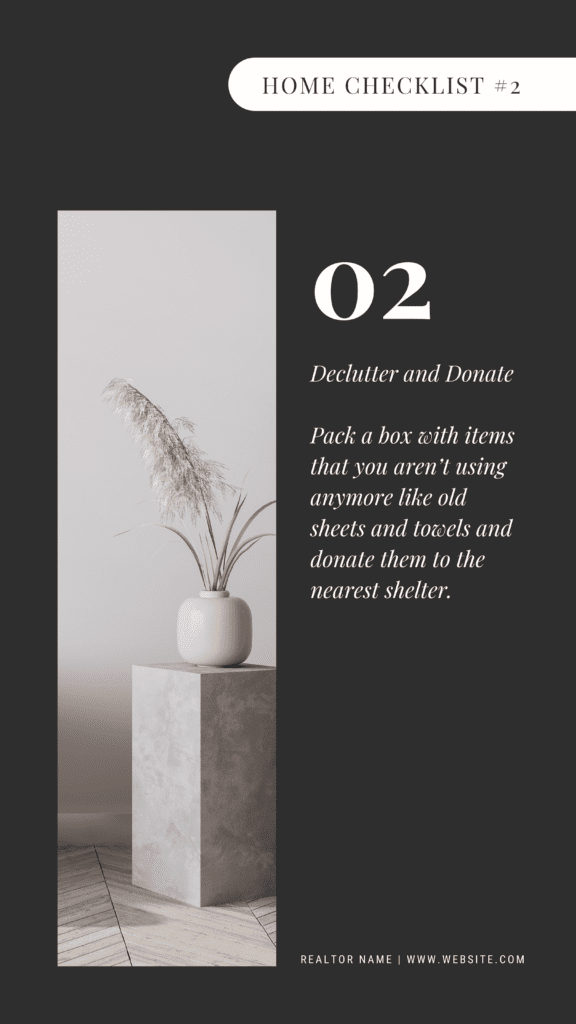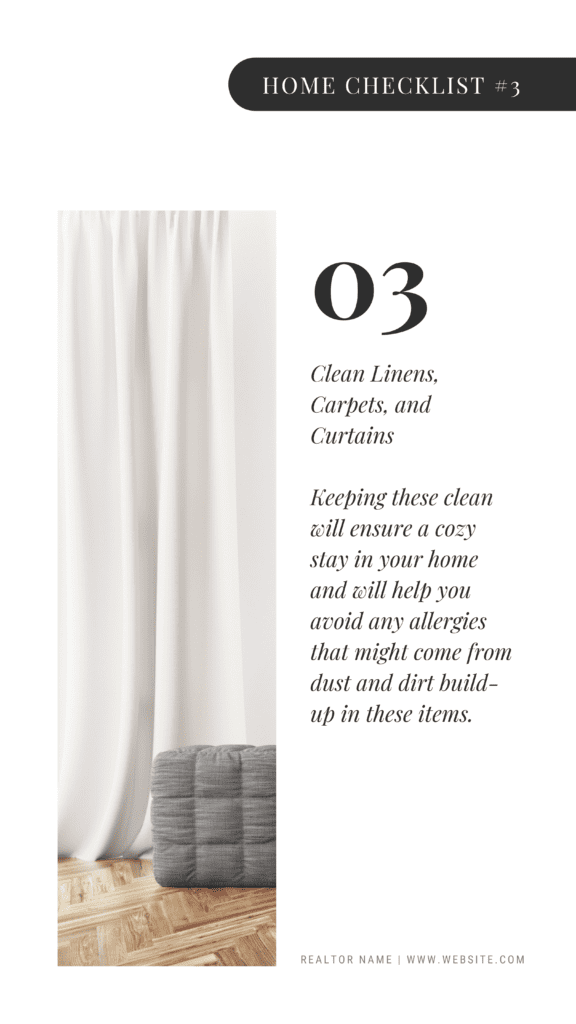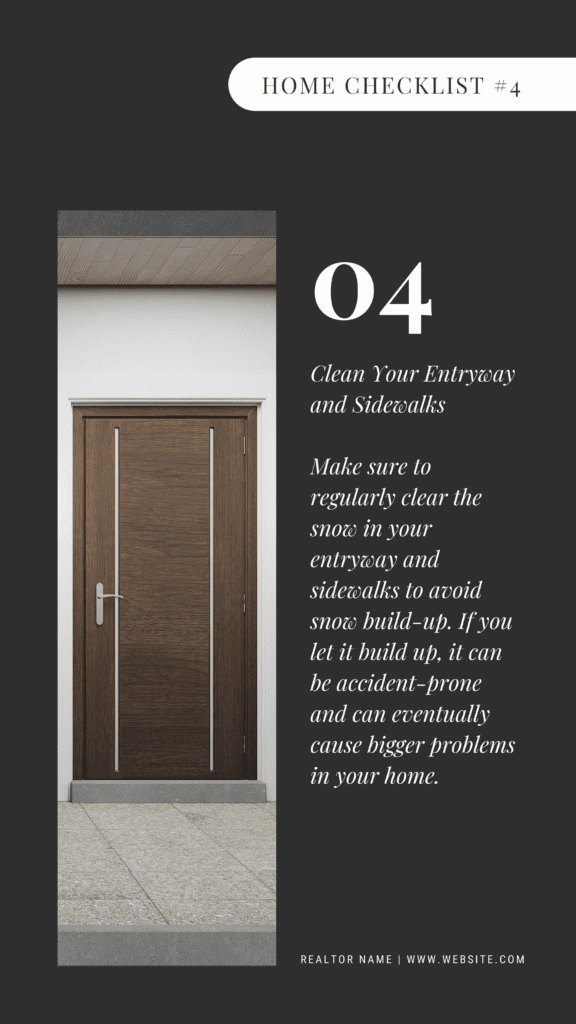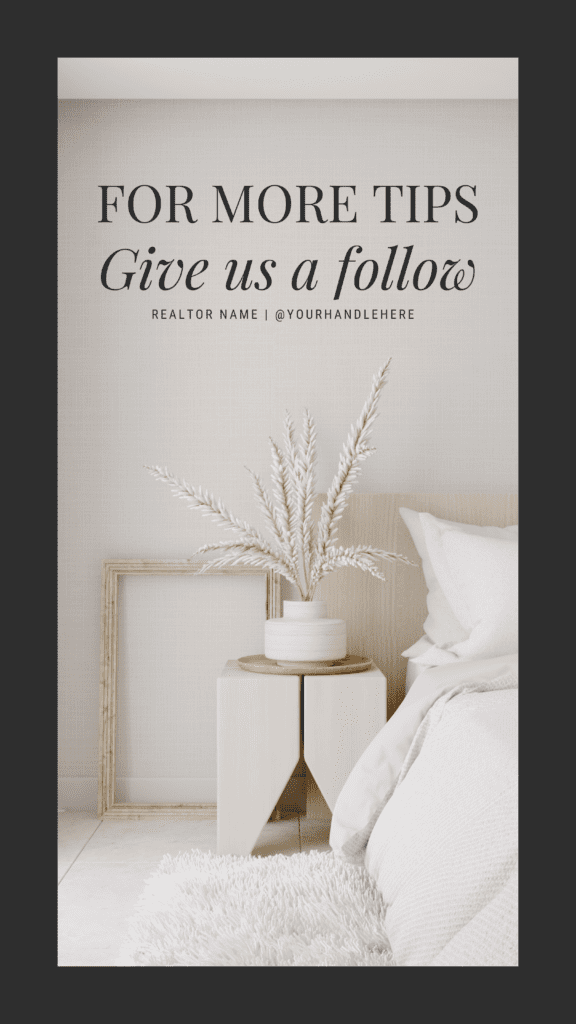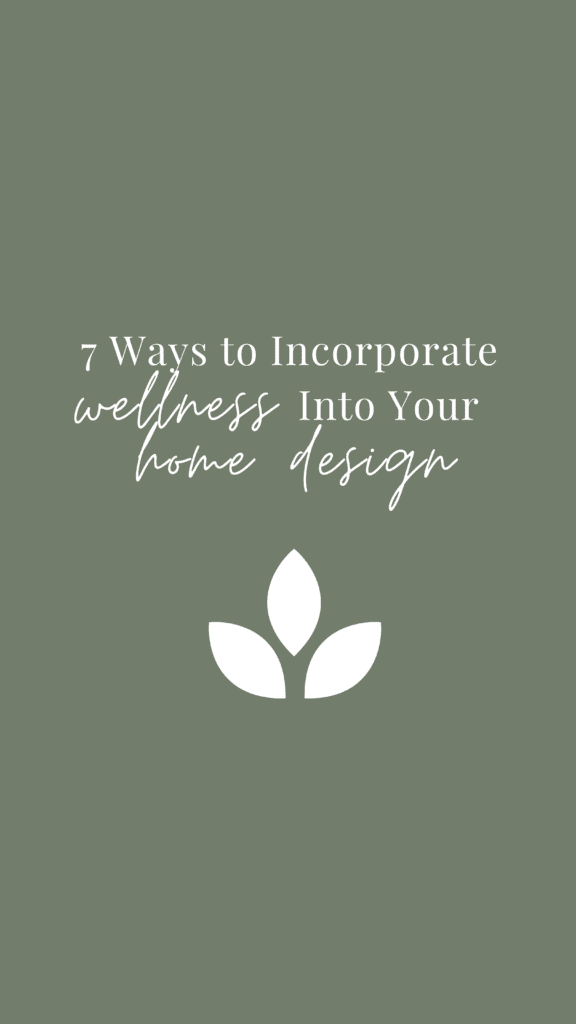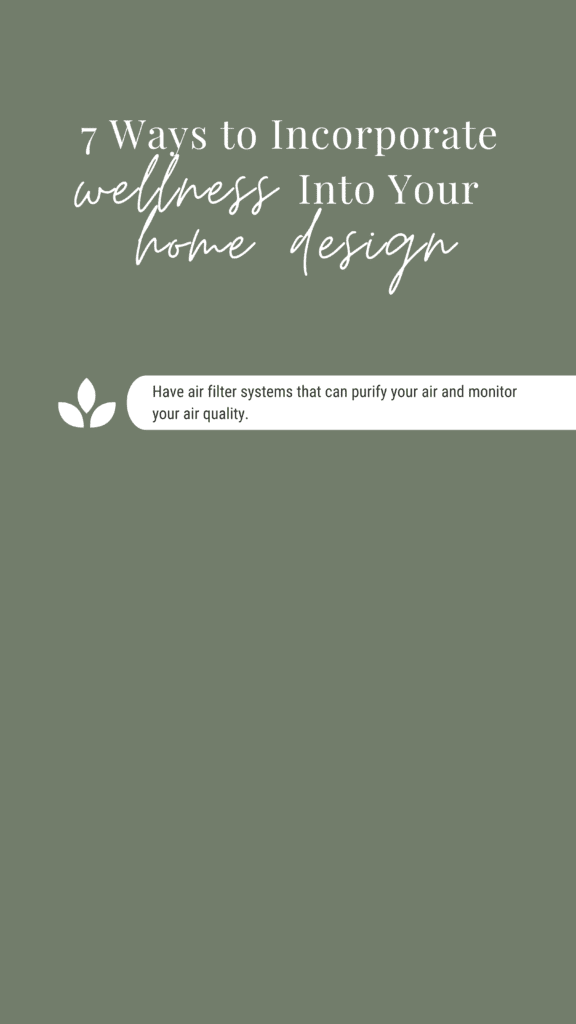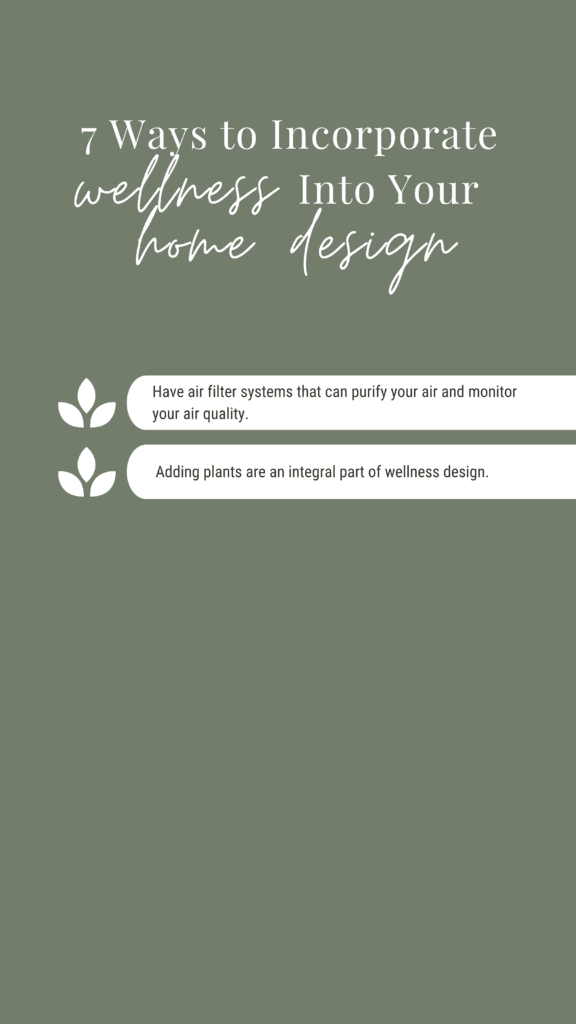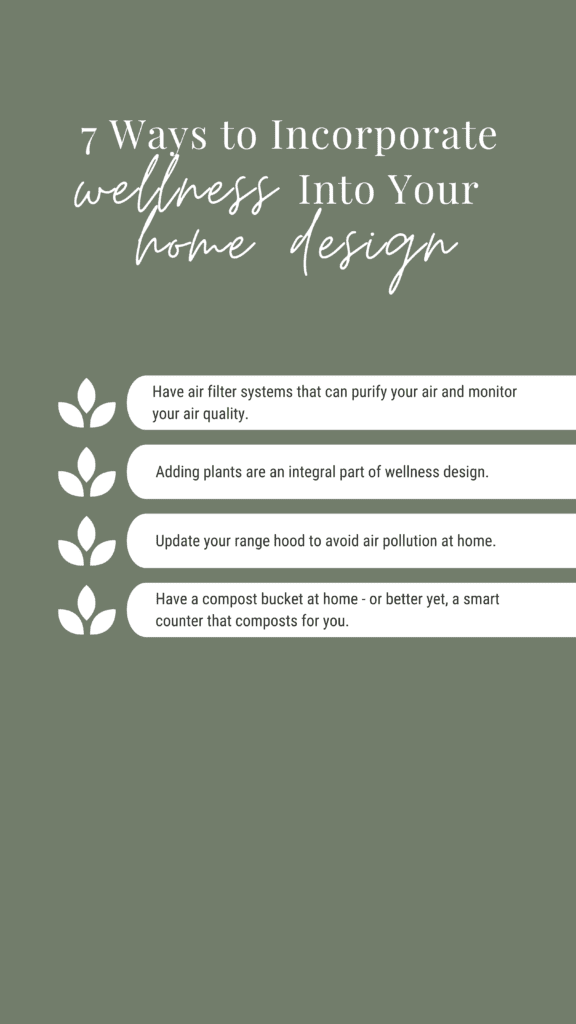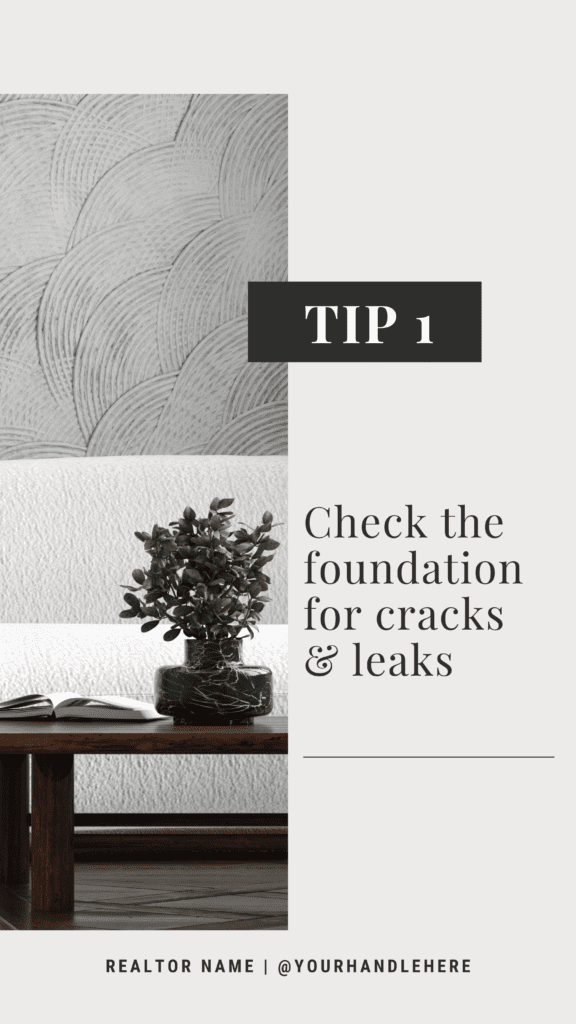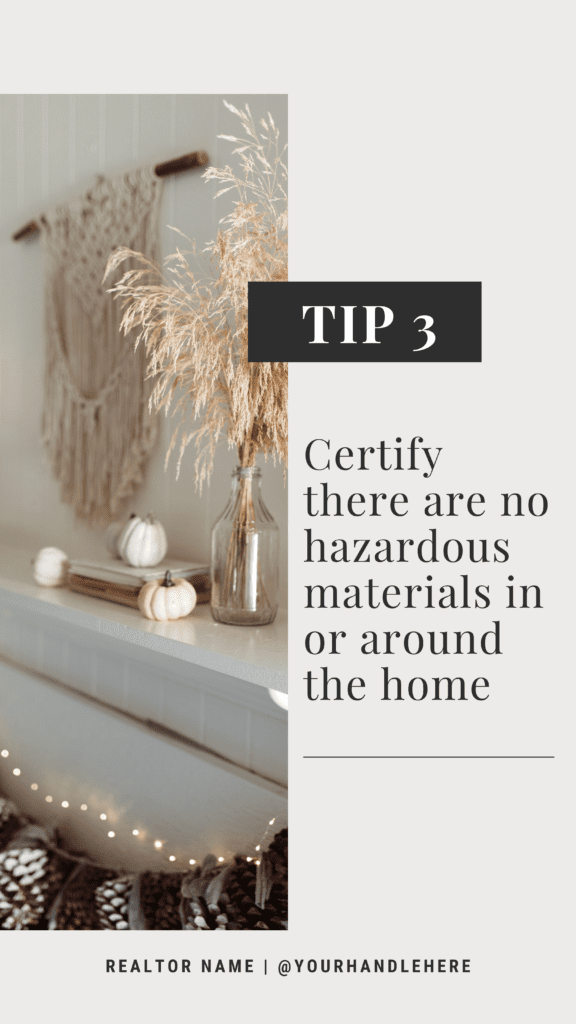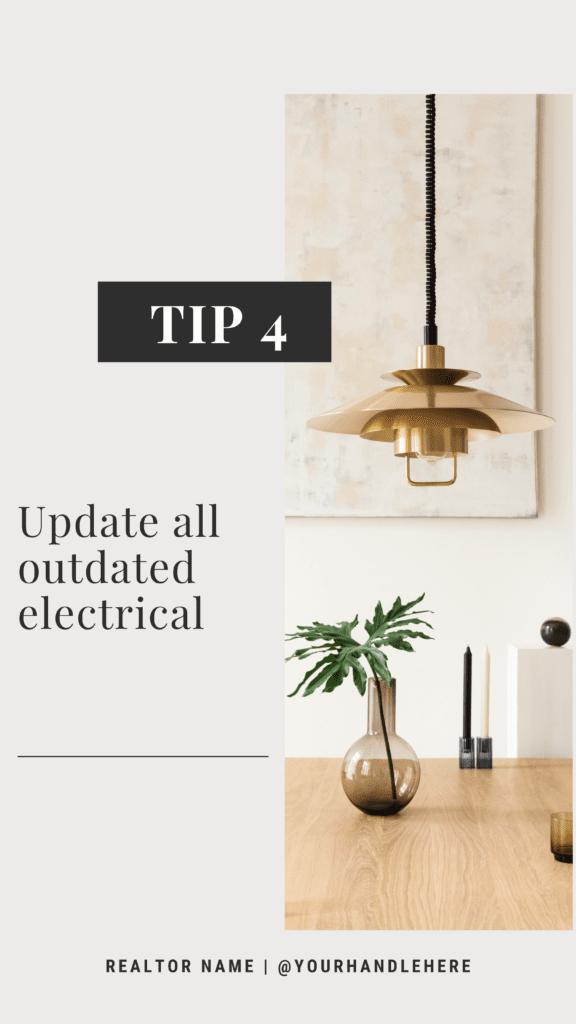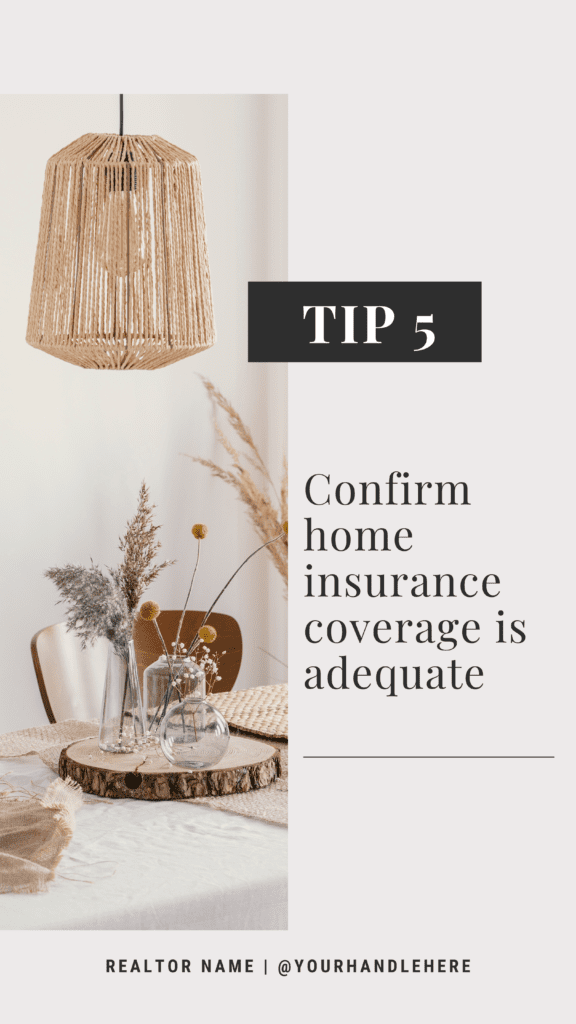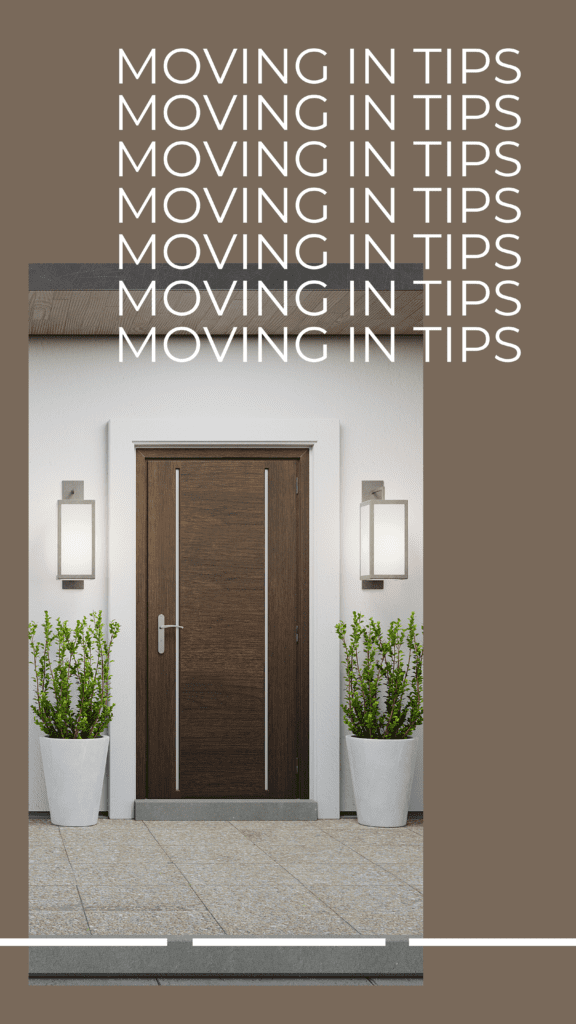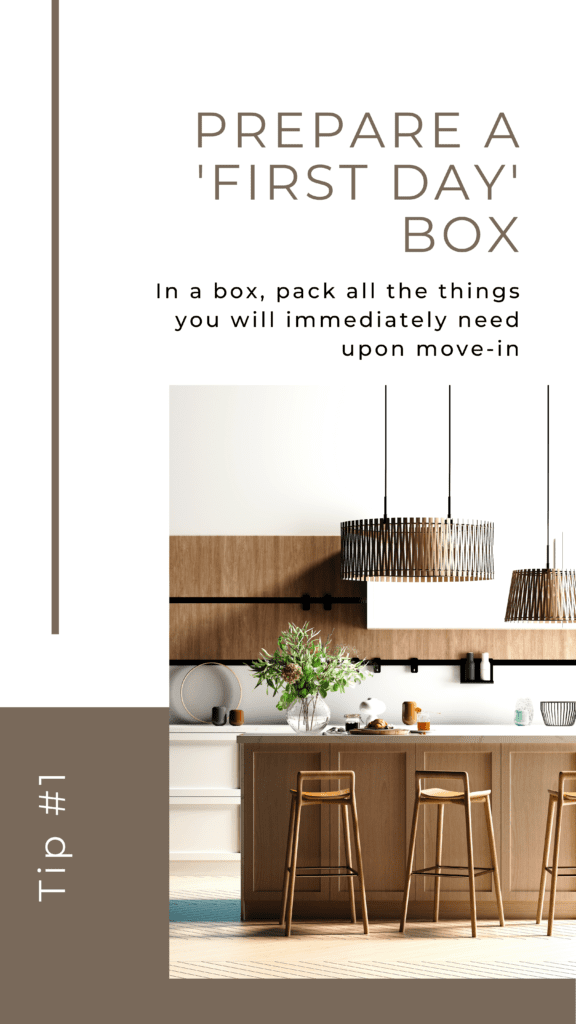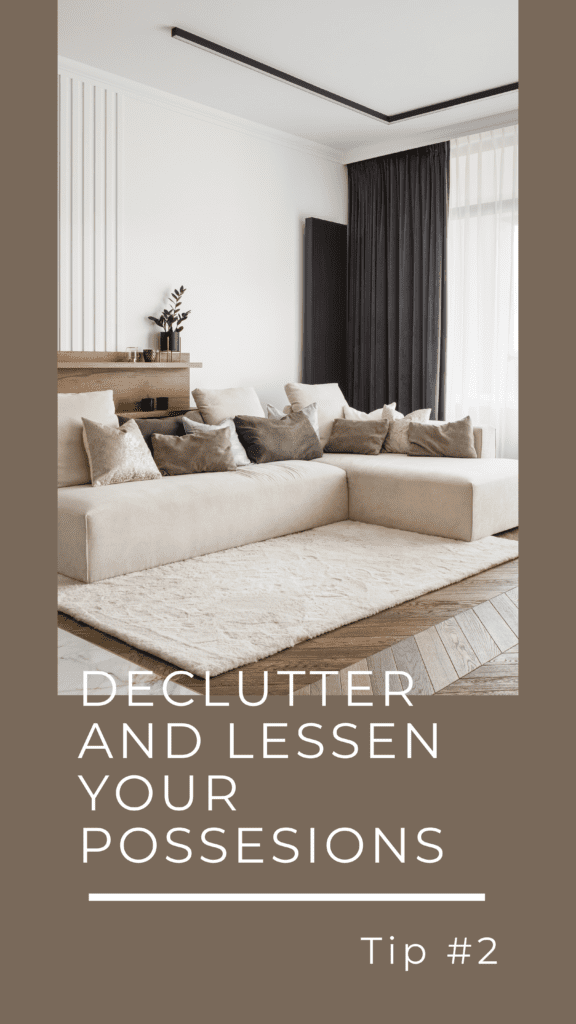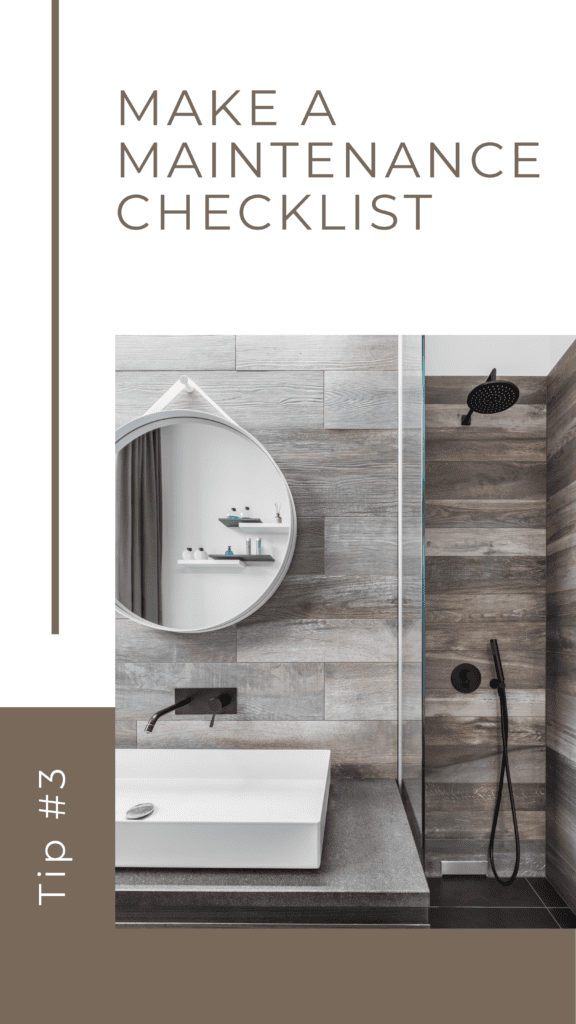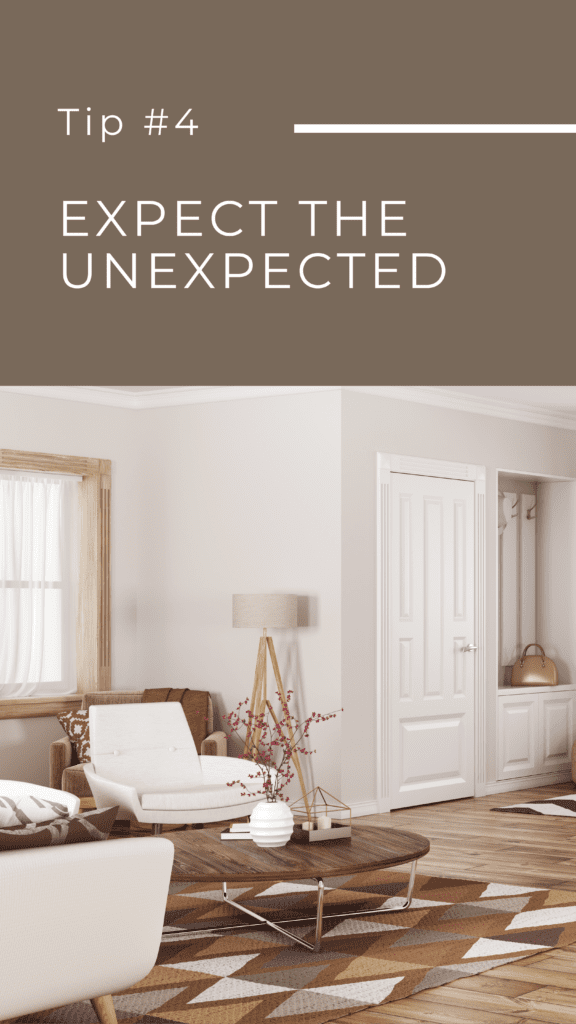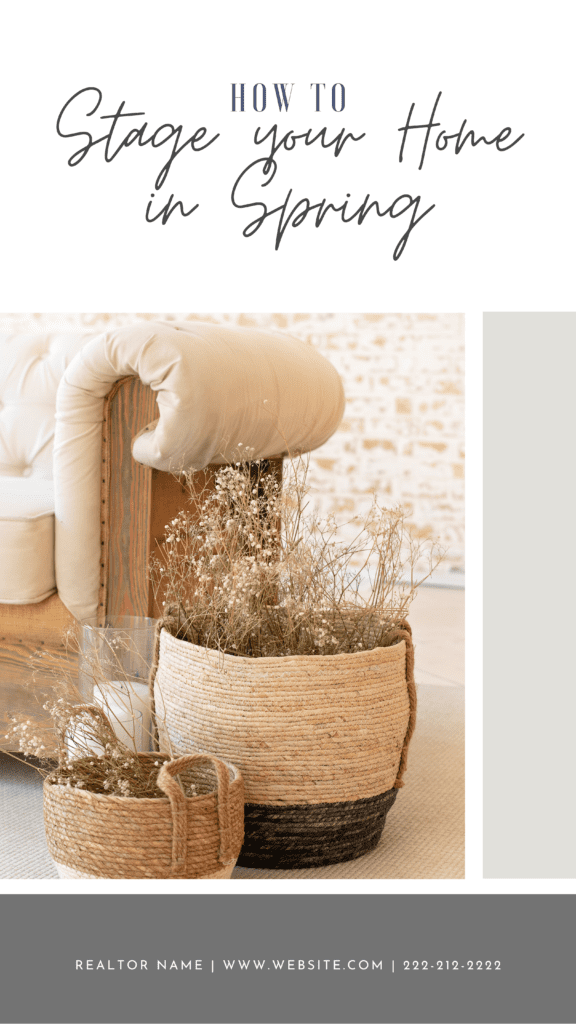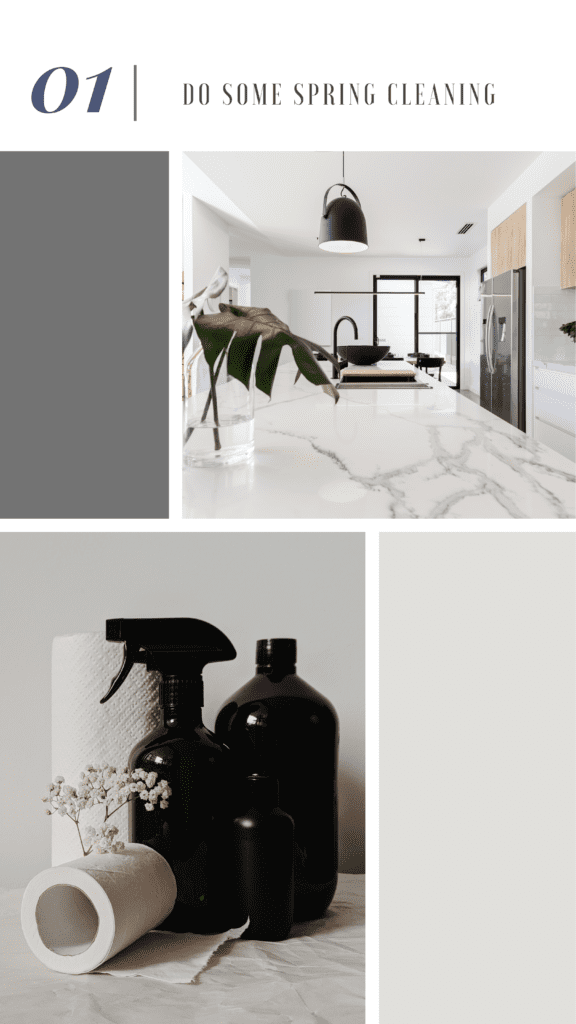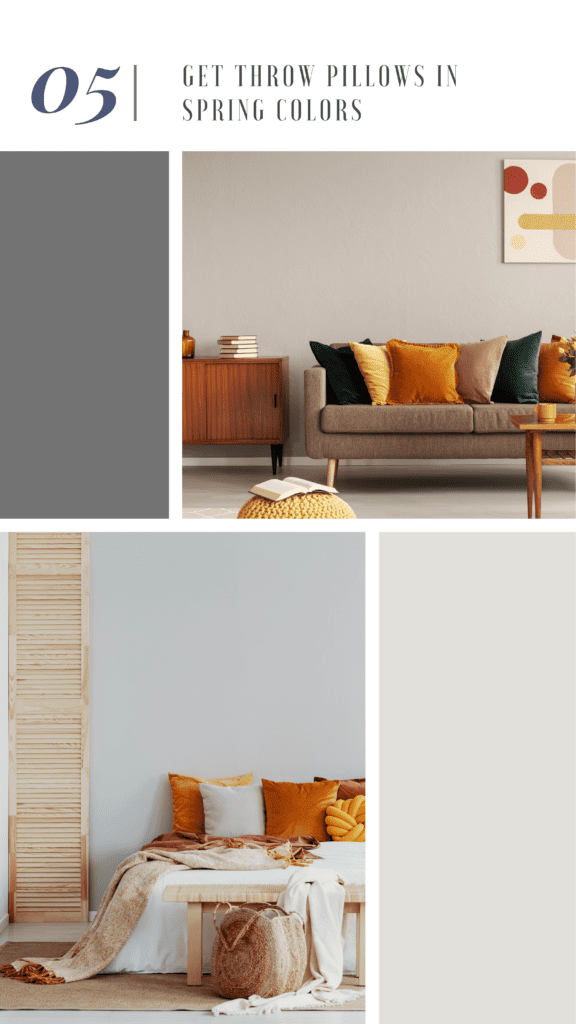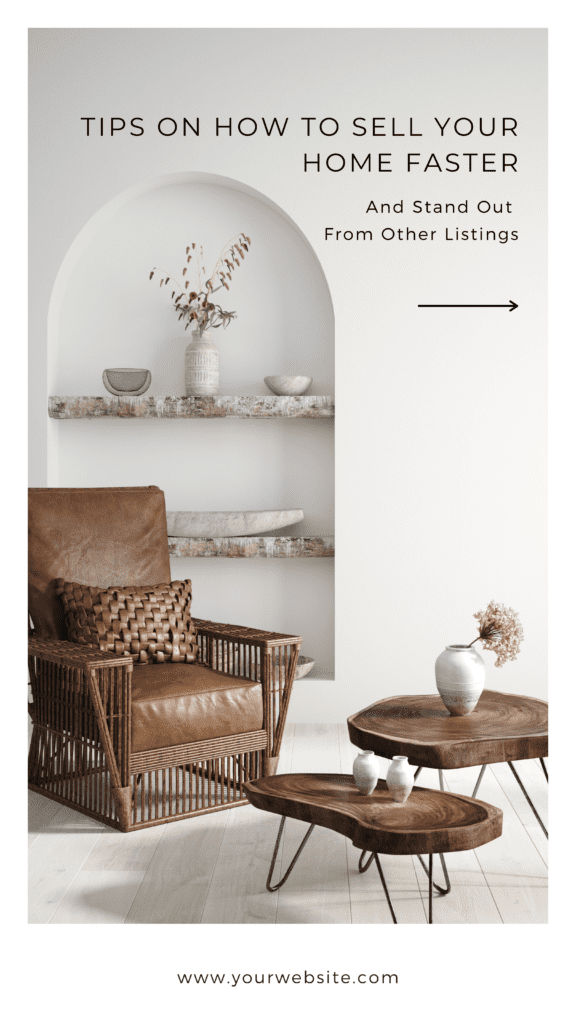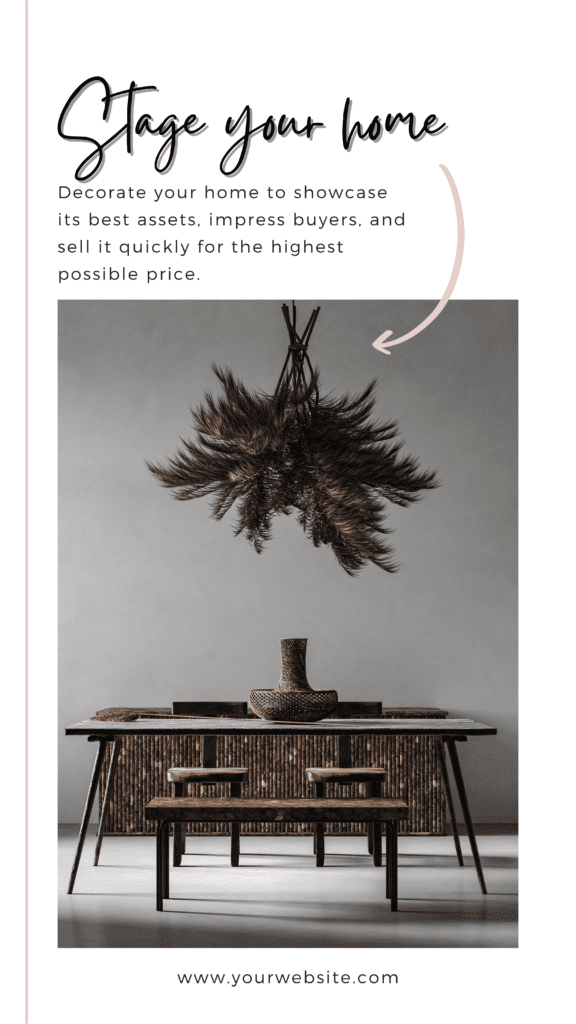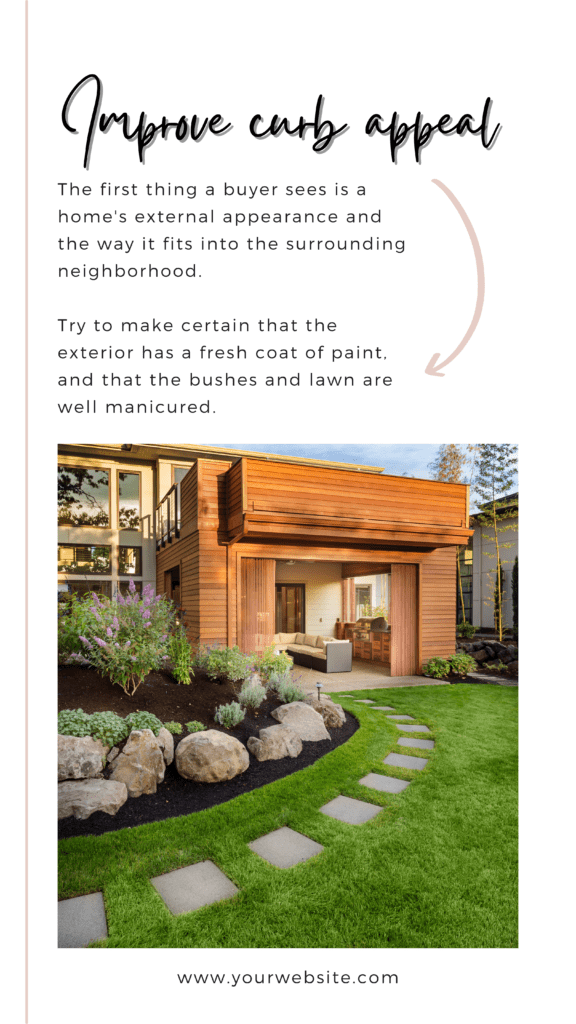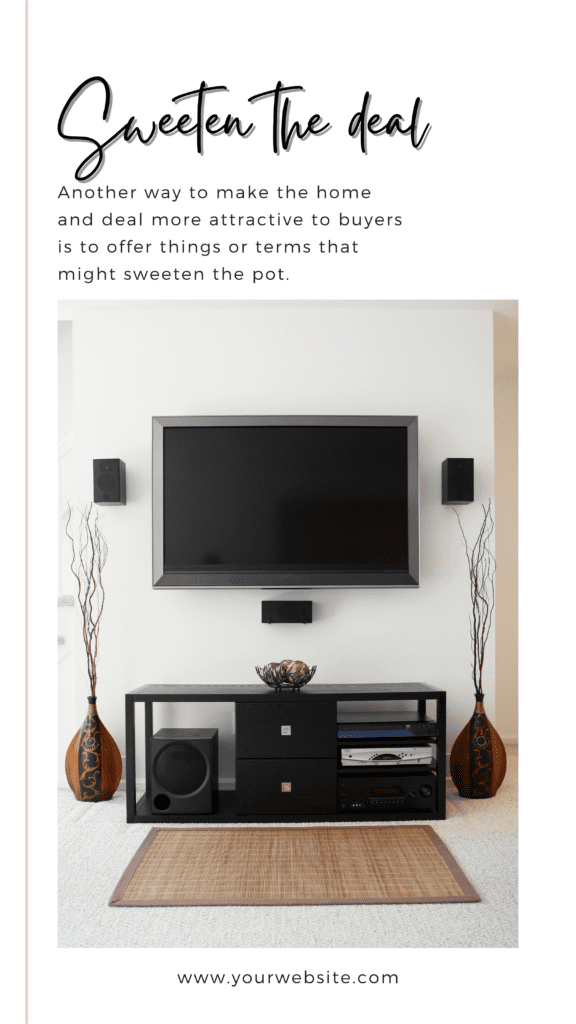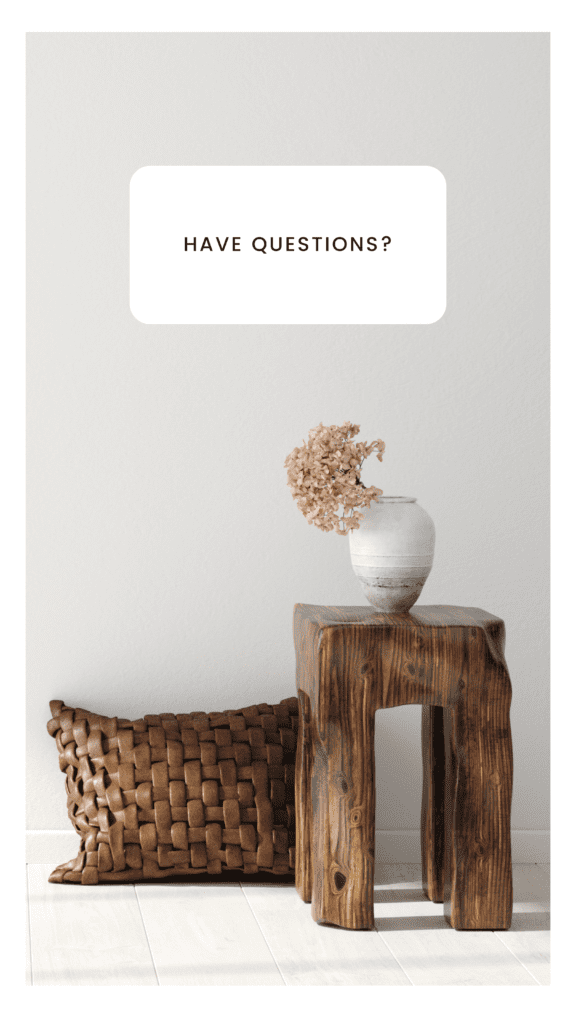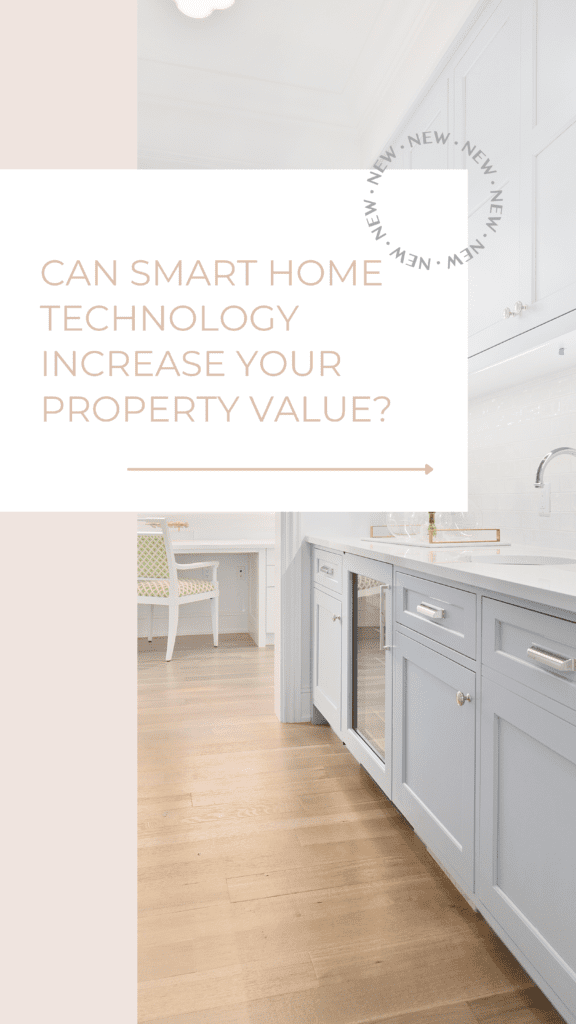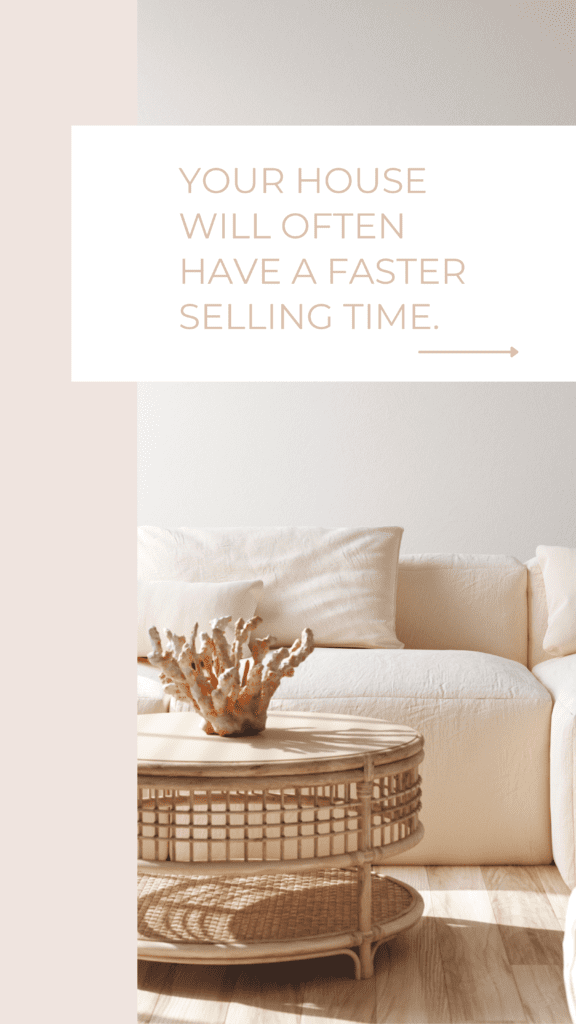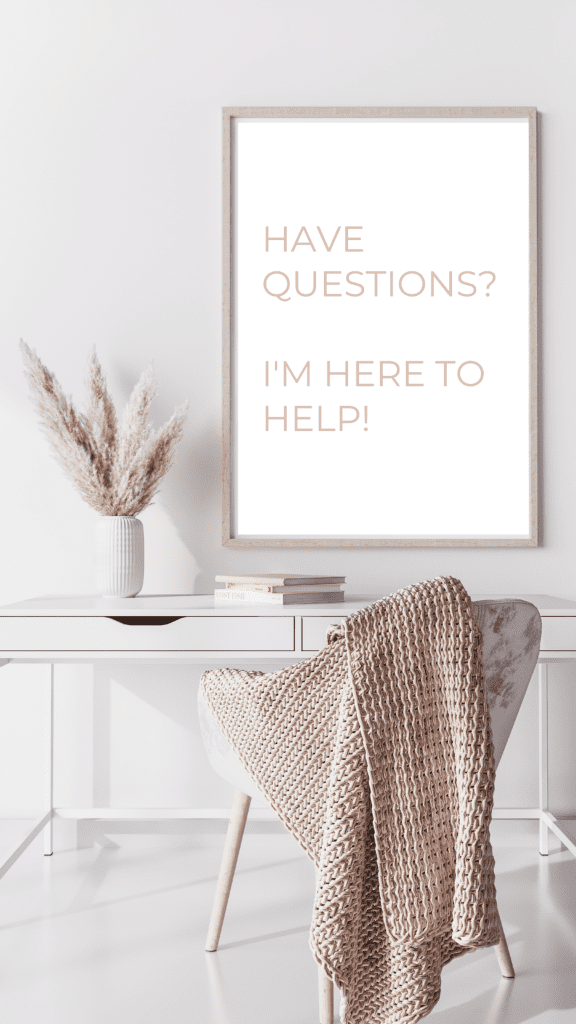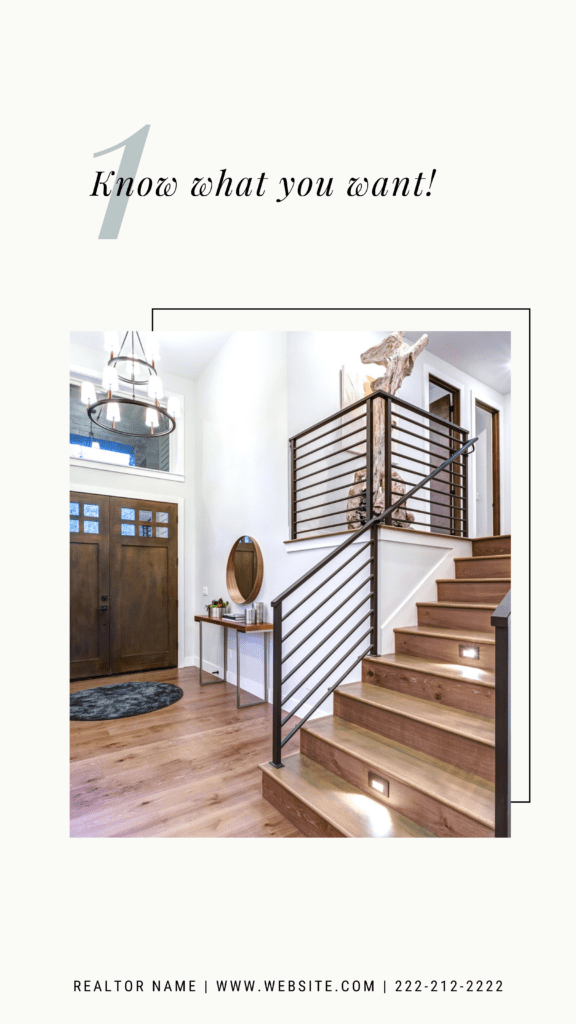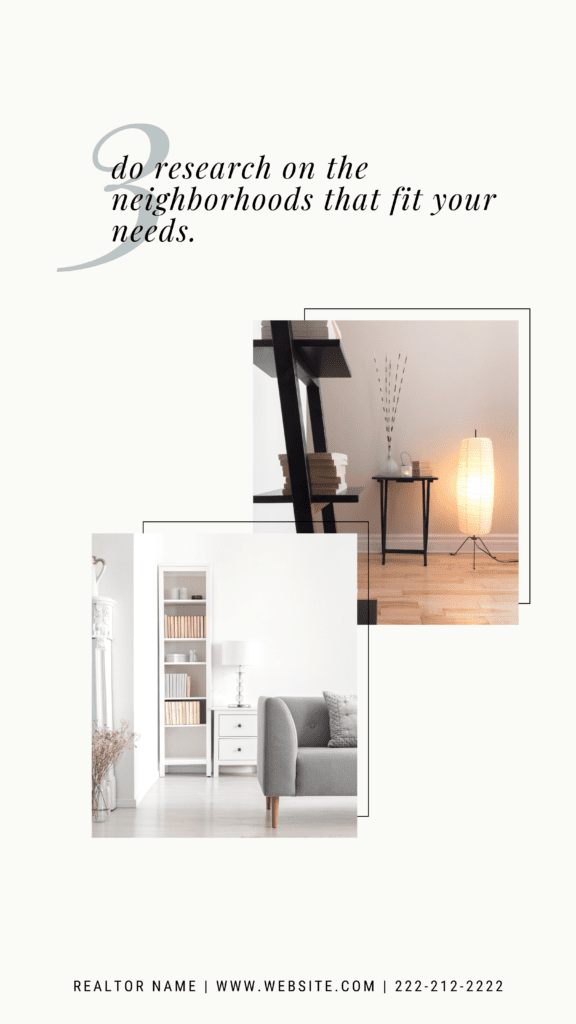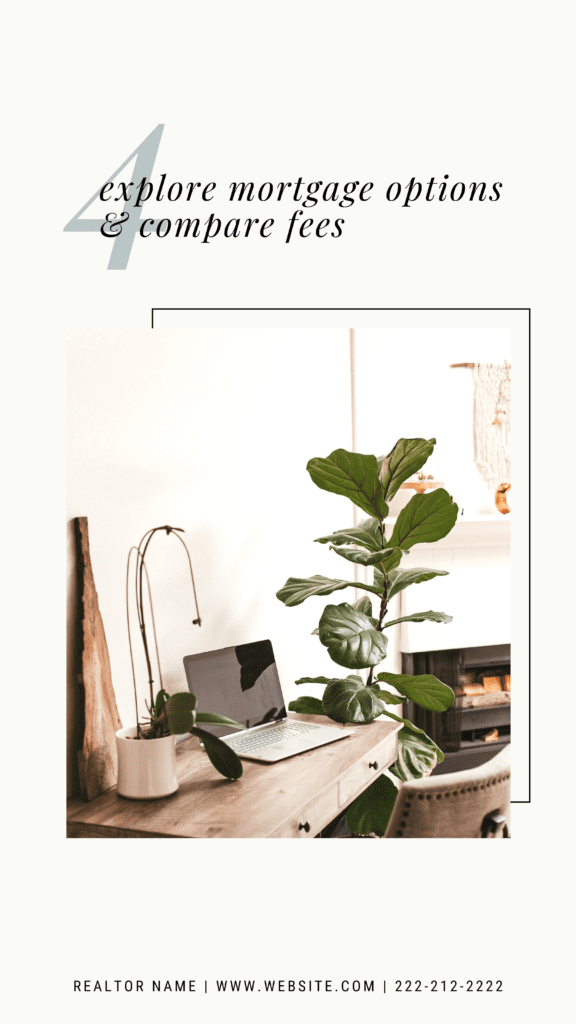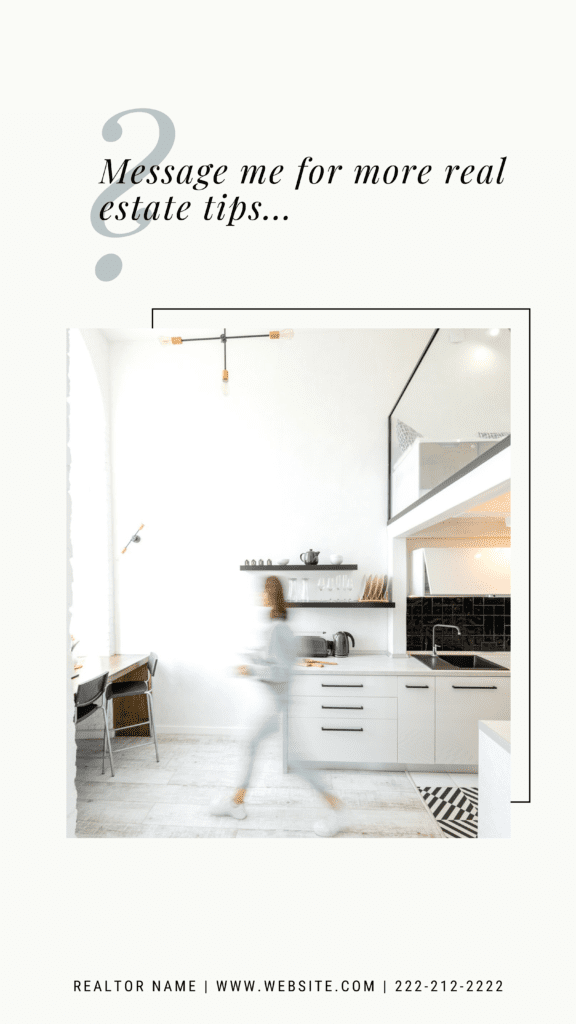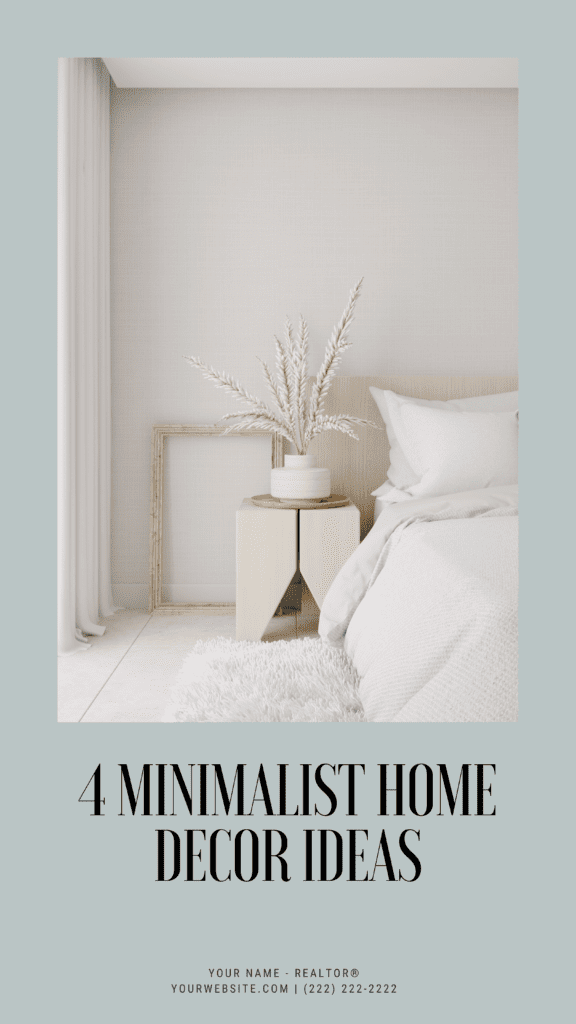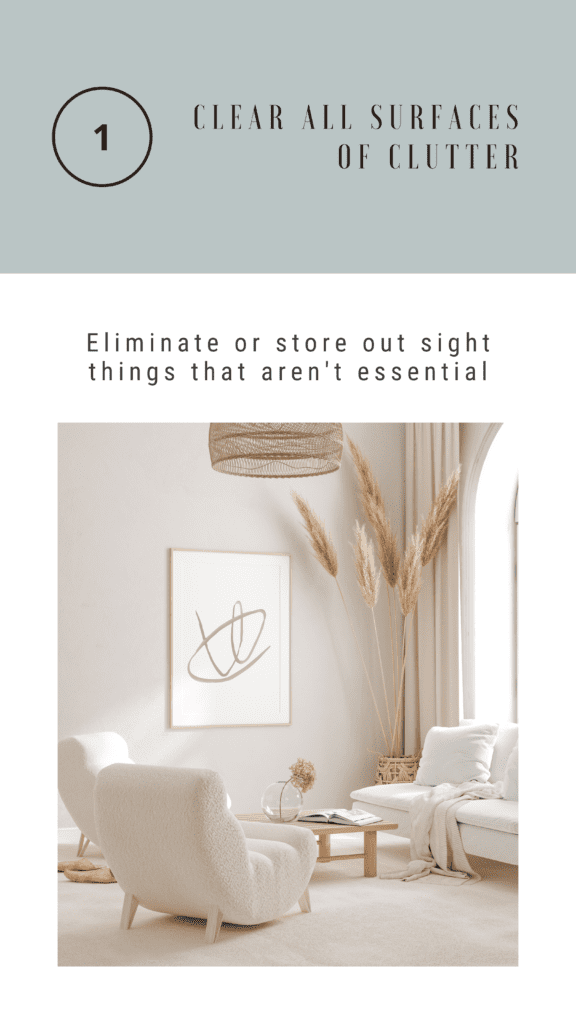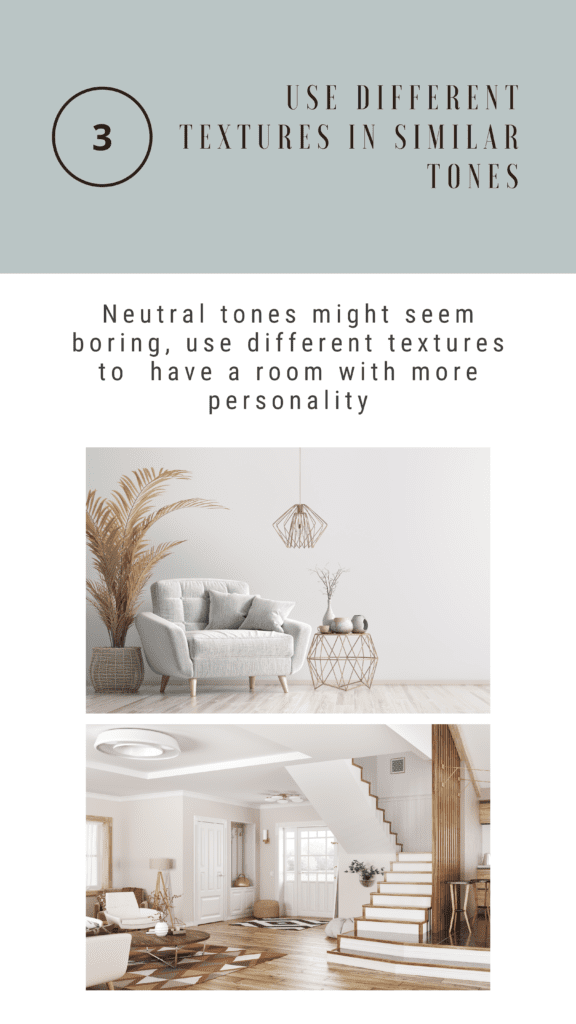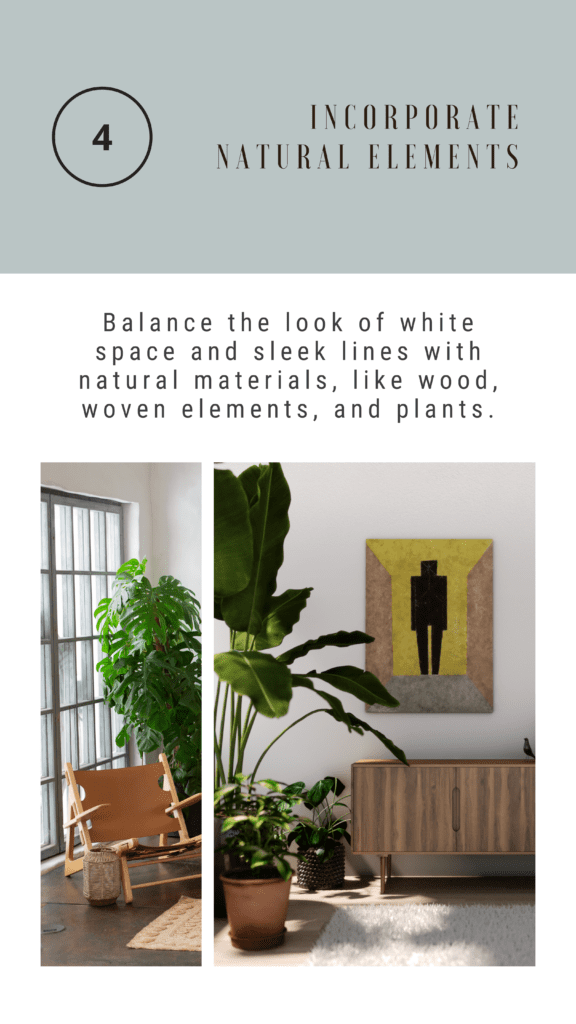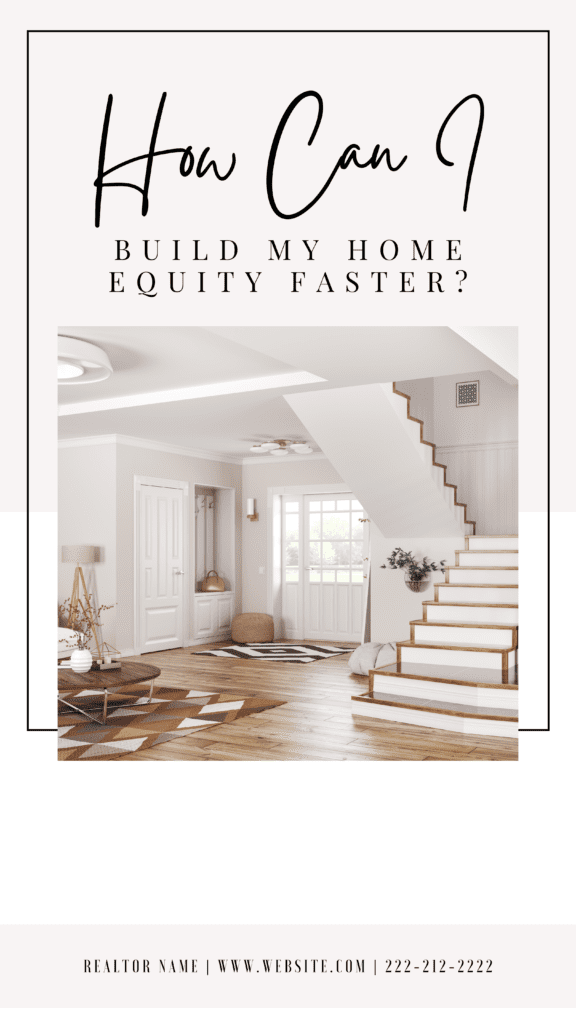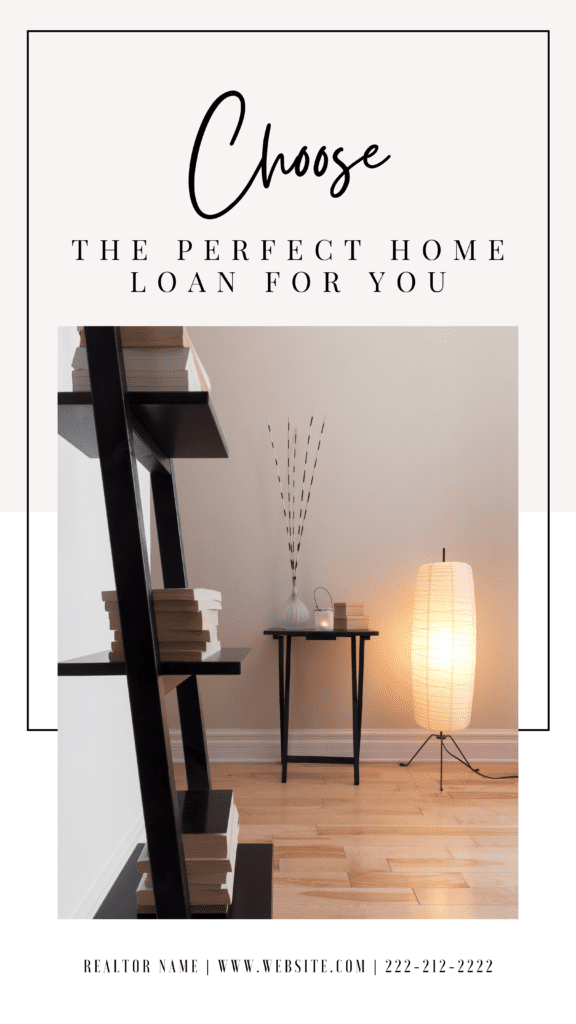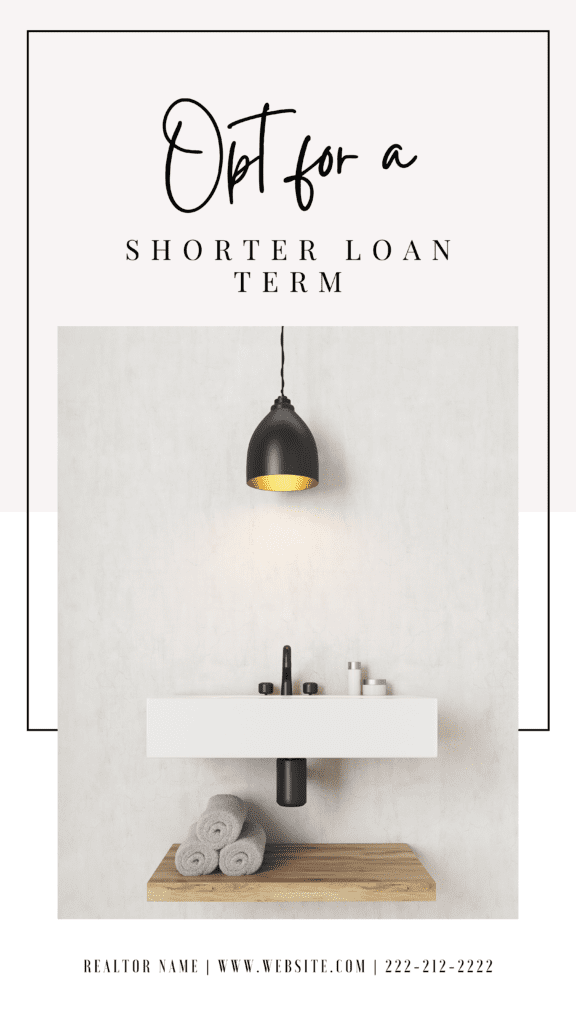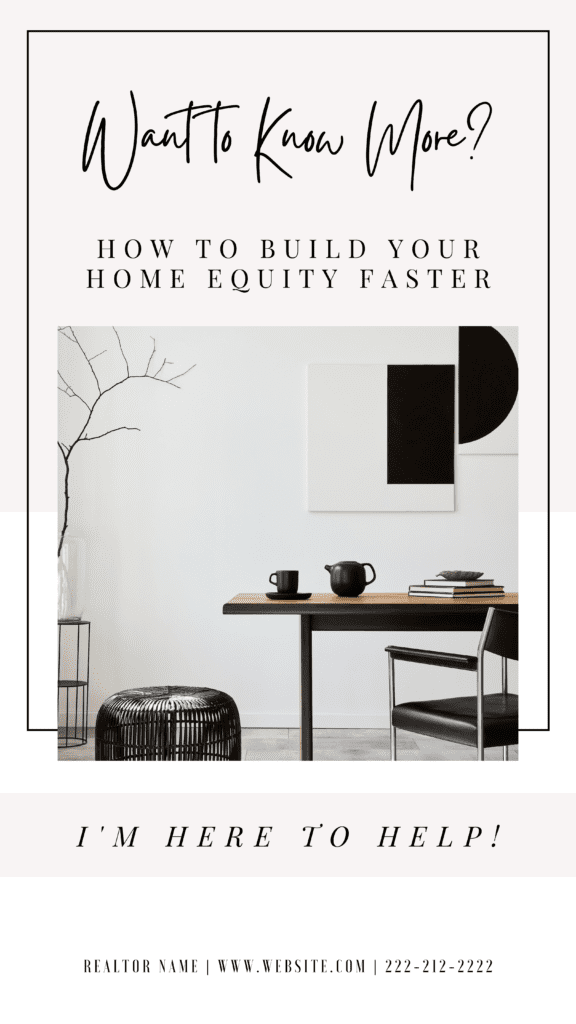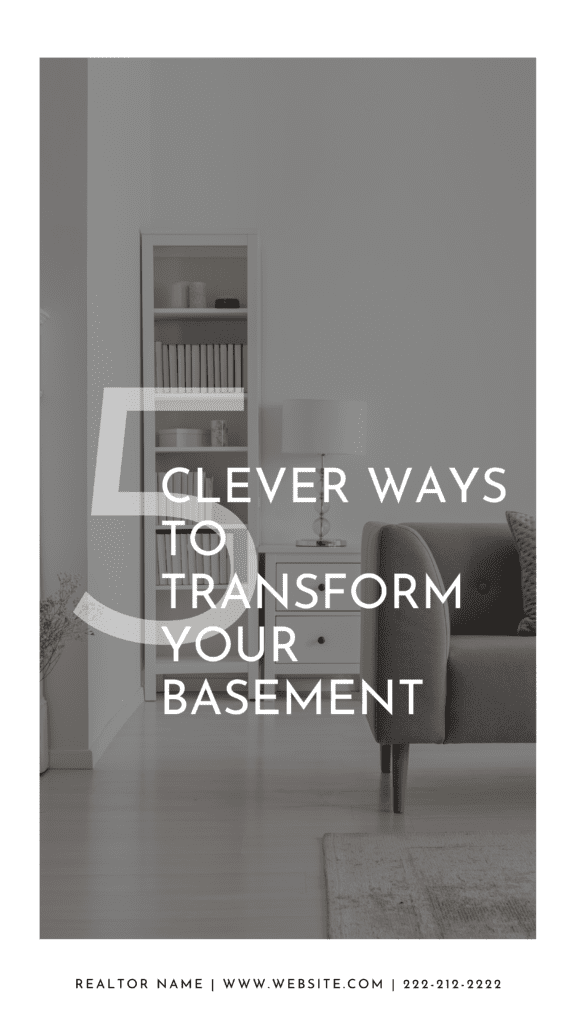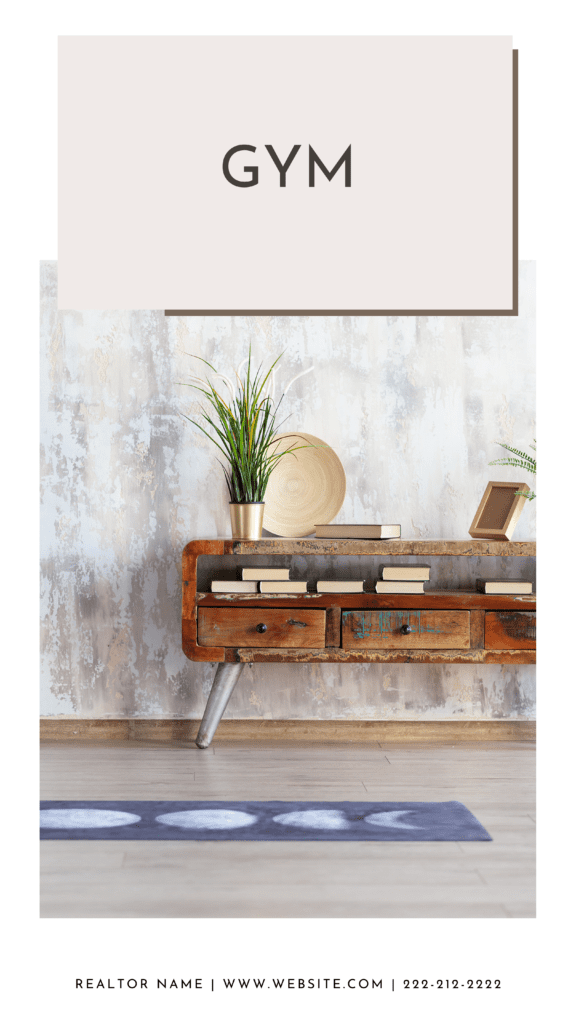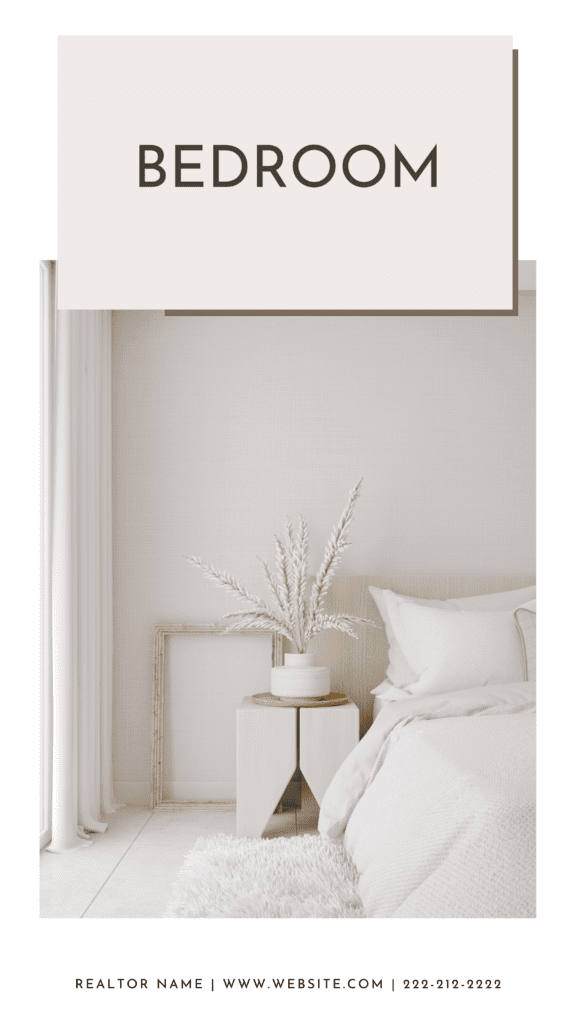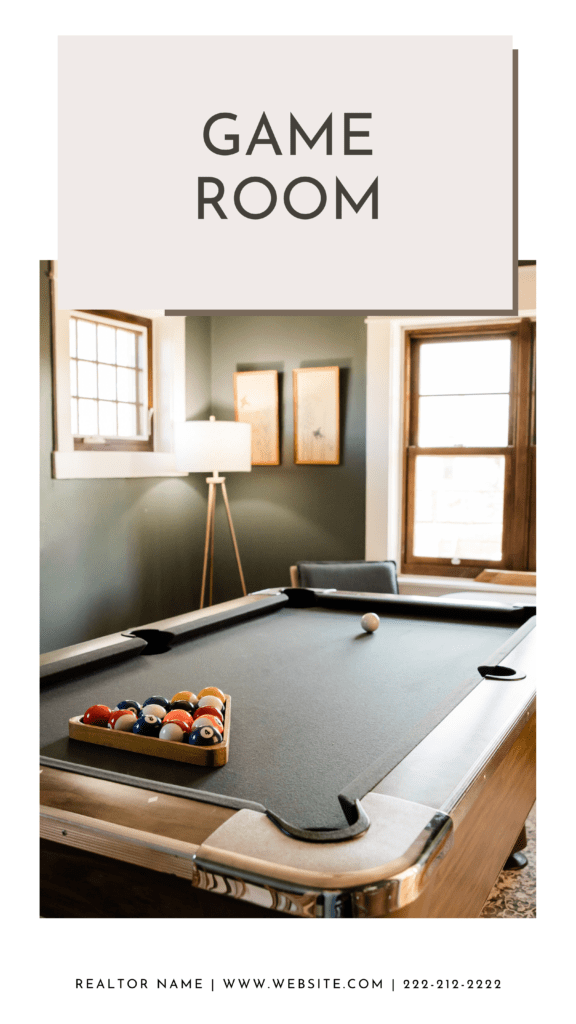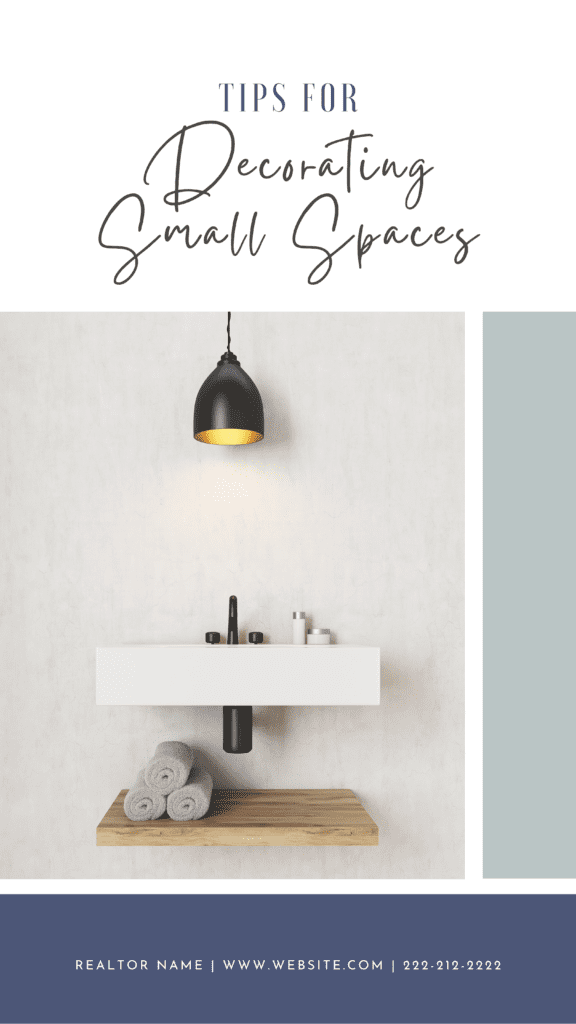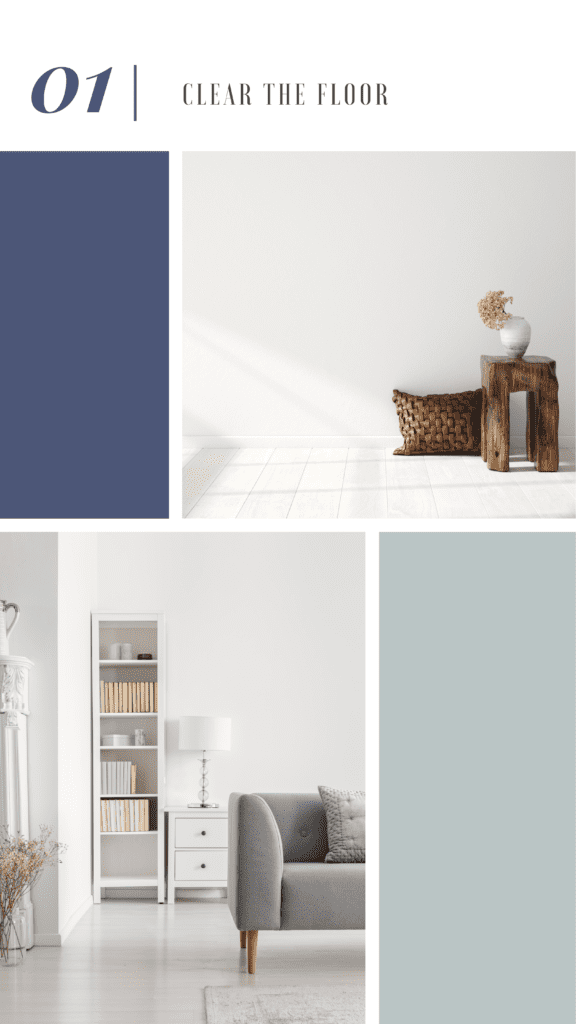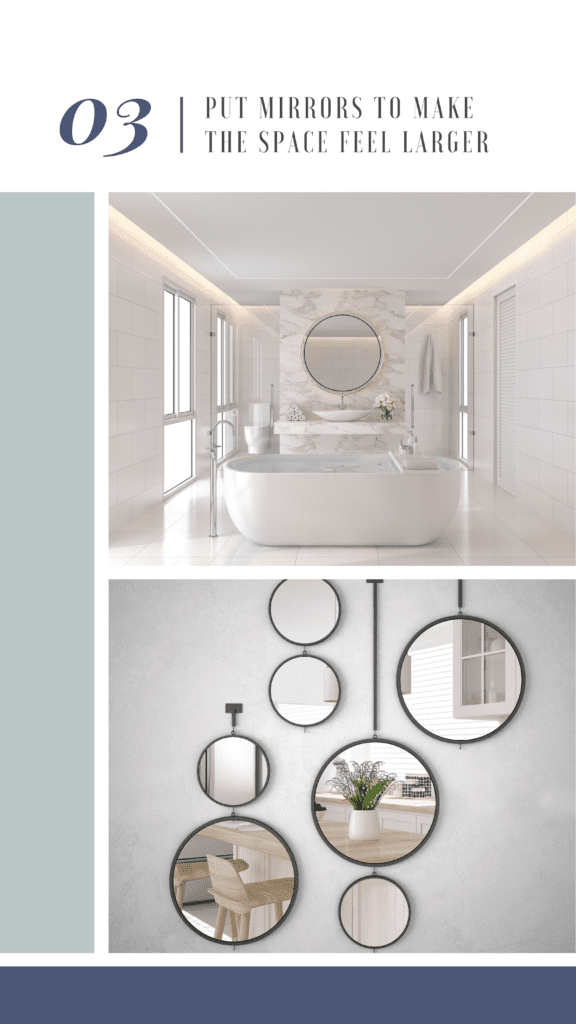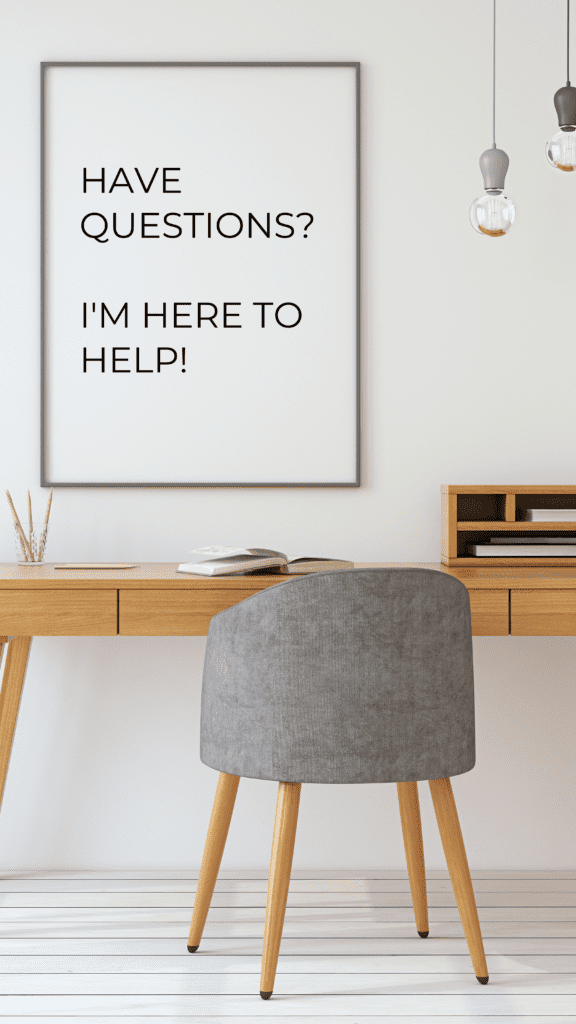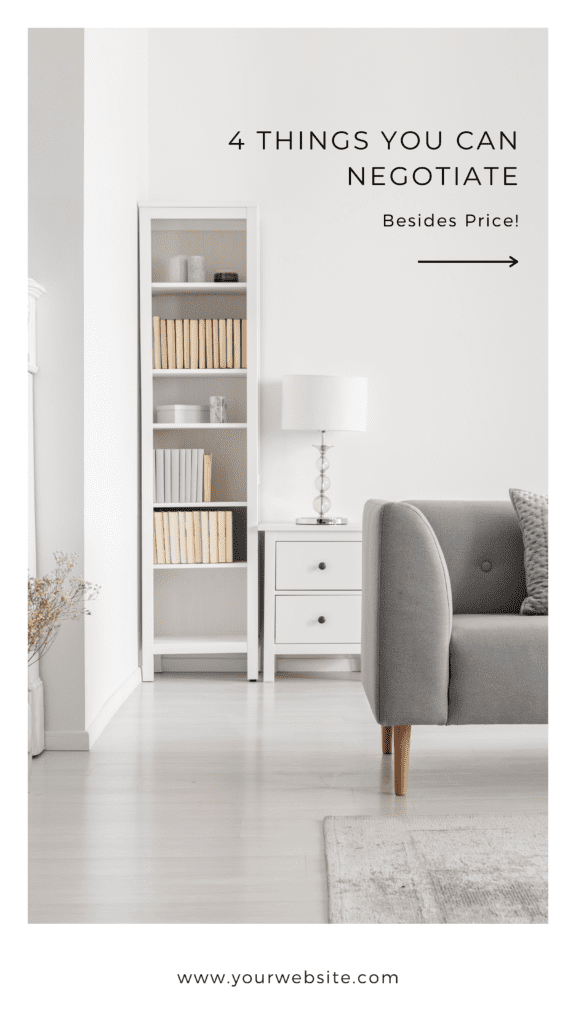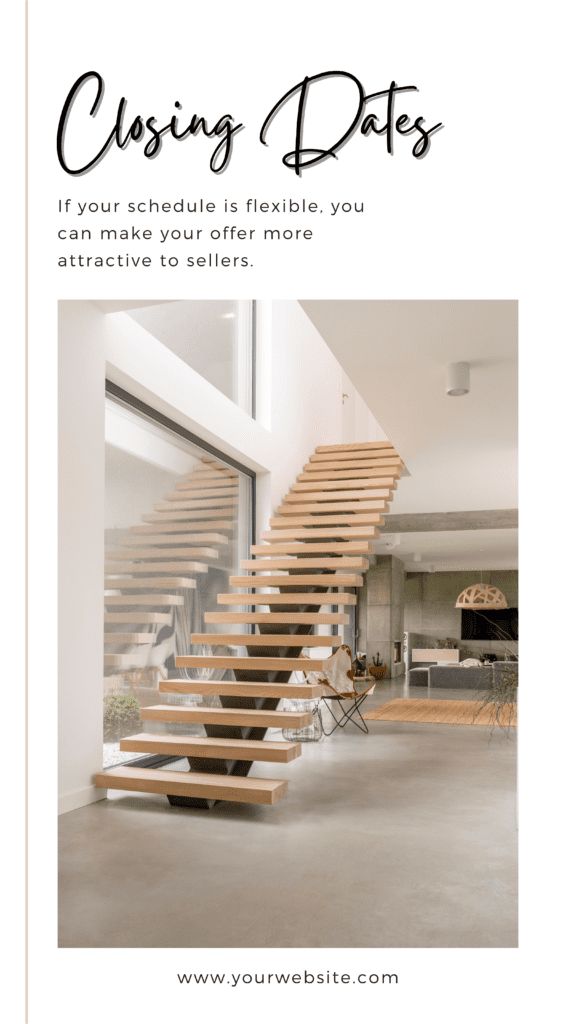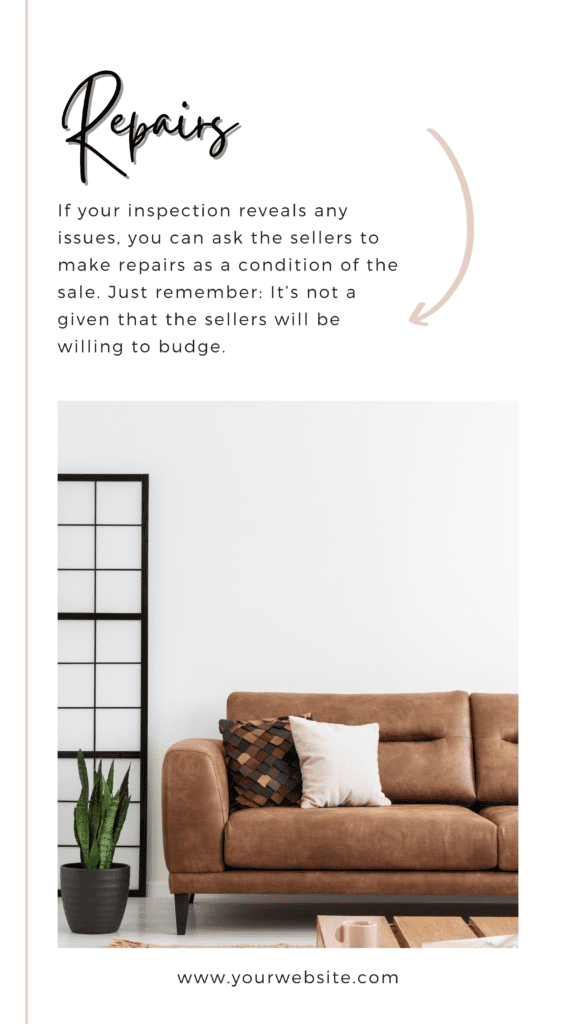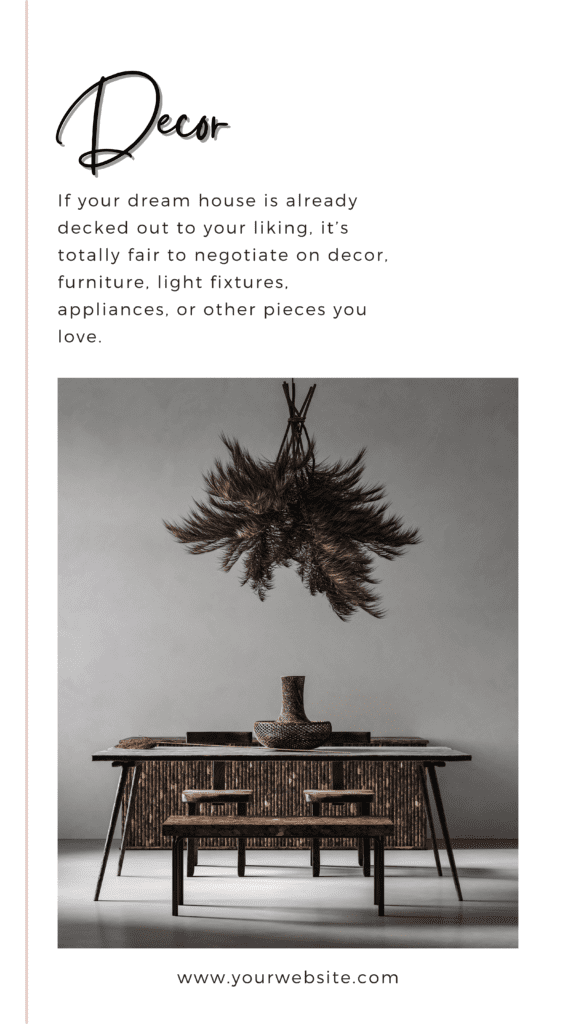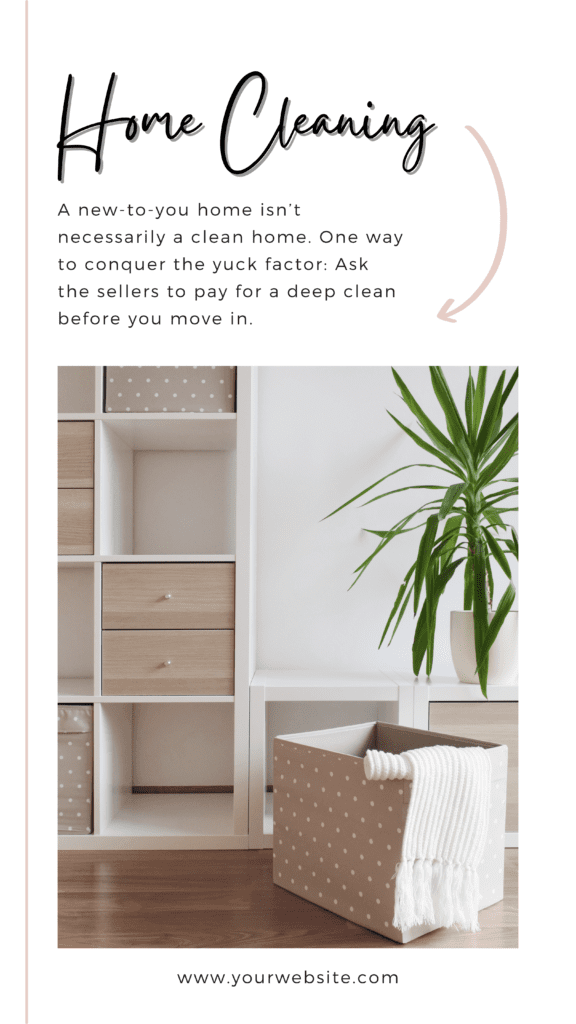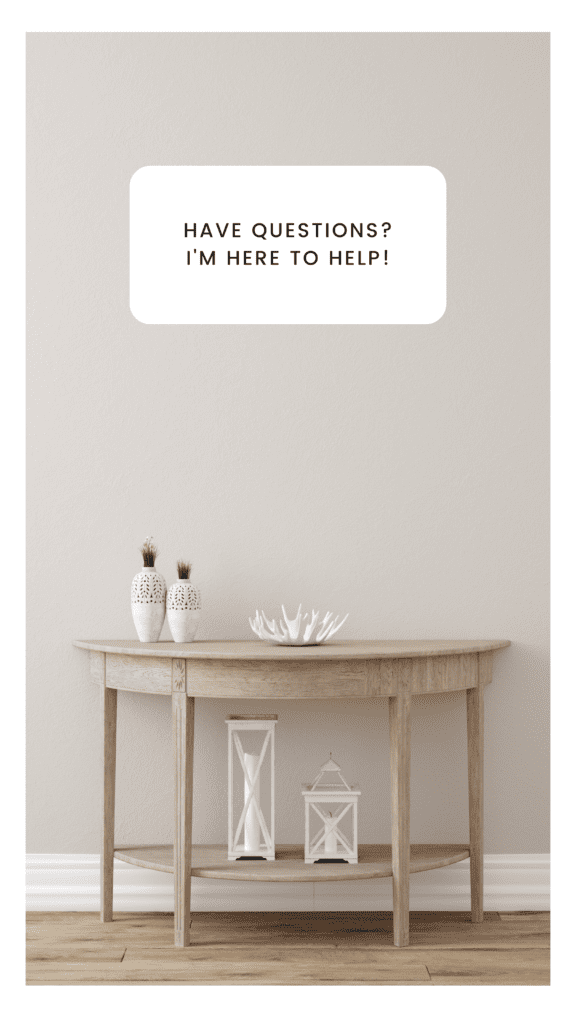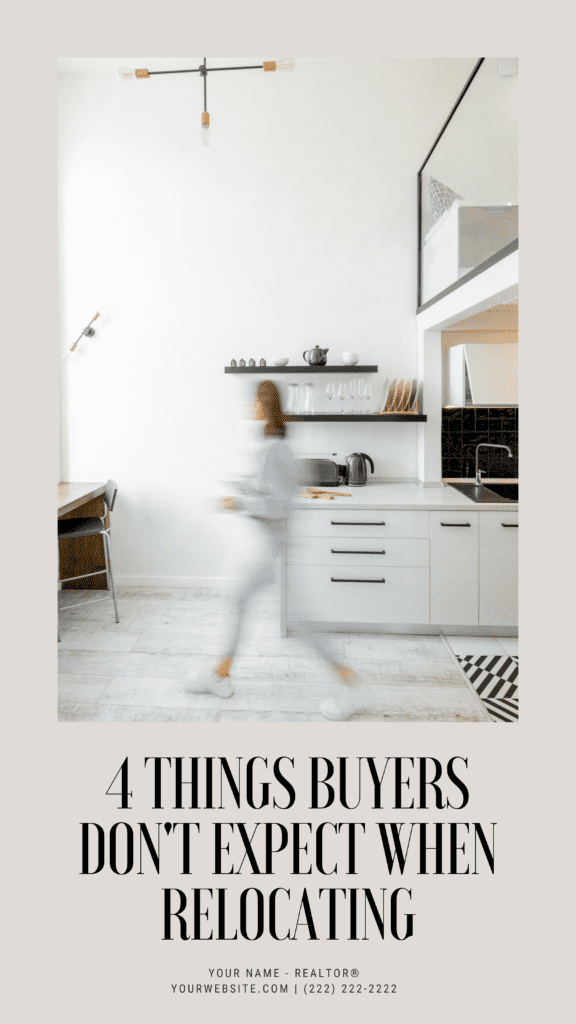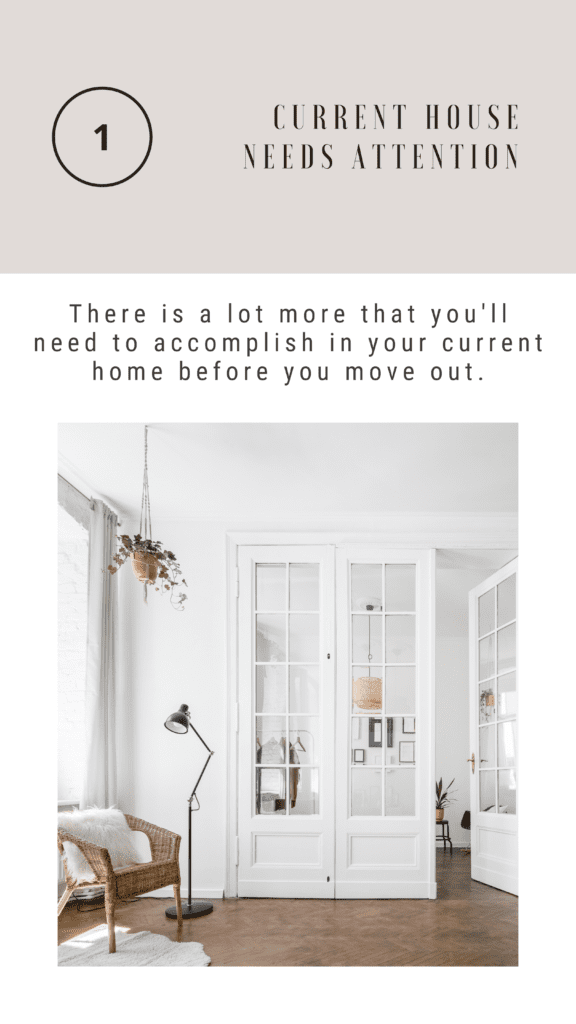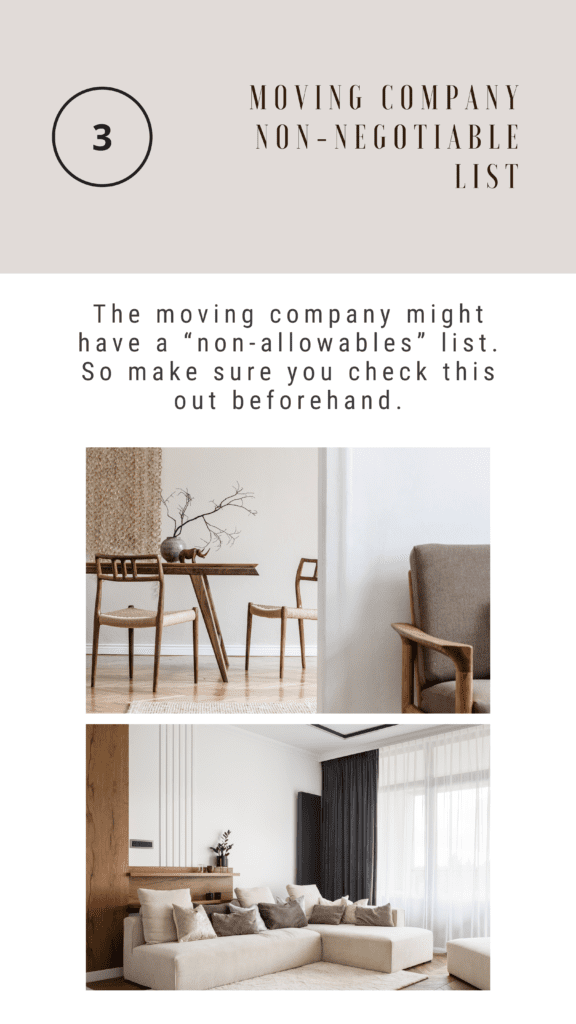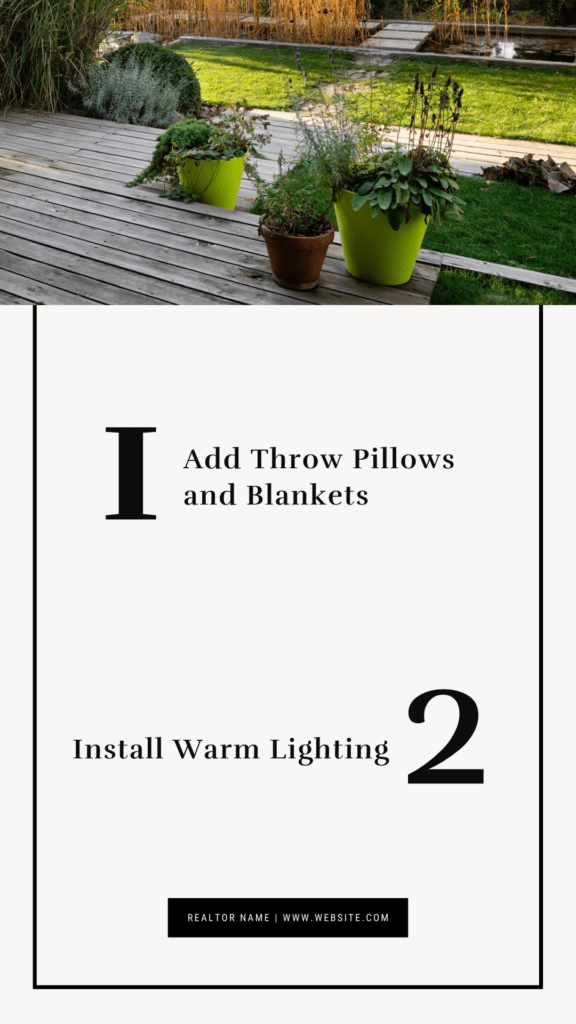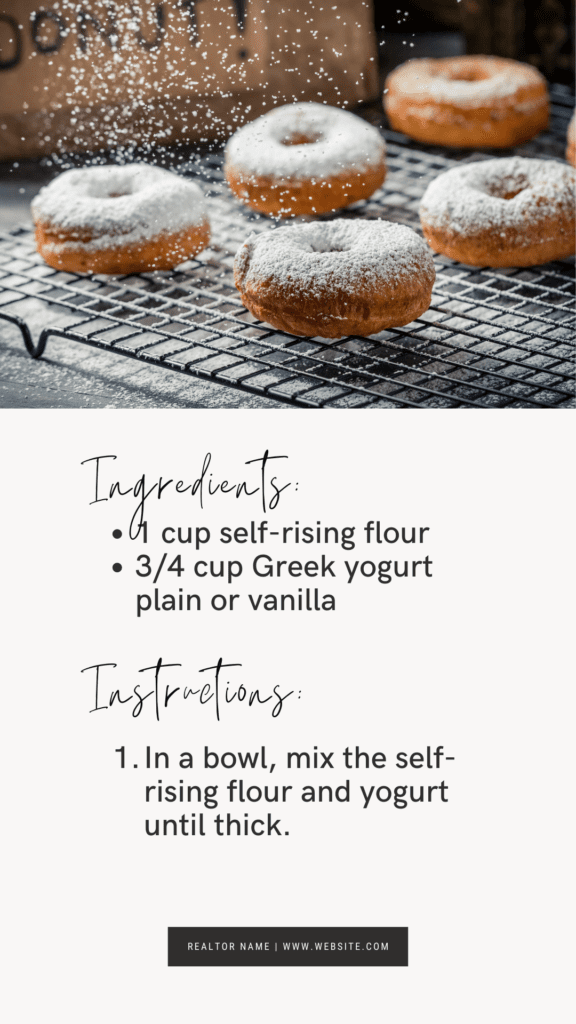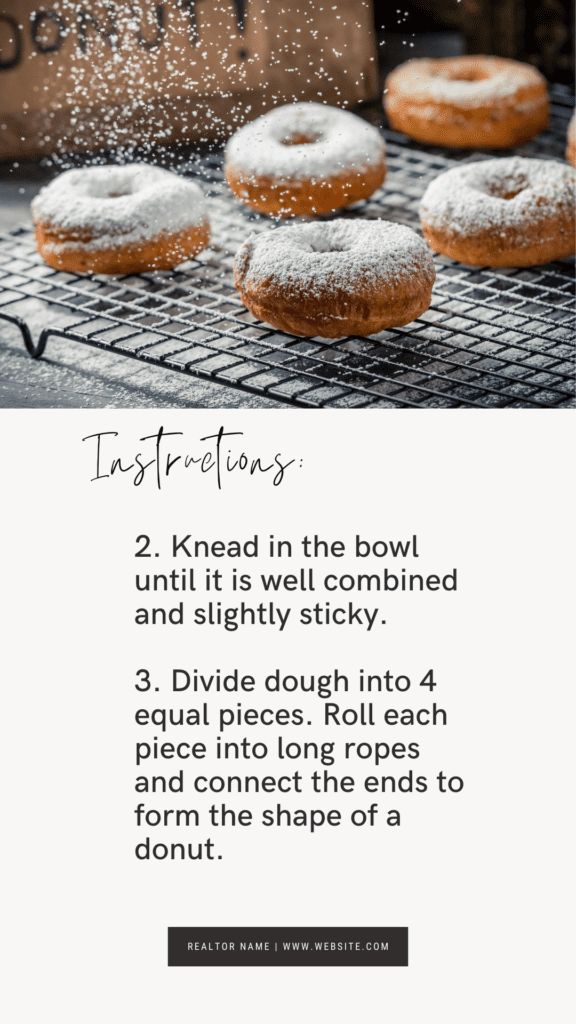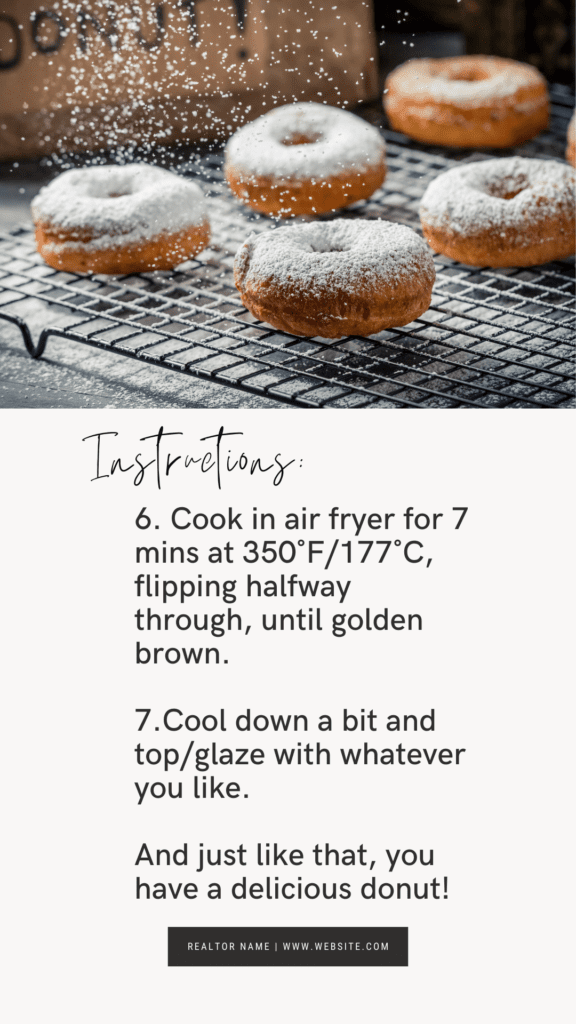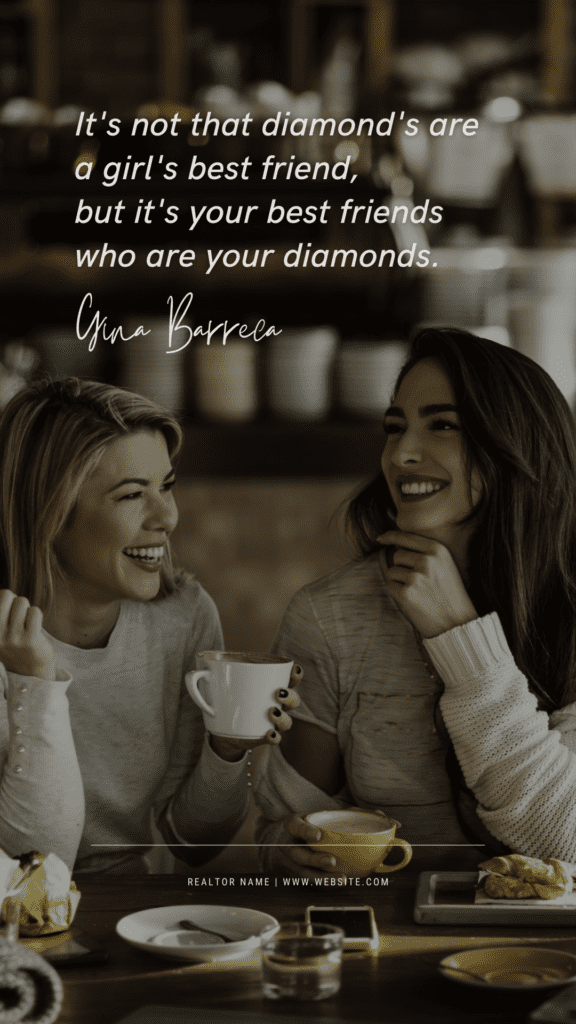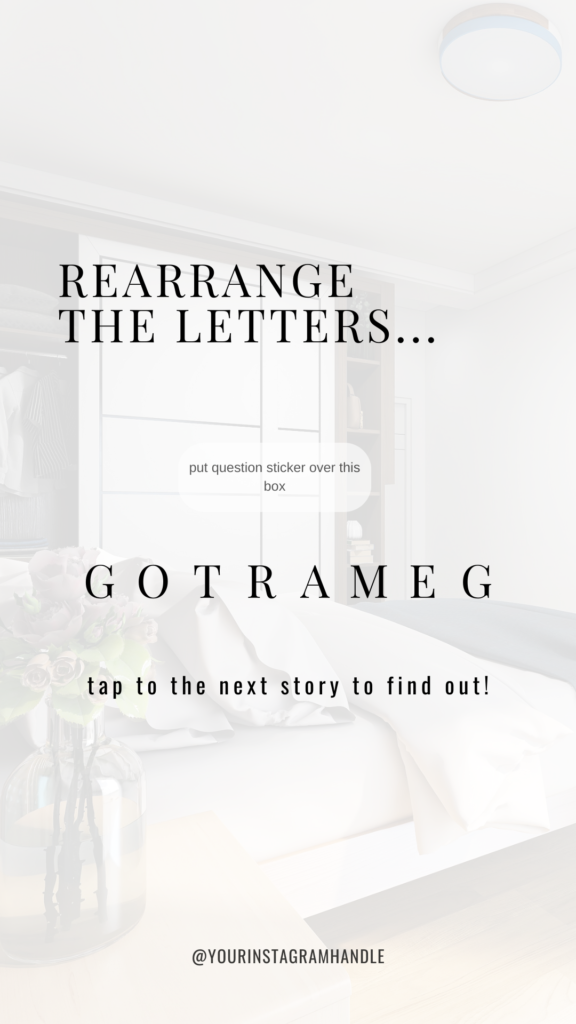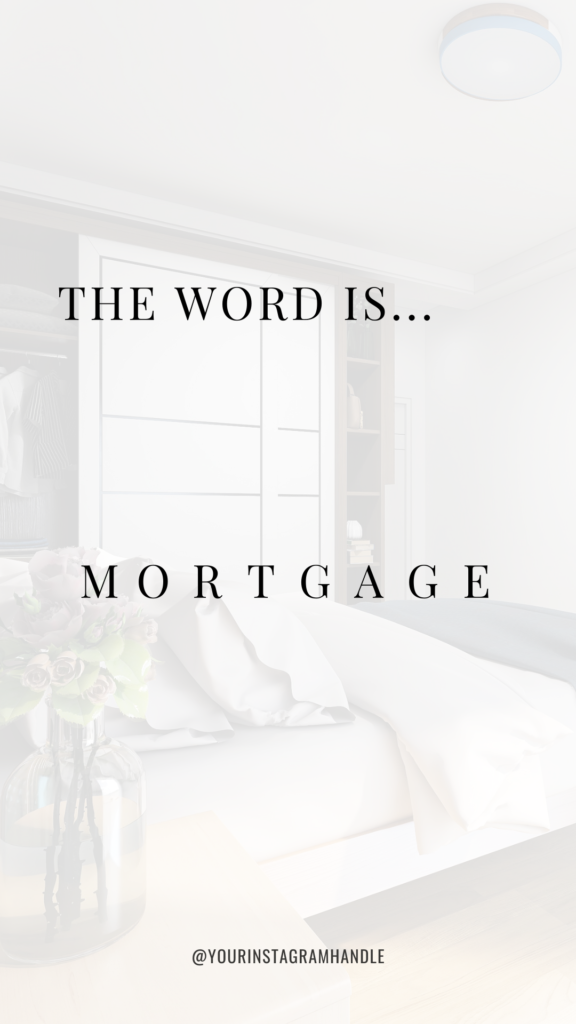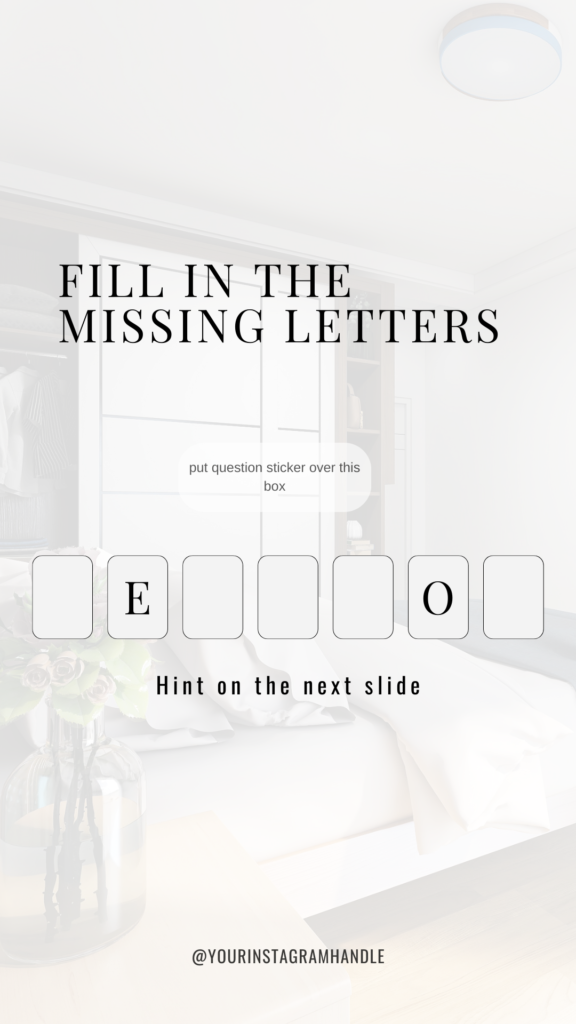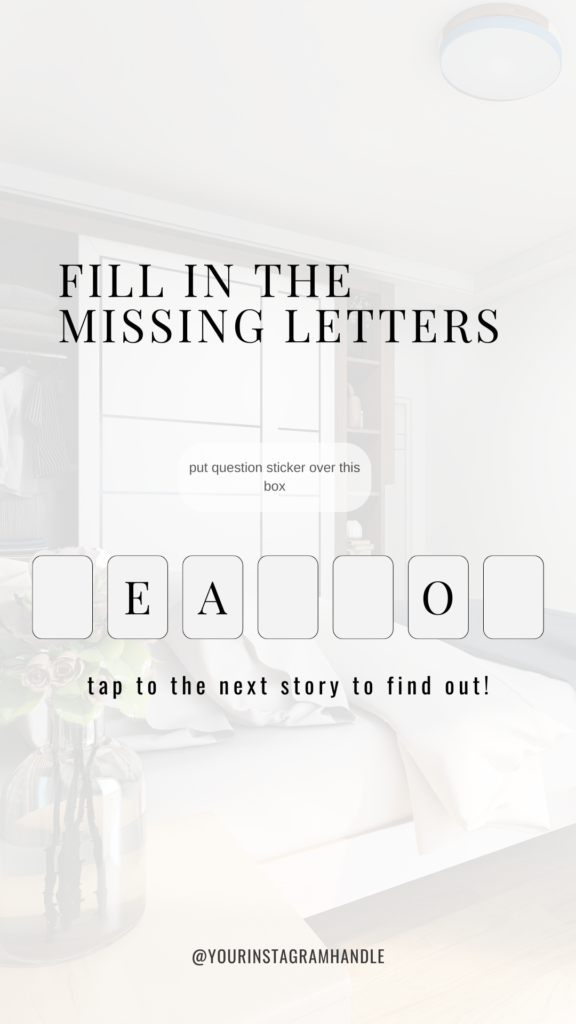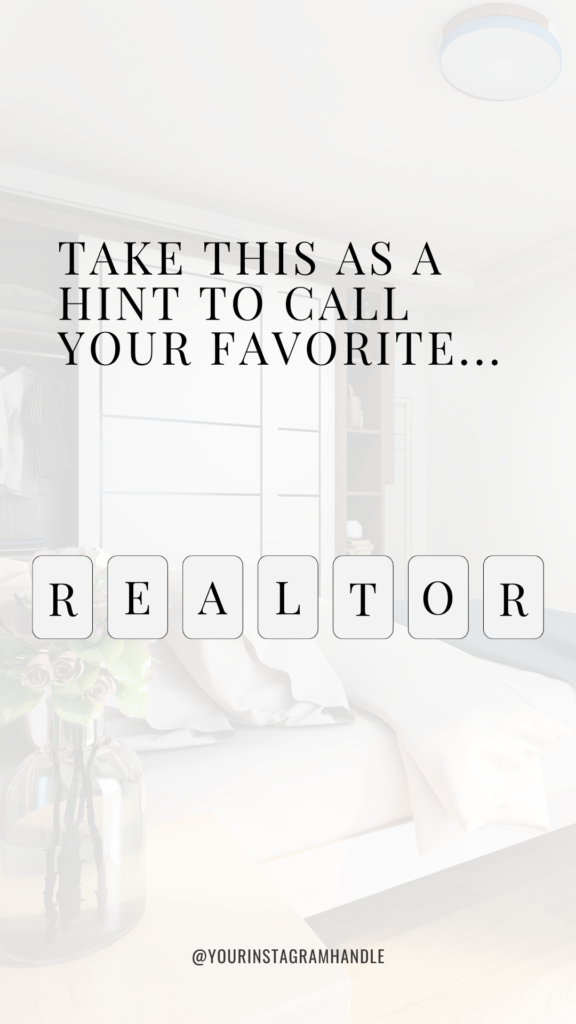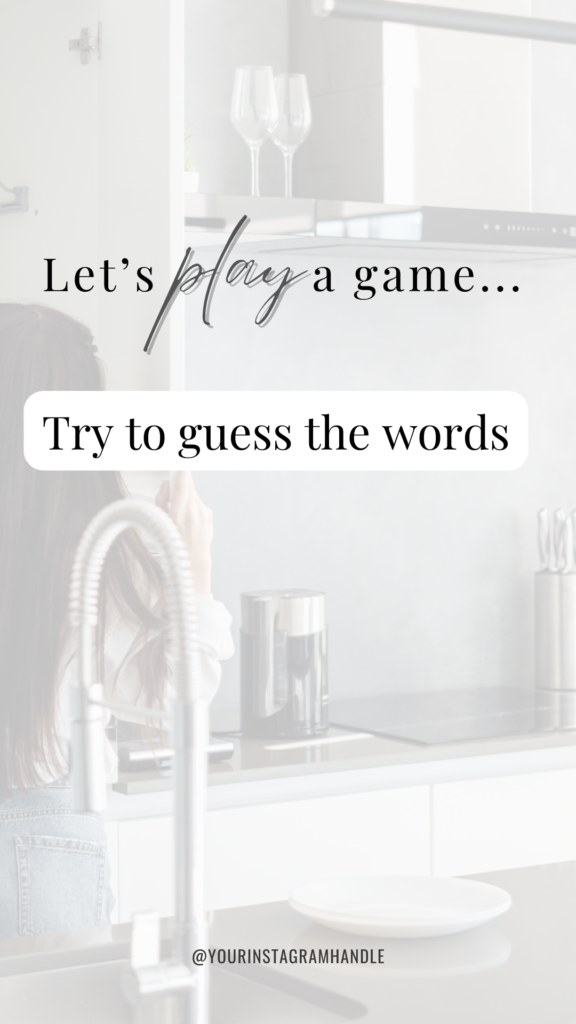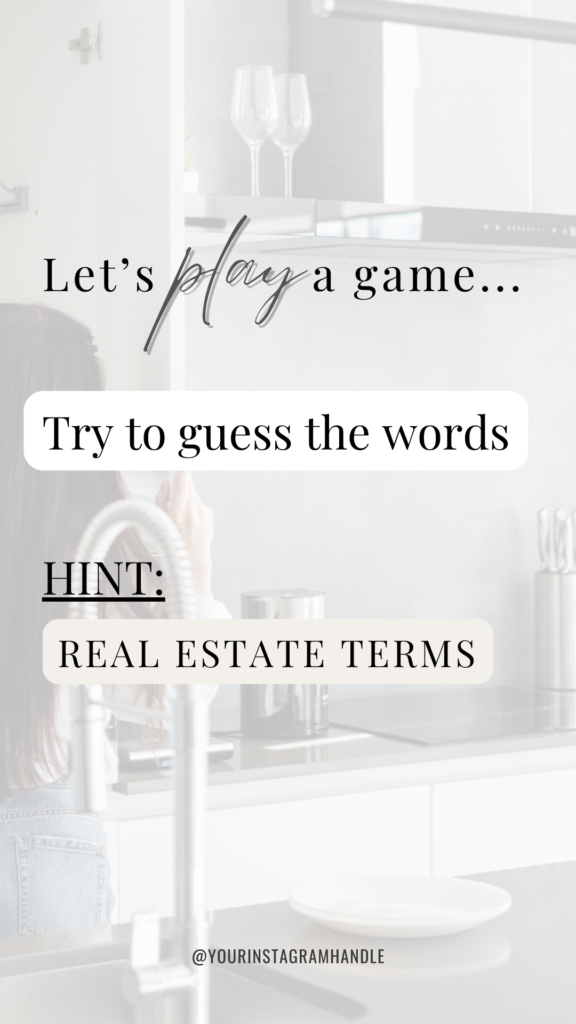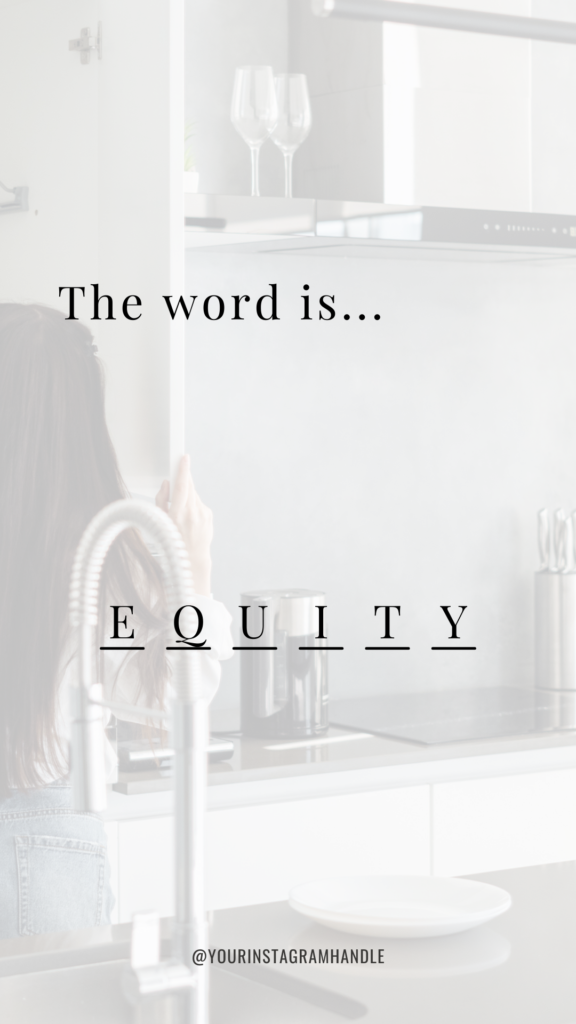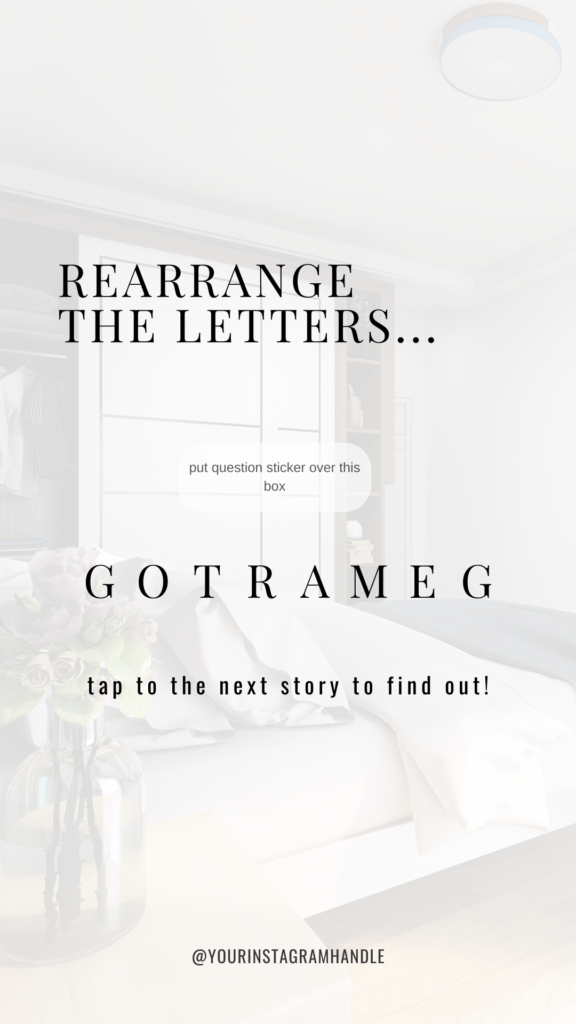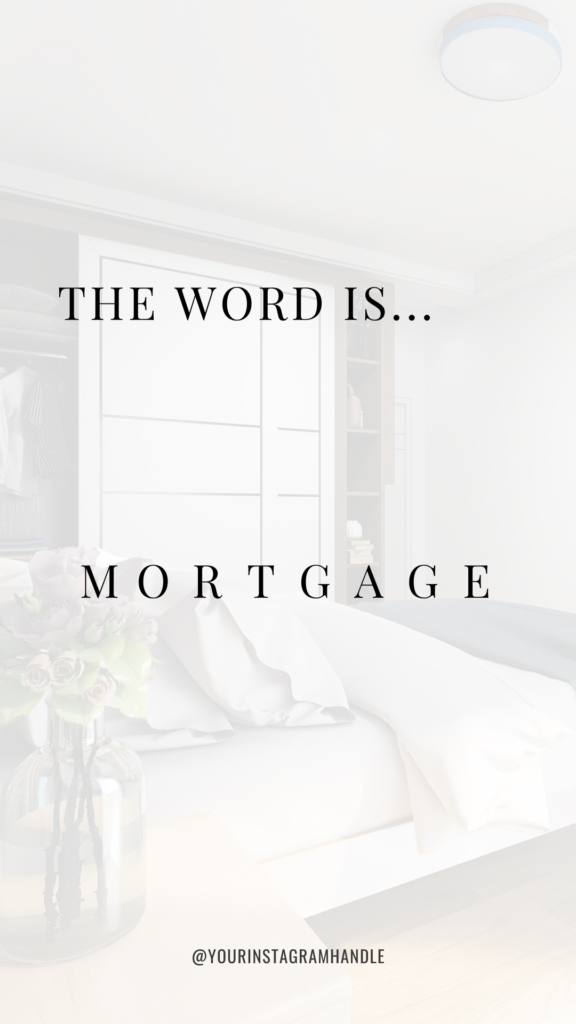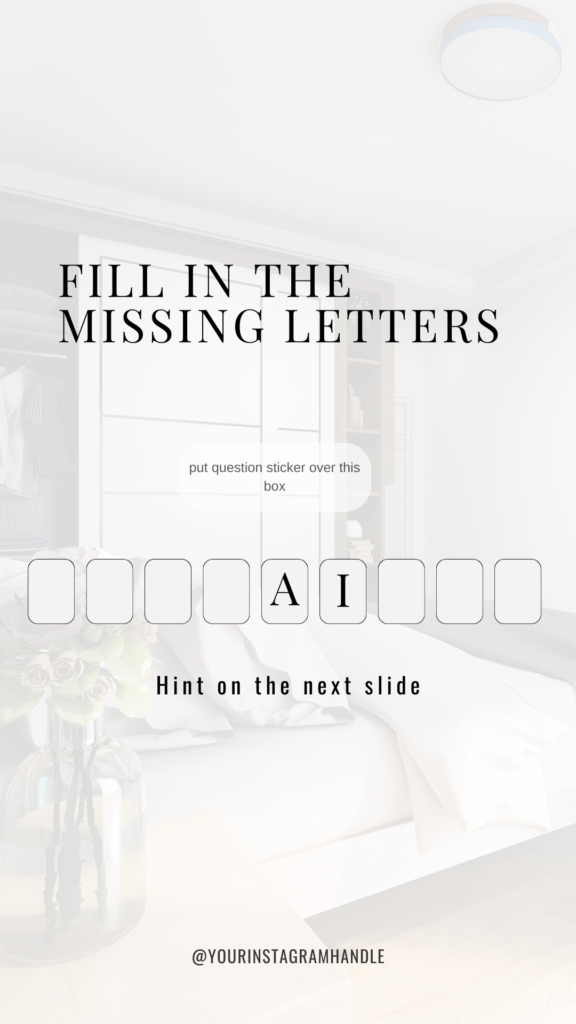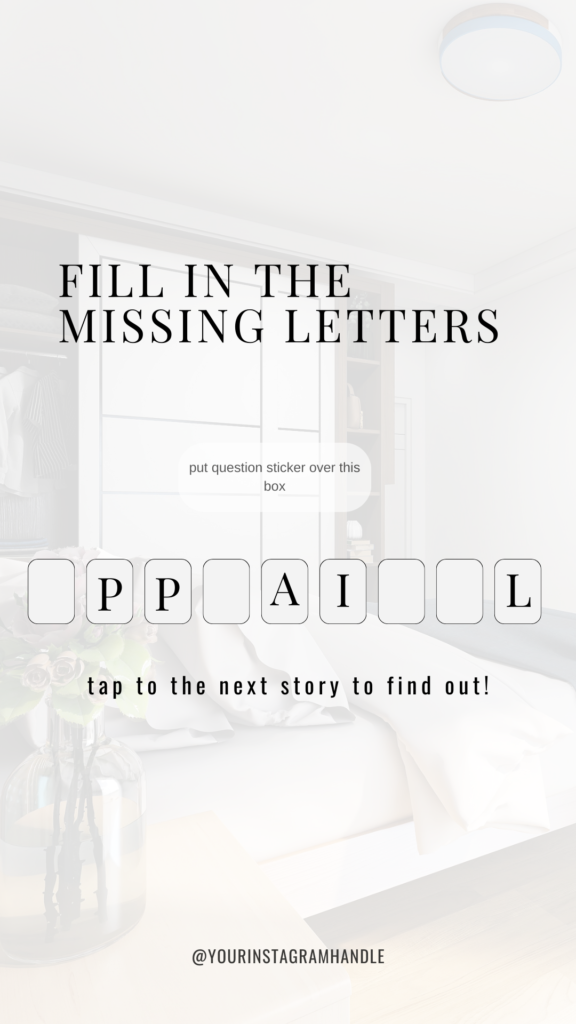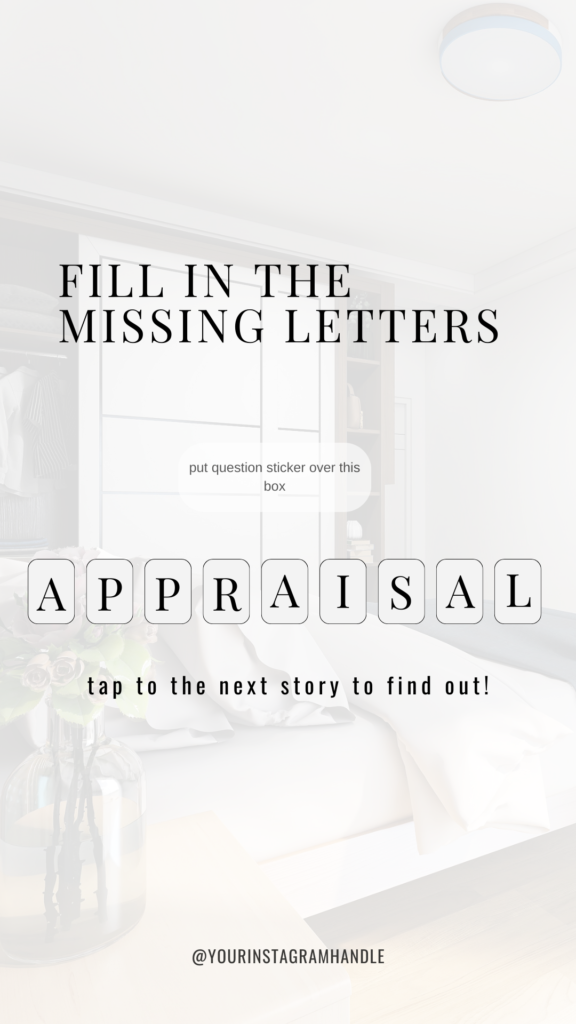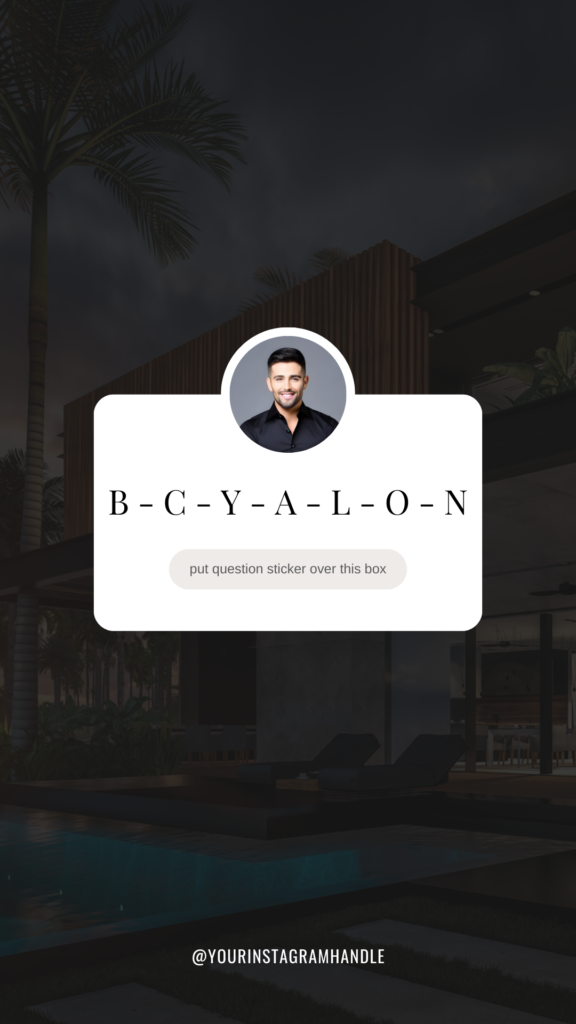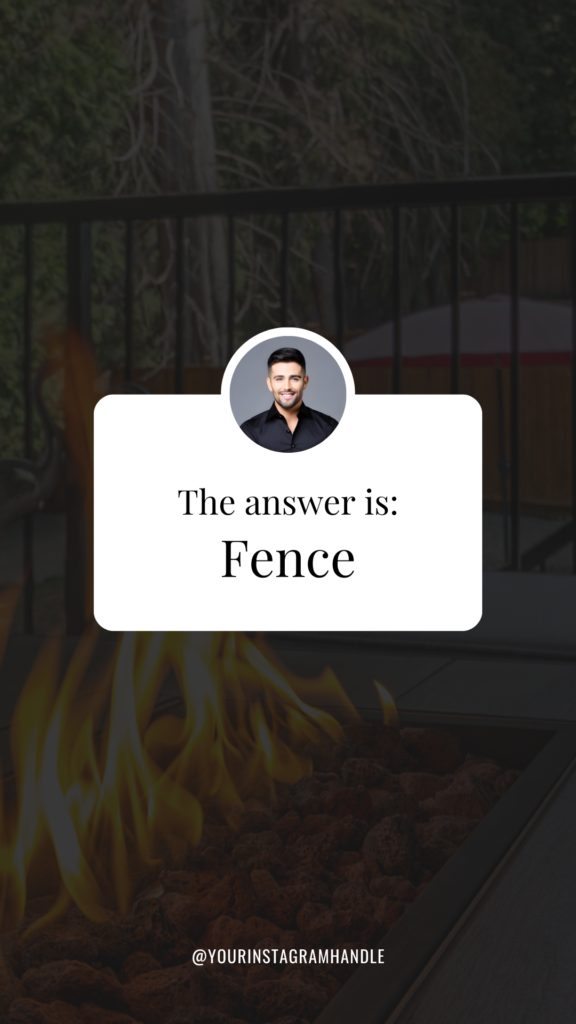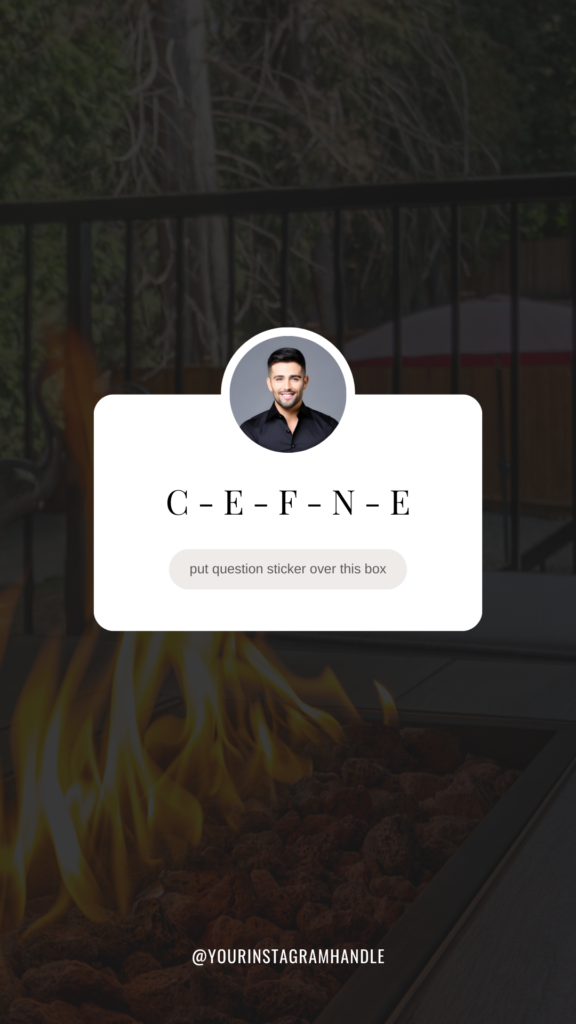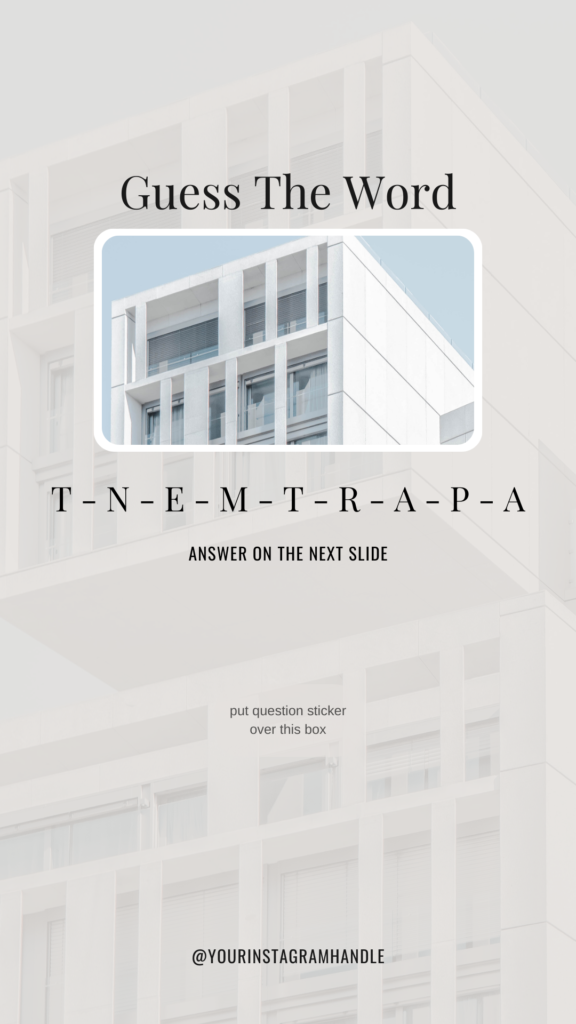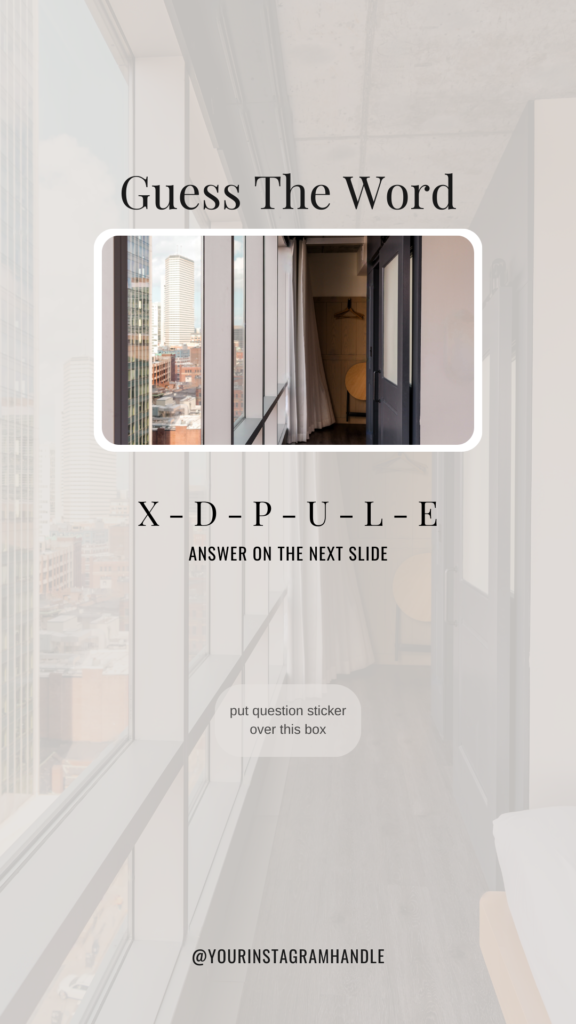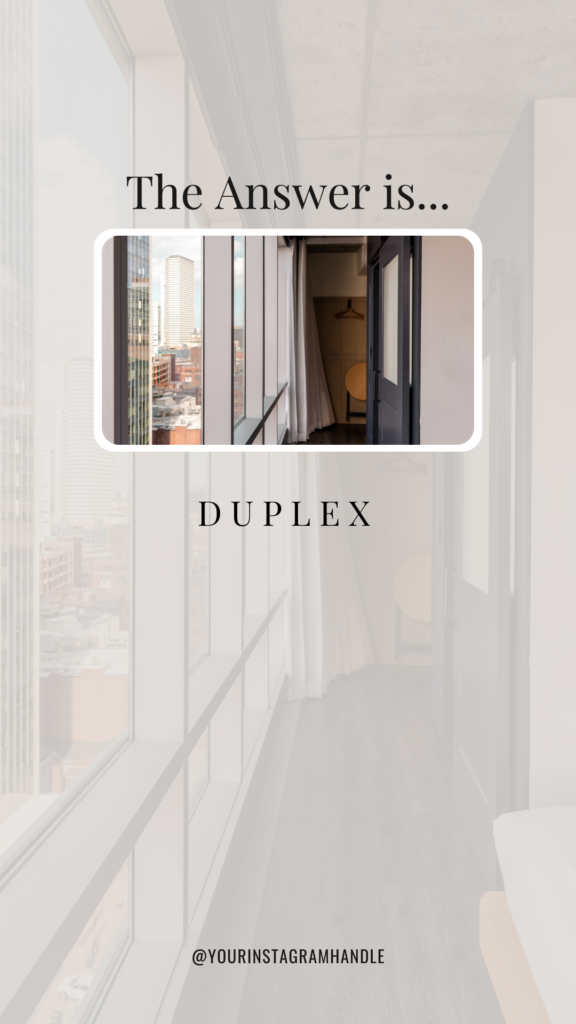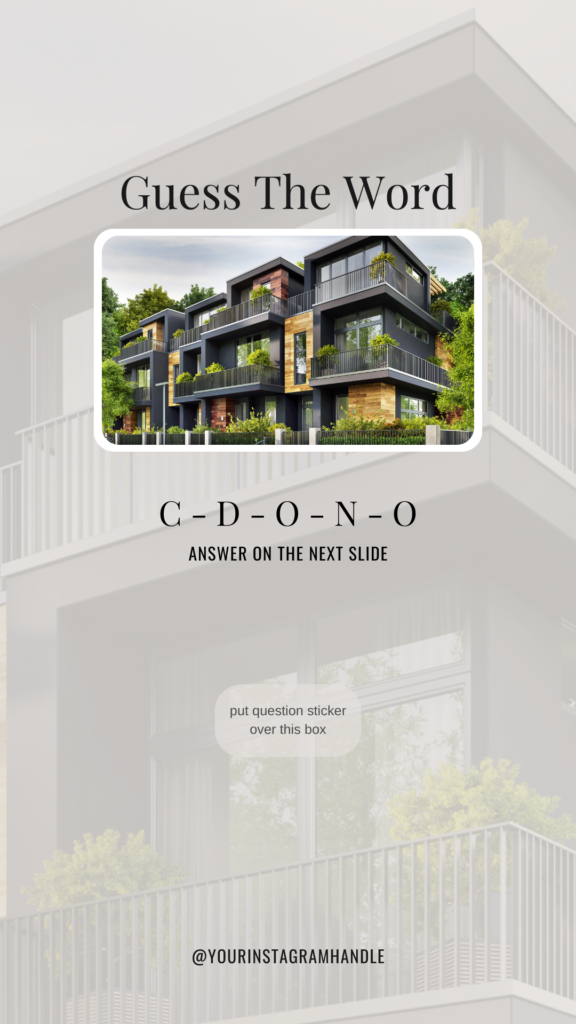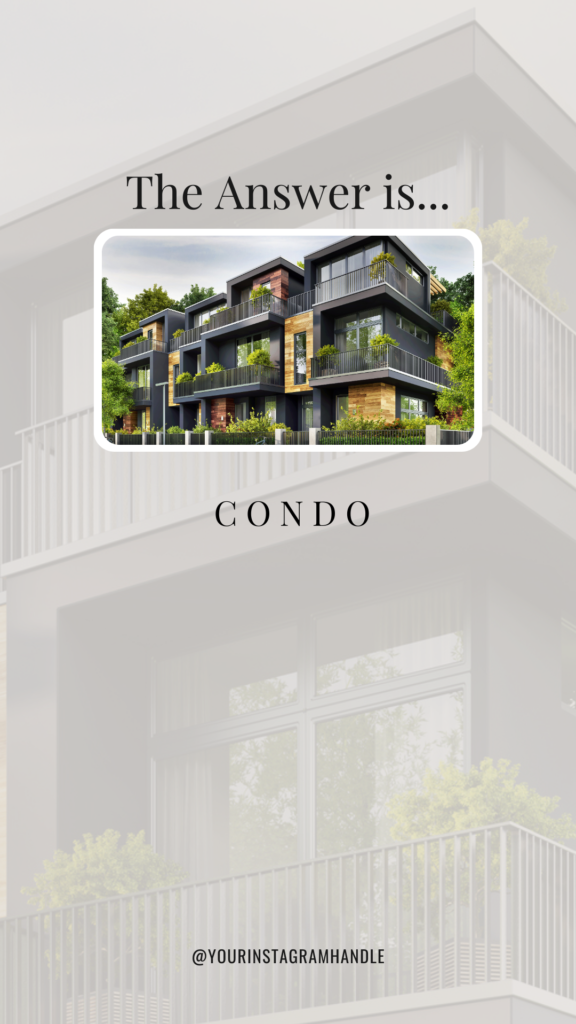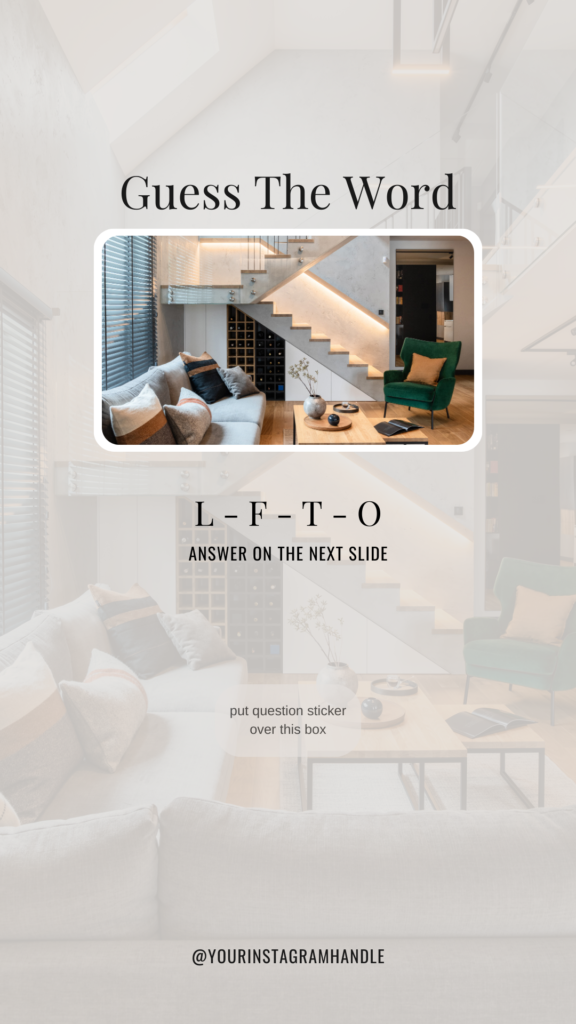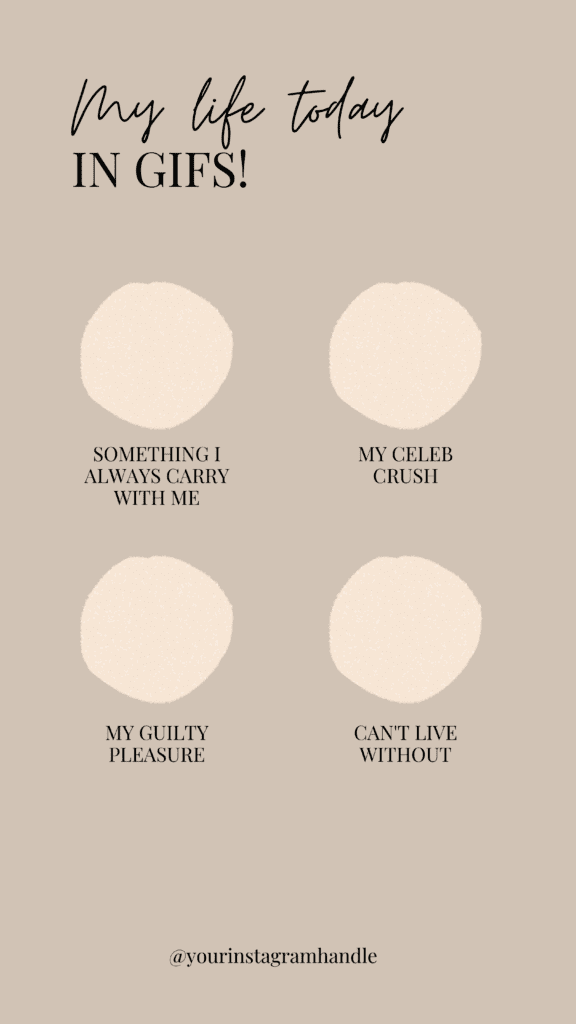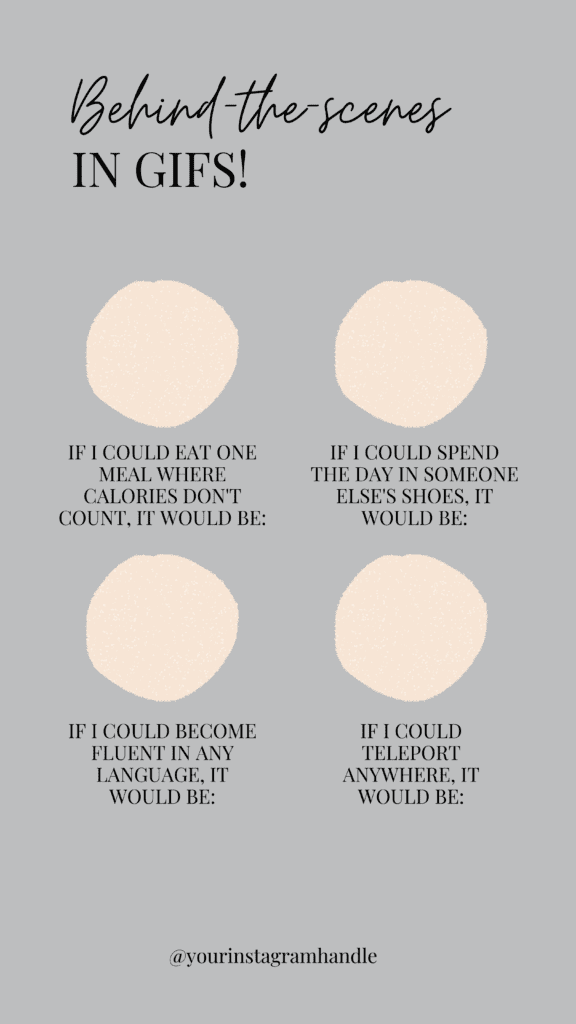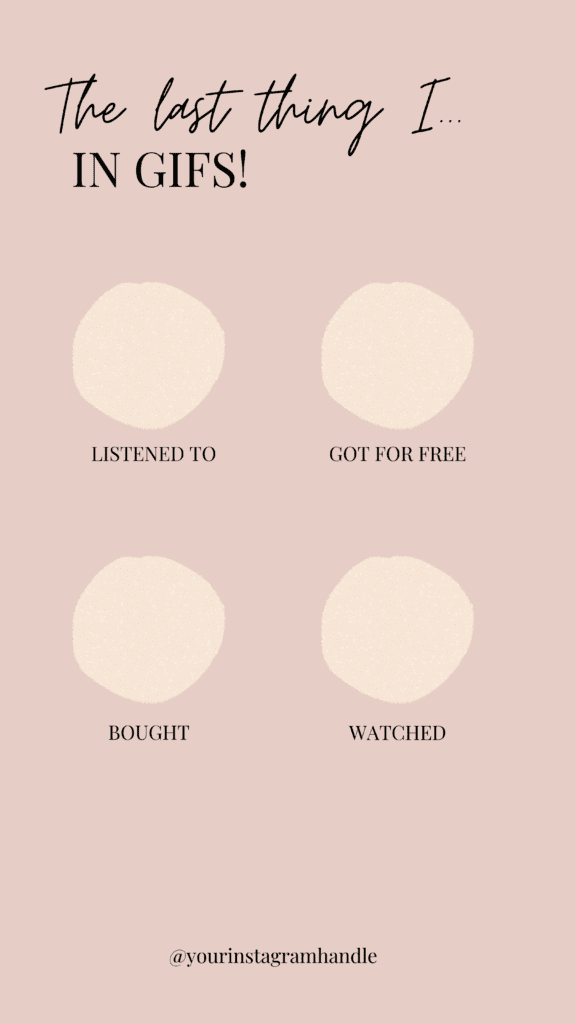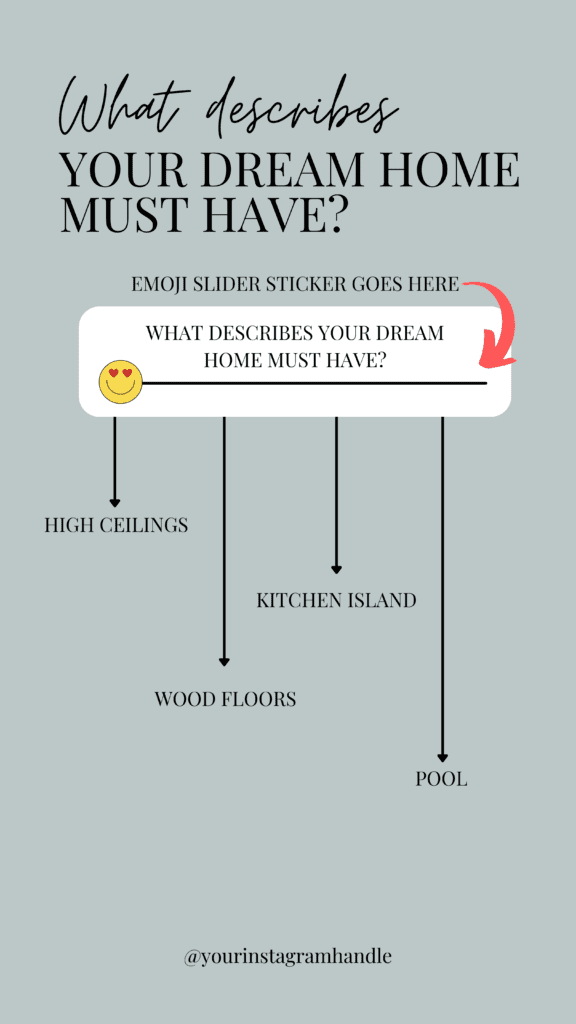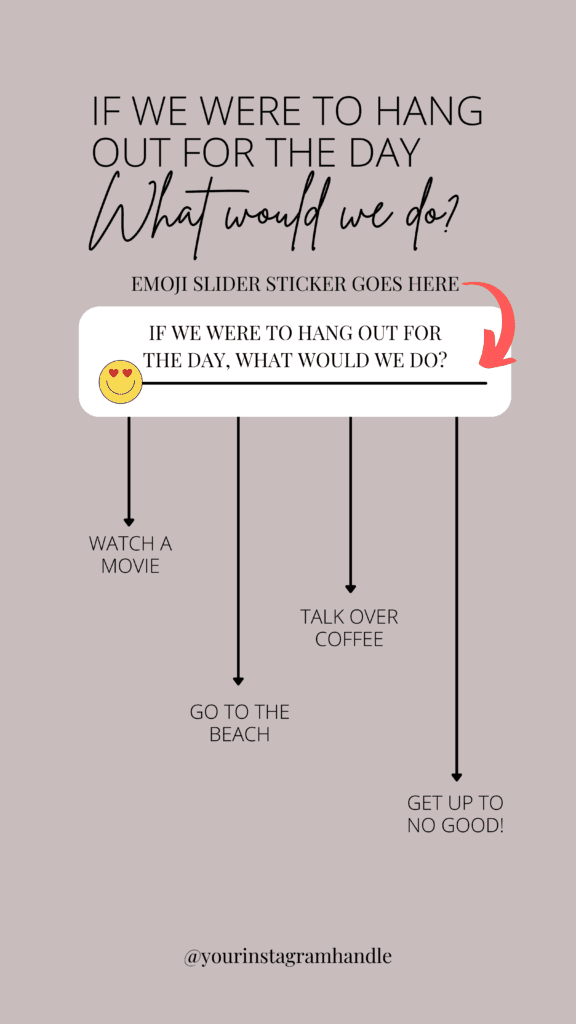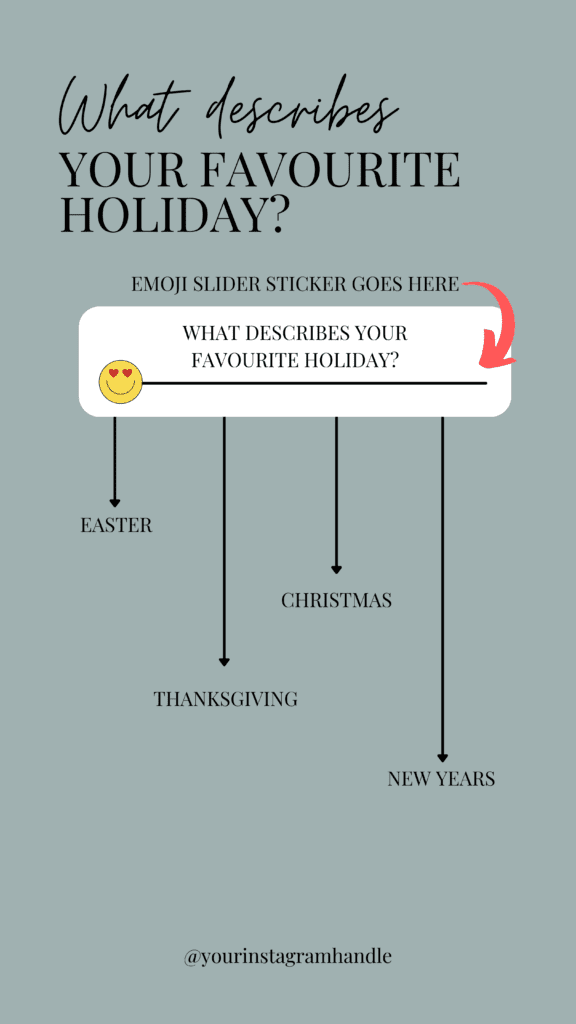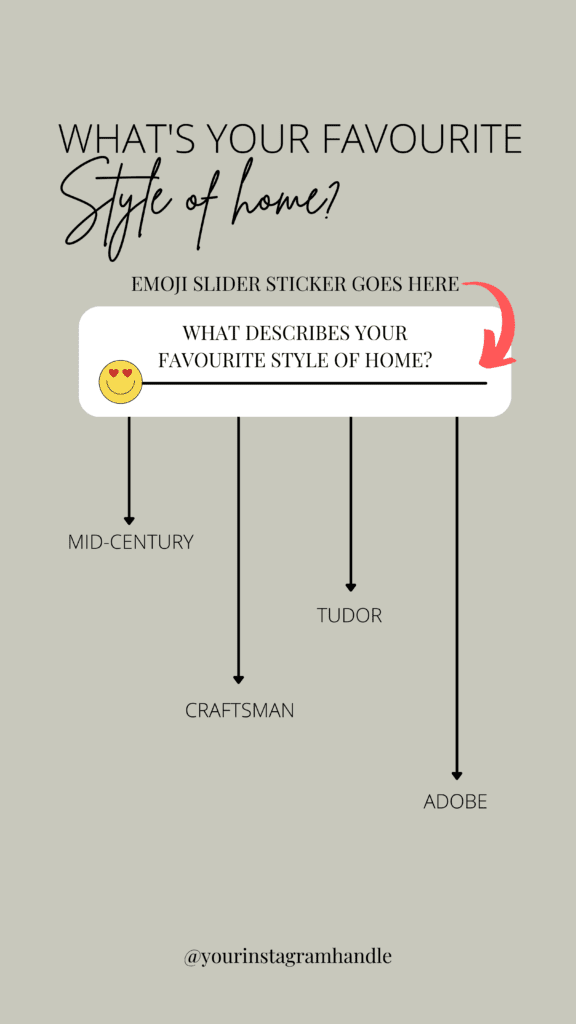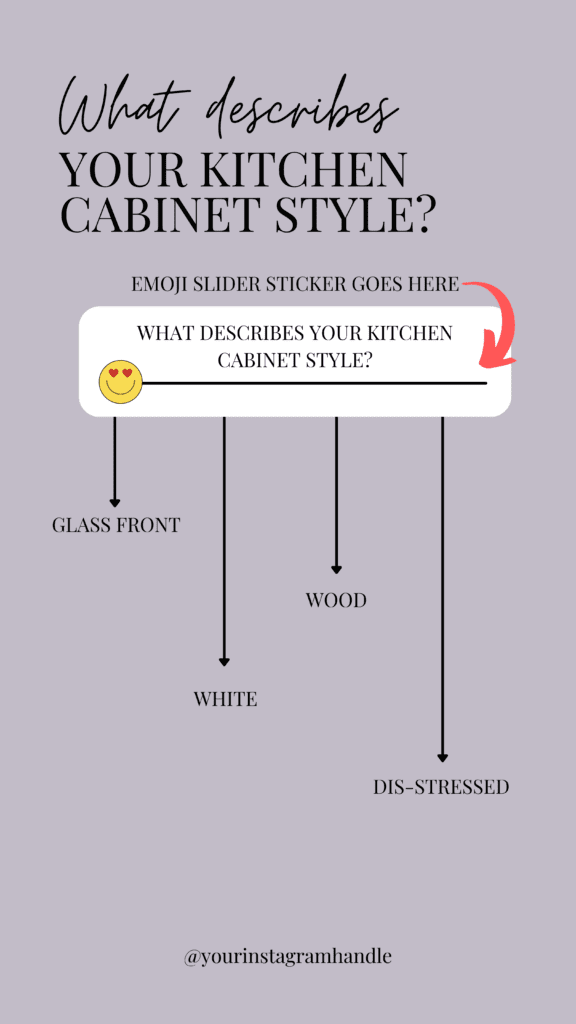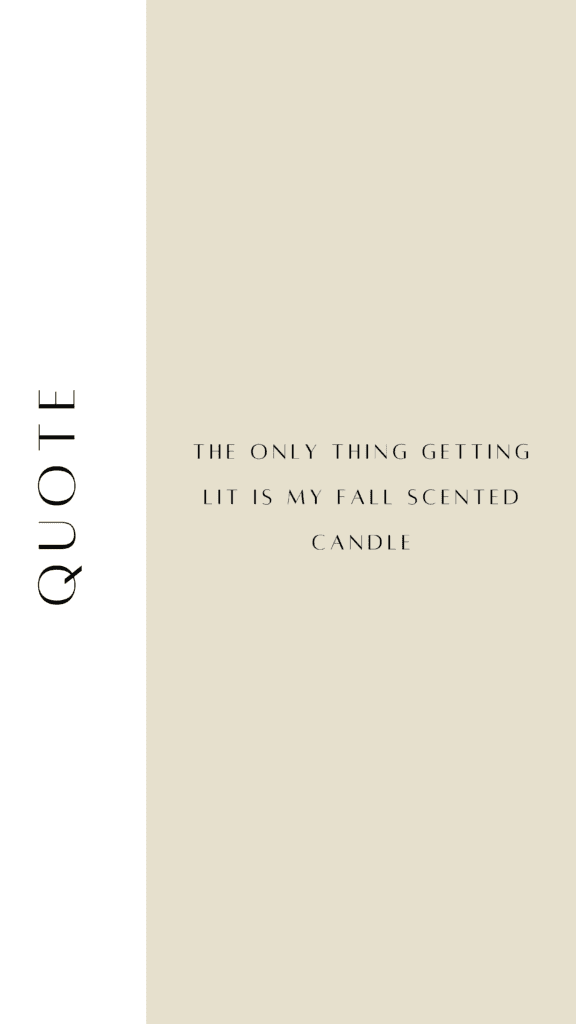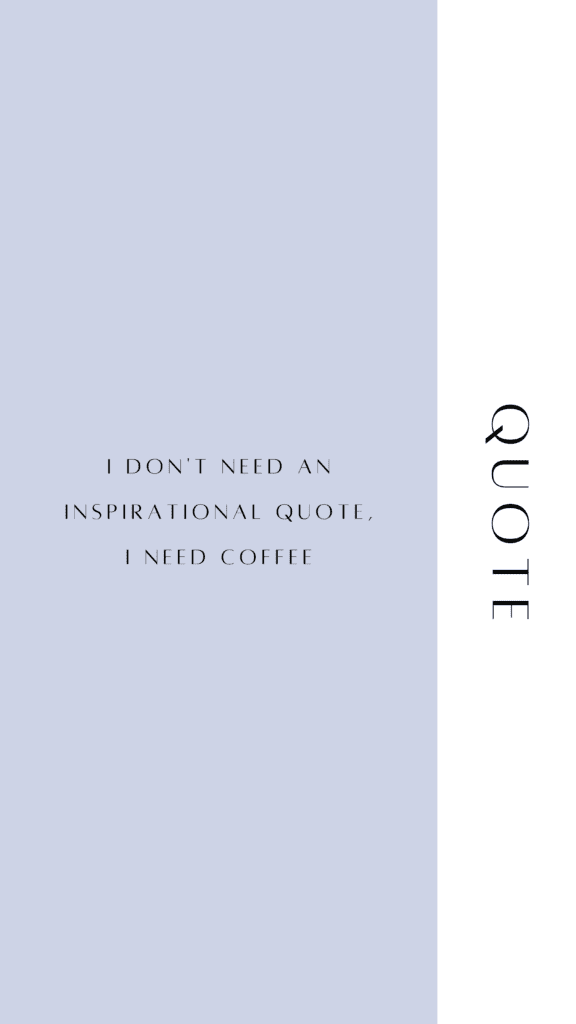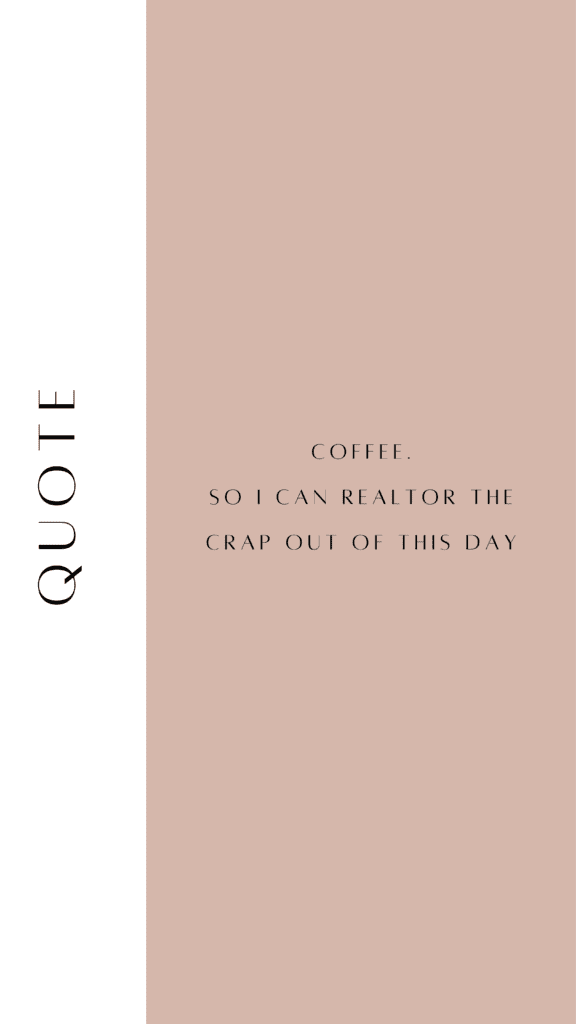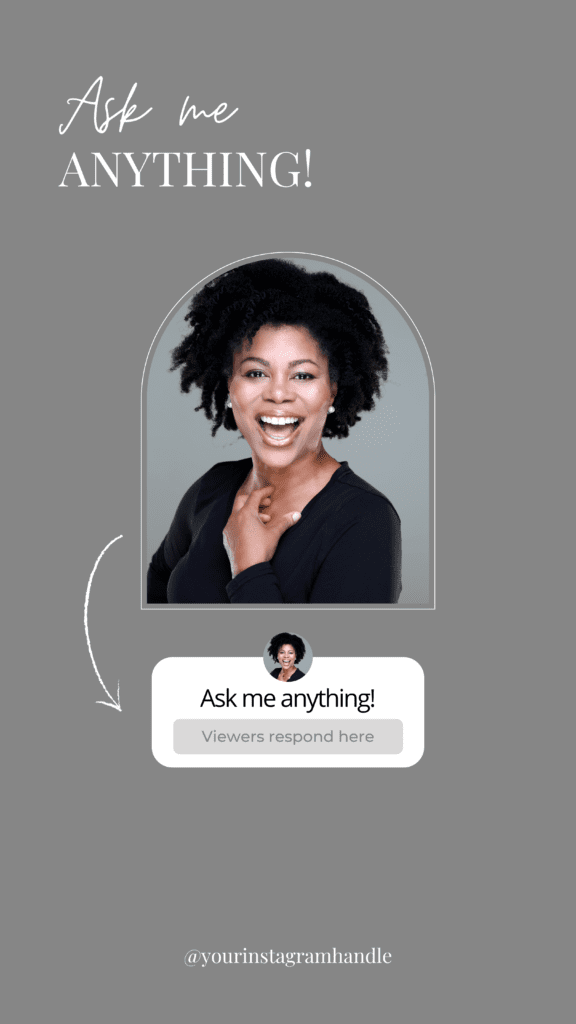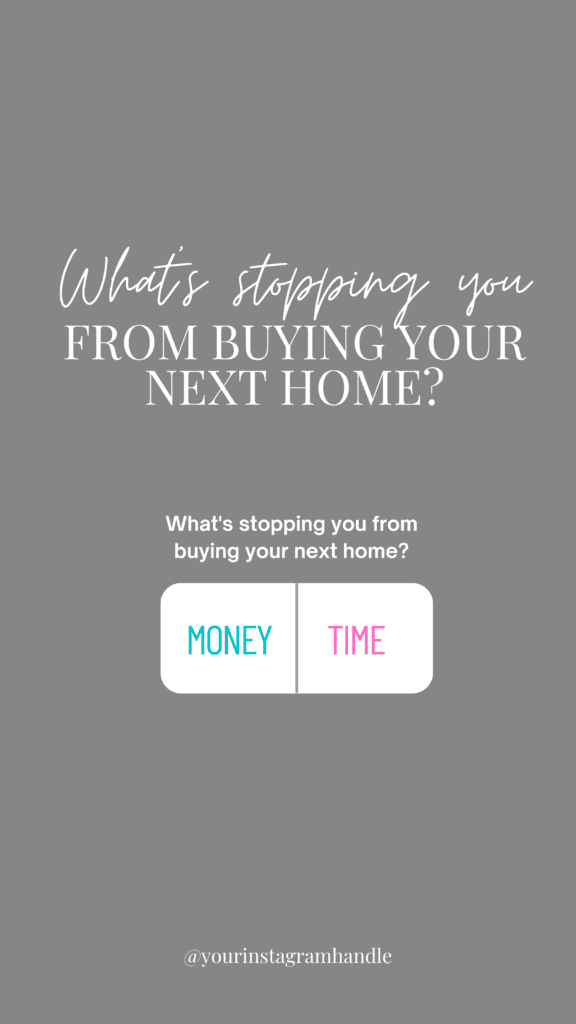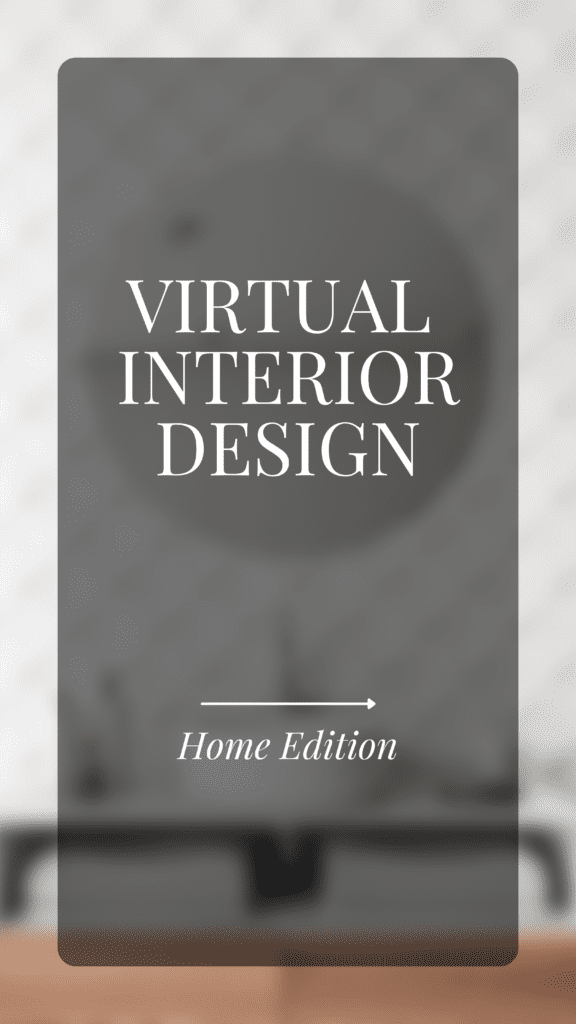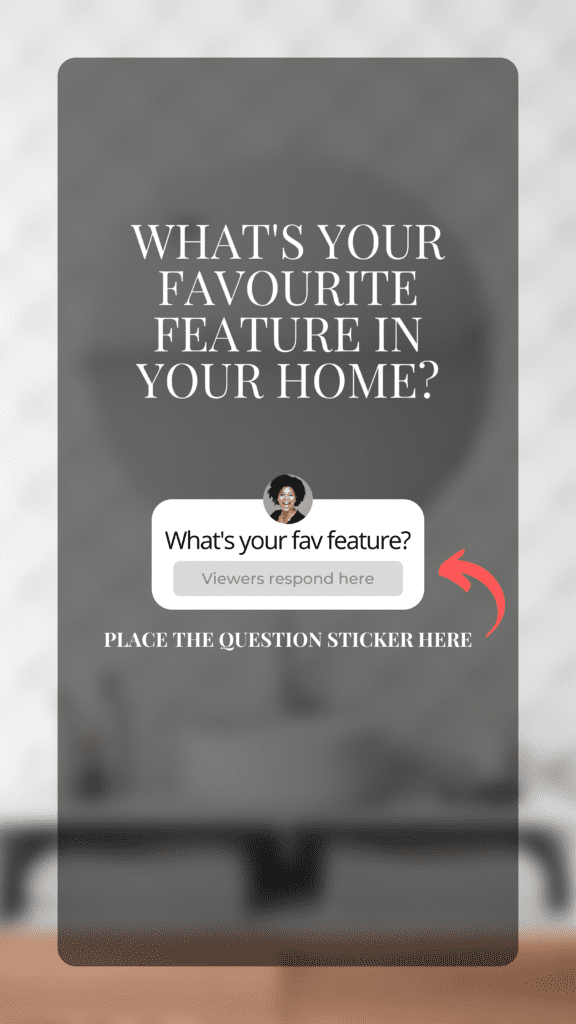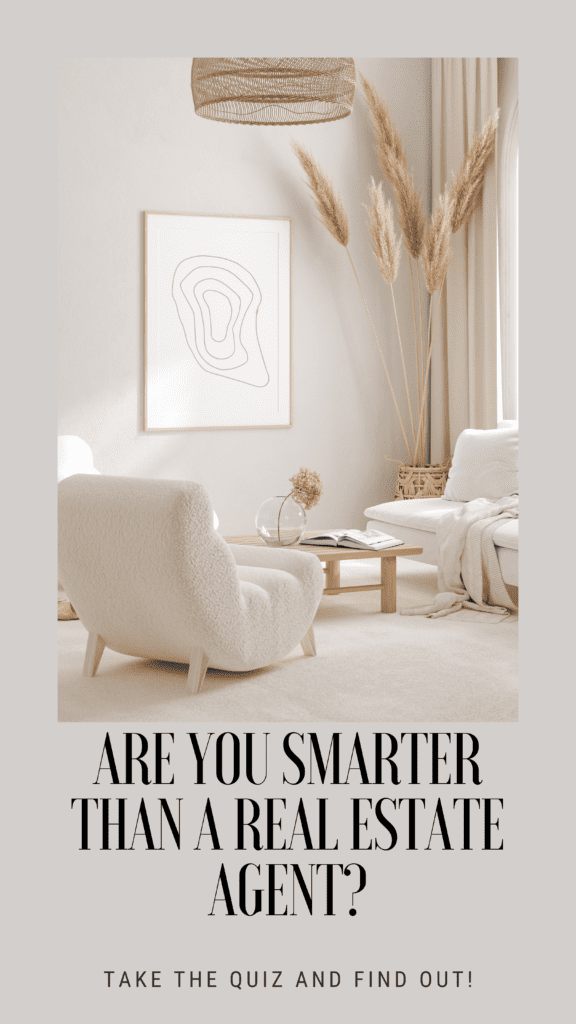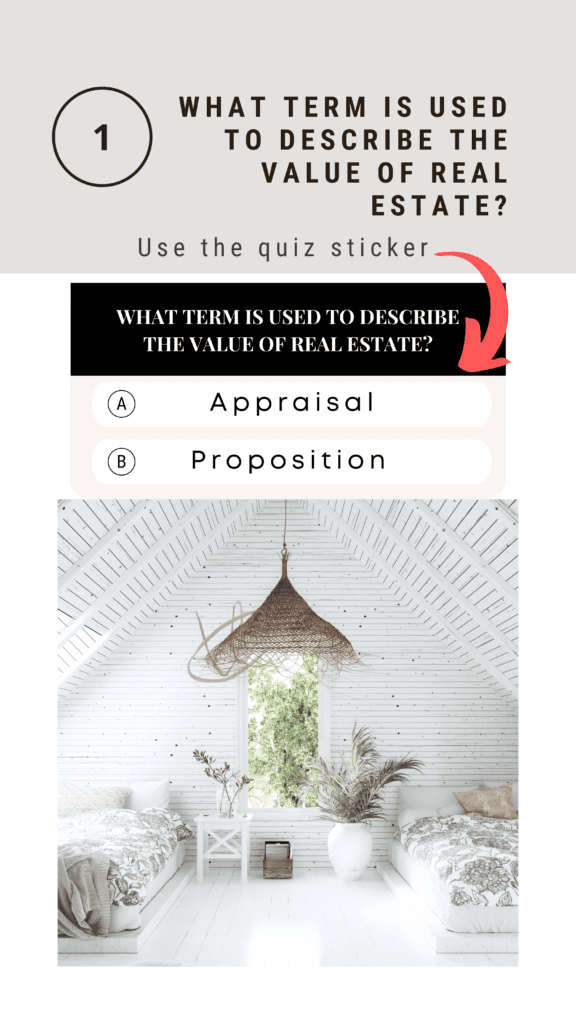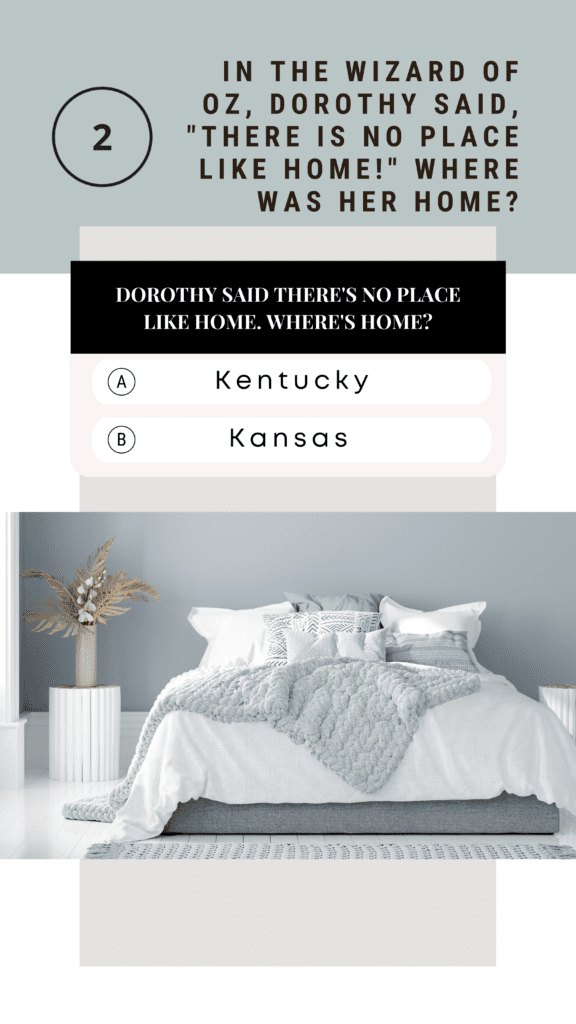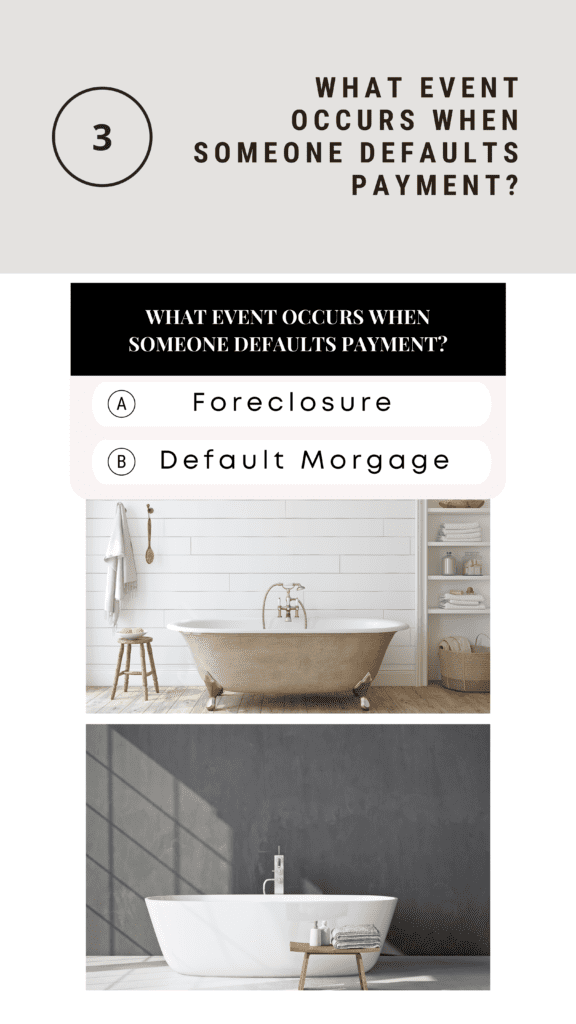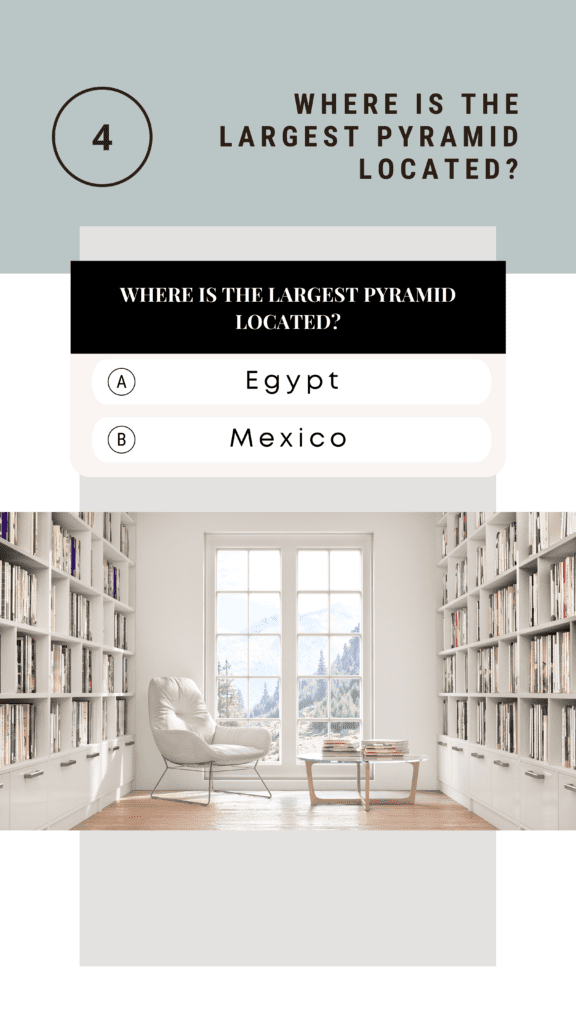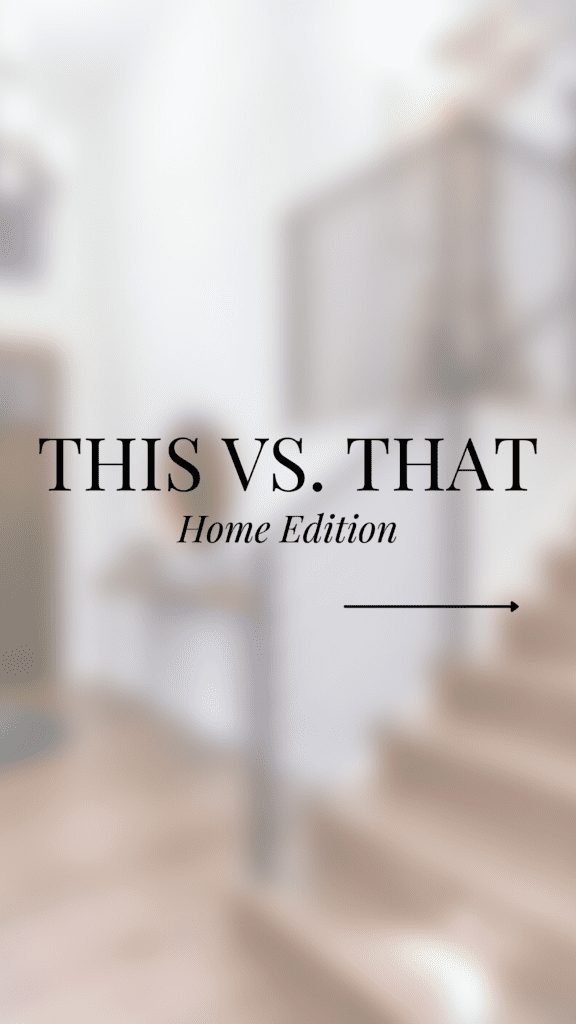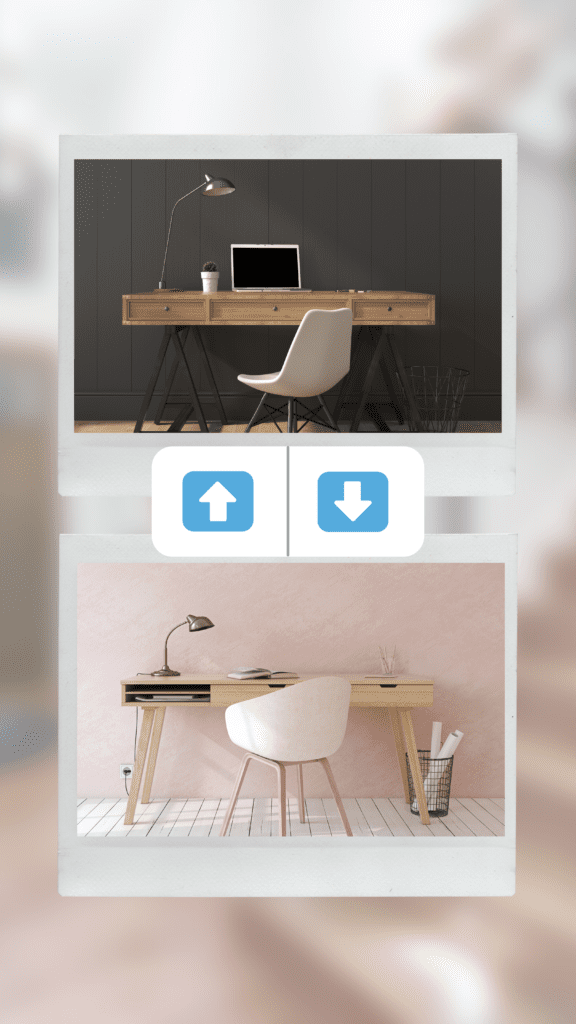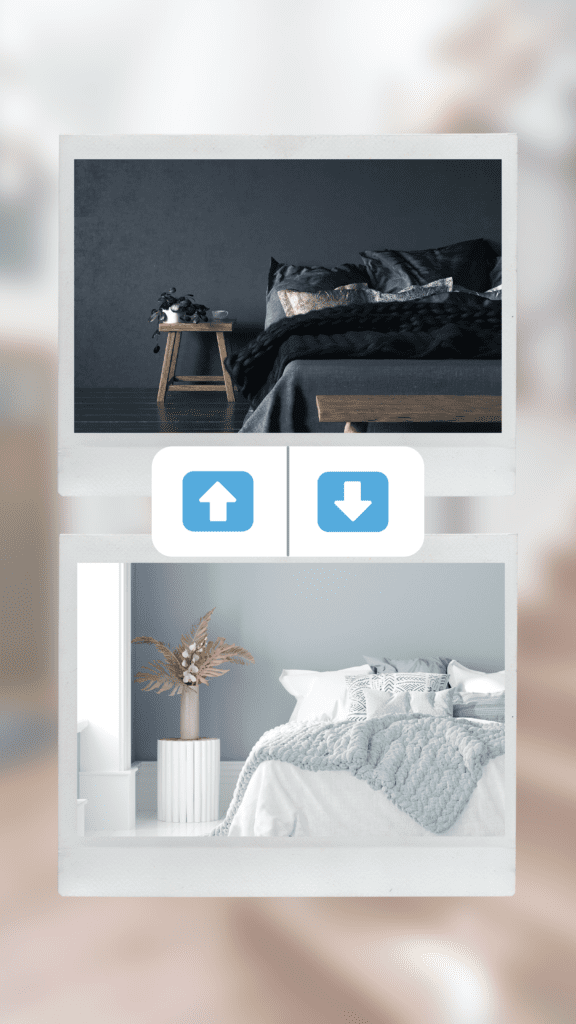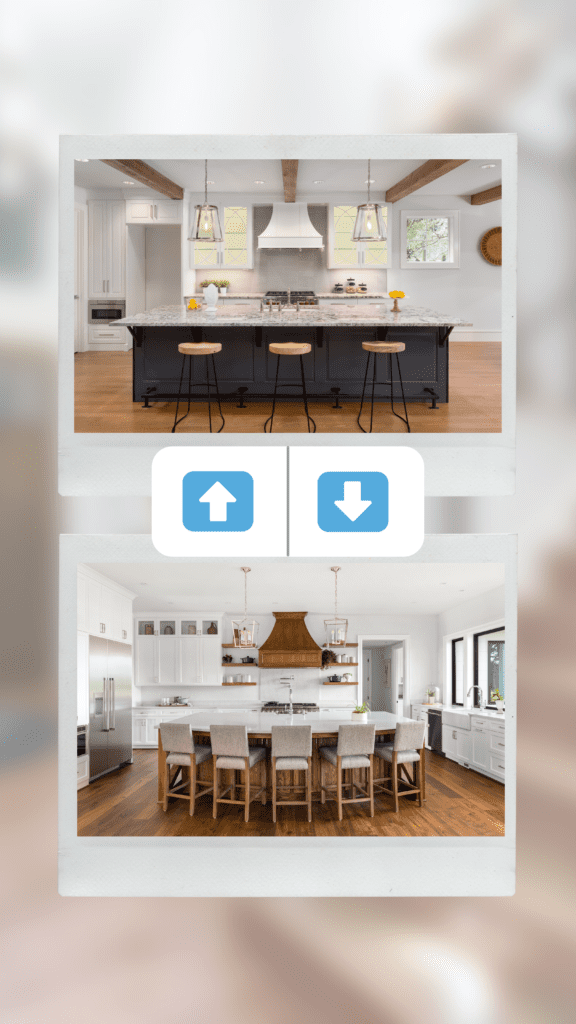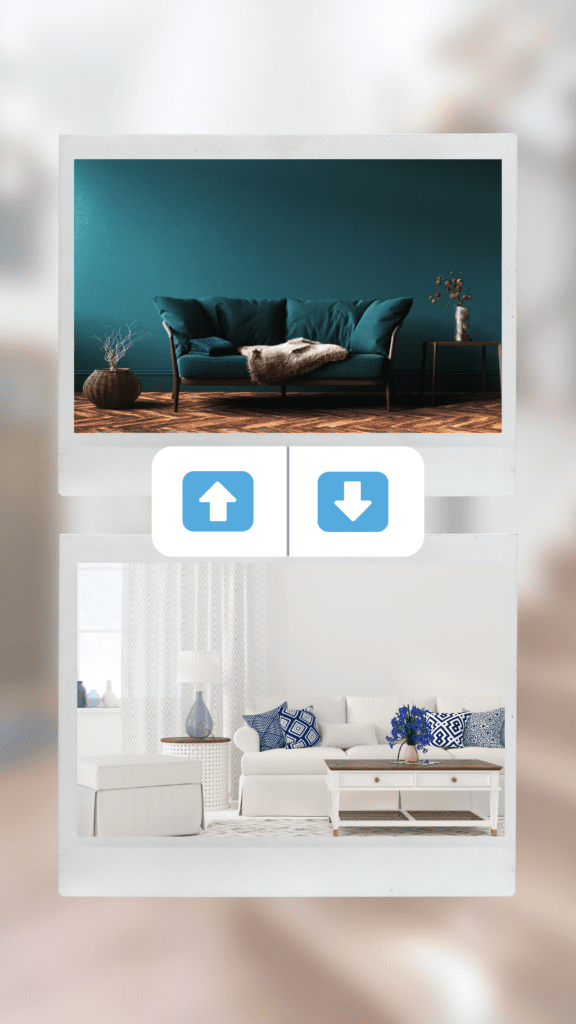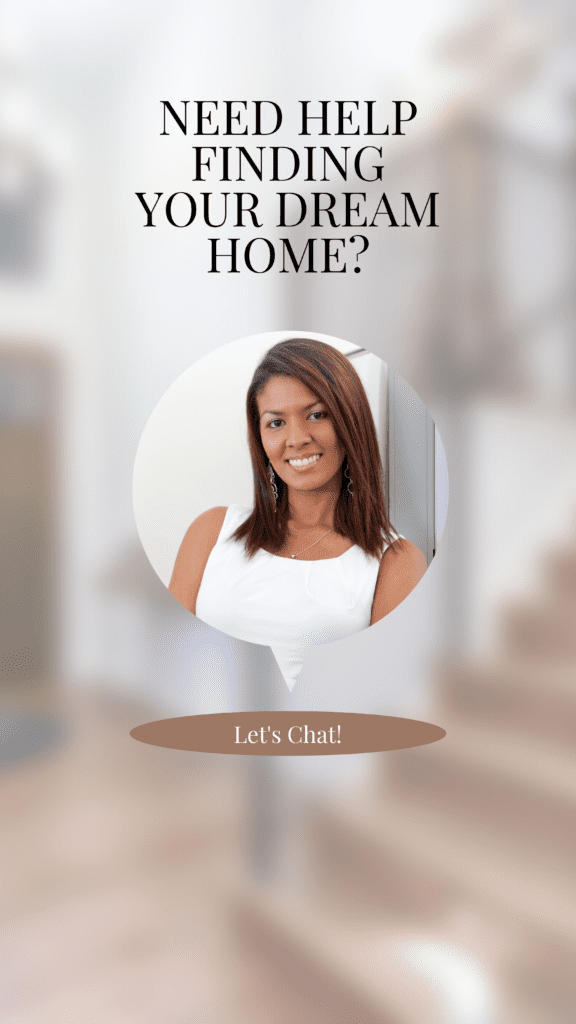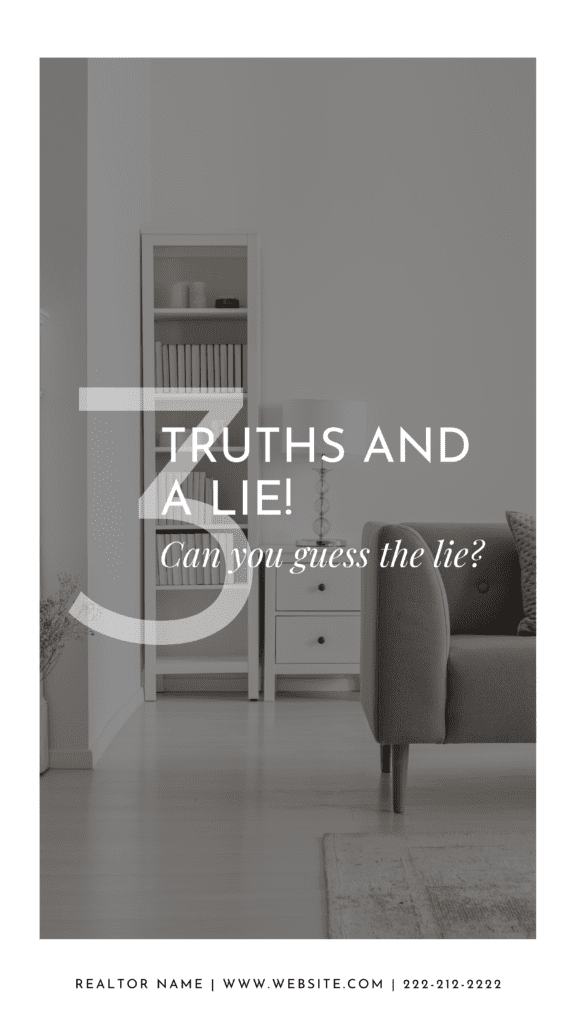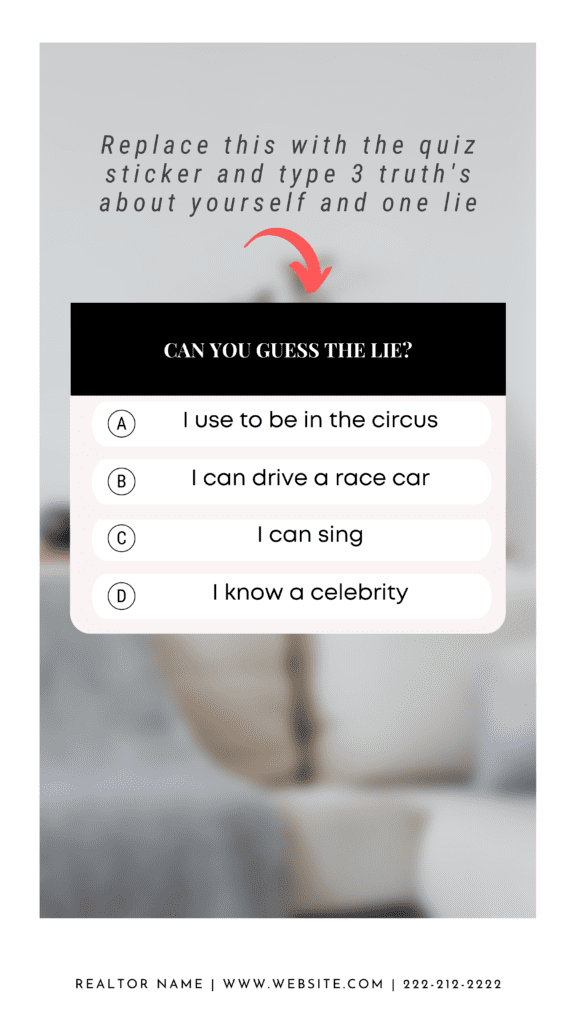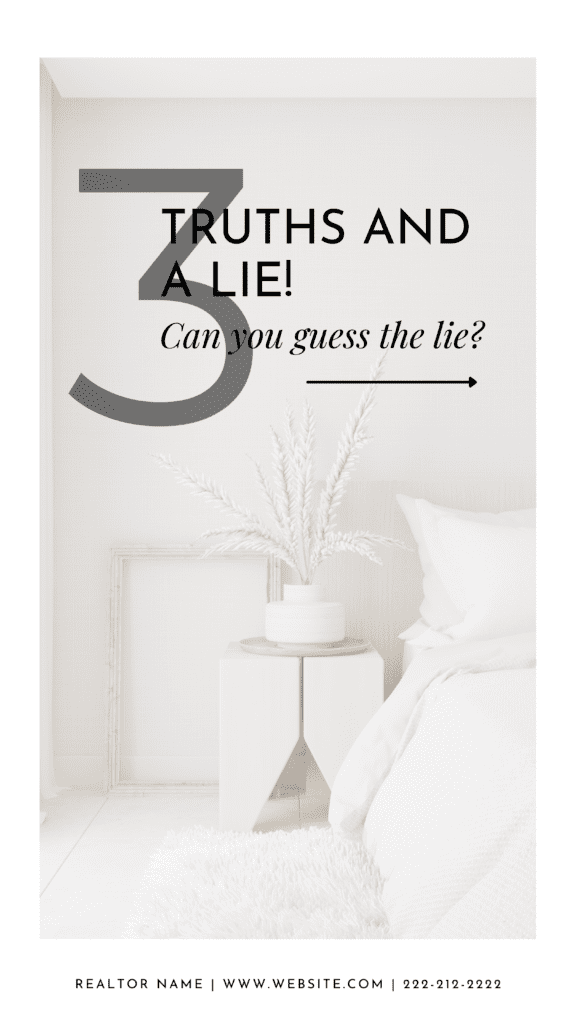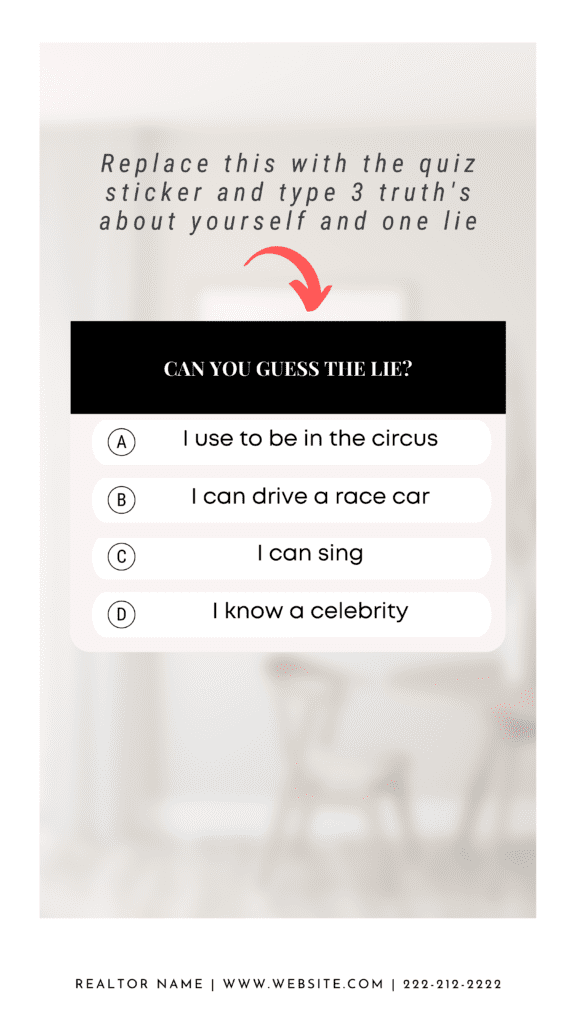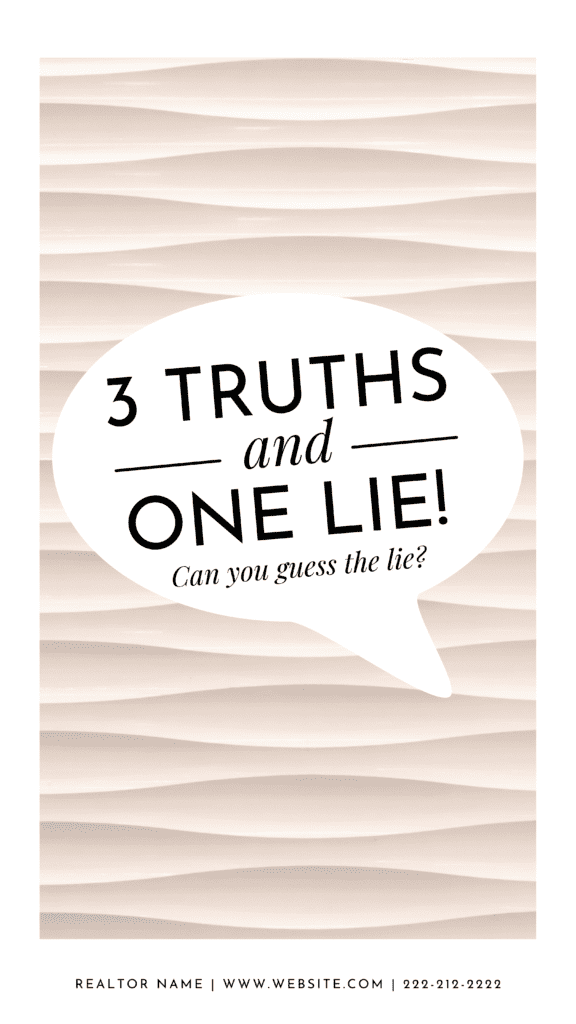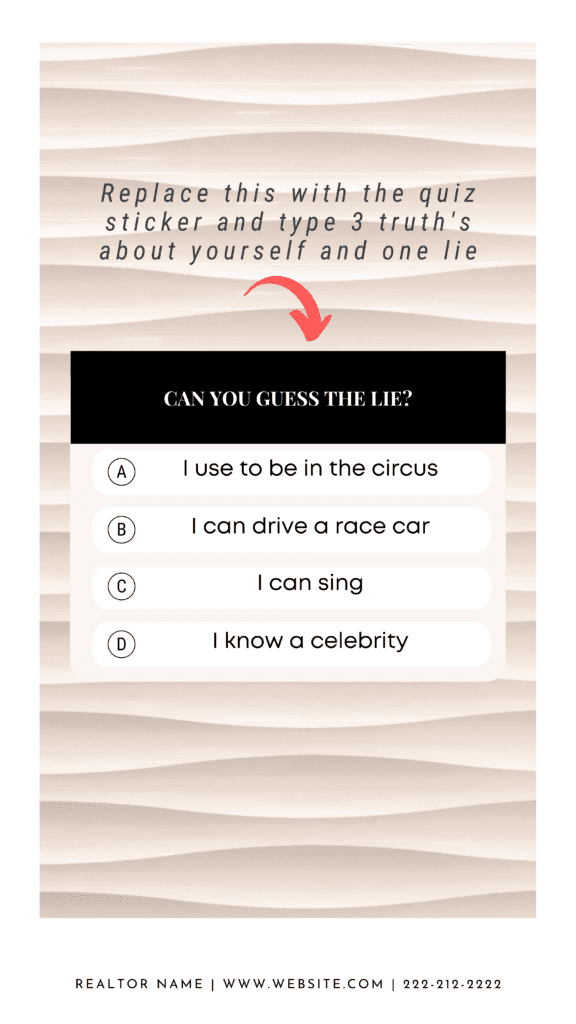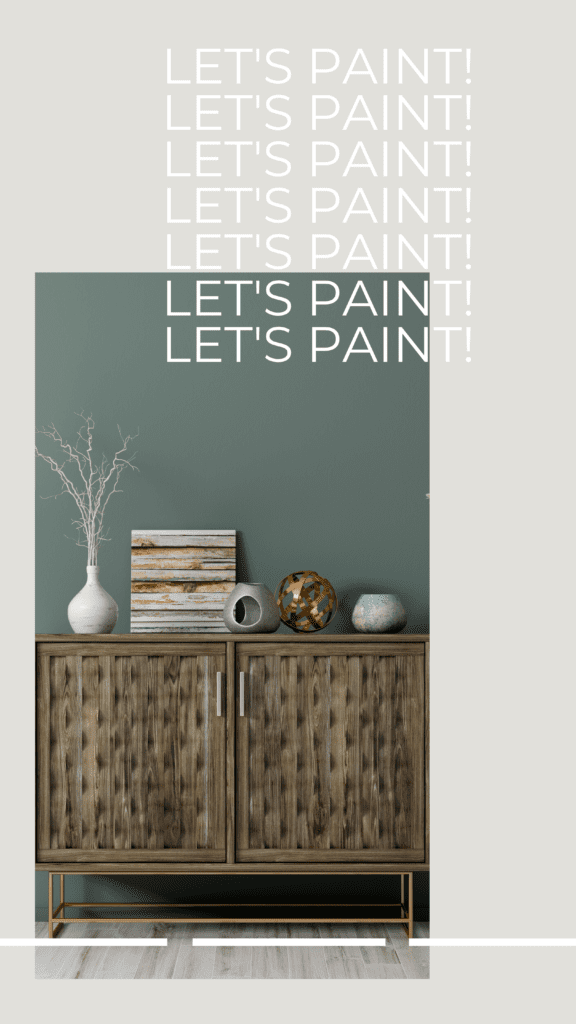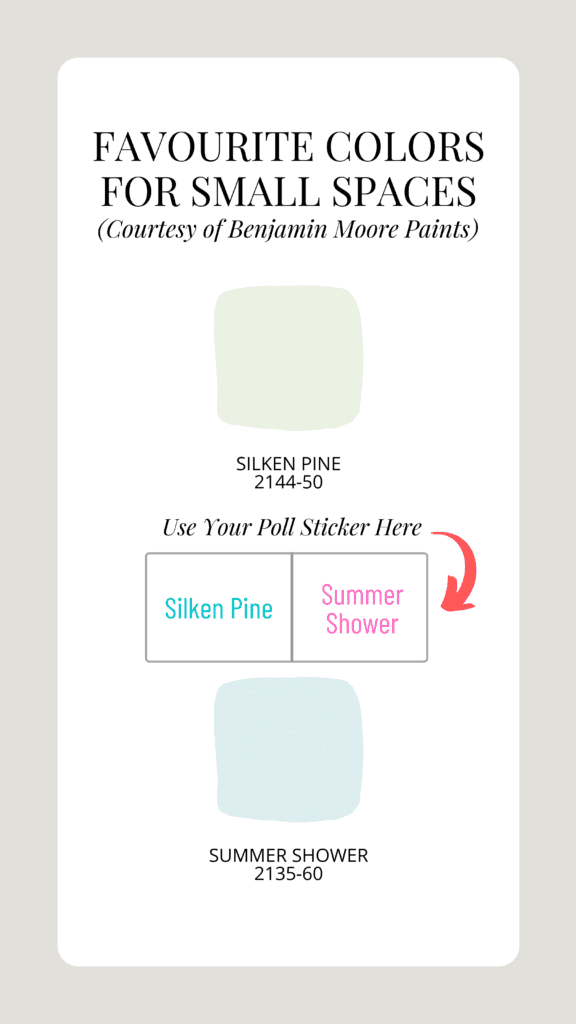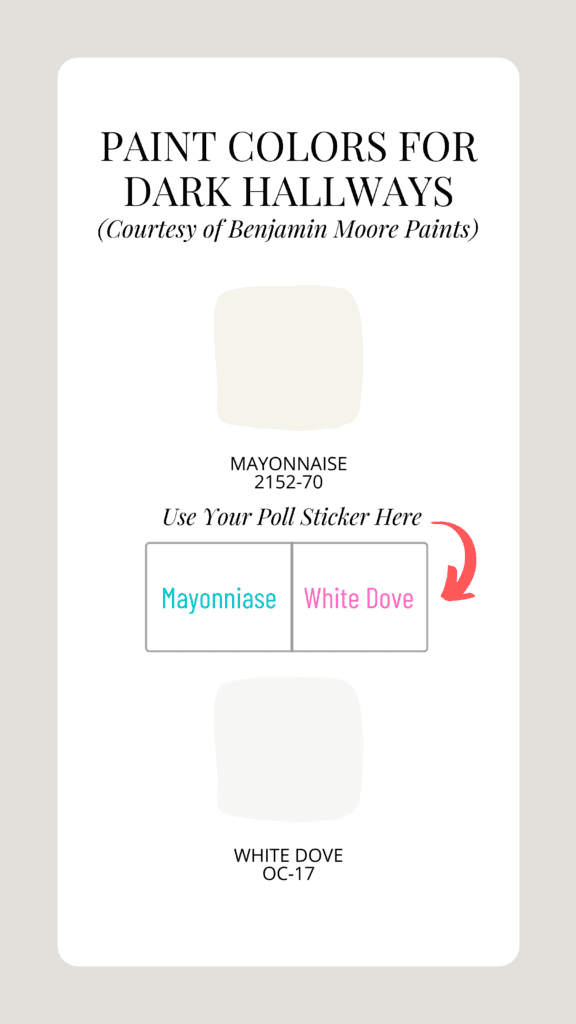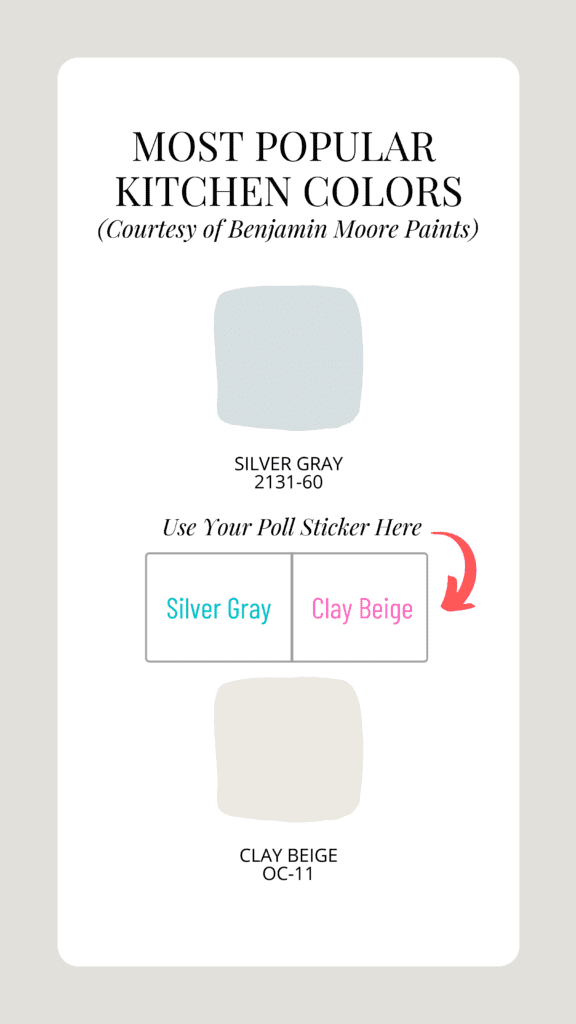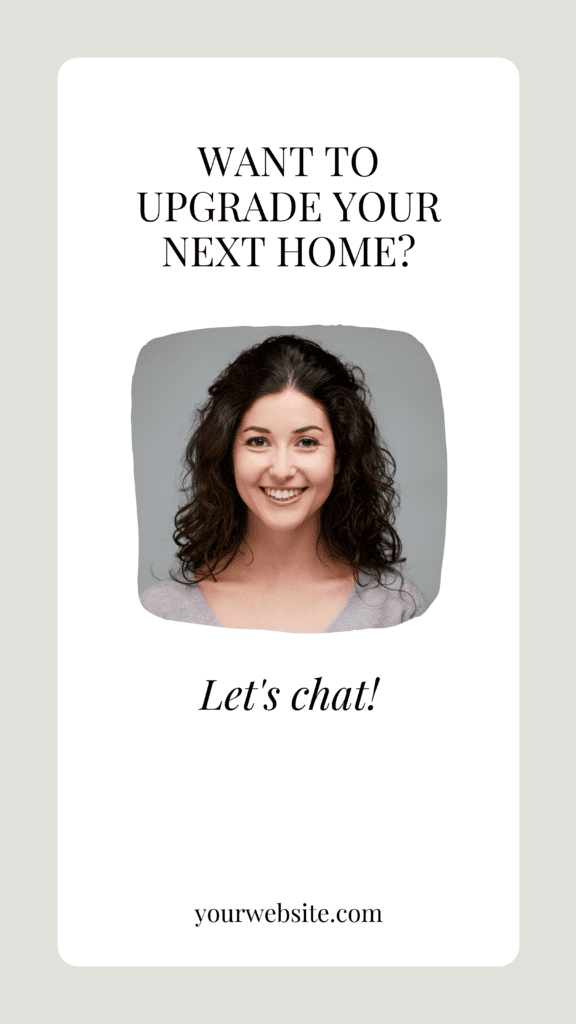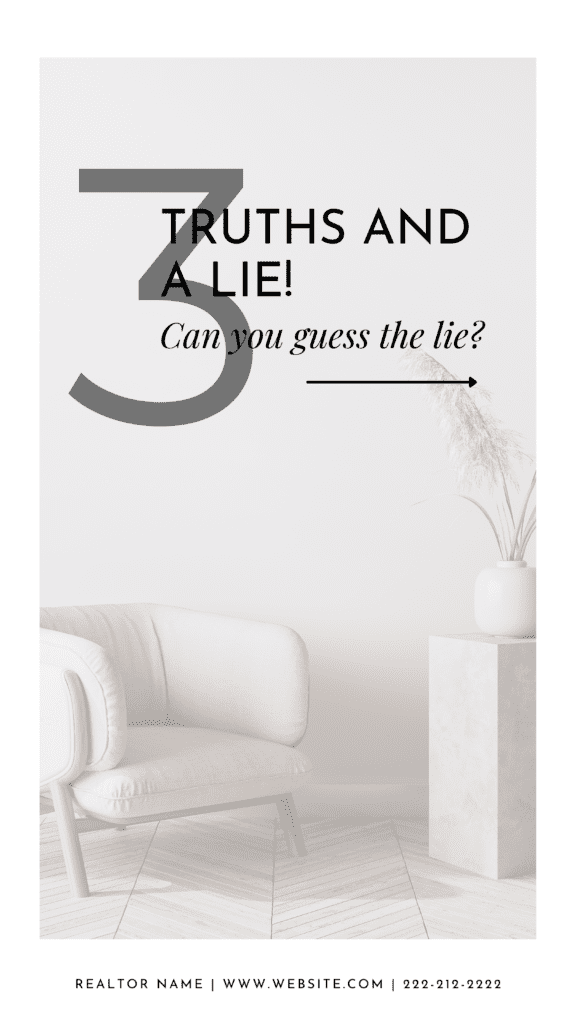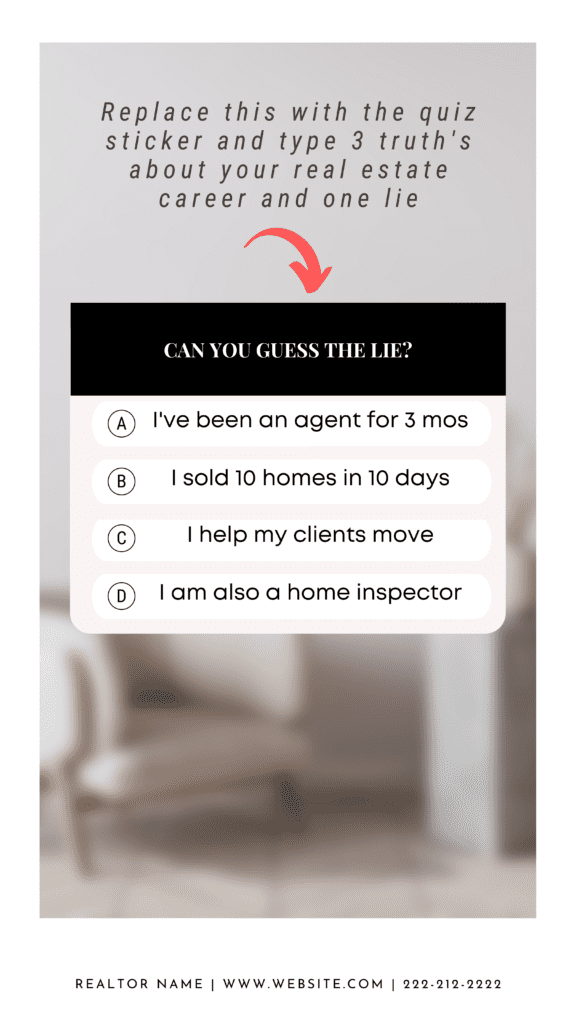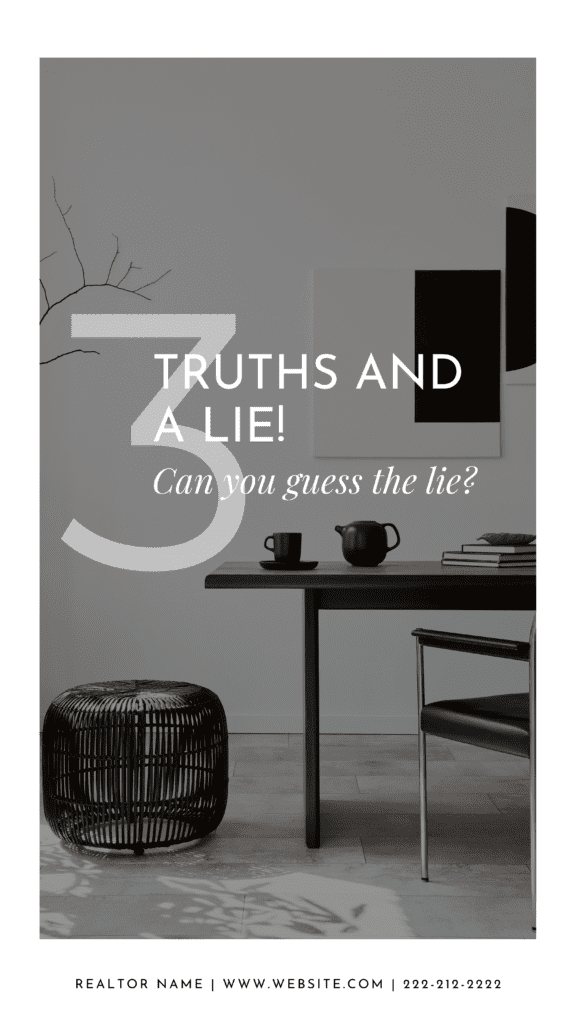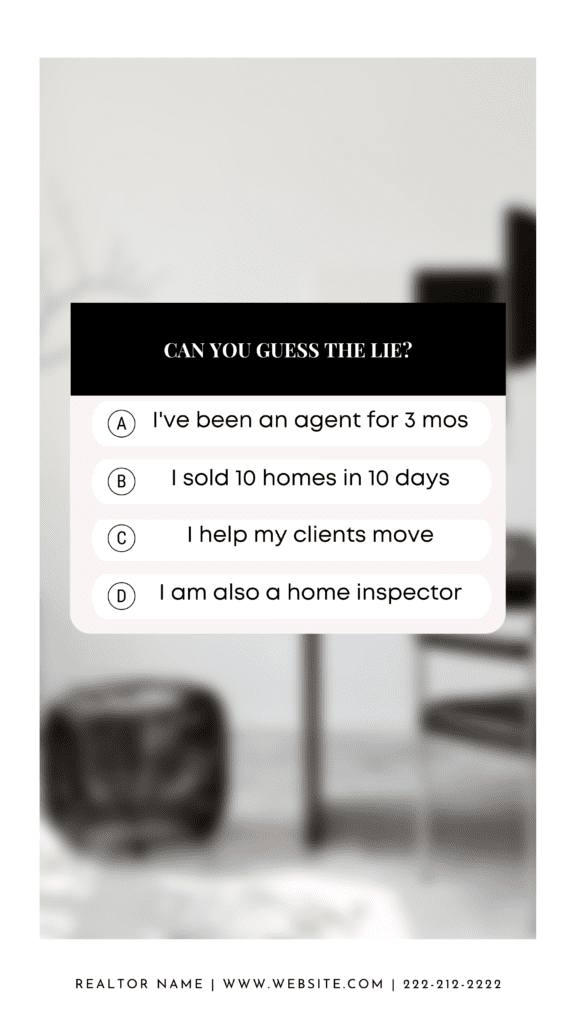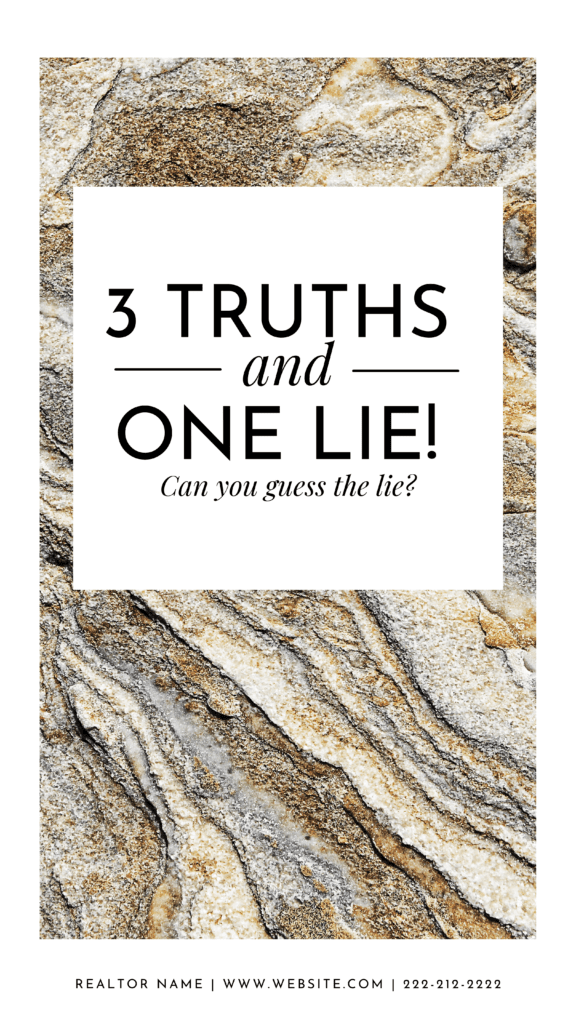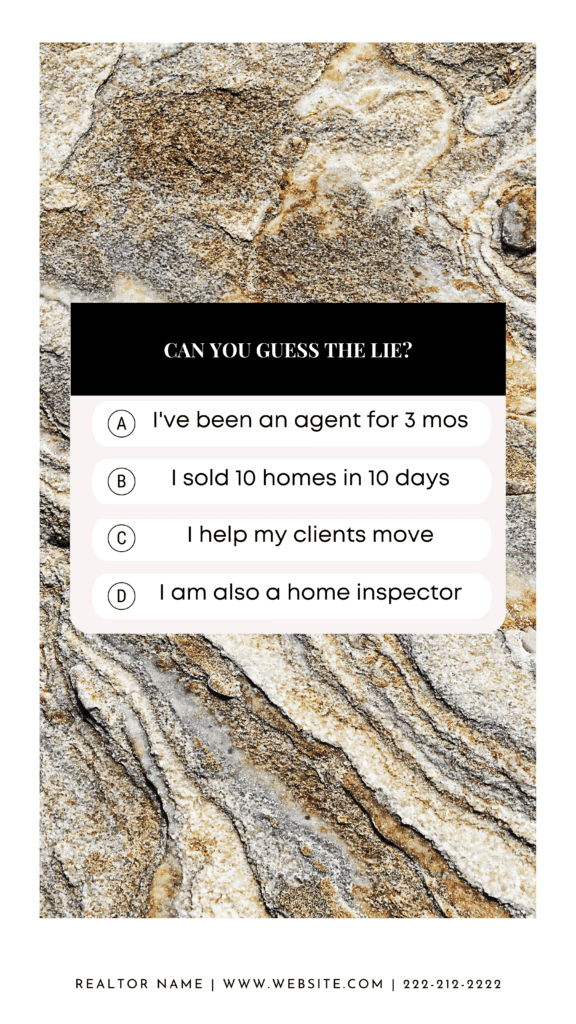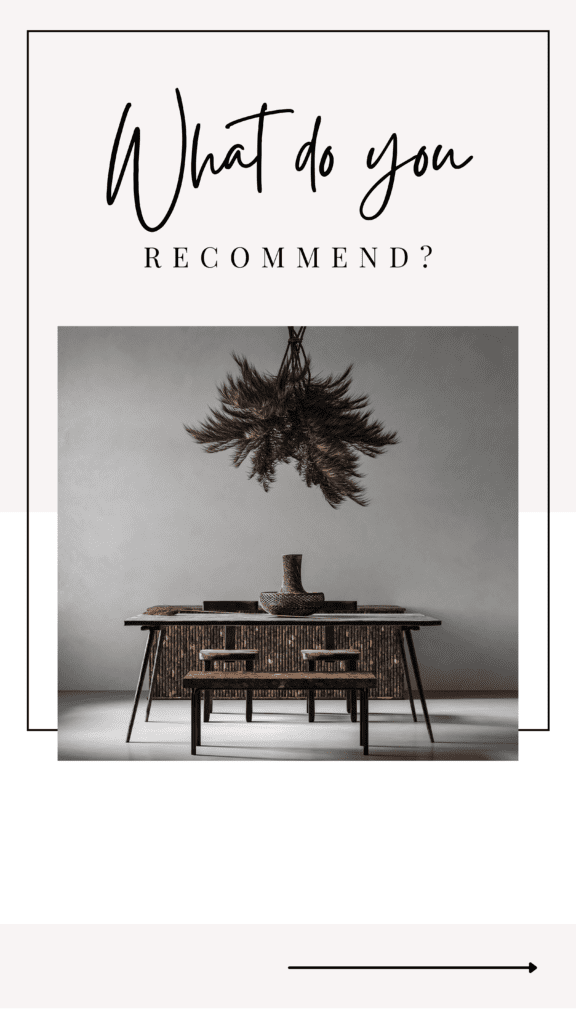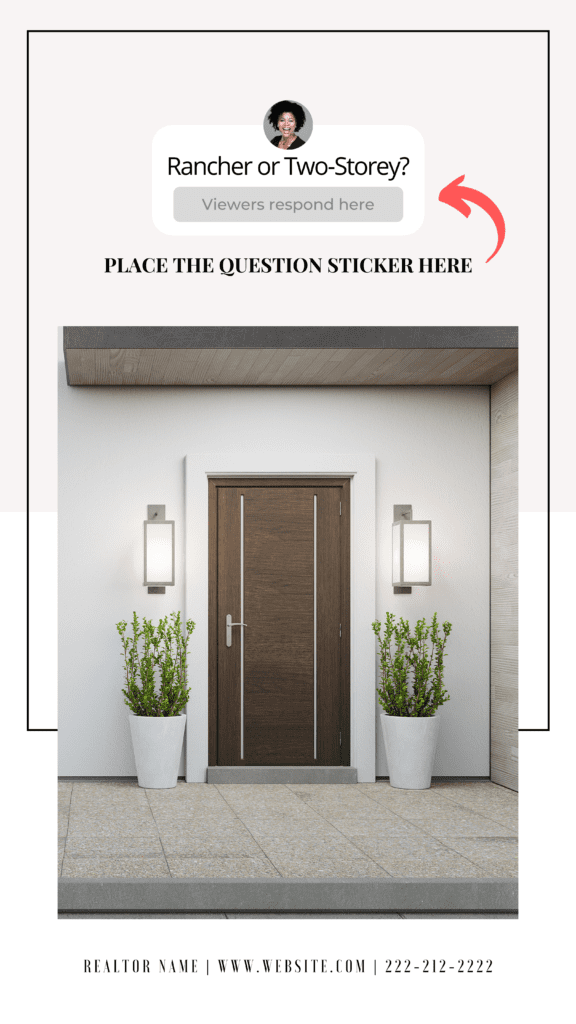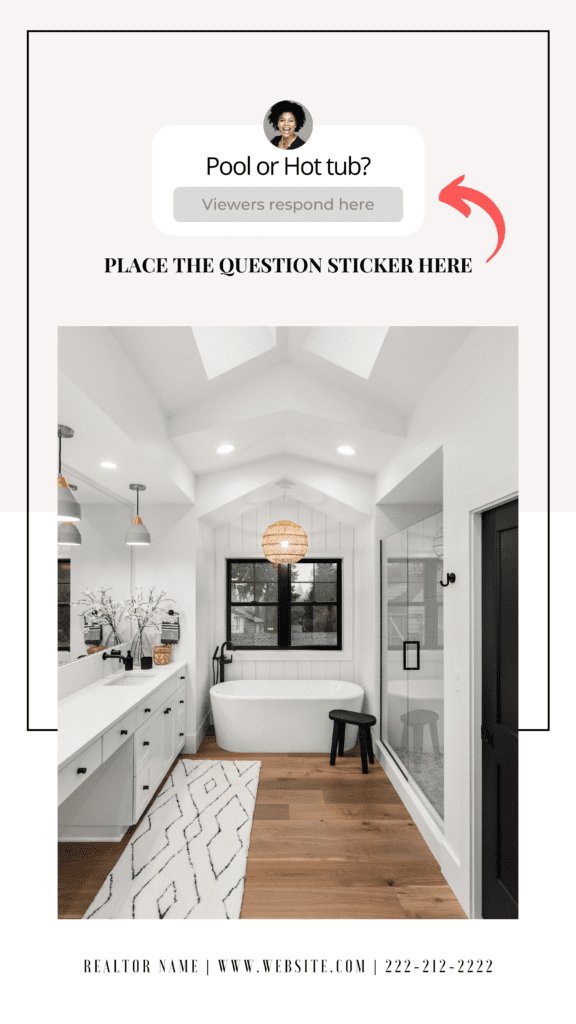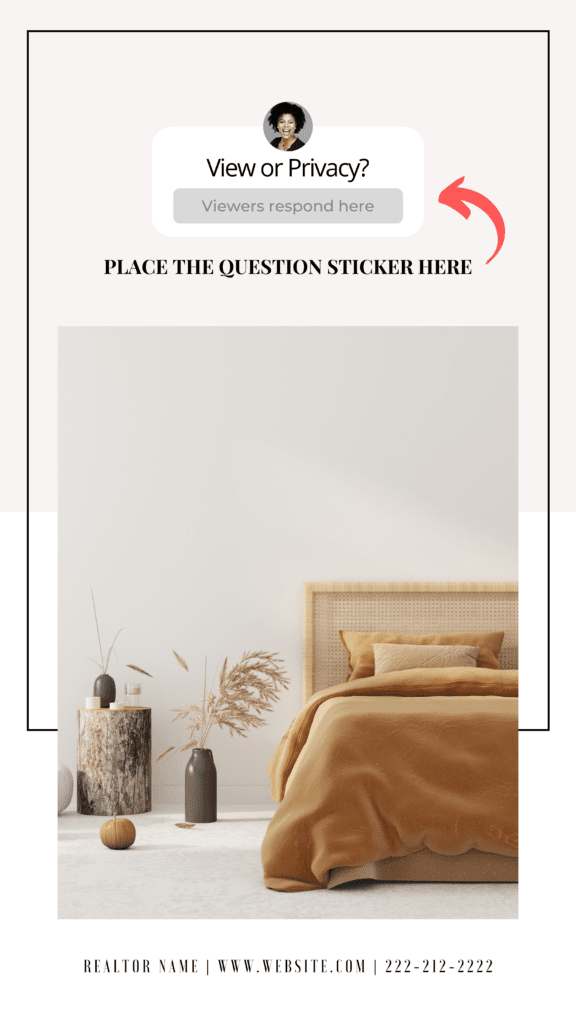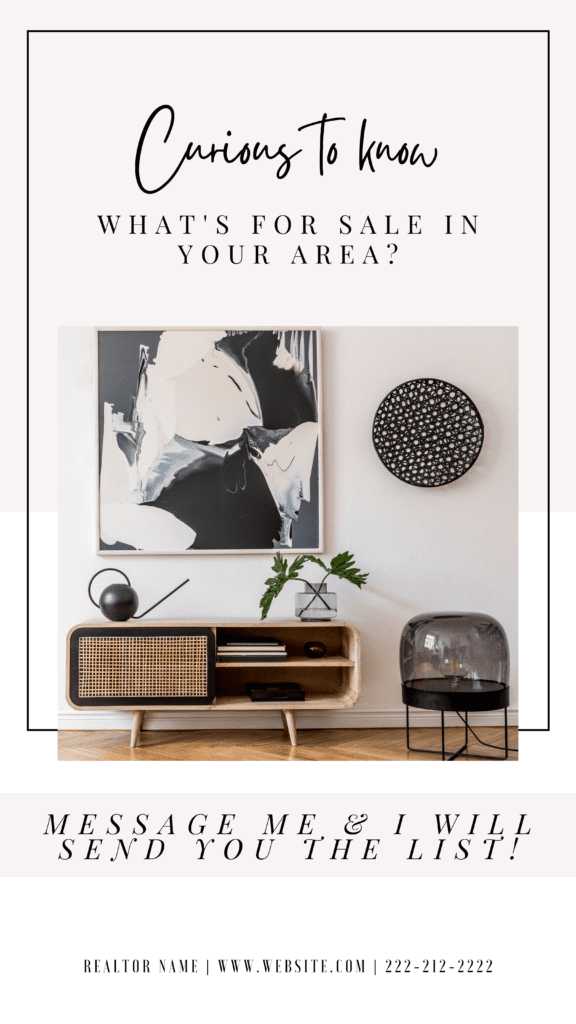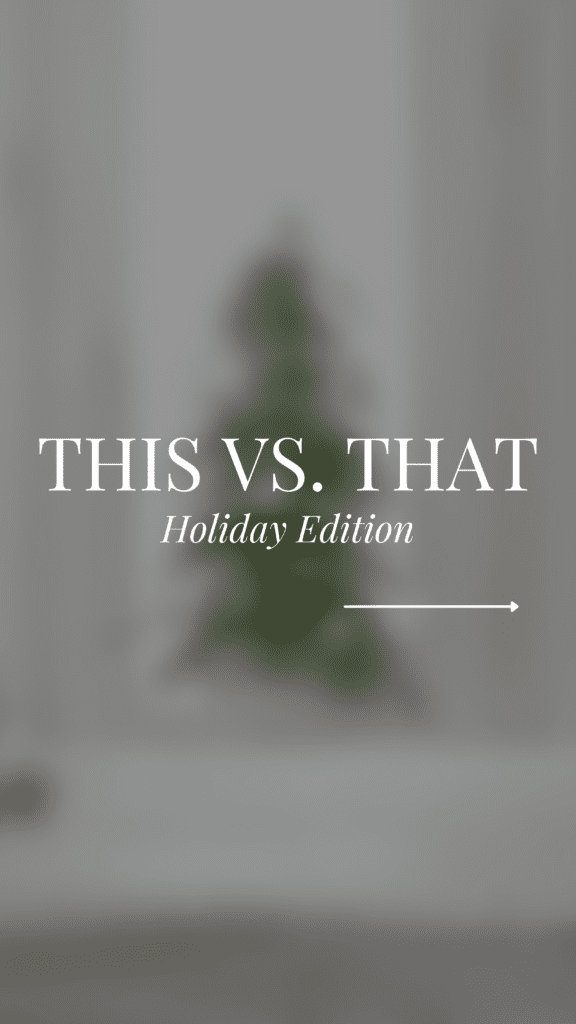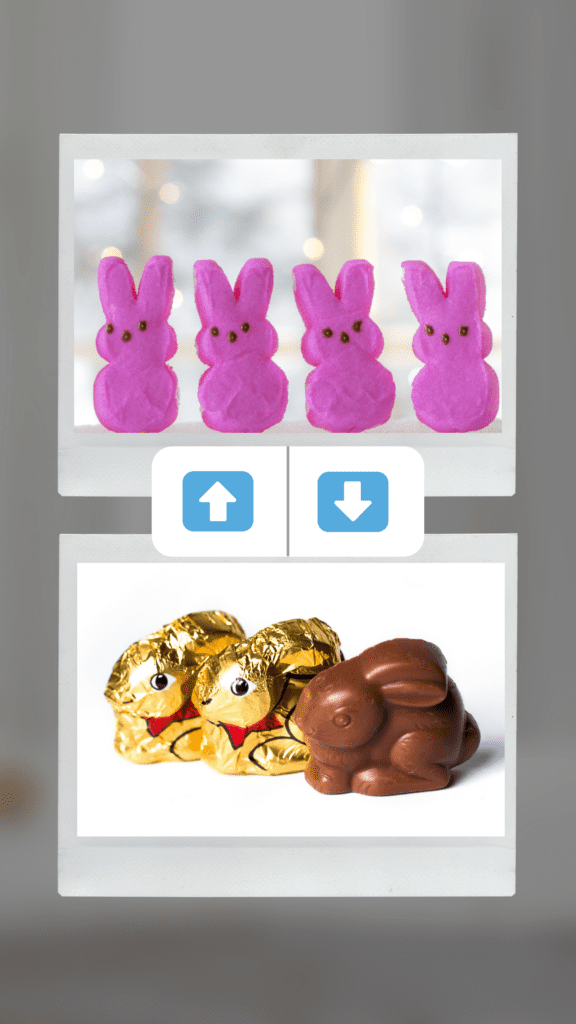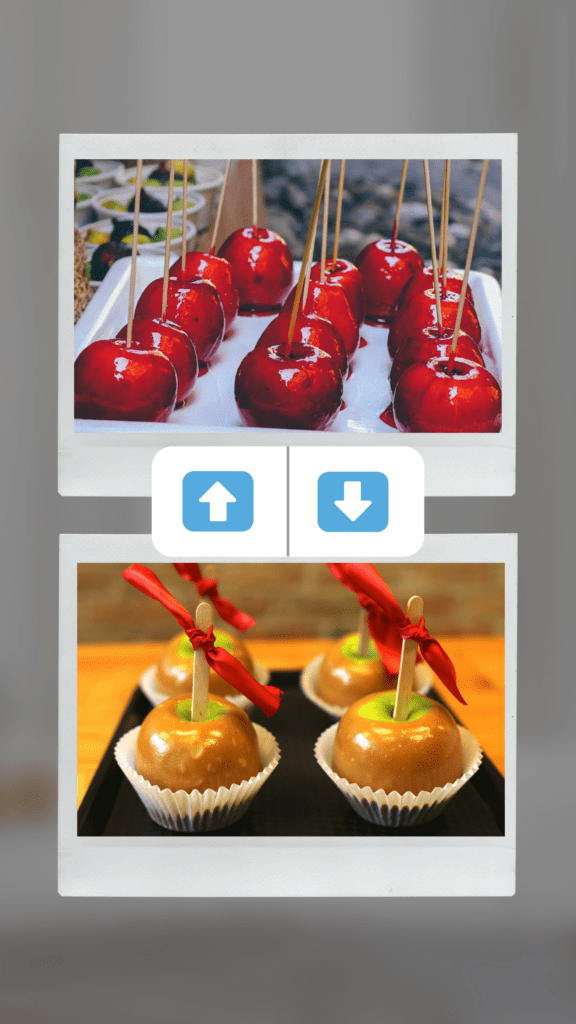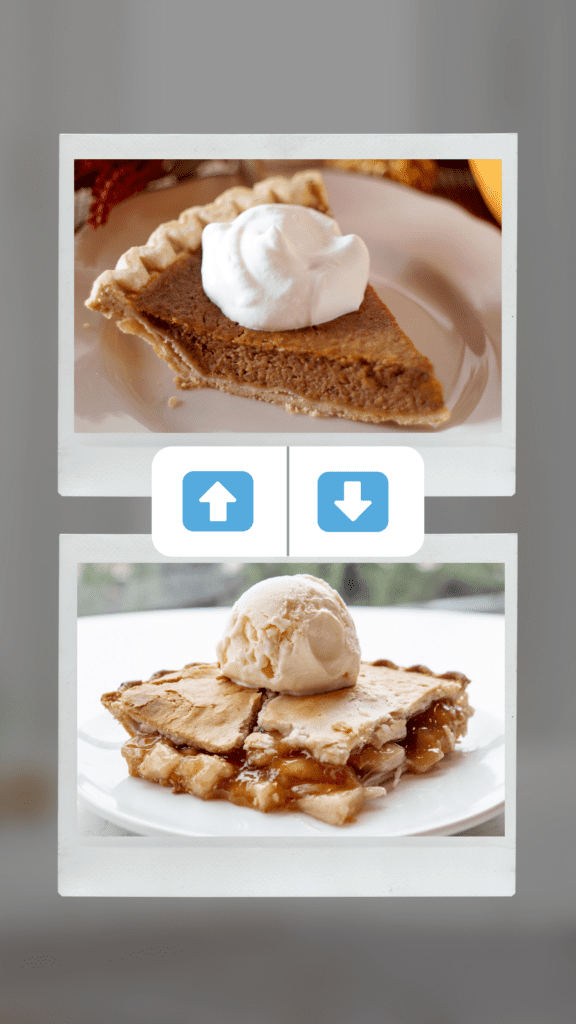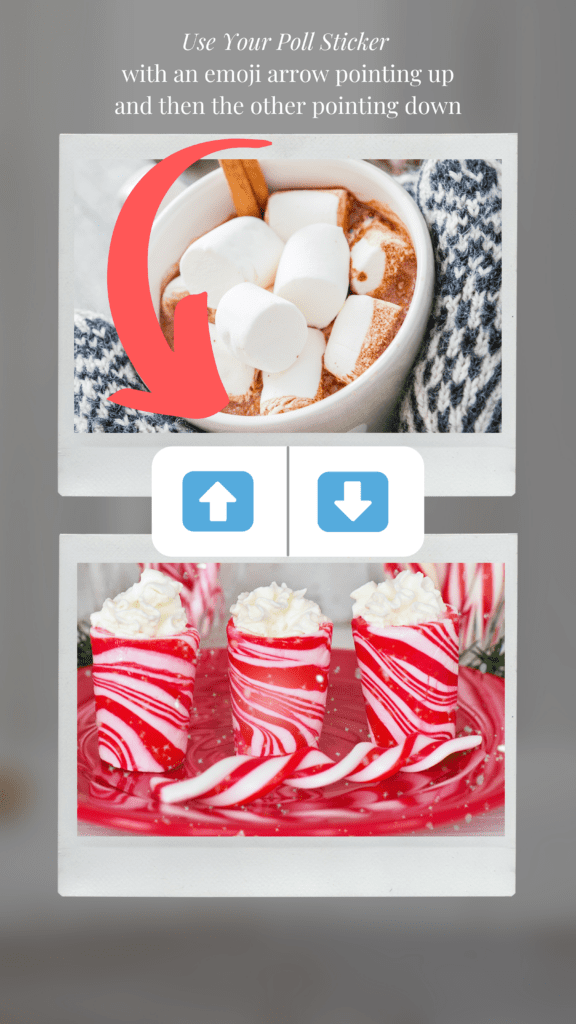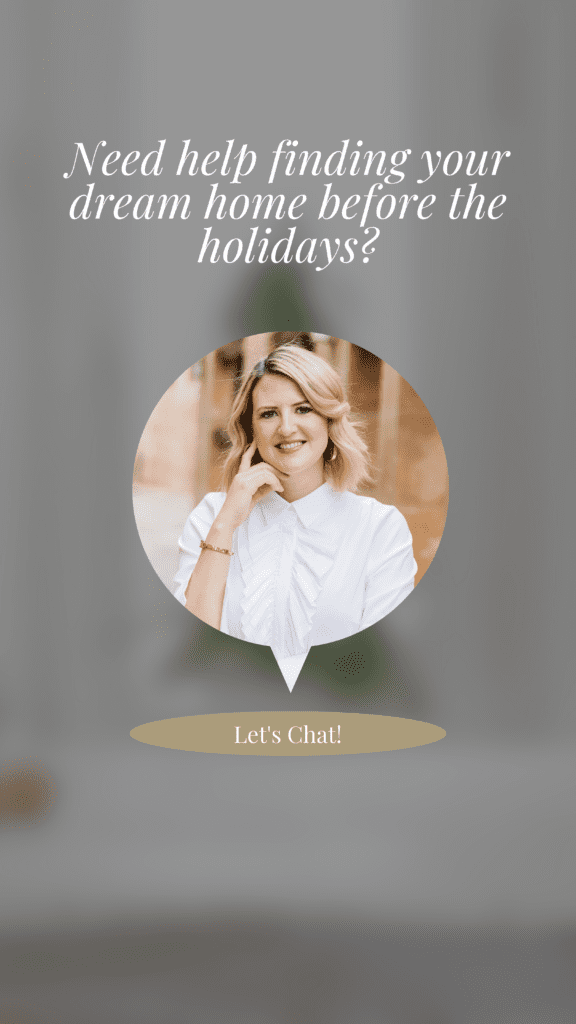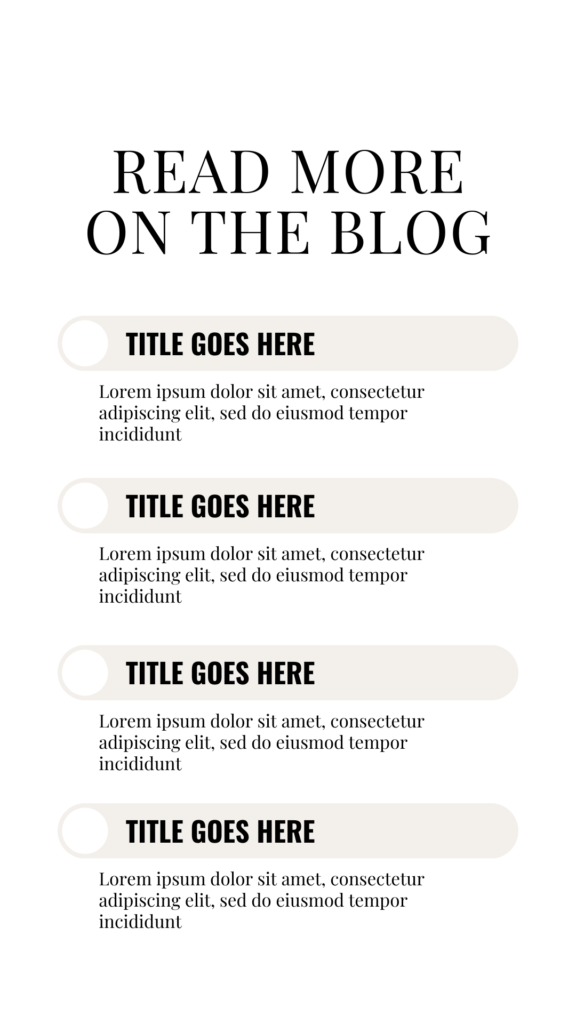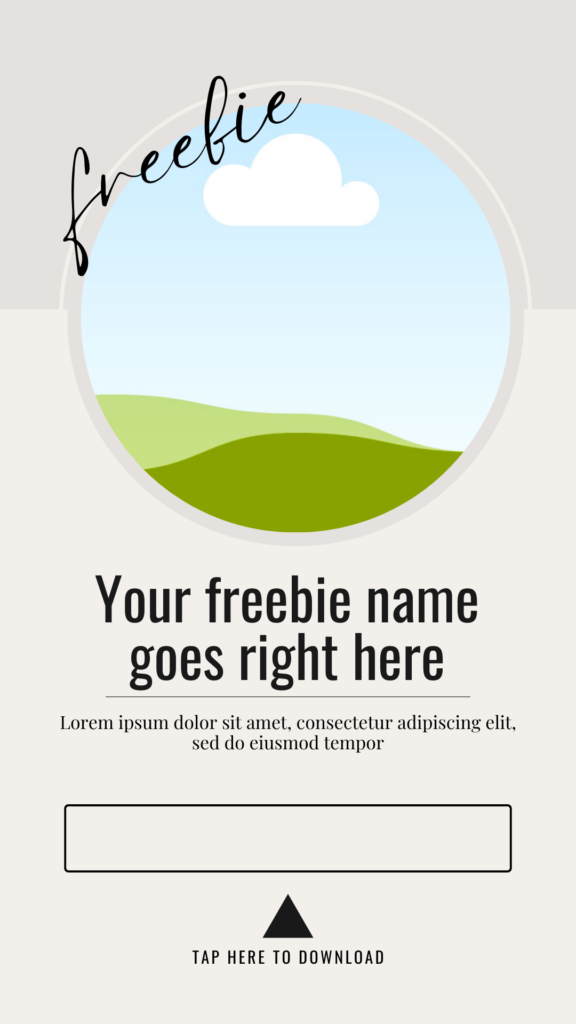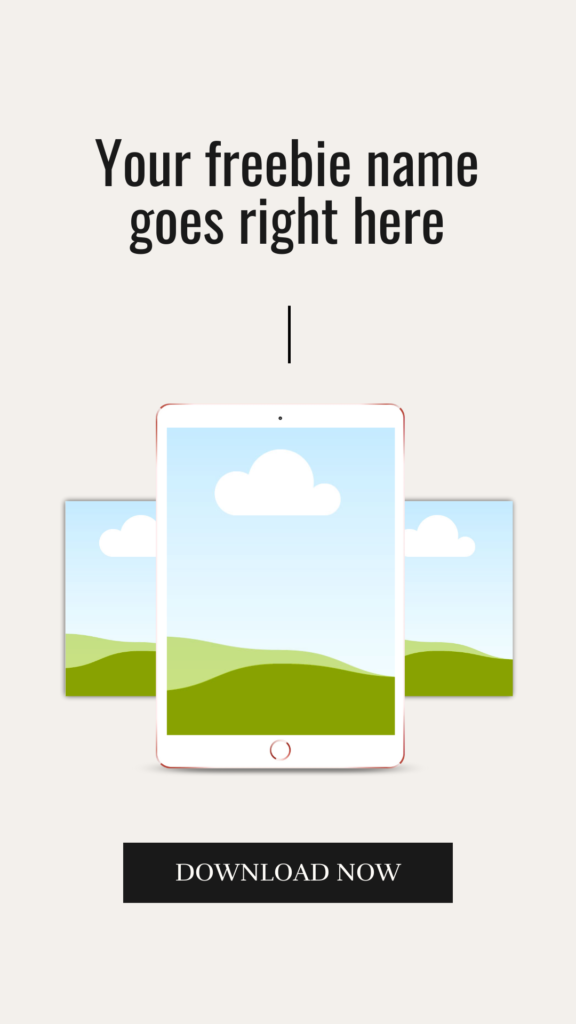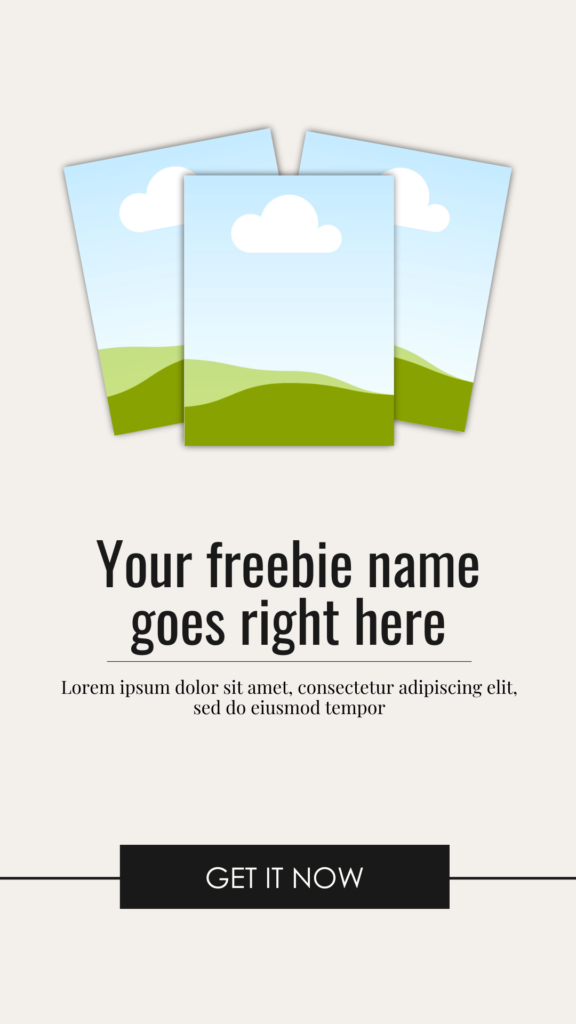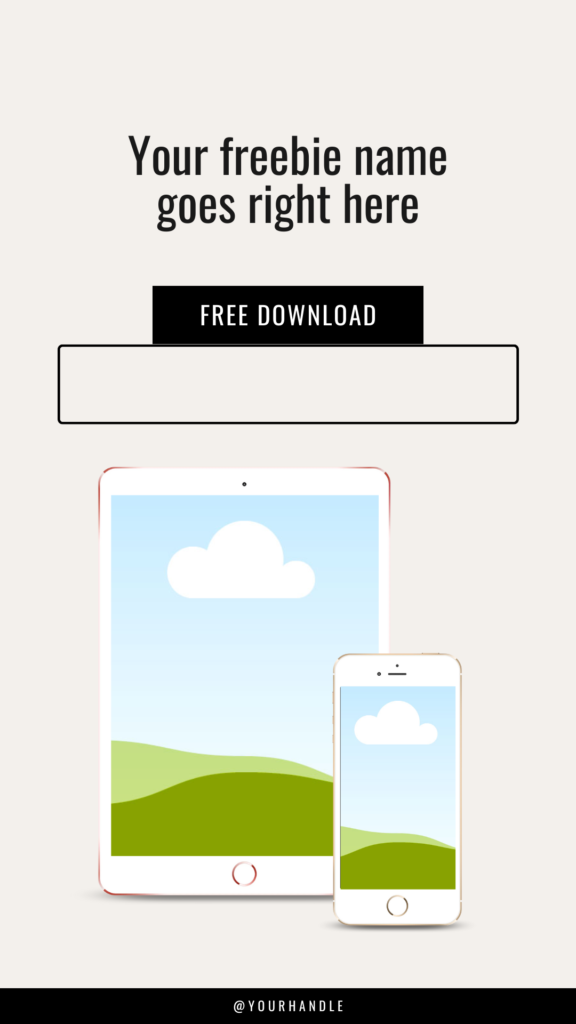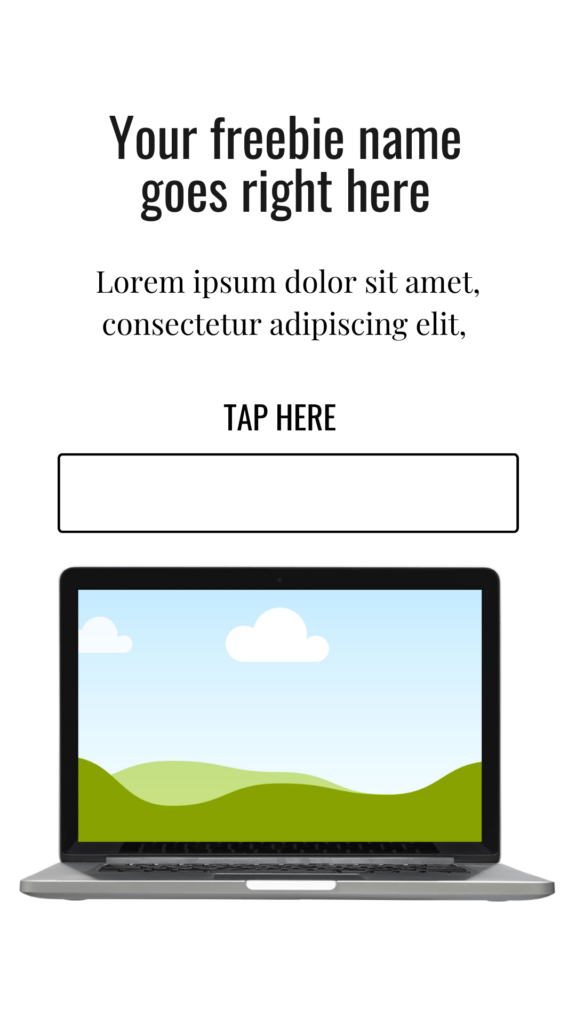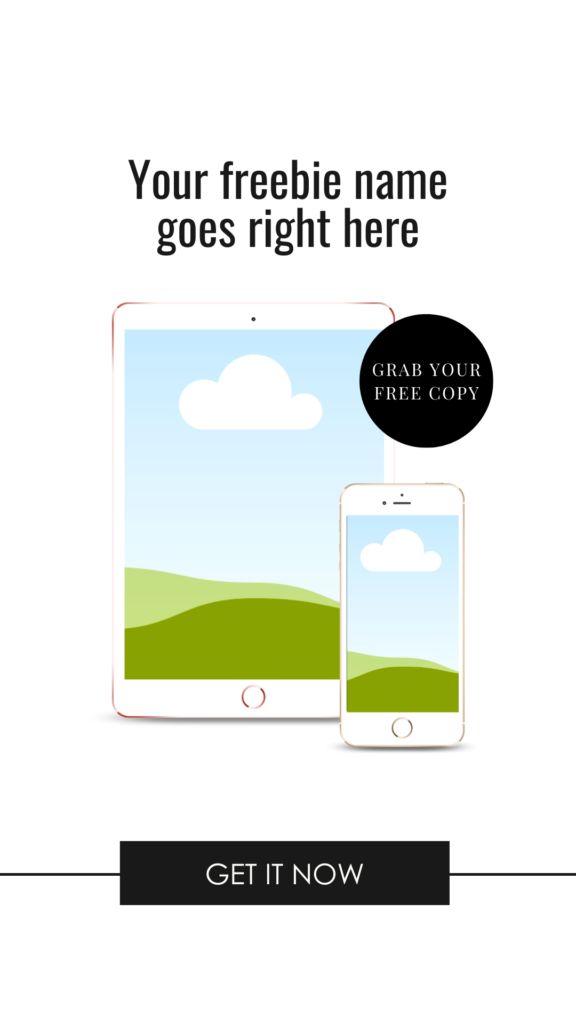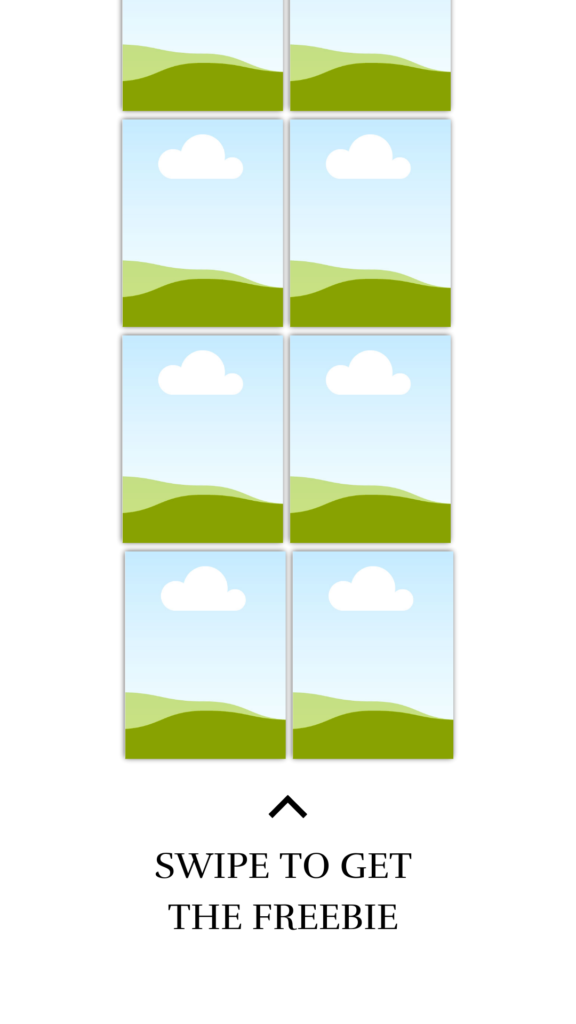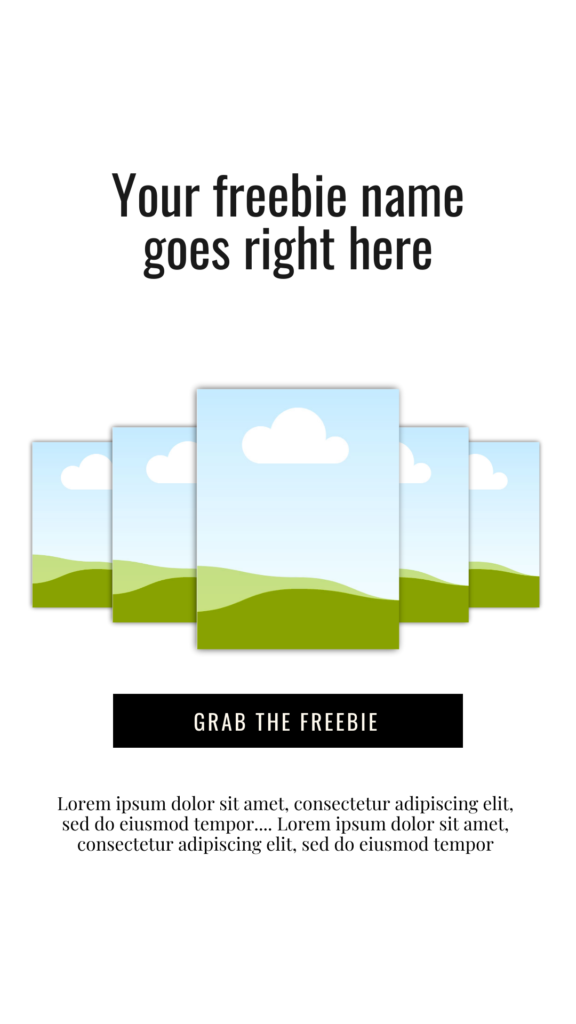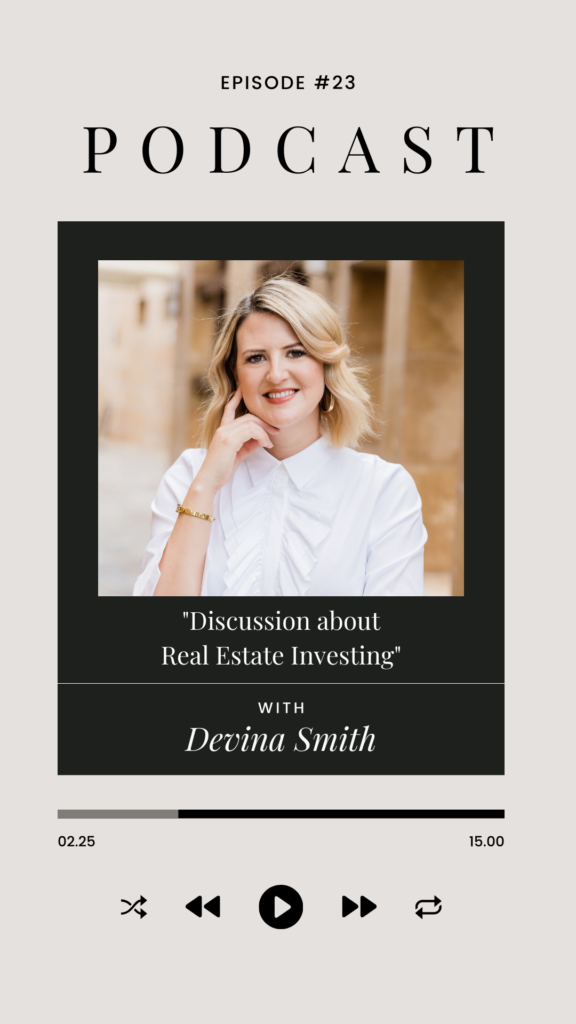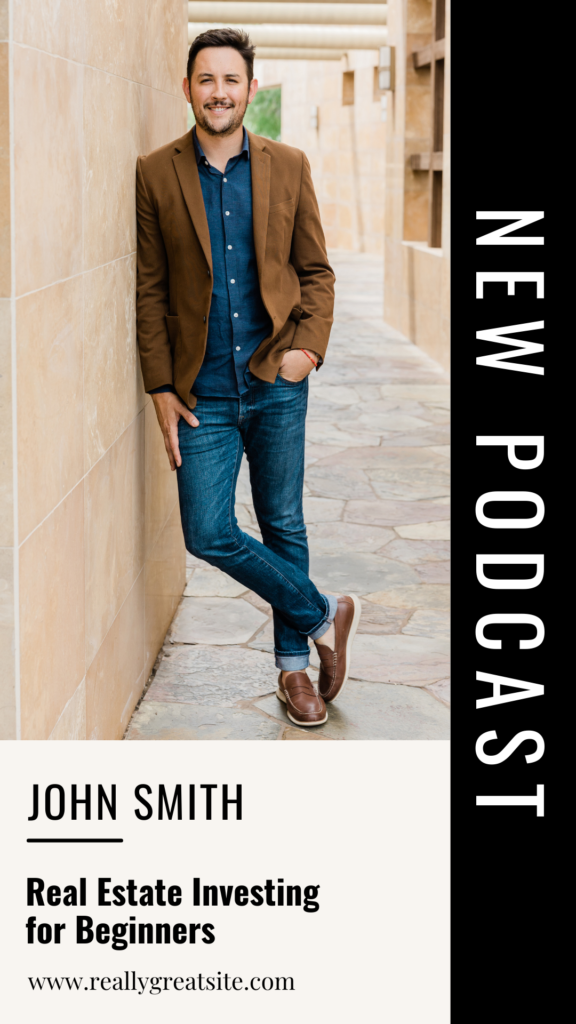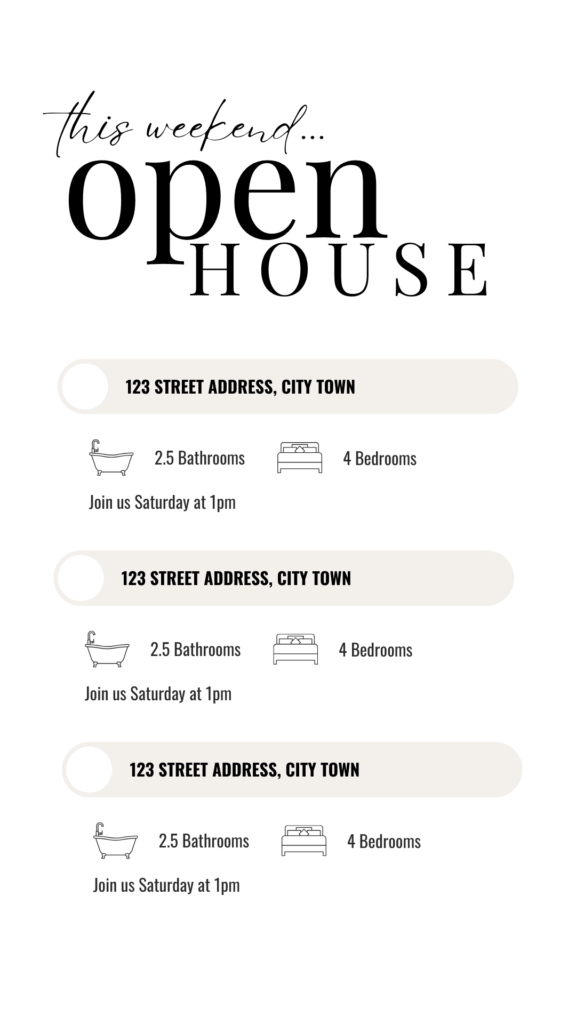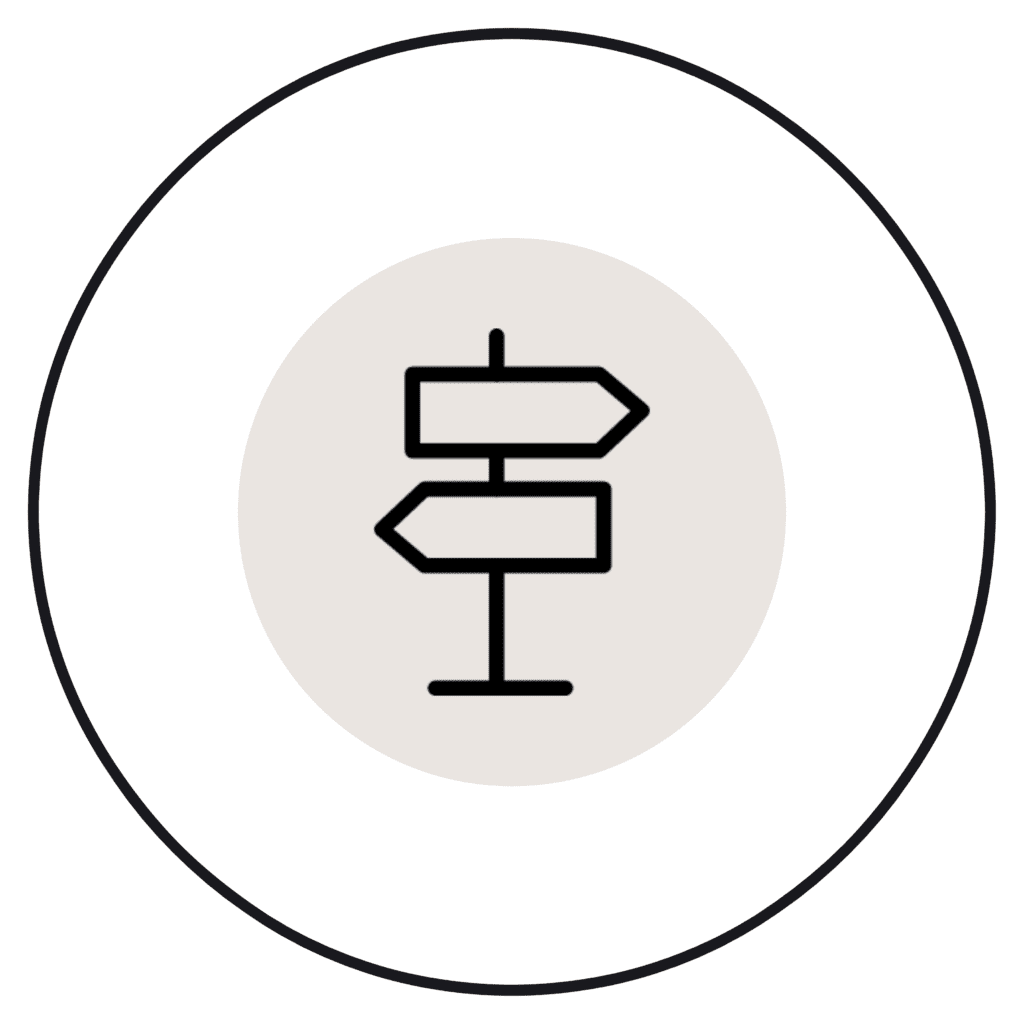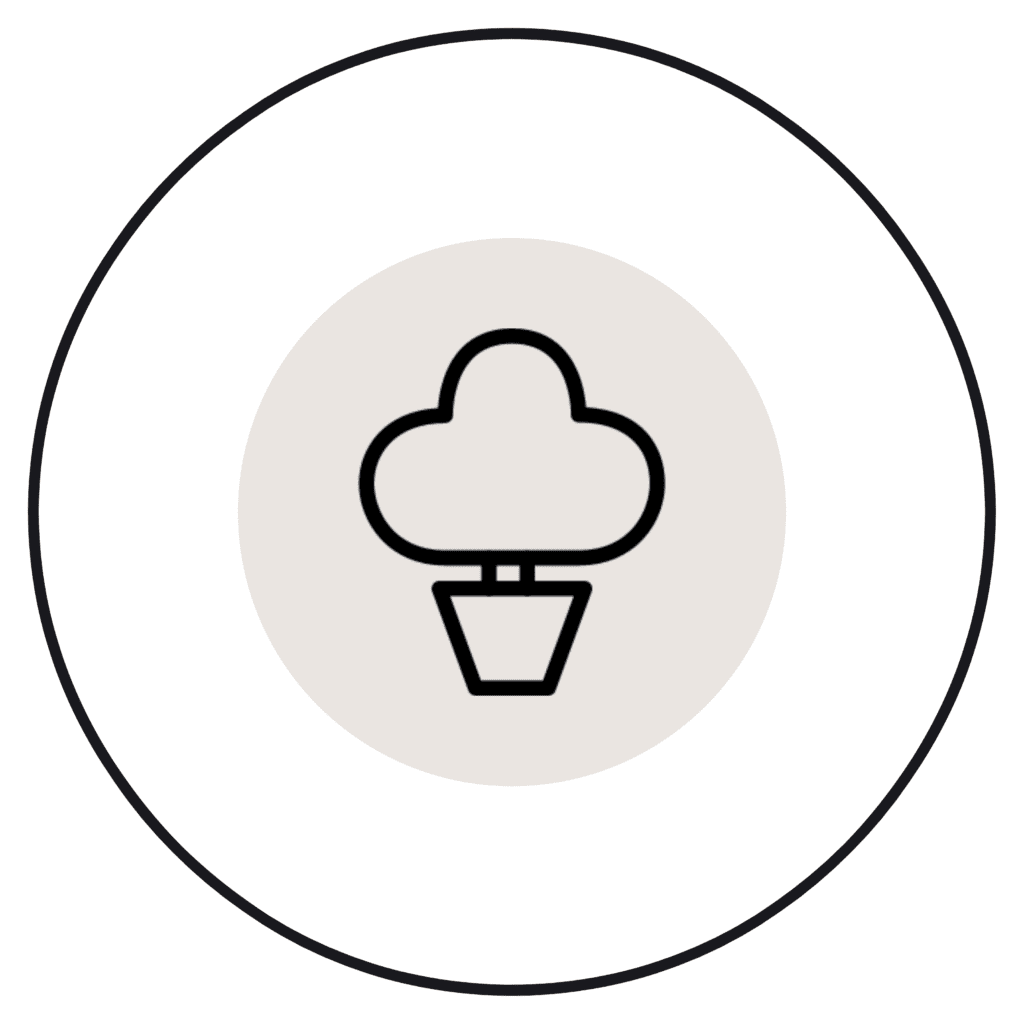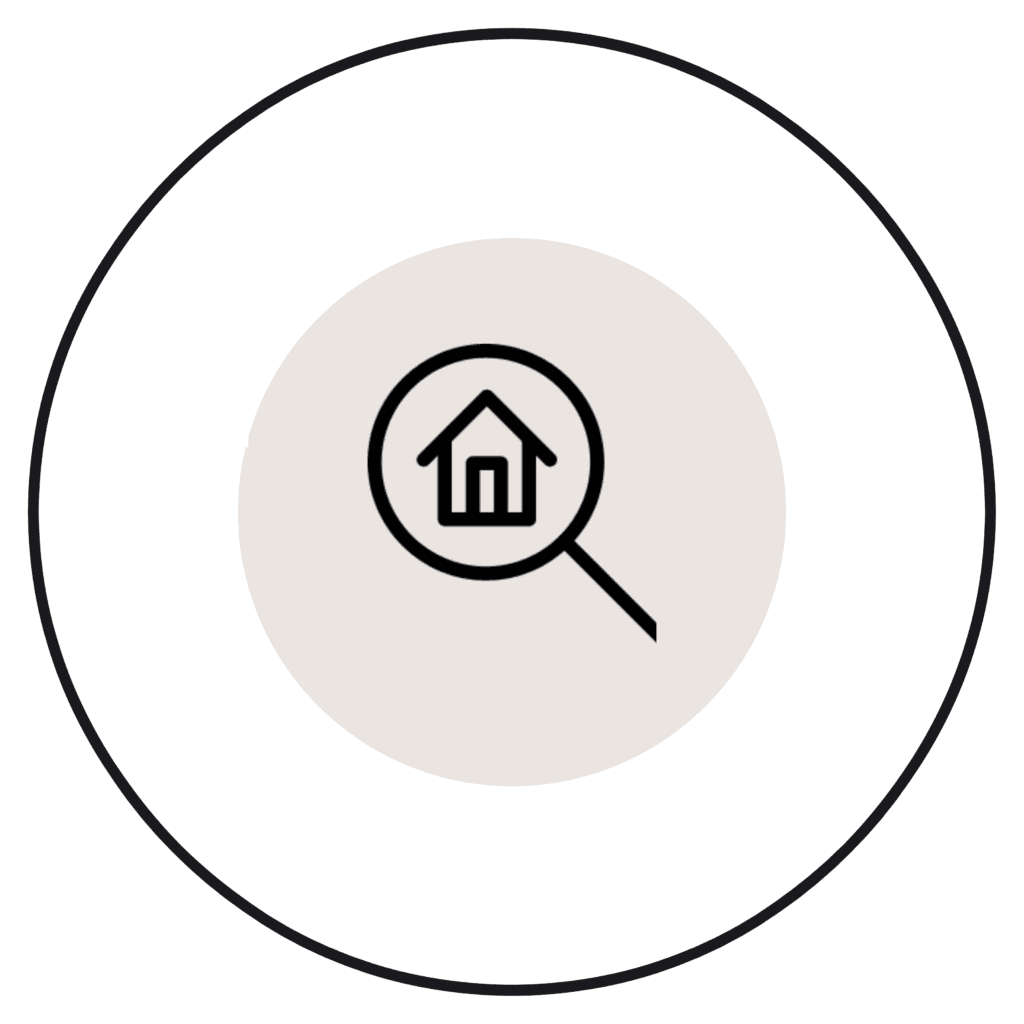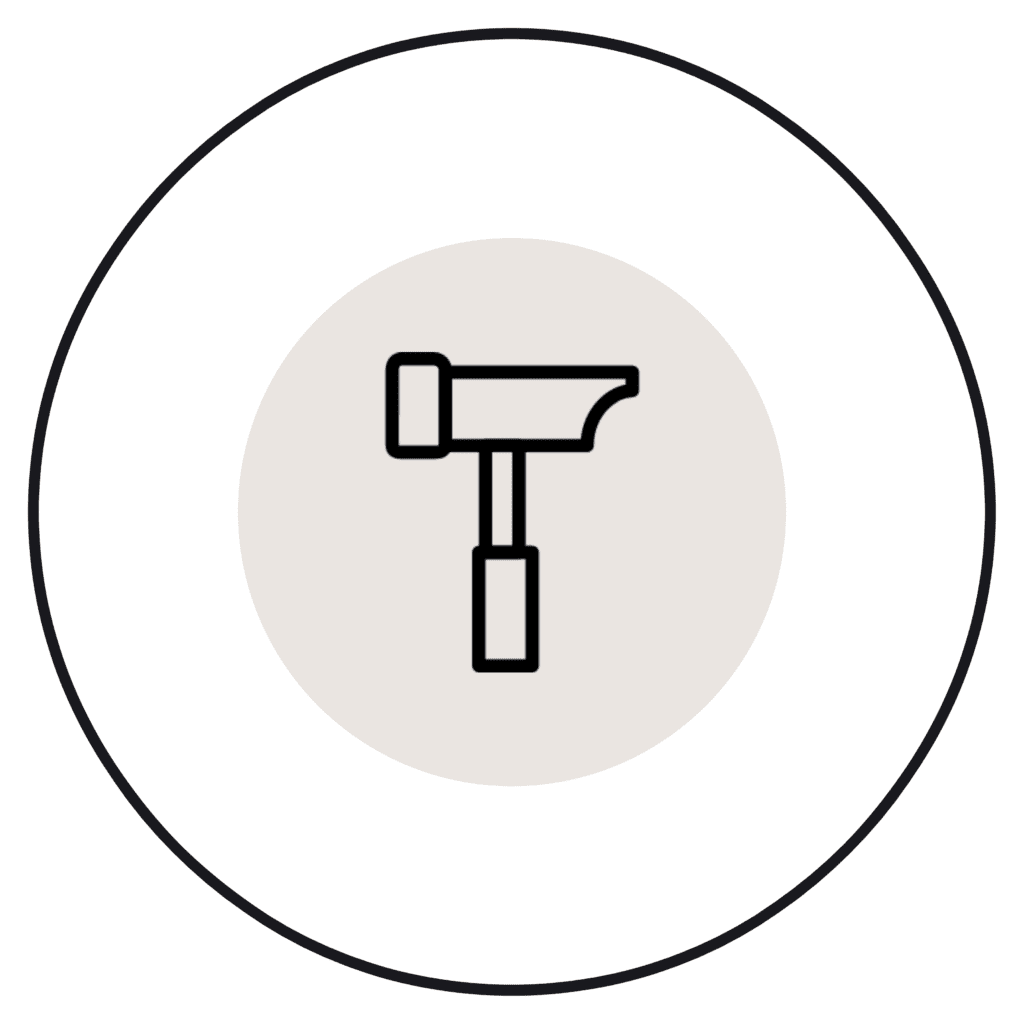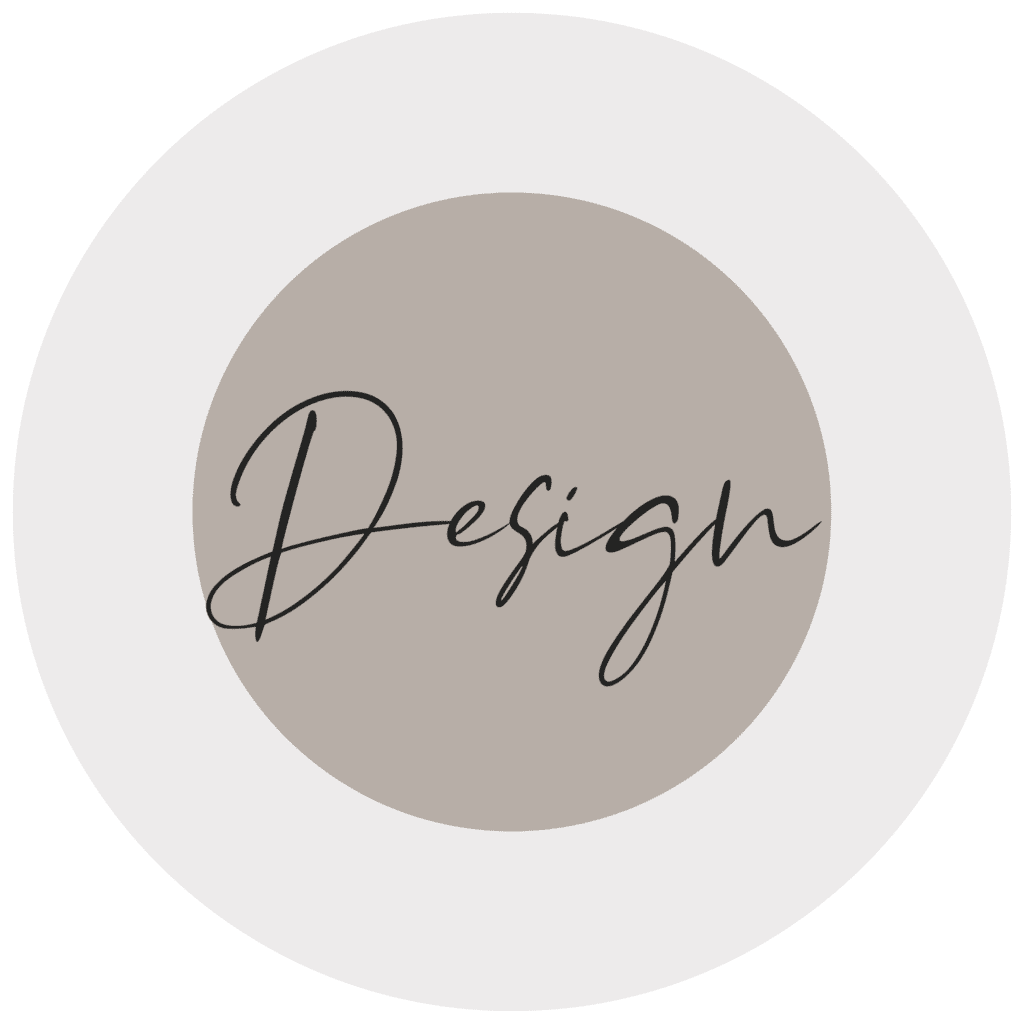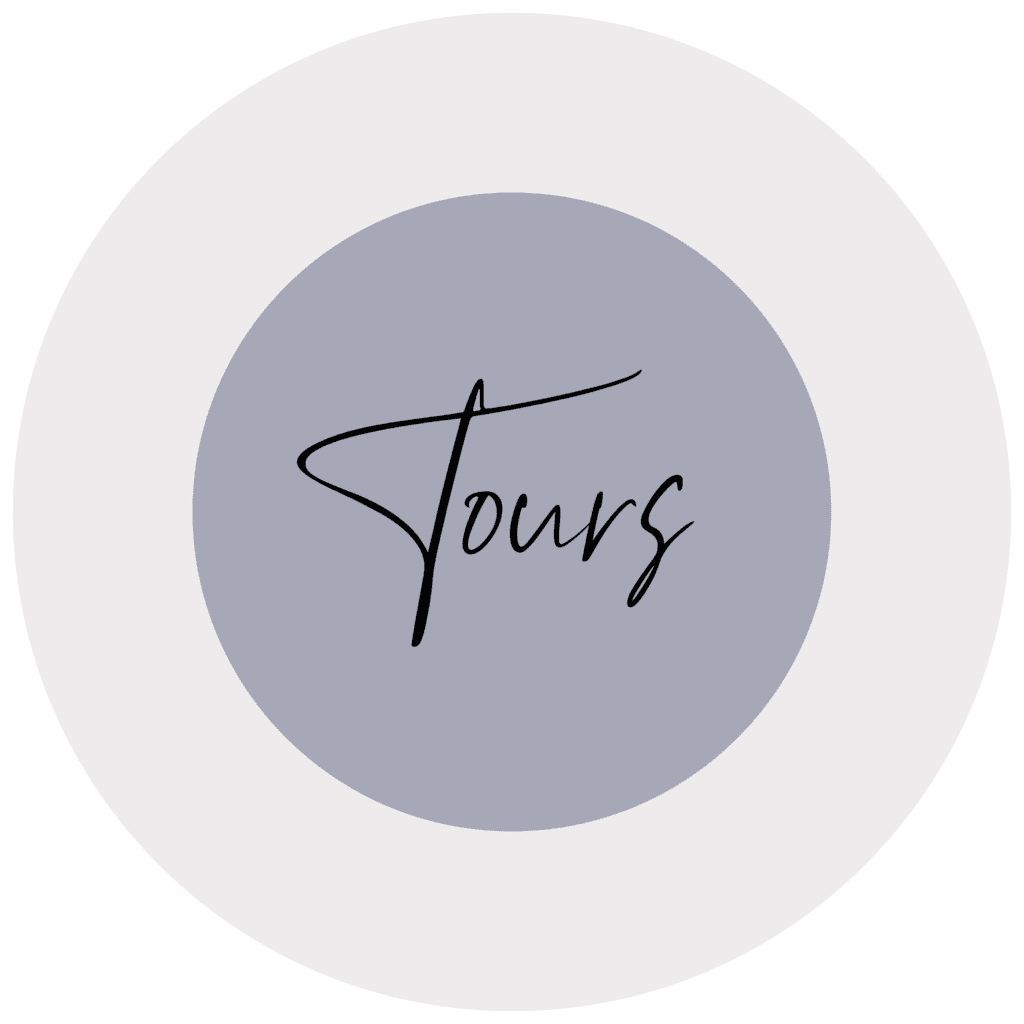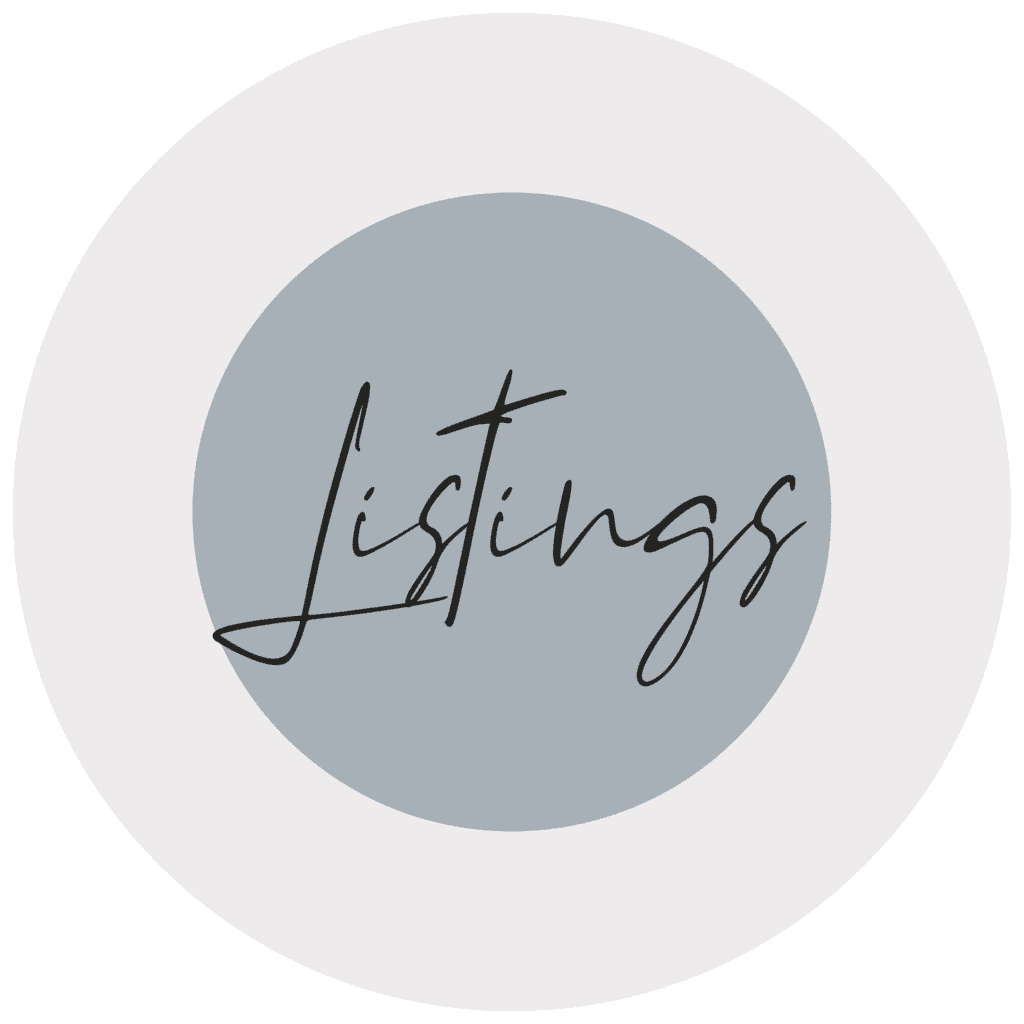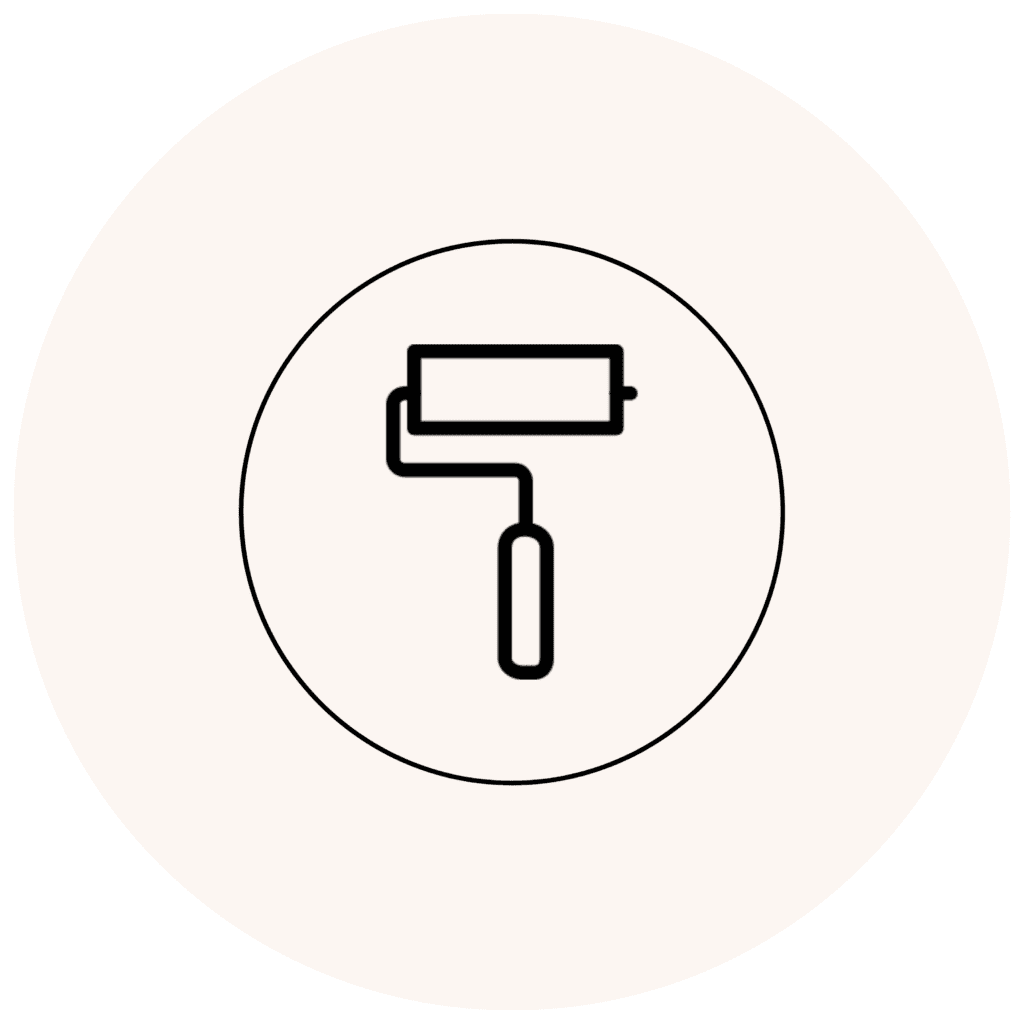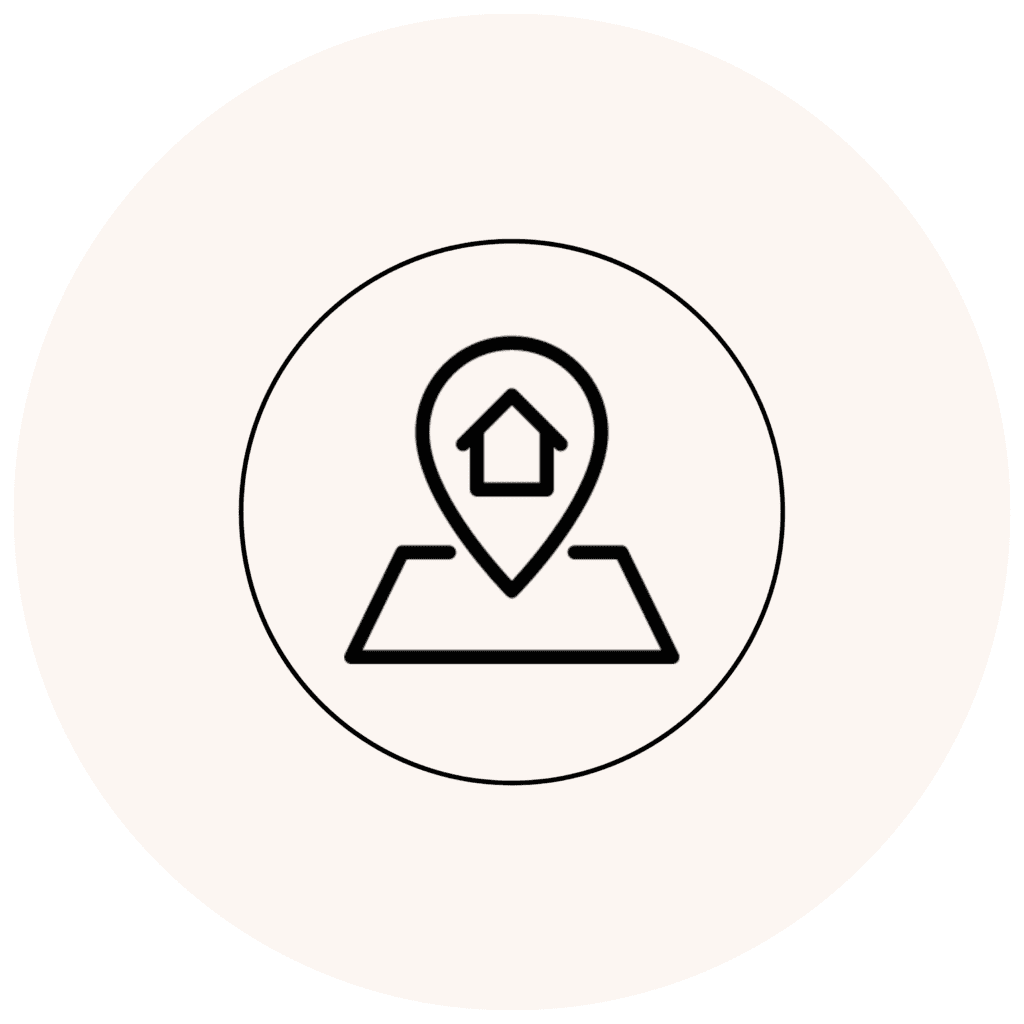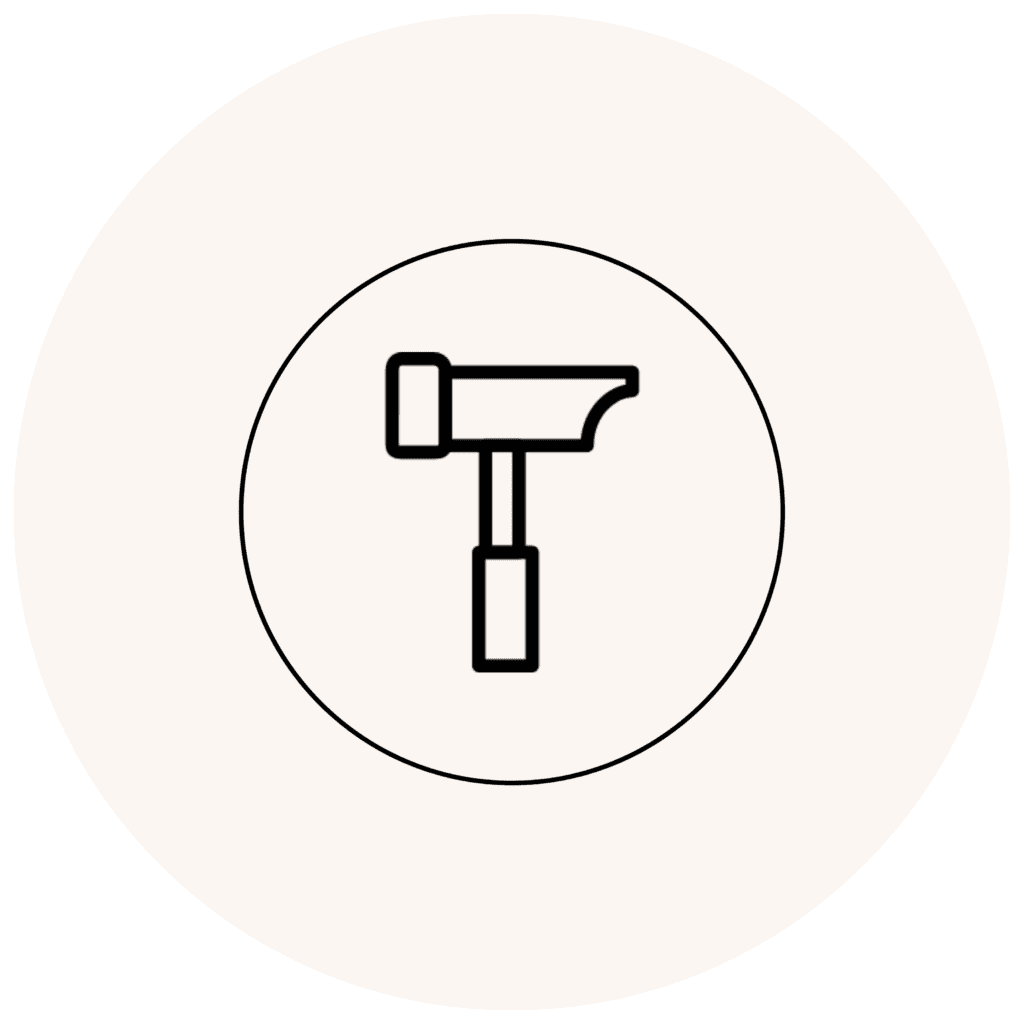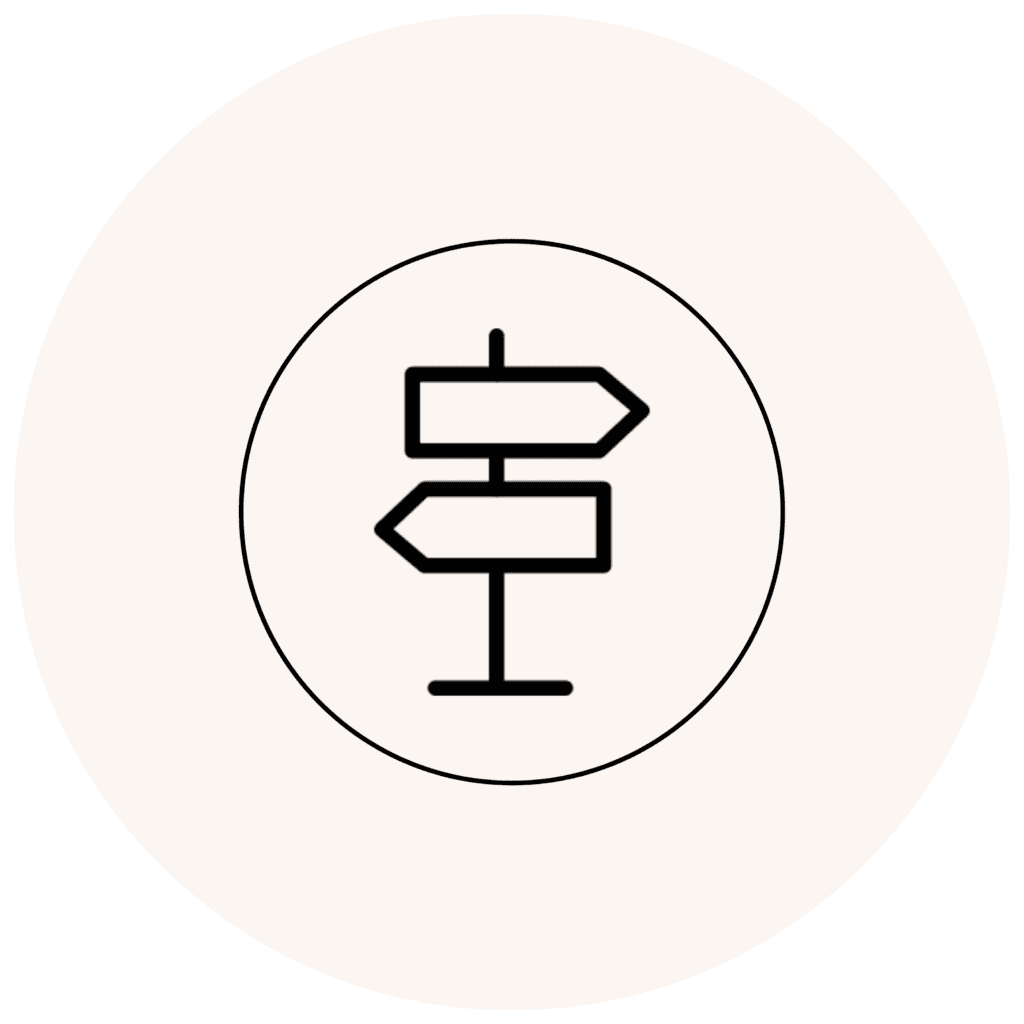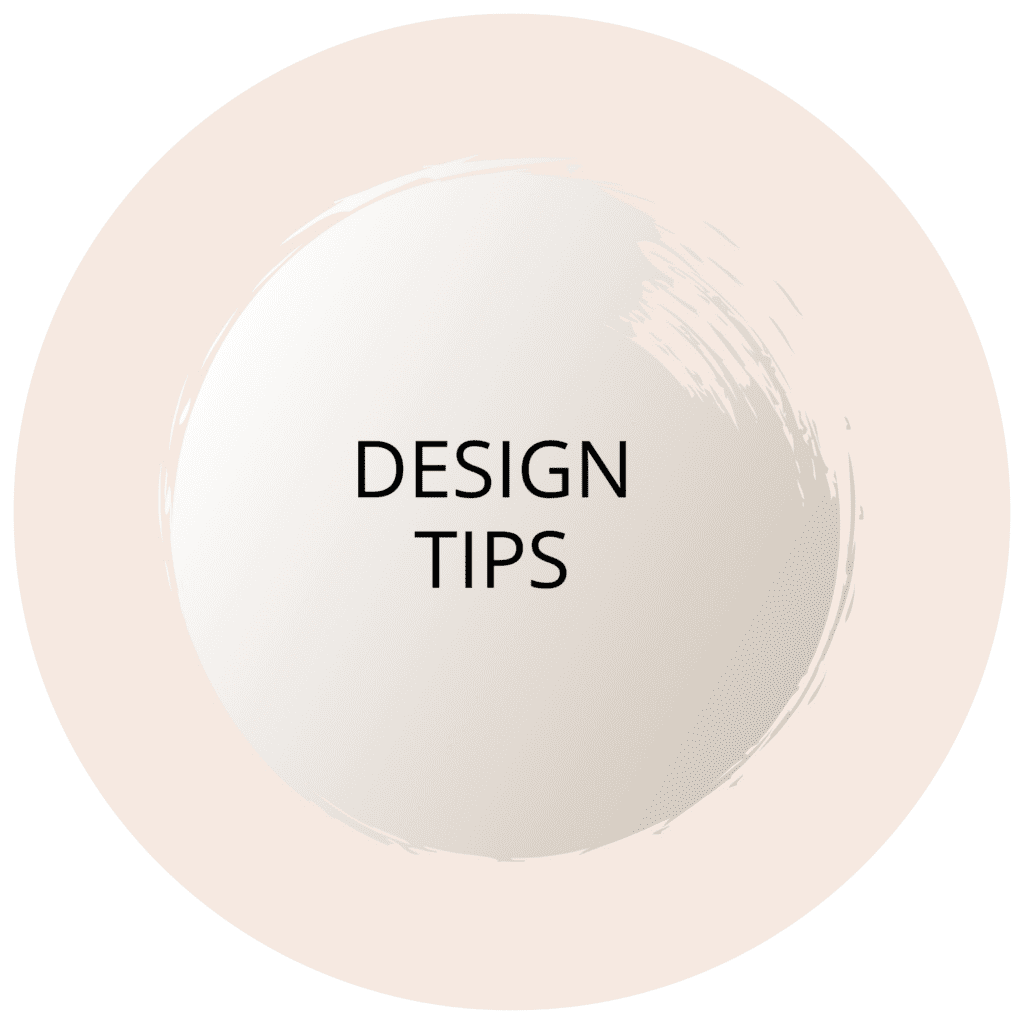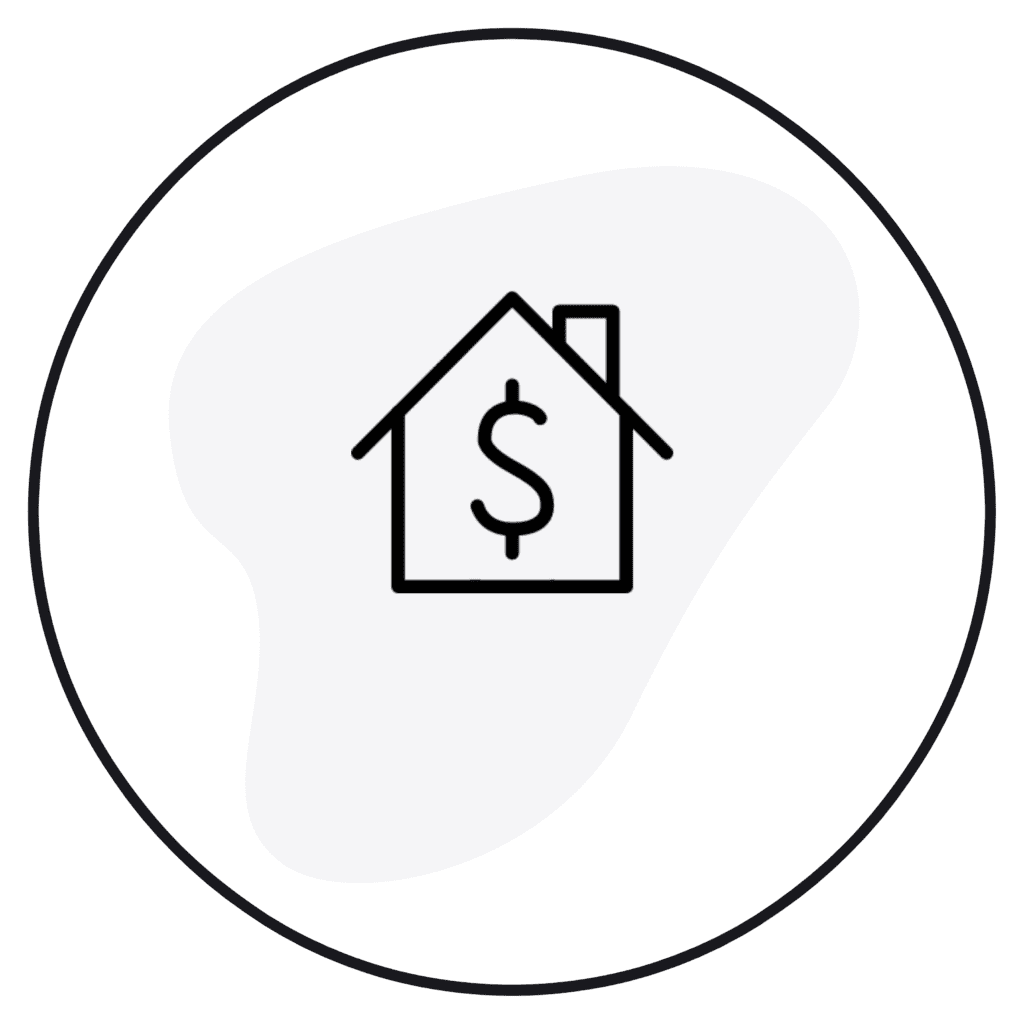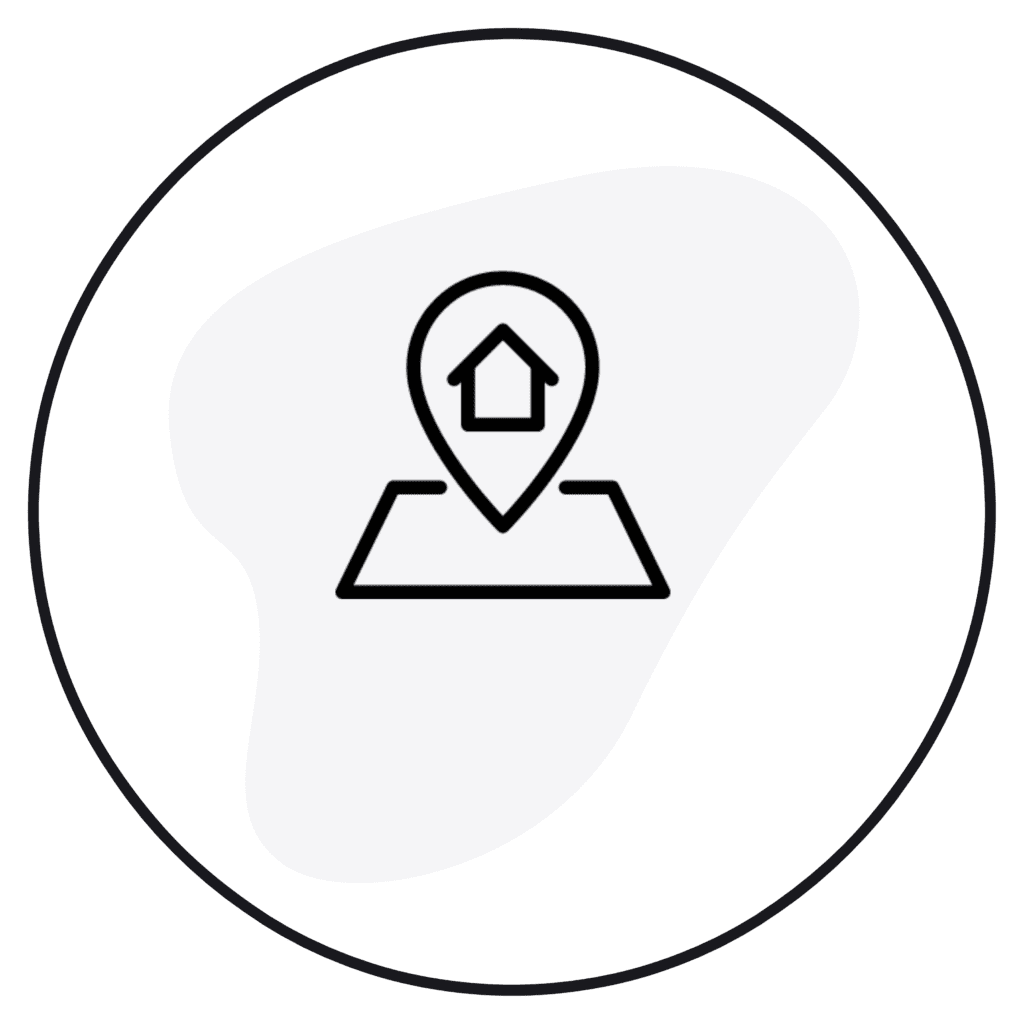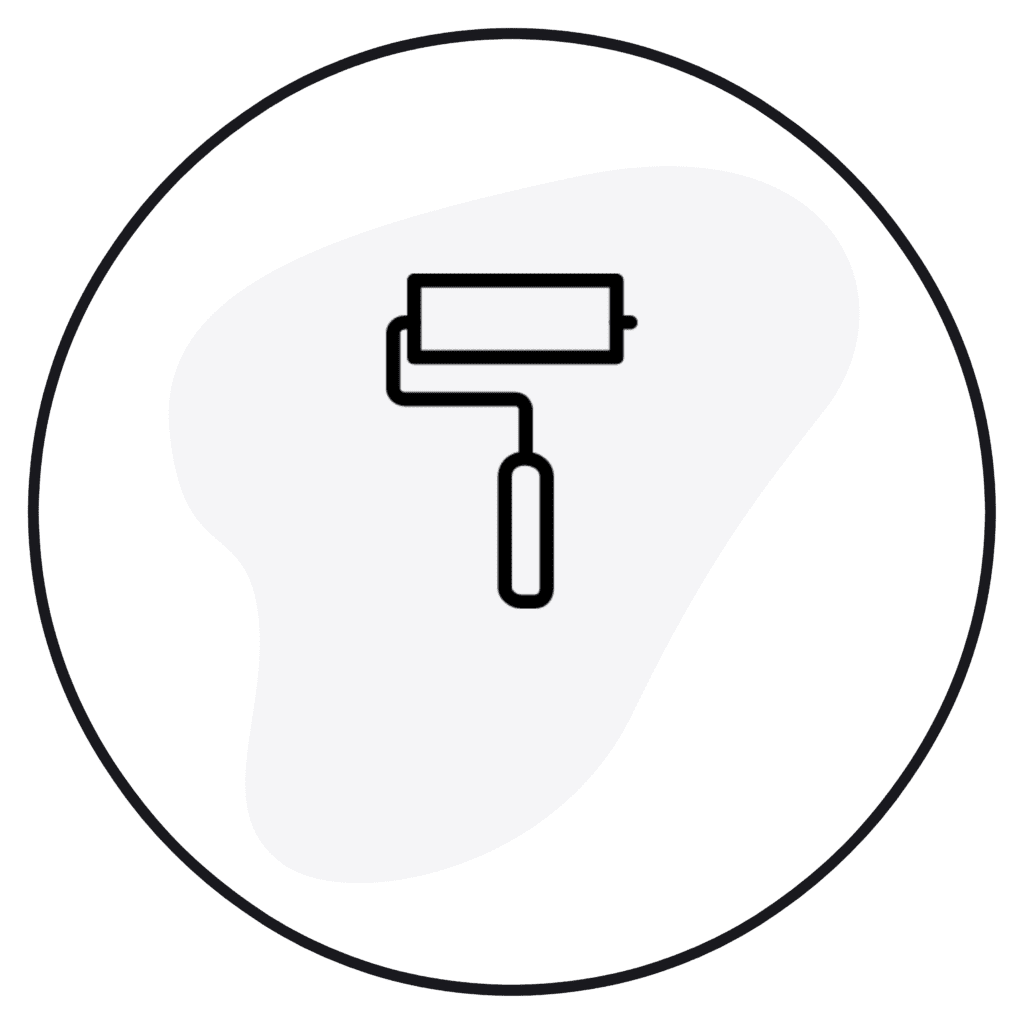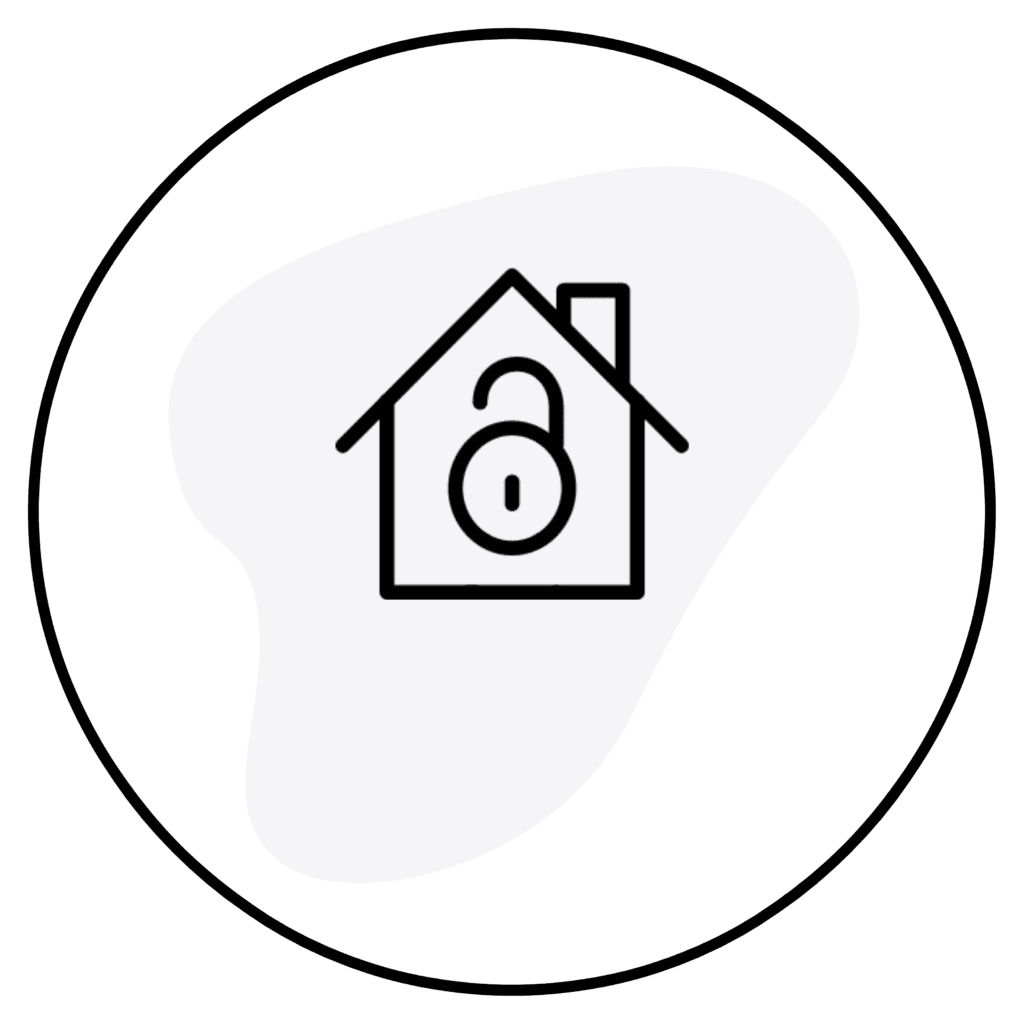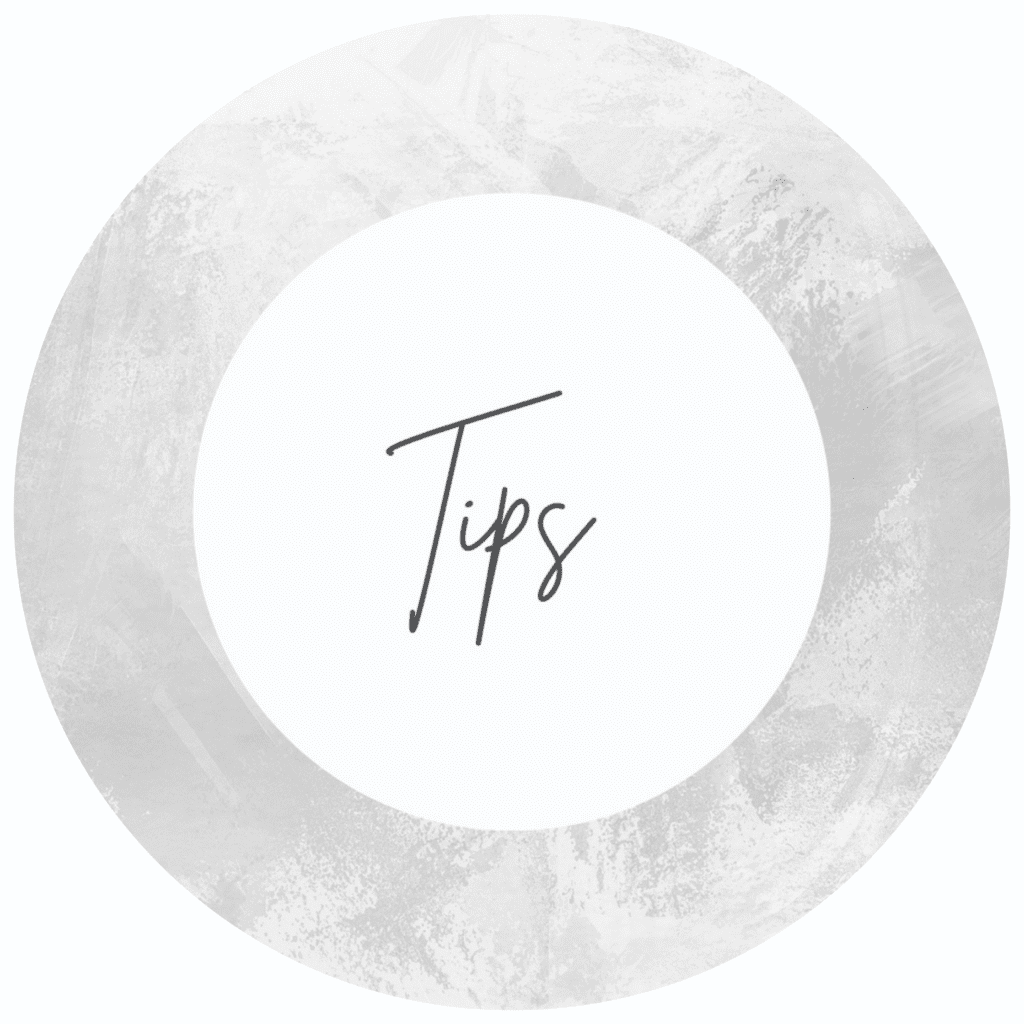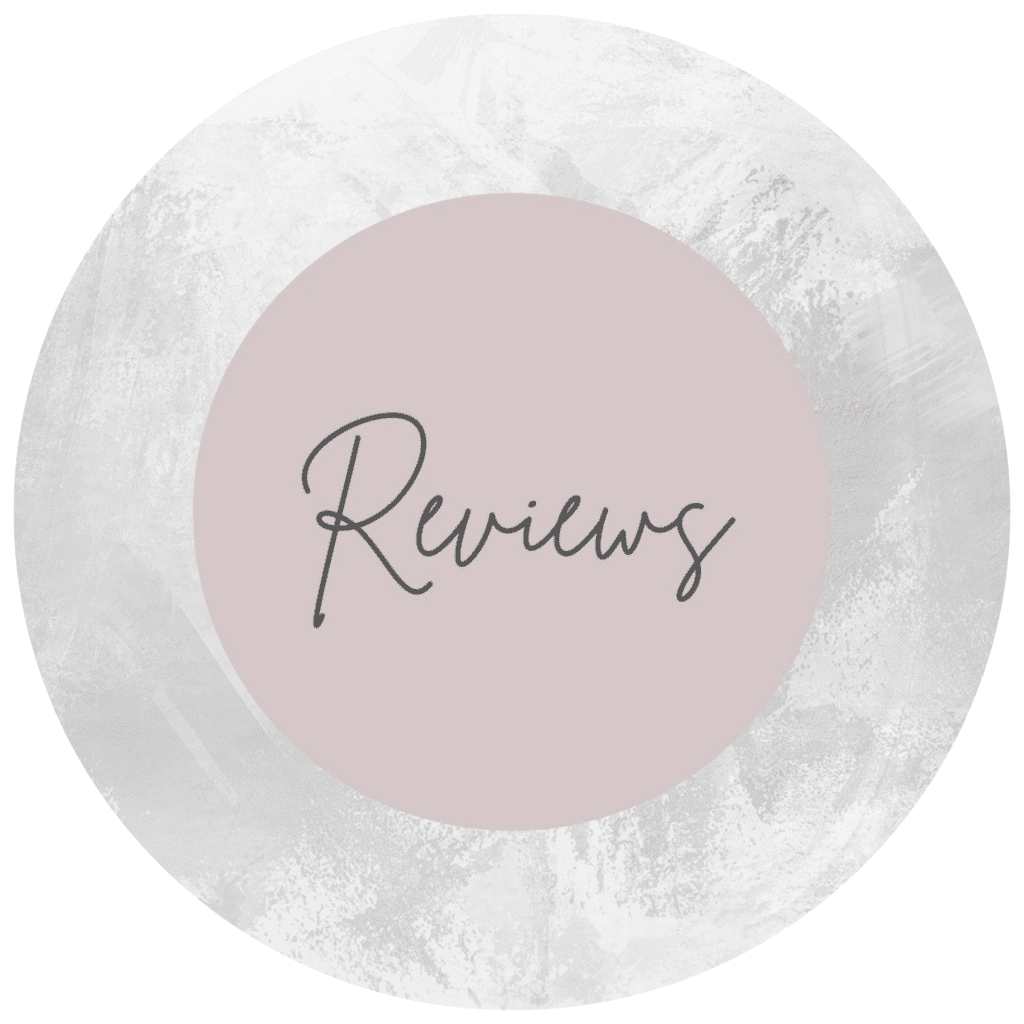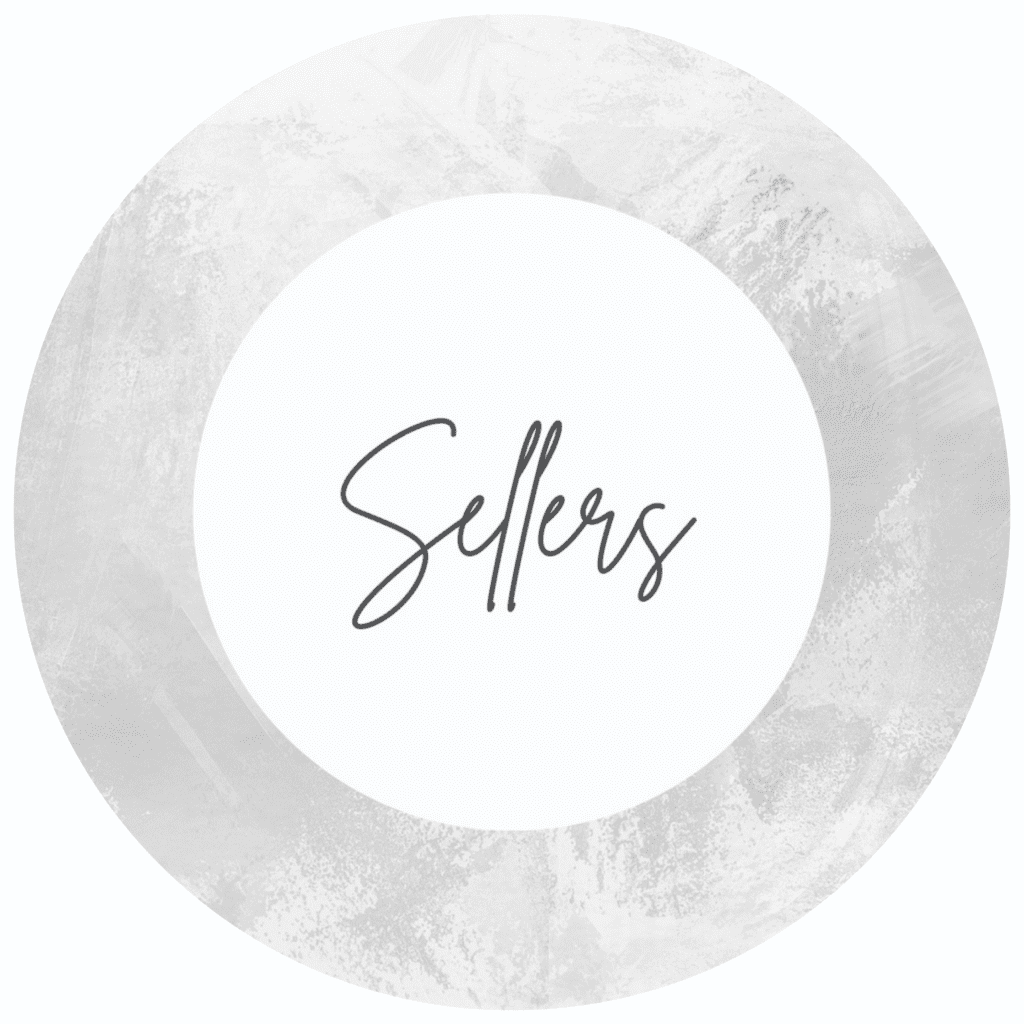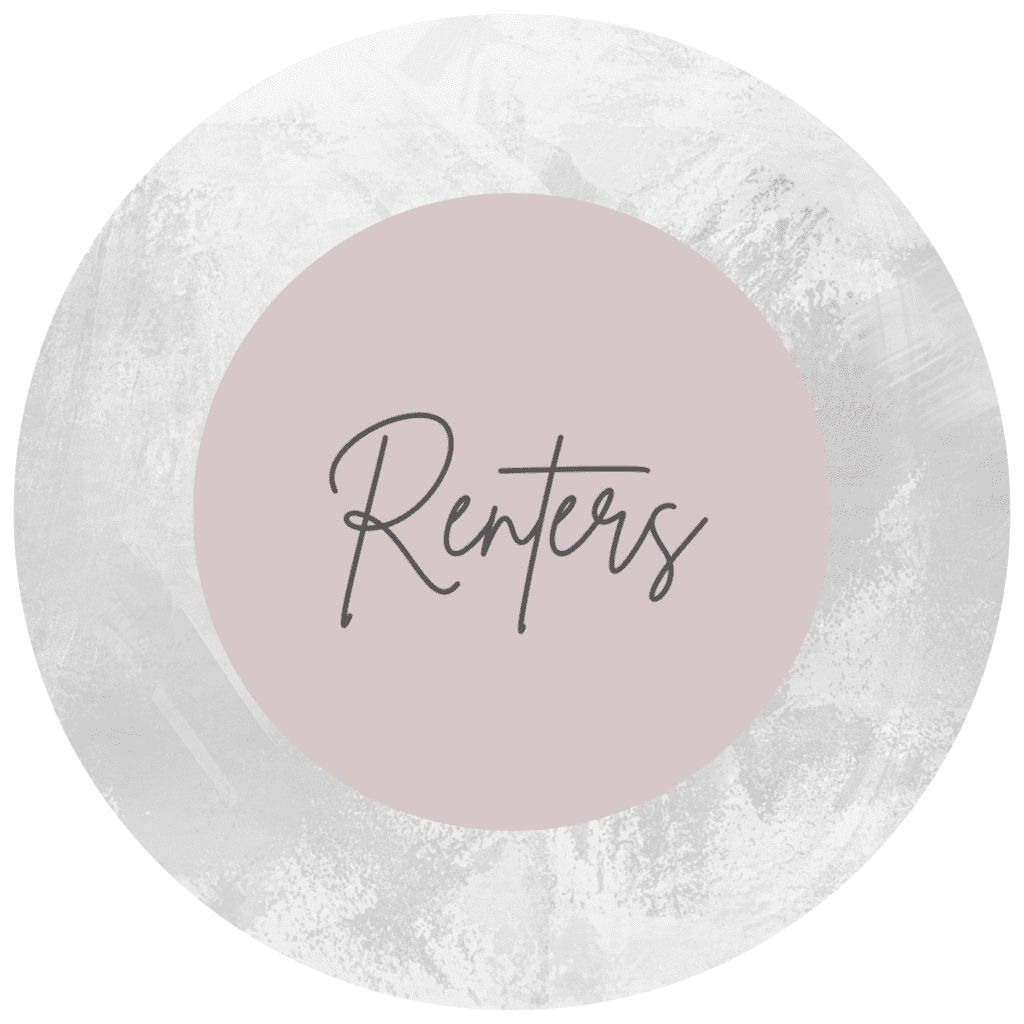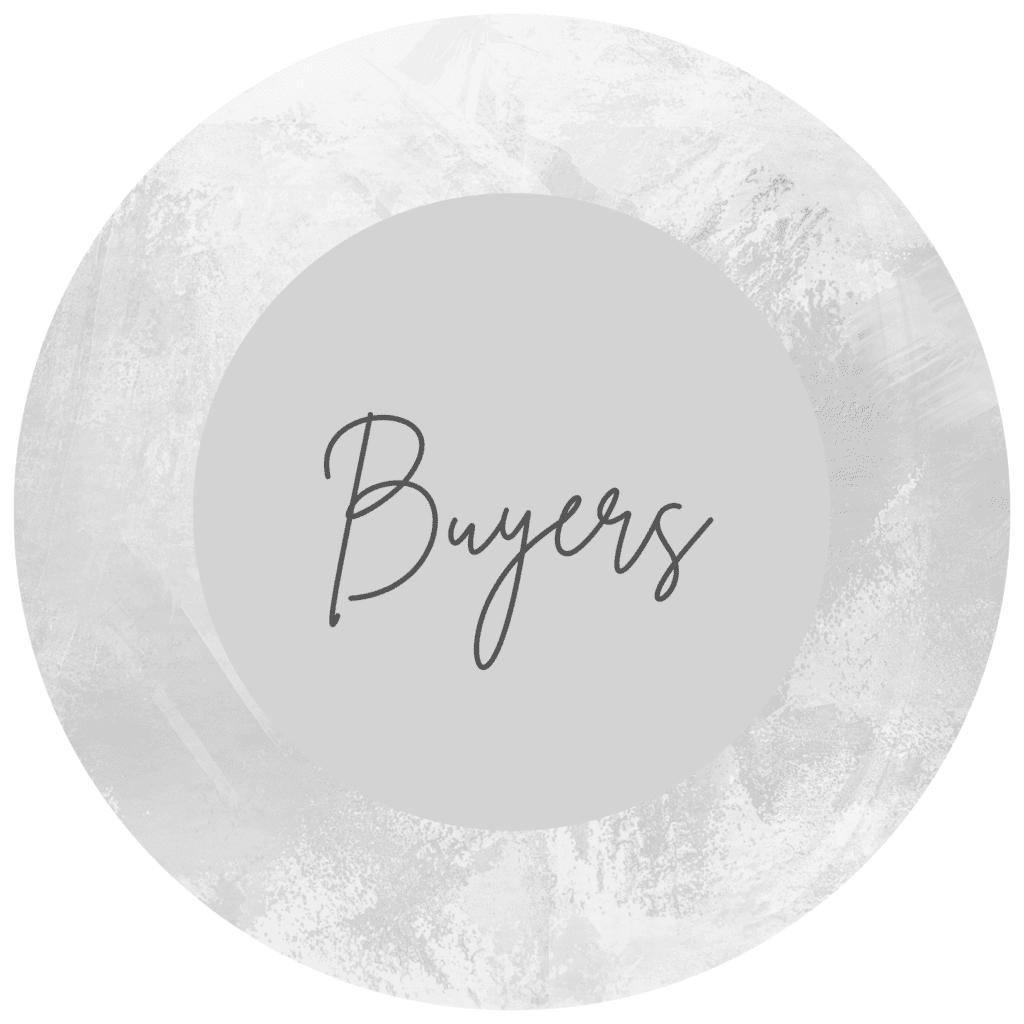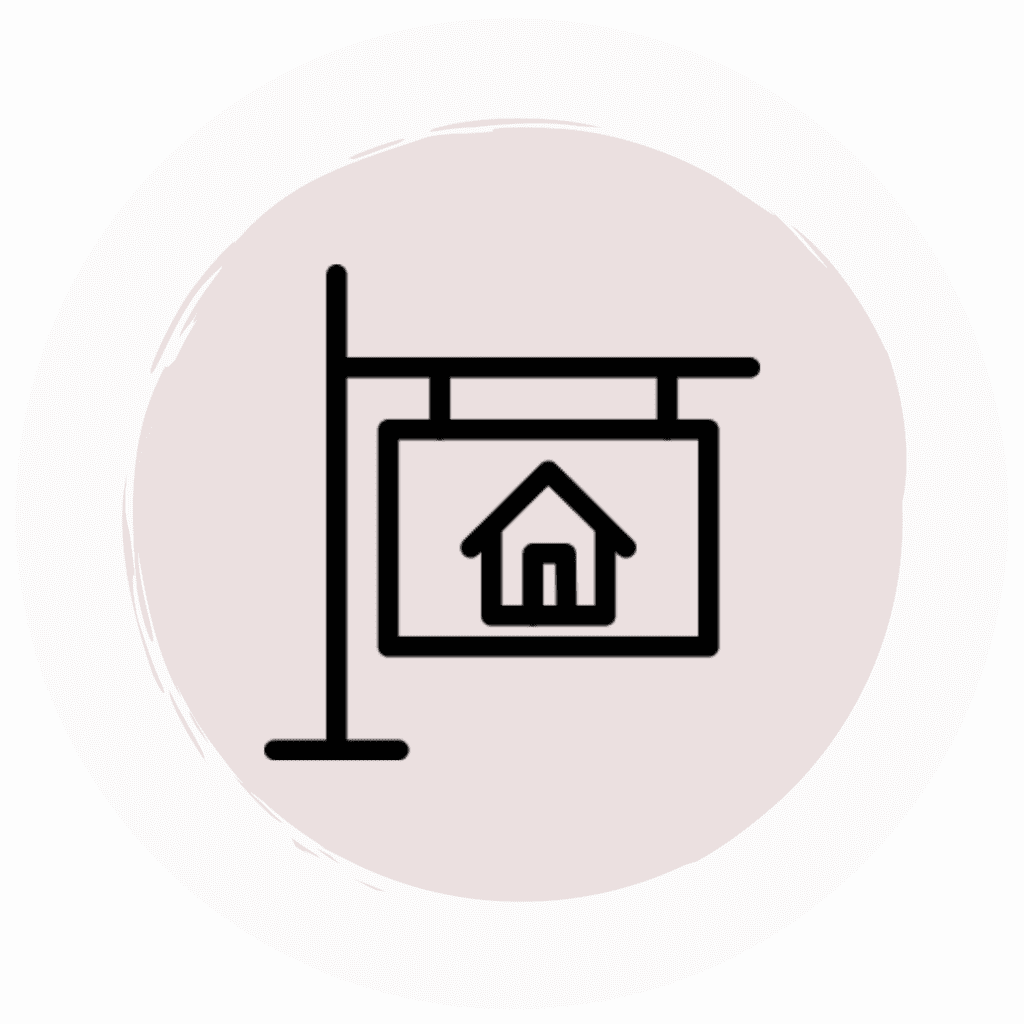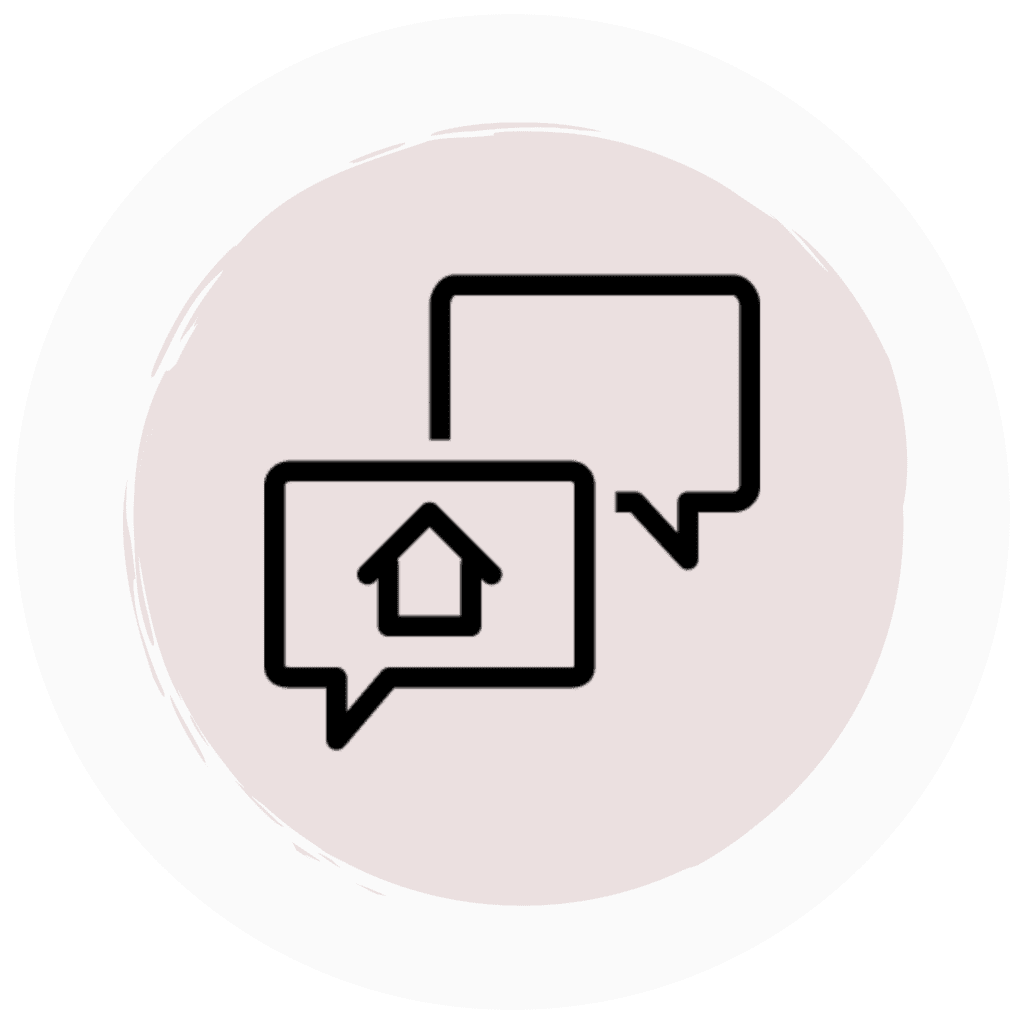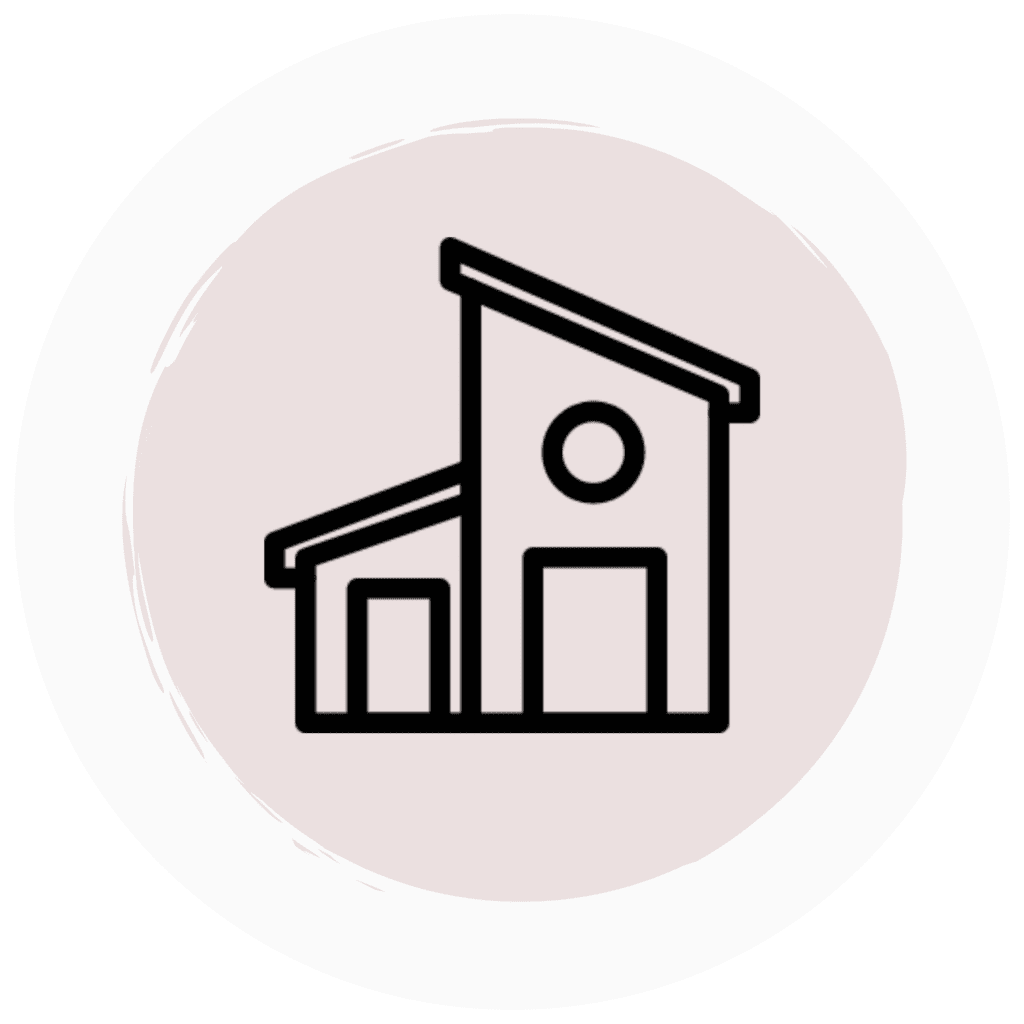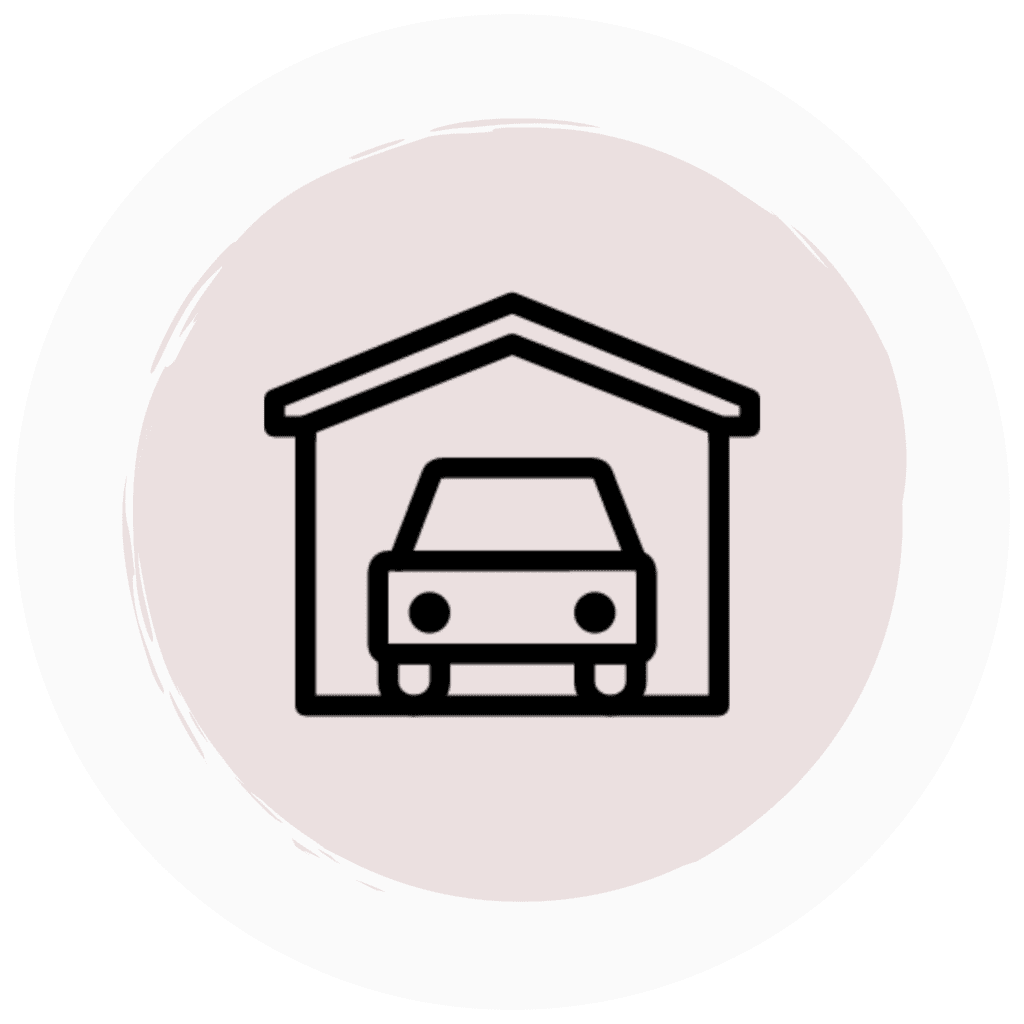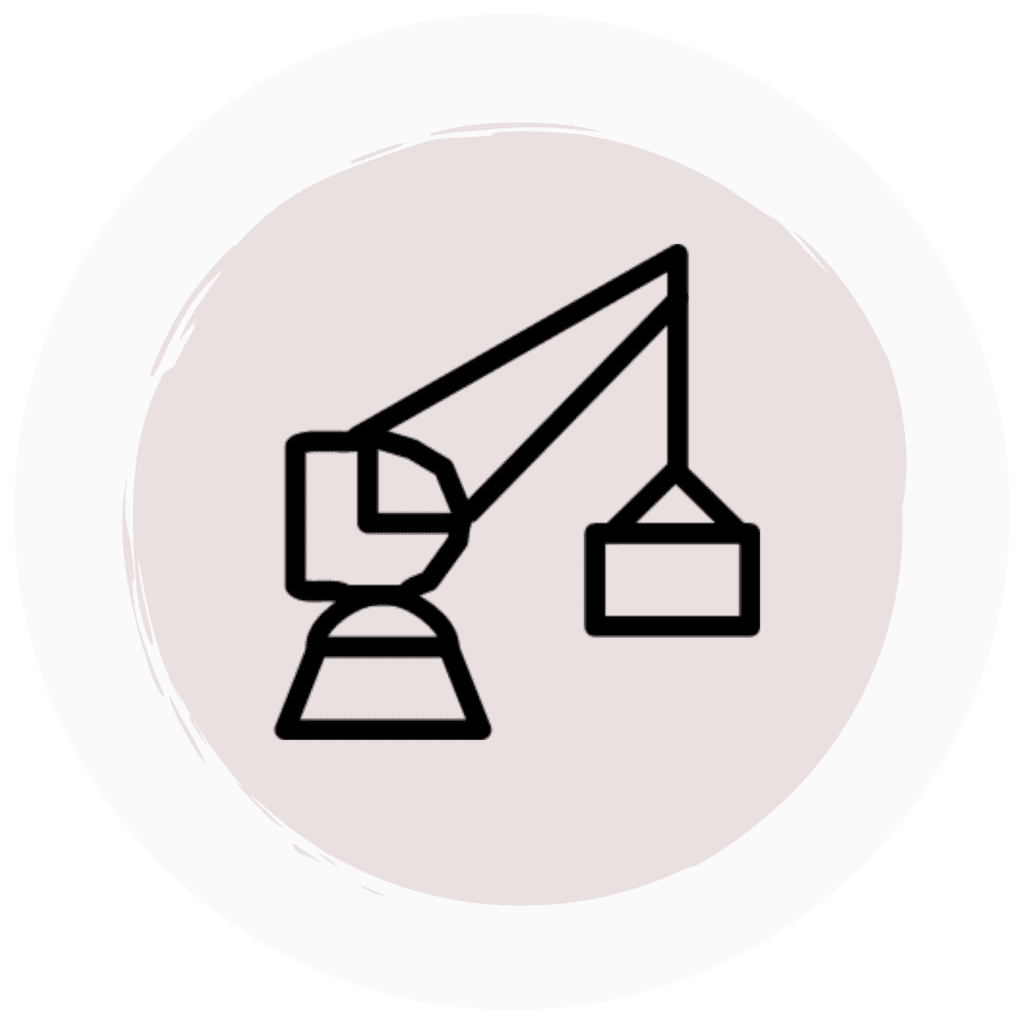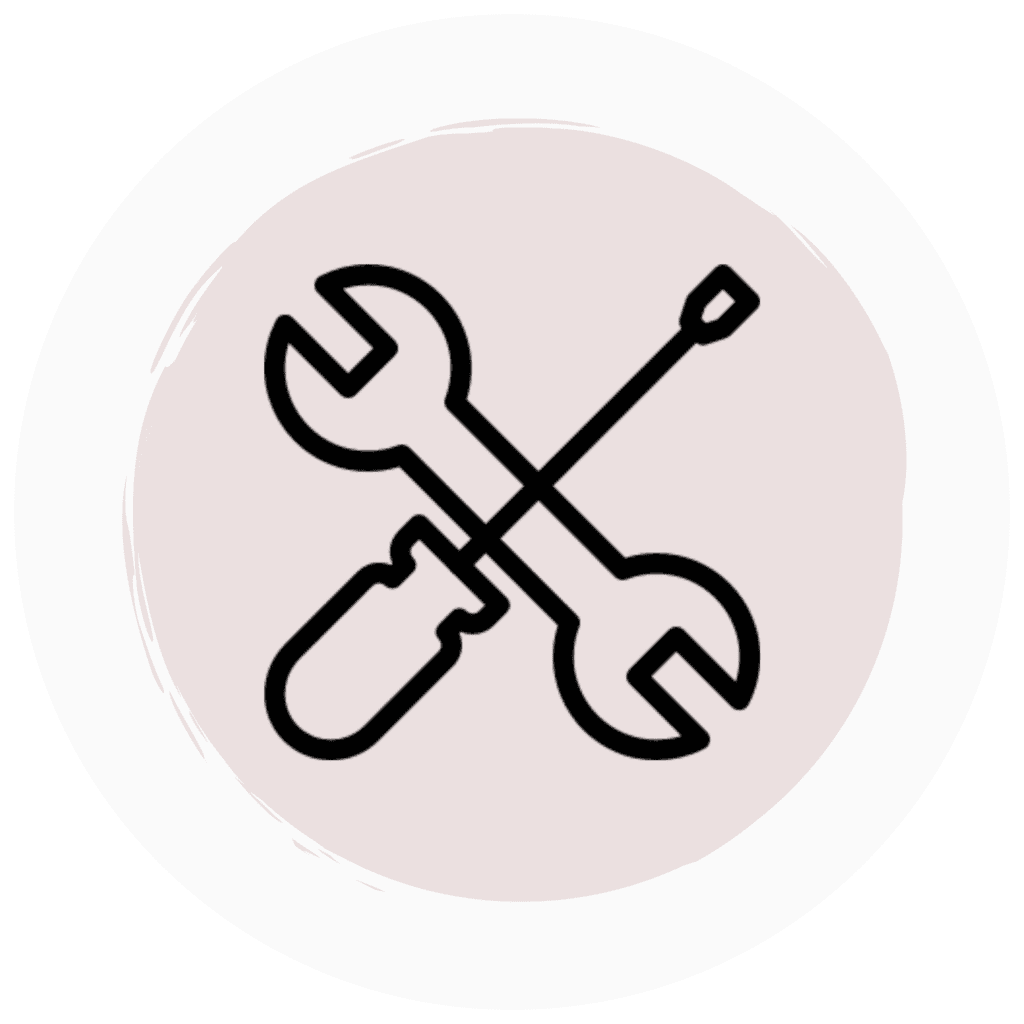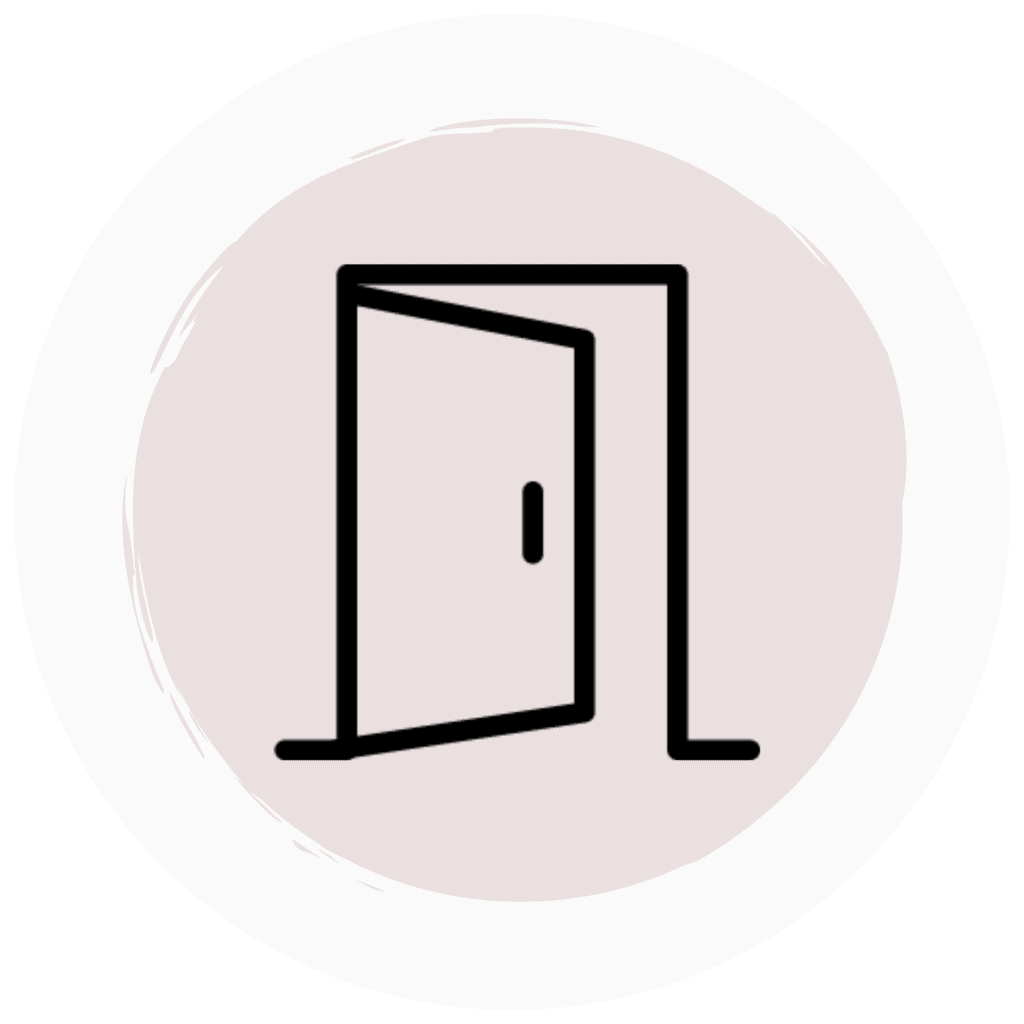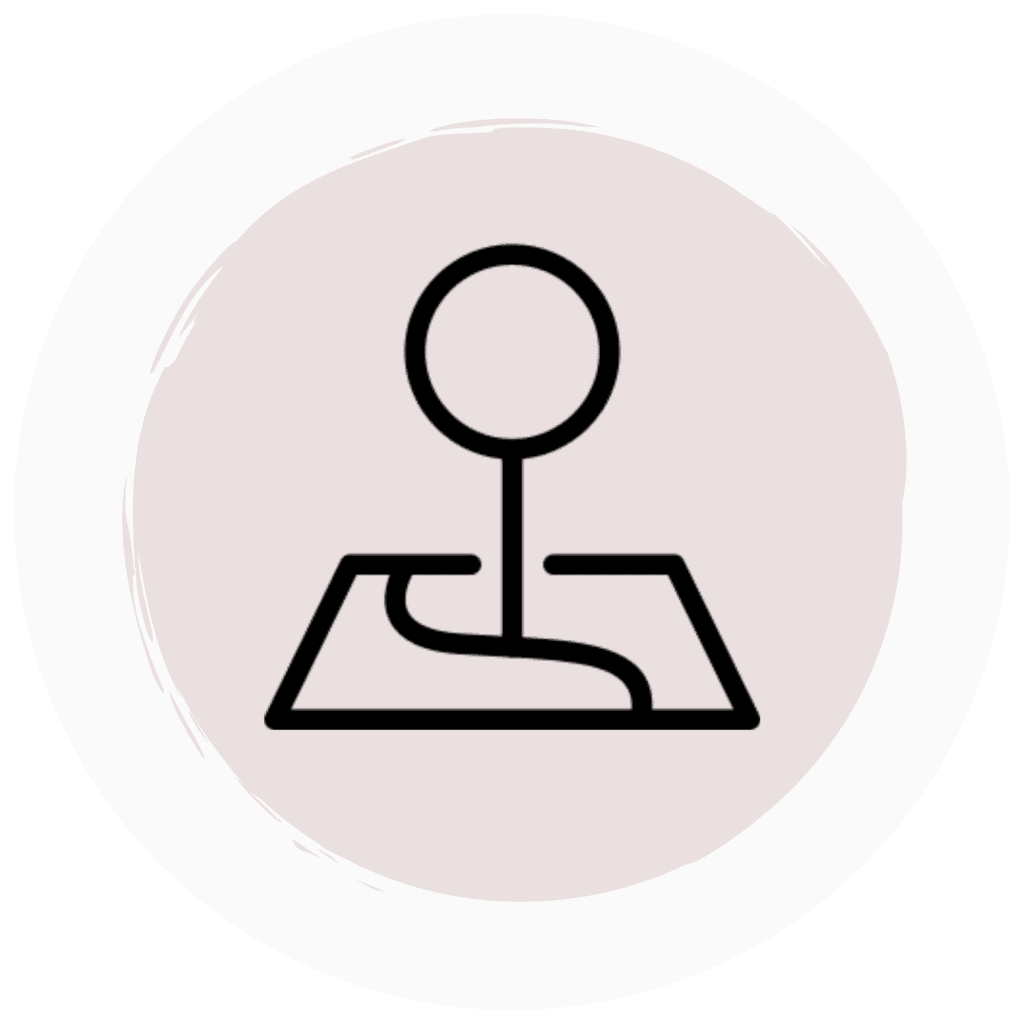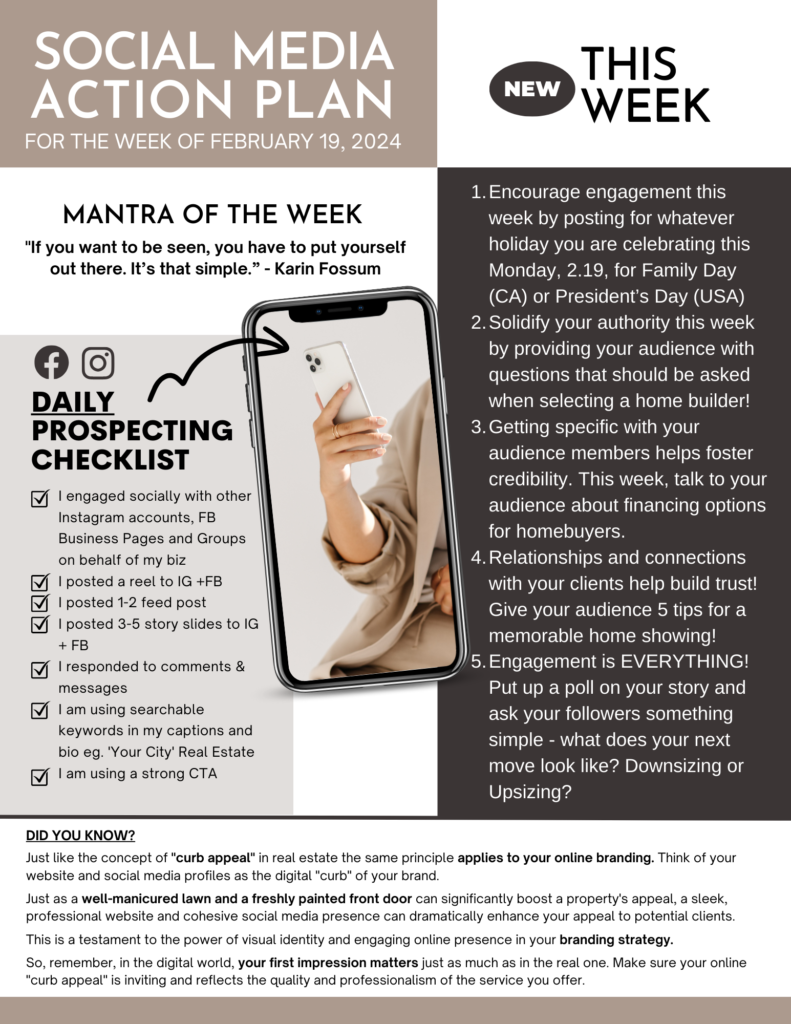*NEW - Video Templates for Stories (with music!)
Keep your audience engaged and educated with these fun videos for your Stories. You can also use them for your Reels as well! **Be sure to download these templates as a video.
Story Carousels
Supercharge your presence in order to increase brand awareness and engagement with these carousel story sets or use the templates to create your own!
Quizzes, Stickers & GIFS
When you share a photo or video to your story, you can add stickers to have fun and build engagement with your followers in order to help create brand trust and loyalty!
→ Start by opening the Stories screen and upload your photo(s) or video(s). Tap the square smiley icon in the top-right and from there choose the one that best suits your Story.
Promotional
Instagram Highlight Covers
Instagram highlight covers are a great way to take your aesthetic to the next level and drive more views to your highlights – generating valuable extra airtime.
→ HOW TO MAKE A NEW INSTAGRAM HIGHLIGHT:
1. Tap the button in the bottom-right to go to your profile.
2. Tap the “+” button to make a new Instagram Story Highlight. You’ll be taken to your Instagram Archive, where you can see all of your past stories.
3. Choose which Stories you want in this Highlight by tapping the circle in the top-right corner.
4. Tap “Next.”
5. Choose a name for your Highlight.
6. Normally here you would pick out your custom Instagram Highlights cover. Skip over that for now and just tap “Add.”
→ HOW TO ADD OR EDIT YOUR HIGHLIGHT COVERS:
1. Go to your Instagram profile.
2. Tap the highlight whose cover you’d like to change.
3. Tap More in the bottom right corner.
4. Tap Edit Highlight.
5. Tap Edit Cover.
6. Choose the image icon to access your phone’s photo library.
7. Choose your beautiful cover.
↓ BONUS INFO ↓